TechRadar Verdict
The iKier K1 Pro Max 48W stands out with its 48W power that enables fast cuts through 19mm of acrylic in a single pass. Although it follows the typical open-frame models, it packs a laser with the power, precision, and speed that is more usual for premium enclosed systems. The setup is straightforward and requires some assembly. However, the usual issues faced by open frame design of correct alignment are not an issue here due to the solid build quality. PC, the connection is relatively straightforward, with clear instructions that enable you to get engraving quickly and impressive results on various materials, including birch ply. Despite its excellence, the open design is a minor flaw, remedied by an affordable, optional enclosure from iKier.
Pros
- +
Dual power options
- +
Robust safety features
- +
Good OS compatibility
Cons
- -
Challenging for beginners
- -
High initial costs
- -
Requires ventilation
Why you can trust TechRadar
The iKier K1 Pro Max offers power, features, and desirability and ranks at the top among open-frame laser cutters and engravers. The design is straightforward, with a square frame featuring the mounted tool head that travels through the X and Y axes, enabling the cutting or engraving process. Many features distinguish this laser engraver in a crowded market, foremost the size of the machine, which at just less than a square metre requires serious consideration regarding space.
Then there's the power of the laser, with options for 24W or 48W, selectable via a switch on the side. With that power comes a wealth of accessories that can be quickly swapped in and out to extend and adapt the materials and function of the machine. The engineers at iKier have really focused on the functionality of the iKier K1 Pro Max, and while it is straightforward, it shouldn't be the first choice for those new to laser engraving.
The iKier K1 Pro Max 24/48W is one of the best laser engravers for enthusiasts who want to push the boundaries of what is possible with the technology and already have some experience with this type of system and the software needed to operate it.
iKier K1 Pro Max 48W: Design
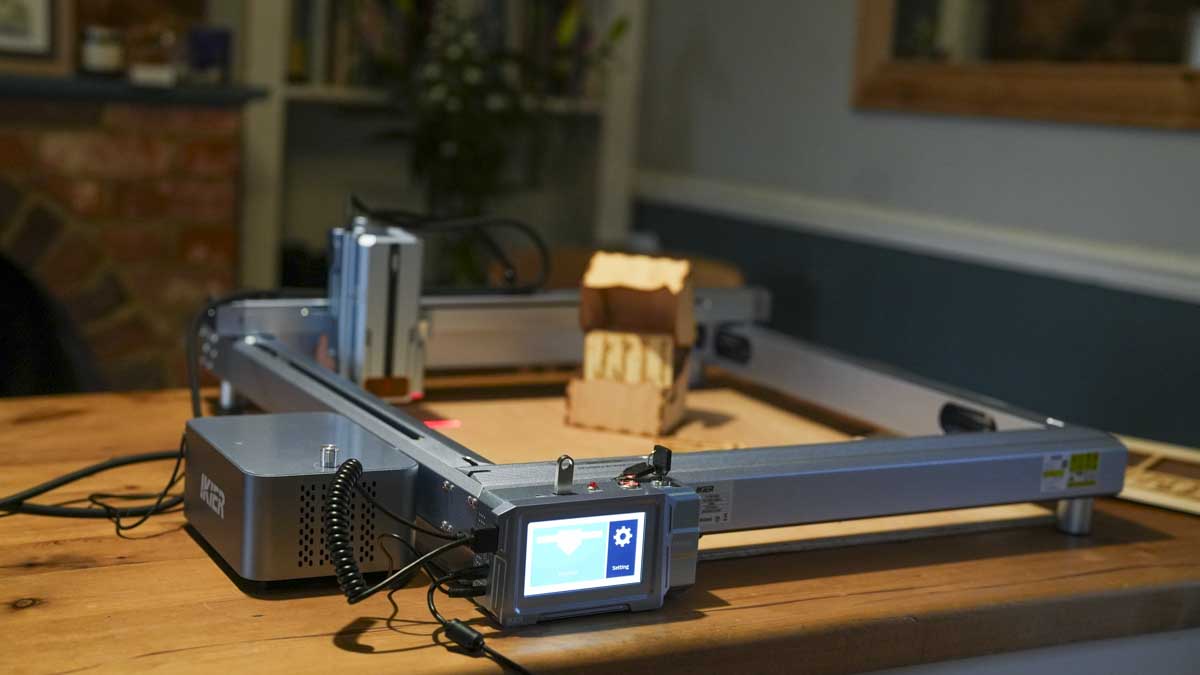
The iKier K1 Pro Max 24W/48W is one of the most powerful open-frame laser engravers on the market. While the prospect of having such a powerful machine is slightly daunting, the company does offer an enclosure that can be purchased alongside the machine, which is really an absolute must.
What instantly appeals about the iKier K1 Pro Max 24W/48W is its modularity—you can start with the basic machine and then upgrade as funds allow, adding the enclosure, extractor, air blower, rotary tool, and other accessories. The vast array of additions you can add to the engraver means you can tailor the machine to your specific needs.

In terms of construction, there's not much to do, with the main frame pre-assembled and the X-axis also assembled and placed on top. The setup involves removing the X-axis's top cover to bolt it to the frame, attaching the monitor, cables, and air compressor, and then being done.
A couple of aspects of this design that stand out are the autofocus laser and the air compressor that connects directly to the head, which all aid in the ease of use.
Sign up to the TechRadar Pro newsletter to get all the top news, opinion, features and guidance your business needs to succeed!
The base unit's design, which we'll focus on in this review, is far more solid than most other open-frame laser engravers out there. While the styling is slightly industrial rather than refined, the build quality is excellent.
Finally, files from your selected software can be loaded either directly from a computer or by USB key.
iKier K1 Pro Max 48W: Features

A mechanical switch on the side of the tool head enables you to swap the iKier K1 Pro Max's 48W/24W laser power switching tool head. Essentially, this enables you to quickly switch between precise engraving with the 24W laser and high-power cutting with the 48W. The 24W mode is especially made for finer, more intricate engraving work, guaranteeing accuracy with a smaller laser spot size.
The machine's engraving speed is capable of reaching up to 900 mm/s, which does make it faster than much of the competition at the time of writing. This speed is attributed to several key design features, notably the power of the engraver and the design of the air blower that connects to the tool head.
Autofocus with laser engravers often requires time to perfect, but it's made easy here with the motorised Z-axis, eliminating the need for manual focusing. This feature automatically adjusts focus by measuring the distance to the object from the toolhead and just helps to ensure consistent engraving or cutting depths with different materials.
The inclusion of automatic sinking-cutting technology is another feature of the K1 Pro Max. Compared to other machines of comparable power, this technology raises the maximum cutting depth by 25%, guaranteeing deeper and cleaner cuts and improving the overall quality of the final product.
Unique to iKier is the resume engraving feature, similar to those found in 3D printers, allowing the machine to remember its place in the event of a power failure, thus reducing material waste and avoiding the need to restart the job from scratch.
Safety and ease of use are as ever important, as seen with the automatic air assist function that regulates airflow during the transition from engraving to cutting and the machine's infrared positioning, which uses infrared rays to locate and align materials for engraving precisely.
Further enhancing the machines safety features, the K1 Pro Max includes a flame detection system that alerts you as well as stopping the engraver if a flame is detected. Alongside this, there is a child safety lock to prevent unintended activation, not just by children. Additionally, an enclosure is available as a separate purchase.
Print Technology: Laser cutting and engraving
Build Area: 410mmx410mm
Engraving Accuracy: 0.01mm Engraving Accuracy
Dimensions: 650mmx750mmx222mm
Weight: 12kg
Bed: Motorised Z-axis for auto-focus
Software: LightBurn, LaserGRBL
Materials: Multiple
Print Speed: 900mm/s
Air quality during operation is a key consideration for many, especially in an educational or office setting; the S1 addresses this with a smoke exhaust system and optional air purifier. The xTool Creative Space software provides a seamless, user-friendly experience, and if you need more features, the S1 is also compatible with Lightburn.
Despite its large capacity, the S1 is lightweight enough to be handled by one person, so it is easy enough to move when needed and fits comfortably on a desktop, although it will occupy most of the space. The optional Air Purifier, designed to sit under the desk, complements the machine well, ensuring clean air without occupying additional space.
iKier K1 Pro Max 48W: Performance

During the test, I used Lightburn software for laser engravers, a common and widely used option alongside LaserGRBL, both of which are easy enough to use and set up. With the K1 Pro Max, once connected, the machine is recognised, and then it's just a matter of configuring a few additional options in the software. One of the first tasks was to assign a macro to the AutoFocus in the console. Instructions for this and other settings are found in the manual, though some prior knowledge is beneficial.
Once set up, you can place your material under the machine and tap the macro button you've just set up, causing the tool head to activate and test the surface of the material for height. For soft materials, this process needs to be done manually, and a fixed focus block can be used.
The next stage is to set the laser offset, which is done by using the pointer to mark the cross, switching on the laser to mark a point, and then measuring the distance between the two points. This information is then entered into the Device settings and the pointer offset. A less common option is to enable the Z-axis and set the Air Assist to M8; once done, the cutting and engraving can start.
The power of the machine was instantly apparent in the initial tests with the test files. Using some 6mm MDF off-cuts, the laser showed that at 17mm/s at 85% power with two passes, it could make a clean cut, with 100% power being the preferred setting. Likewise, switching to engraving at 300mm/s with one pass at 30% power yielded excellent results.

Testing with various materials, the accuracy and precision of the cutting and engraving really stand out. Both cutting and engraving benefit from the autofocus feature, which quickly determines the optimal height for the laser, speeding up the entire process. The air blower seems to boost the quality of the cut and engrave.
Like most engravers, the air compressor sits next to the machine. It blows air through a tube into the tool head, where it's directed at the cutting surface to clear away unwanted fumes, smoke, debris, and particles. The blower is as powerful as the laser, blasting any obstructions from the laser beam's path to ensure a clear route to the material.
The result of the laser's power, the autofocus, and the blower is an exceptional quality of cut or engrave on the woods and plastics used during the test.
Regarding the speed and quality of the cut, this laser engraver is one of the best I've used and certainly among the most powerful.
iKier K1 Pro Max 48W: Final verdict

The price of the iKier K1 Pro Max 24/48W will place it out of the range for many just entering the laser engraving world, for which models like the Wainlux K8 would probably be a better starting point.
Instead, the price point aims this machine at enthusiasts with some experience. Although it is easy to use, it does require space, and the power shouldn't be underestimated. While this review focuses on the base machine, investing in the enclosure is definitely advisable.
Despite its industrial aesthetics, which may not appeal to everyone, the iKier K1 Pro Max 24/48W is one of the best machines on the market. The frame design while not elegant, is robust and has a lot to offer, notably its power, cutting accuracy, and quality. Then there is also the vast array of accessories that enable you to customise the laser engraver to your own needs, providing plenty of flexibility in use.
The iKier K1 Pro Max 24/48W is an excellent choice if you're looking to upgrade from a smaller or less powerful machine. Its cutting power is impressive, and it is capable of slicing through 18mm pine and 12mm plywood in a single pass with remarkable accuracy and a clean finish with little scorching.
While this machine doesn't come with an enclosure, one can be purchased separately, offering a solution to those who prefer an all-in-one finish. However, compared to machines like the XTool S1 or WeCreat Vision, the iKier K1 Pro Max offers a more powerful laser and greater flexibility with accessories. If the open-frame design suits you, then the iKier K1 Pro Max 24/48W is one of the best open frame machines out there.
Should you buy the iKier K1 Pro Max 48W?
This machine will appeal to those who have prior experience with laser engravers and know how to handle more powerful machines and everything that comes with their use. The base machine we've looked at does require additions, but in its own right, as it arrived in the box, there's everything you need to get started.
The cutting quality will suit anyone who wants fine quality and accuracy on a large scale. It also seems perfectly positioned for modellers who like the hands-on approach but, again, need that flexibility with a machine that you just don't get with fully enclosed environments.
For crafters, the machine also works well, with compatibility with multiple materials, although it needs to be clarified which ones are common. The fact that it doesn't ship with a built-in camera will be an issue for some, but this is the beauty of this machine: there is one available. Its use and connection are simple, but its design sees it positioned above the machine with a bird's-eye view of the workspace. This is an addition well worth considering if positioning accuracy on materials is important. However, fully enclosed systems have a more connected approach, whereas this camera is optional.
Ultimately, if you like to tinker, expand, and want the best laser engraver for pure flexibility and expansion, then the iKier K1 Pro Max 24/48W is it.
Buy if...
You're a serious engraving enthusiast
If you have experience with laser engravers and seek a machine that offers high power, precision, and scalability, the iKier K1 Pro Max 24/48W is ideal, providing exceptional cutting quality and flexibility for various materials.
You're a crafting and modeling expert
Perfect for those requiring fine detail and large-scale work, this machine suits modellers and crafters who need versatility and the option to expand with additional accessories for specific needs.
Don't buy if...
You're new to laser engraving
If you are new to laser engraving, this powerful and complex machine might be overwhelming. Start with something simpler and less powerful to learn the basics before tackling advanced equipment.
You prefer fully enclosed systems
If you prioritise safety, convenience, and an all-in-one design, especially with integrated cameras for precision, opt for a fully enclosed laser engraver rather than this open-frame model.
We reviewed the best 3D printers - and these are our top picks
Alastair is a photographer, filmmaker and tech writer who has been working in the publishing industry since the late 1990s. For more than 25 years he has covered photography, video and technology across Future's photography, technology and gaming brands. He runs a photography and video production company and lectures in TV and film. He can usually be found testing mini PCs or prototyping and prop building with the aid of 3D printing.
