I thought a Raspberry Pi NAS was a good idea - here’s why I'm wrong
Welcome to Linux, please install carefully

Sign up for breaking news, reviews, opinion, top tech deals, and more.
You are now subscribed
Your newsletter sign-up was successful
A Raspberry Pi might not be the best NAS, but it’s probably the cheapest. But in cutting this corner, I have understood true purgatory.
I have started writing this article three times, each time trying to provide helpful information, and each time having the copy tainted more and more by misery.
It has become a millstone around my neck, and almost mythical, like that Guns ‘n’ Roses album. And when the article at last tumbles from my runny brain, into the website tin, and onto your monitor plate (which it has now, because I’ve gone back and added this bit in, cheers), it will be like that album: a damp squib, a void.
It is not a slight on the Raspberry Pi, Linux, or the very idea of cheap DIY tech projects to say that, because of the former, I now see life in cold monochrome. In a world where one operating system has achieved boot-human-face-stomping dominance despite its own deeply ingrained frustrations, they are utopian ideas. It is a slight on me: an idiot.
I won’t dwell on my failures too much, for I may at last physically shrivel into nothing from embarrassment, like a Franz Kafka novel. Do be aware, however, that I’m aware that my experience is the direct parallel of ‘games journalist plays Cuphead’, so don’t write in.
The goal here, then, is not a guide to how to set up a RPi as a NAS, as originally intended, but to document what I have learned for posterity, and to demonstrate to my employer that I am still alive.
If you’re a business urchin and want an easy way to squirrel away your tax documents, we have a buying guide for near-enough plug and play solutions that run Windows. They’re not as cheap as £35, but they’re there. And if you decide on that instead, there there, it’s okay.
Sign up to the TechRadar Pro newsletter to get all the top news, opinion, features and guidance your business needs to succeed!
Raspberry Pis can break easily
I myself have champagne taste on a beercan budget, and am on my second Pi 4 Model B, with 8GB of RAM. I have seen (my own personal, who I loved like a son) 64GB Sandisk SD card burnt to death in the war. A mini-HDMI cable has been cruelly taken from me, snapping off in the port and needing critical tweezer extraction, but that's for later.
Let’s start from the beginning.
The first Pi I receive from a local reseller (that, it must be said, has flawless customer service), refuses to boot any SD whatsoever, the one included in the starter kit package I bought snaps in half as I remove it from the included case, and, yes, one is singed to death.

The second Pi arrives with a replacement SD preloaded with Raspberry Pi OS (its own Linux distro), but my biological son’s ashes, unlike the phoenix, remain scattered on landfill.
Still, it was booting, and in that split moment, there was hope, buoying me across the stars, and the room, to get my tower of hard disk drives and powered USB hub to start setting up an FTP and a Plex server. There are other things I could do, like set up a pseudo-cloud storage solution, but something tells me to walk before I can run.
Linux can break easily

Please, a Raspberry Pi has died.
You knew this was coming. I get up, ready to reap the fruits of my labor, and it’s… still working actually. Ahhh, a twist in the tale.
In arrogance at my newfound mastery of the universe, I make the mistake of permanently mounting more drives using the command line (a learning curve in itself) while half asleep, reboot, and break the whole thing again.
I consider throwing it out of the window, before the mist recedes and I request another replacement on what happens to be a Friday. I sleep for fourteen hours. The next morning is tepid and gray. I very much feel like my full job title as a Junior Writer, listless. I remind myself that I am set to become TechRadar Pro’s latest hardware writer, on a path to destruction.
I don’t have a HDMI cable because my Pi decided to eat it the previous day, and so I decide to spend the weekend not thinking about any of this.

Permanently mounting drives in /etc/fstab (this will come up in your research, I guarantee it) can be done via two ways: 1) device IDs that change every boot, and 2) device ids that remain the same. 2) is recommended, as is 3) adding a ‘nofail’ flag to the mount command for each drive.
I discover, when a replacement HDMI cable arrives, that, in my haste, I chose 1) on its own, because I am a medical experiment.
Despite all of these free replacements, I begin to question why I bothered with the Pi, or why I didn’t think to put it down as a business expense. The simple answer to both is that it was available and I didn’t have the luxury of time.
Around this time, I have a vision of God (can’t remember which one now, tch) and take the month off to become a circus trapeze artist. I return home with my life changed. Blinding new experiences have instilled in me a new optimism, and I see the value of living.
In trying to boot into maintenance mode (Linux’ safe mode), I can’t make any changes to the file because the root (administrator) account is locked. All of the good personal work I have done on myself is scrubbed, and I am unmoored by a supervillain origin story.
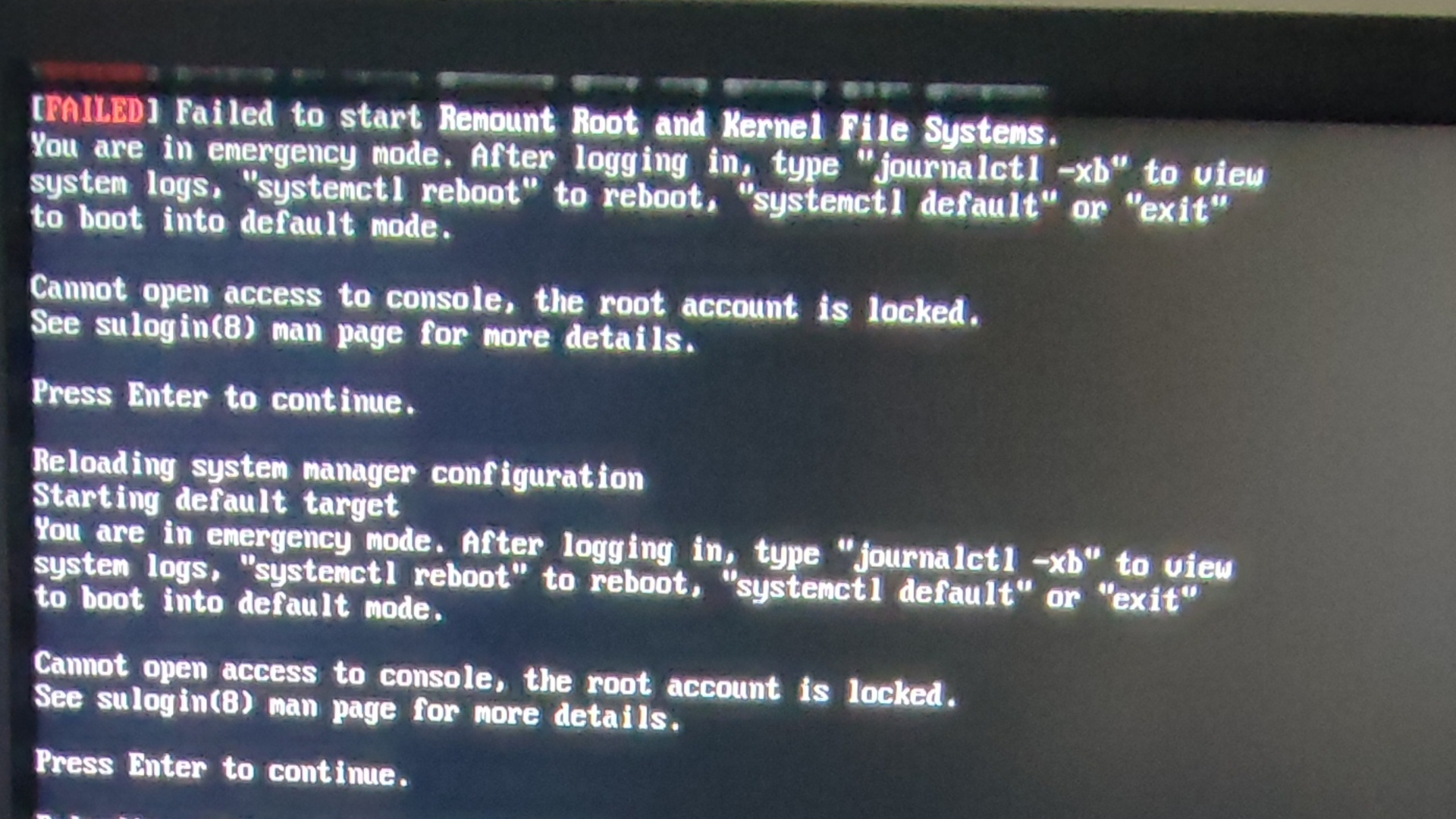
I reimage the card, do it properly, and, as a result, things have been running okay for the last few weeks. There are other things I haven’t done that I could and should be doing, like Docker containers - giving each app its own user, thus walling them off from each other and making Linux just that bit harder to break, but I’ll get there.
(I did try this with a GUI tool for babies that does the heavy lifting for you, but this had its own problems, and I’d like to be able to set it up as Tux intended.)
When life gives you lemons, make lemon Pi
Right now, though, my Raspberry Pi NAS server does what I want it to. I'm in awe at its dinkiness versus its capabilities, and I do love it. Yet I still can’t shake the feeling that I have let an unhinged stranger into my home, who at any moment could decide to break my life’s work, and what remains of my SD card nursery, in half.
I've learned a lesson in hubris, but also a lot about Linux, its different flavors, and command line programming in general. I haven’t seen any reason for me to switch off of the dedicated Raspberry Pi OS, but you can. I suppose you could put Windows on it, but that defeats the point. I’d say the biggest takeaway, as with life itself, is: slow down, or you’ll hit something.
The standalone Raspberry Pi 4 Model B retails for around $35/£35, with prices varying according to RAM configuration. Other models are available. It also cost this writer their sanity, so check with your retailer first.
- Or admit defeat with the best small business servers right now
More from TechRadar Pro

Luke Hughes holds the role of Staff Writer at TechRadar Pro, producing news, features and deals content across topics ranging from computing to cloud services, cybersecurity, data privacy and business software.