TechRadar Verdict
Brother’s latest business inkjet is the first to print and cut banners on rolled paper. It’s expensive, but with such broad functionality and all-round performance, this is a multifunction printer with very wide appeal.
Pros
- +
Print and cut banners
- +
High-yield cartridges available
- +
Rapid print speed
- +
Duplex print and scan A3 sheets
Cons
- -
Paper roll takes up a whole tray
- -
Not much inbox ink
- -
Less efficient than an ink tank
- -
Slower than a laser
Why you can trust TechRadar
With the ability to print banners up to 270cm long and automatically cut them to any size, the Brother MFC-J6959DW is a market first.
Type: 4-in-1 color A3 inkjet printer
Functions: Print, scan, copy, fax
Connectivity: Ethernet, USB, Wi-Fi, NFC
Data storage slots: USB Host
Print speed: 30ipm (mono)
Paper capacity: 750 + 250 sheets
Print quality: 1,200 x 4,800 dpi
Scan quality: 600 x 600 dpi
Apple AirPrint: Yes
Consumables included: 4x standard cartridges (3,000 mono pages, 1,500 color)
Dimensions/Weight: 576 x 477 x 445 mm (WxDxH)/28.6kg
This feature-packed 4-in-1 color A3 inkjet printer allows for large-format printing and is the new flagship of the company’s professional inkjet range and it could be ideal for any business looking to produce its own point of sale signage or marketing material. But even if you rarely print on rolls of paper, this four-in-one device comes loaded with features to satisfy the SMB (small and medium business).
It’s fully compatible with A3 or tabloid-sized sheets and there’s room on board for an impressive 750 sheets of A4 paper. It can take Brother’s extra high-yield ink cartridges too, although the stingy setup carts are considerably lighter on ink. At around US$915 (£718.80/AUS$1,420), this is a premium printer and a significant step up from the Brother MFC-J6959DW. But it’s also the most highly specified inkjet we’ve come across. Can it displace the kind of high-end laser printers that usually occupy this professional niche? Let’s find out.
You can buy the Brother MFC-J6959DW here.

Brother MFC-J6959DW: Design and build
The Brother MFC-J6959DW is a big unit, but given how much functionality is included, it’s appreciably smaller than the equivalent multifunction laser device. The ADF (automatic document feed) on top is large enough to handle fifty sheets of A3 paper, while the multimedia input at the rear can take another one hundred. The scanner bed can also fit A3 or tabloid-sized paper, which is why this thing looks top-heavy.
The Brother MFC-J6959DW tapers slightly as you go down because the main paper trays contract when holding only A4 paper in order to minimize the footprint. It’s a neat design feature, as is the thoughtful cable management for your USB data and modem cables. The ports for these are located inside the machine, rather than at the rear, so that your wires are not pulled out by mistake.
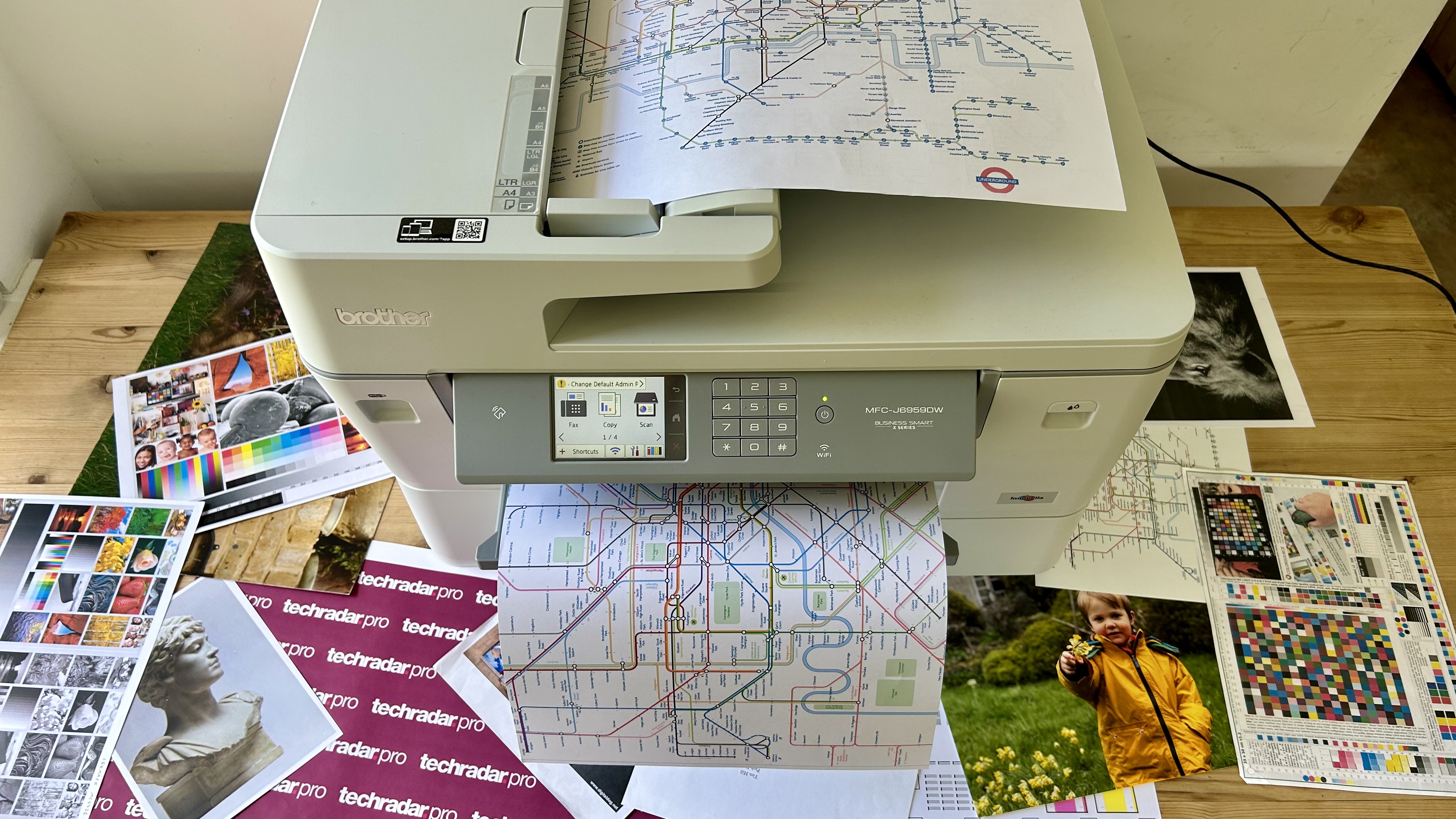
At 8.8cm in diameter, the color touchscreen is a good size and is mounted in a control panel that tilts conveniently. The NFC reader, front USB port, and ink cartridge compartment are all clearly labelled to minimise the time workers have to spend hanging around at the printer. You can install Brother’s enormous cartridges with their 6,000-sheet yield behind that compartment door.
Sign up to the TechRadar Pro newsletter to get all the top news, opinion, features and guidance your business needs to succeed!
There are two deep paper drawers. The upper tray will hold 250 sheets of any cut paper up to A3, while the lower tray will hold another 500 sheets of A4 or one 37.5 meter roll of paper. You can’t load both at the same time, unfortunately. All in all, this looks and feels like a well-designed machine that’s built to last.
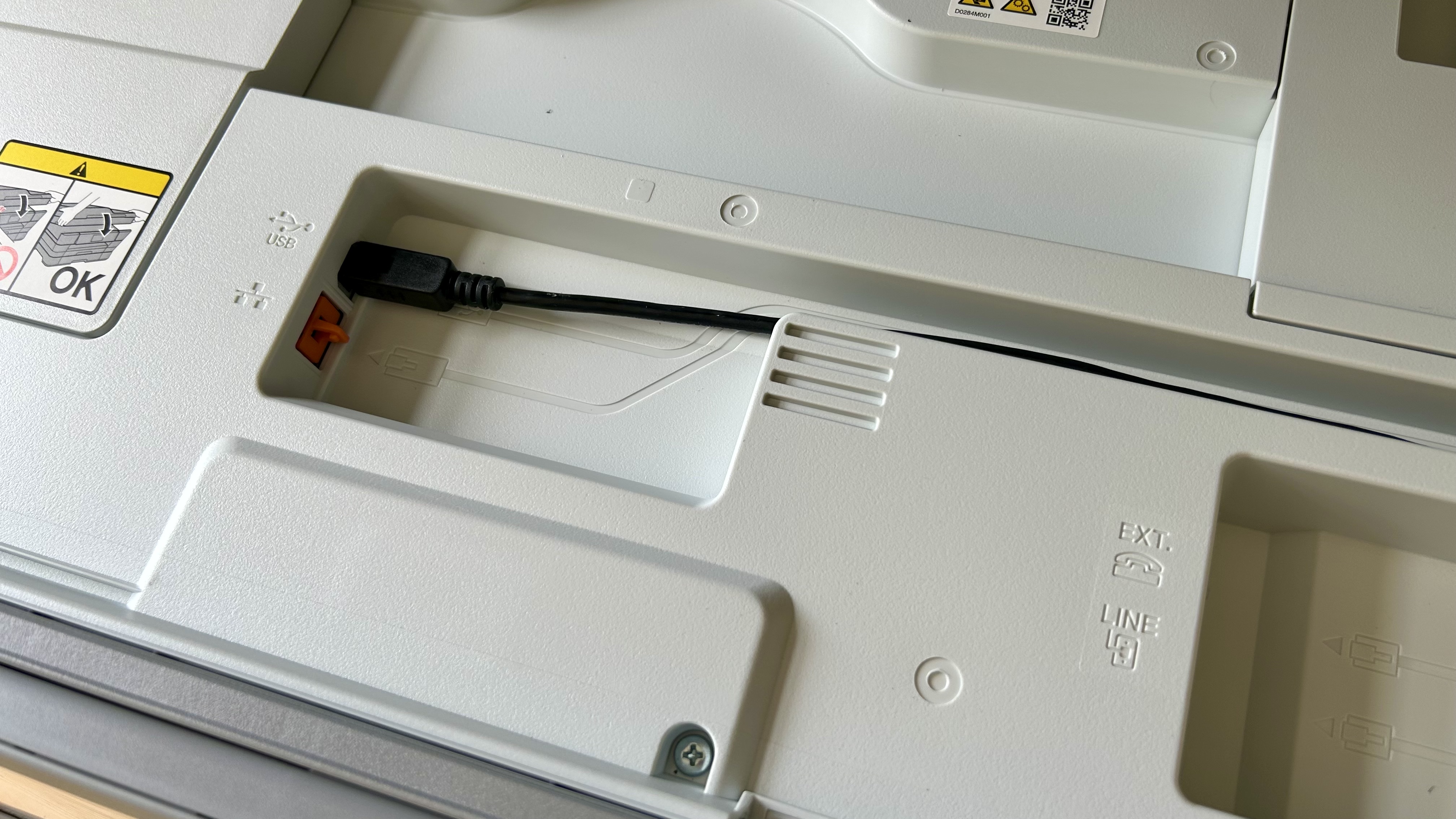
Brother MFC-J6959DW: Features
It has a high capacity for paper (750 sheets in two trays) and also for ink (up to 6,000 pages with high yield cartridges). It can print quickly at up to 30ipm (images per minute) using Brother’s latest MAXIDRIVE print chip technology.
Brother’s X-Series A3 inkjets all come with the features needed for business, but as its top-on-the-line model, the Brother MFC-J6959DW boasts the most impressive specification so far. As a four-in-one device, it can print, scan, copy and fax. It also has Wi-Fi and NFC wireless connectivity with ports for Ethernet, Fax and USB cables. It can duplex scan as well as duplex print and there’s an ADF for copying a whole stack of documents automatically.

The Brother MFC-J6959DW has the broadest paper compatibility of any printer thanks to its ability to print on rolls of plain, matt or glossy paper and that’s borderless printing by the way. Add to that a large touchscreen interface, a front USB port and an NFC reader for secure printing, and you have virtually every printer feature covered. The only slightly annoying thing is that you cannot load a roll of paper alongside a stack of A4 paper in the same paper tray despite there being room for both.
The headline feature, however, is the inbuilt guillotine which cuts your roll paper automatically when printing banners. Whatever length of paper you choose, up to a maximum of 270cm, your printout will be neatly sliced. And to tempt retailers, Brother has partnered with signage solutions provider, Shoppa, to offer a three-month trial of its Shoppa Go software which helps you create professional visuals from a range of pre-designed templates.
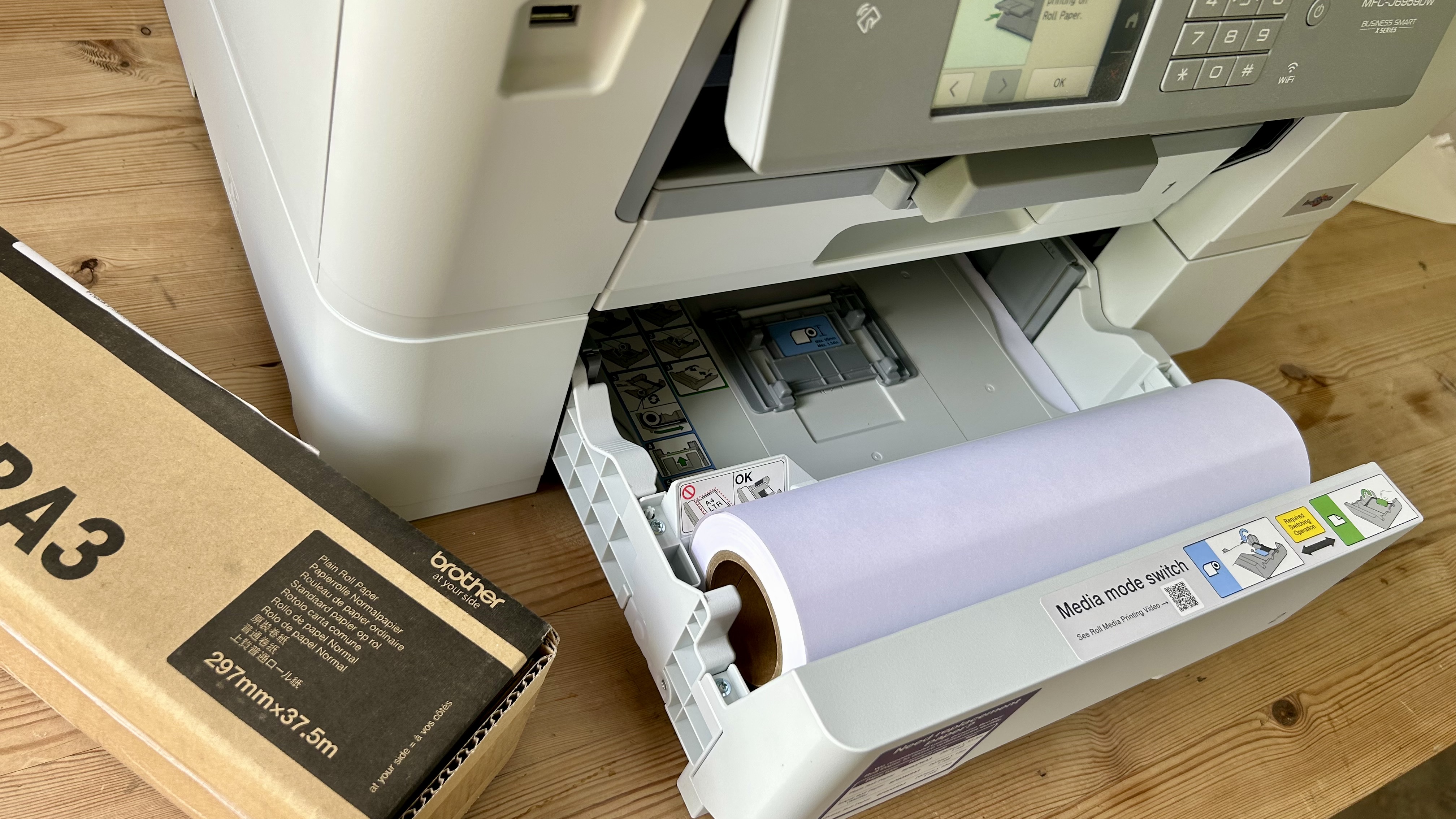
Brother MFC-J6959DW: Setup and operation
At nearly 30kg, the Brother MFC-J6959DW is a two-person lift, but once in position, it’s simple to set up. Just load your paper, turn it on and follow the on-screen prompts. The display will tell you when to install the ink cartridges and join your local Wi-Fi network, while its large touchscreen interface makes it easy to type in the date, time, passwords etc.
It takes a few minutes for the ink to be drawn from the cartridges, along air-tight piping to prime the print heads ready for printing. The printer then gives you the chance to print test pages that can be scanned back in to check the print head alignment.
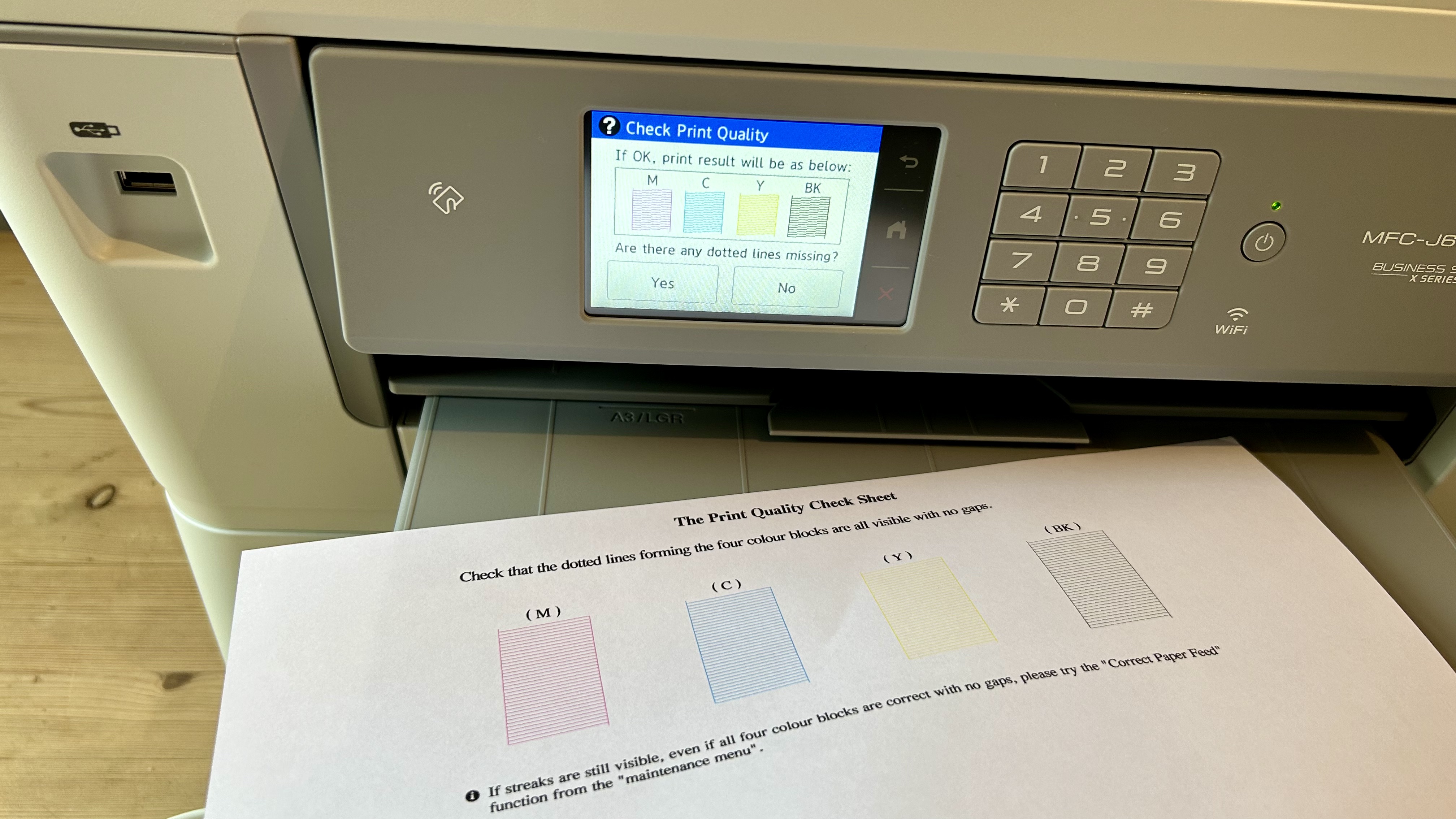
As you can see from this shot of Brother’s optional XL cartridge, you’re getting way less ink in the bundled setup cartridges. Standard cartridges should yield around 3,000 black pages, or 1,500 color, although that initial priming process will reduce that to around 2,250 black and 975 color pages. That’s still not bad for inbox ink, which is often a mean amount.
Fitting a roll of paper into the second tray is slightly more fiddly than loading cut paper and you have to remember not to load any A4 paper in the same tray. But printing on roll paper is easy and kind of fun. When you go to print your document, you’ll notice the new option to print on the roll and then choose from a drop-down list of banner lengths. The color touchscreen and logical design combine to ensure that the Brother MFC-J6959DW is a user-friendly printer.

Brother MFC-J6959DW: Performance
I found the Brother MFC-J6959DW easy to use and it performed well in our tests. It prints very quickly for an inkjet and the FPOT (first print out time) is considerably faster than a laser, which needs time to warm up the toner before it can print. The FPOT is quoted as less than 4.6 seconds and the top speed is 30ipm, which we found to be about right. 30ipm is the rate for simplex printing A4 pages in black and white, but duplex printing is not too much slower.
By the way, if you’re wondering why the maximum rate is given as 25ipm in the European specification and 30ipm in the US, it’s because A4 paper is slightly smaller than Letter paper. Draft mode is fastest and also uses up less black ink, but it’s rather pale and might be too much of a compromise for day-to-day printing. Standard mode produced darker and more consistent pages of text with no running or smearing during our tests.

Brother’s black Innobella ink is pigment based because the fast drying and long lasting properties are perfect for churning out text documents, which look satisfyingly bold in this case. Its monochrome output is not quite as crisp as that of a good laser printer, but it’s more than adequate. The colored Innobella inks are water based because this works better with coated paper. I found that full color images printed on glossy photo paper looked sharp enough, but could have been a bit brighter.
This is not a photo printer and to be fair, it does produce pleasingly colorful prints on plain paper, not to mention rolls of plain paper. Printing a banner on a roll of paper is especially rewarding. It’s easy to do and you can print a high resolution design up to 270cm long. The inbuilt blade automatically cuts your banner at just the right place. I used a roll of Brother’s 297mm wide plain paper, which is rather thin, but held long color prints well.

The Brother MFC-J6959DW also makes a fine photocopier thanks to its ability to duplex scan A3 documents and reduce or enlarge copies to suit. The big ADF has dual image sensors so it was able to scan both sides simultaneously thereby improving reliability and efficiency. It certainly managed to copy stacks of paper with no paper jams or misprints. In short, this premium all-in-one printer justified its price with a solid all-round performance.

Brother MFC-J6959DW: Final verdict
I had high expectations for this high-spec inkjet with its huge feature set and equally huge price tag, and I was not disappointed. It looks just like the rest of Brother’s X-Series business inkjets, but the ability to automatically print and cut banners from rolls of paper sets it apart. It’s a feature that will interest anyone who needs to produce eye-catching signage or marketing material, but that’s not the only attraction here.
The Brother MFC-J6959DW is an all-round performer with the paper and ink capacity to please any SMB with high print demands. It prints quickly and very efficiently, so long as you switch to Brother’s more economical high-yield cartridges. It can duplex print and duplex scan using its capable 50-sheet ADF, while inbuilt Wi-Fi and NFC models ensure secure wireless printing in a shared office. Yes, it is rather expensive and no, it doesn’t have refillable ink tanks, but it’s the best cartridge inkjet we’ve tested so far.
You can buy the Brother MFC-J6959DW here.

Jim has been evaluating printers for more than twenty years and has, to date, written over a hundred reviews for TechRadar Pro. From pocket printers to industrial dye sublimation, Jim has been there, run the tests and printed the t-shirt. His expertise extends to consumables (paper, ink, toner) and his printer buying guides make it easy to compare these essential peripherals.
