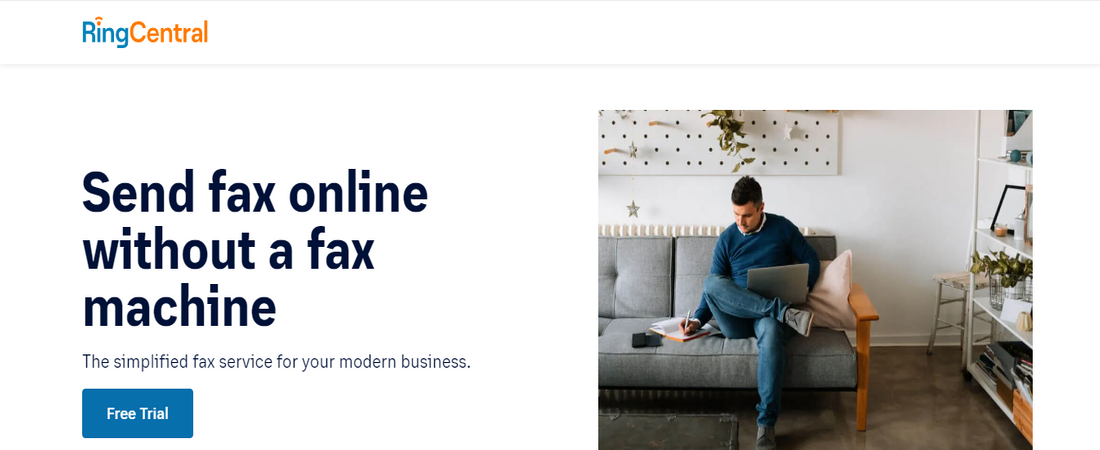TechRadar Verdict
RingCentral Fax is expensive, but it’s up there with the best online fax services we’ve used. Its interface is tidy and intuitive, and it comes with a great range of features.
Pros
- +
Suitable for high-volume faxing
- +
Supports fax scheduling
- +
Intuitive interface
Cons
- -
No electronic signatures
- -
Relatively costly
- -
No international faxing
Why you can trust TechRadar
In our RingCentral Fax review, we’ve analyzed one of the best online fax services available. Faxes remain a key feature of the modern business world, and this program provides a simple, secure way to send and receive them from your computer or any other device.
Additionally, you can use it to send group faxes, set up filters to block incoming transmissions without a caller ID, and receive instant notifications when new documents arrive. RingCentral Fax also allows you to receive faxes while you’re on the phone (if you’re using a high-end subscription that supports phone use).
Finally, you can select your number when you create a new RingCentral Fax account. In most cases, you can use an existing number but the platform also supports toll-free and local numbers. You can route faxes directly to your email inbox or external cloud storage providers such as Google Drive, Dropbox, and Box.
RingCentral Fax: Setup
Getting started with RingCentral Fax is very straightforward and shouldn’t take you more than a few minutes. Simply select the plan you would like to sign up for and fill in the required information to start a 15-day free trial.
You will be asked to select a number, and there are numerous country and local area codes, vanity, and toll-free options available. Team members can be added to your account if necessary, and then you will be required to add some basic personal and payment information.
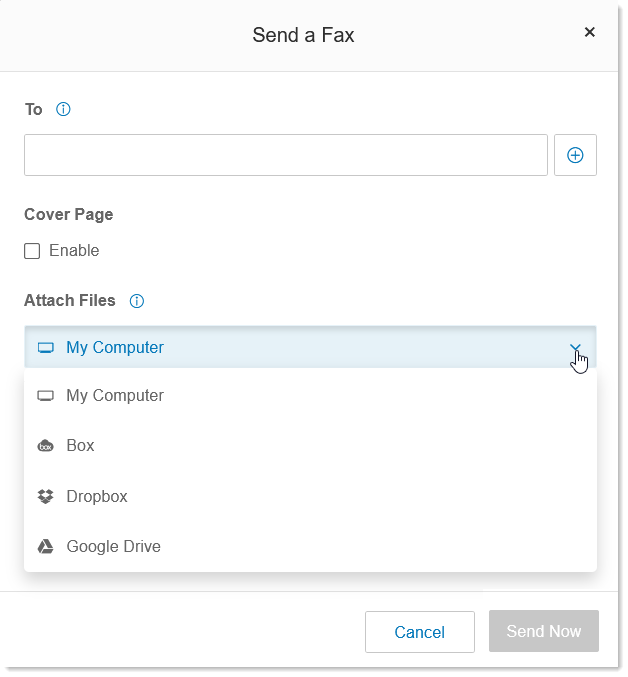
RingCentral Fax: Interface and performance
We tested the RingCentral Fax desktop app on a Windows 10 computer, and it surpasses our expectations. The user interface is tidy and intuitive, and it contains the required tools.
The menu on the left of the screen provides access to sent, received, and failed faxes. It also includes contacts, messaging, and video conferencing buttons if you signed up for the compatible plan.
Sign up to the TechRadar Pro newsletter to get all the top news, opinion, features and guidance your business needs to succeed!
The app logs any fax you send or receive with a user ID, date and time, fax number, and the relevant file. You can also search by number to find specific files. However, we couldn’t search by contact name, which we found frustrating.
Sending a new fax is very straightforward with this app. Simply enter a contact number, select the cover page language from the 14 supported options, write a cover page note, and attach a file. You can then send it immediately, or schedule it for a later date or time.
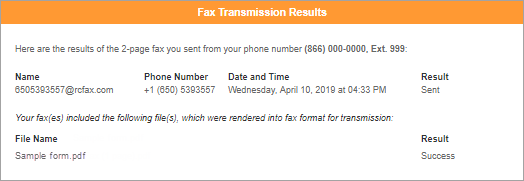
RingCentral Fax: Security
RingCentral Fax’s security features are decent, but a few small things are lacking. For example, it doesn’t support electronic signatures, which means you can’t sign documents directly within your online fax interface. Hence, you must download received documents and edit them on other applications if you want to sign them electronically.
That said, the platform does provide encrypted, highly secure transmission. All faxes are sent and received through a fully encrypted connection. Likewise, you can store inbound documents in your password-protected account.
RingCentral Fax: Support
RingCentral offers a range of self-help and live support options. A very clever chatbot is available 24/7, and it can forward you to a human support representative at your request. The representative we spoke to answered our questions quickly and accurately.
Online ticket submission and basic phone support are also available. Additionally, the platform offers a suite of self-help resources, including technical documentation, user guides, and video tutorials.
RingCentral Fax: Plans and pricing
You can access RingCentral Fax in different ways. The first is to subscribe to the dedicated Fax 1500 plan, which costs $22.99 per month per user (or $17.99 per month if you pay for 12 months in one go). This plan lets you send or receive 1500 fax pages per month, and you’ll pay $0.05 for every page above that limit.
You can also subscribe to the Fax + Phone + Video plan, which costs $27.99 per user per month (or $20.99 if you pay for 12 months in one stretch). As the name suggests, this plan also gives you access to RingCentral’s online video and phone communication tools.
Likewise, you can get the faxing feature as part of RingCentral’s software suite through three distinct plans – Standard, Premium, and Ultimate – that provide access to many extra features such as document sharing, online video meetings, team messaging, call recording, and real-time analytics.
The Standard plan costs $37.99 per user per month, the Premium plan costs $34.99 per user per month, and the Ultimate plan costs $59.99 per user per month. There’s a significant discount if you pay for 12 months in one go.
RingCentral Fax: The competition
RingCentral Fax is a powerful option, but it’s certainly on the expensive side. People with lower budgets and limited faxing needs will like MyFax, which starts from $12 per month to send or receive 200 fax pages.
Faxage is another affordable solution, costing just $7.95 per month to send or receive 300 fax pages. However, its user interface isn’t as modern and attractive as RingCentral’s.
RingCentral Fax: Final verdict
Overall, RingCentral Fax is up there with the best online fax providers available. It is one of the more expensive options, but its prices are backed by an impressive selection of advanced features and excellent customer support.
Additionally, all RingCentral Fax transmissions pass through a fully encrypted connection, and the user interface is simple and intuitive. It’s easy to set up, and you can take advantage of the 15-day trial period to test the platform extensively before paying.
We rated RingCentral Office as one of the best business phone systems.
Daniel is a freelance copywriter with over six years experience writing for publications such as TechRadar, Tom’s Guide, and Hosting Review. He specializes in B2B and B2C tech and finance, with a particular focus on VoIP, website building, web hosting, and other related fields.