TechRadar Verdict
Even in its Lite incarnation Invoice Expert is a hugely practical tools for businesses needs but it's the Advanced Edition that really bristles with features.
Pros
- +
Free software
- +
Easy to upgrade
- +
Fully customizable
Cons
- -
Windows only
- -
Advanced version offers more features
Why you can trust TechRadar
Invoice Expert Lite is free software dedicated to helping small business folk streamline their invoicing tasks without the need for any expenditure. That could be pretty handy during the coronavirus crisis. As a result it comes with a surprisingly well-developed array of tools, which can speed up workflow and improve office business efficiency.
Alongside allowing you to send out invoices, the program can turn its hand to a wider range of billing duties and also help you manage your inventory. While the software is aimed primarily at the small business end of the spectrum, Invoice Expert can be used by larger concerns and workflow can be managed all from within a Windows-style dashboard area, making it of universal appeal.
Similar products to Invoice Expert Lite include FreshBooks, Simplybill, Invoicera, Paypal Invoicing and NCH Express Invoice.
- Want to try Invoice Expert Lite? Check out the website here
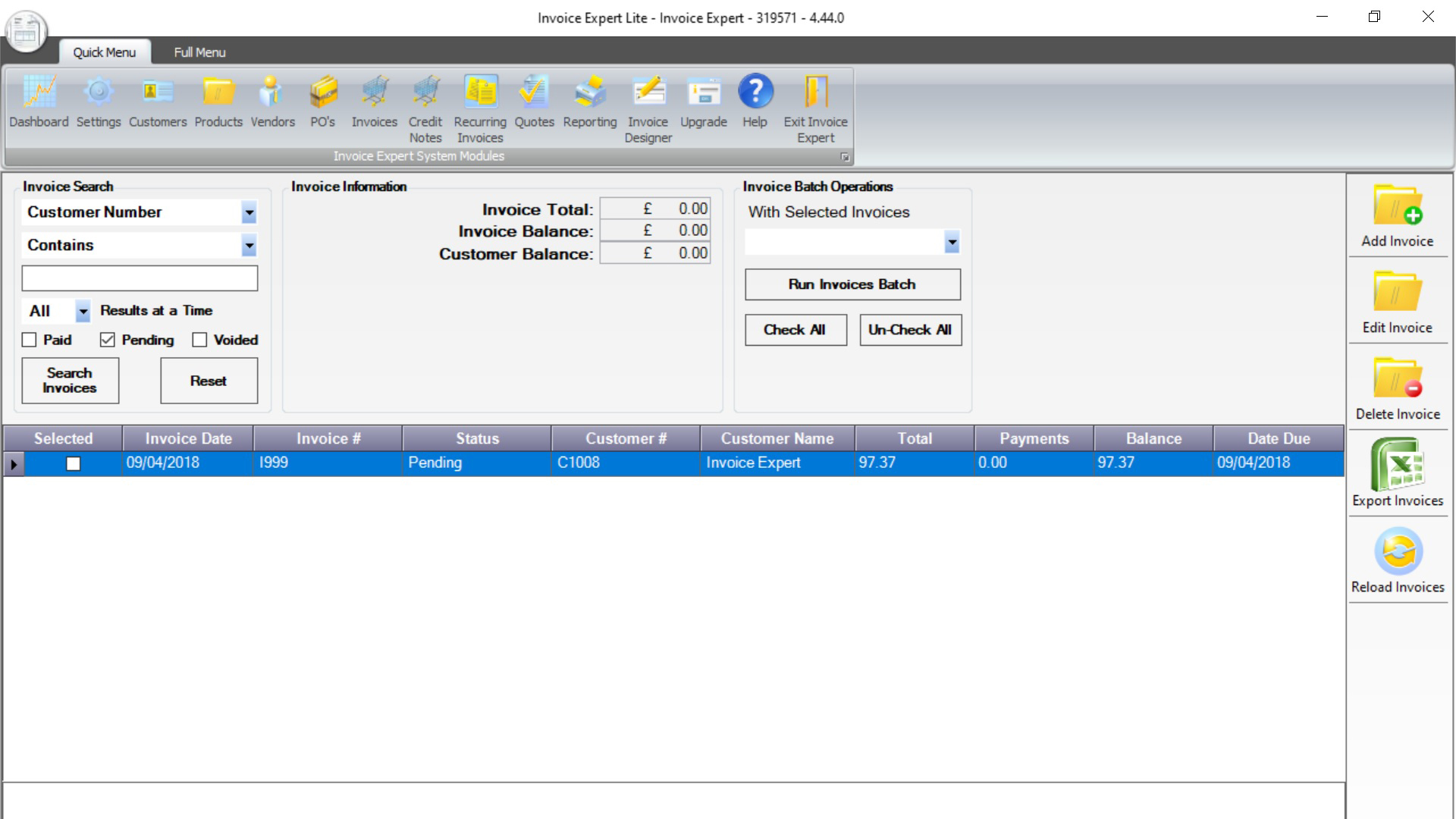
Pricing
The Invoice Expert Lite edition is just that, it’s a slightly pared down version of the Advanced version. While Lite is completely free to use, the Advanced option costs $69.95, which is a one-time price with no ongoing monthly or annual fees. There are no support charges or hidden fees either.
If you start out with the Lite program it’s also easy to upgrade at any time too, so you wont need to re-install or change any details if you decide to move on up to the Invoice Expert Advanced edition. There’s also a 30 day 100% money back guarantee.
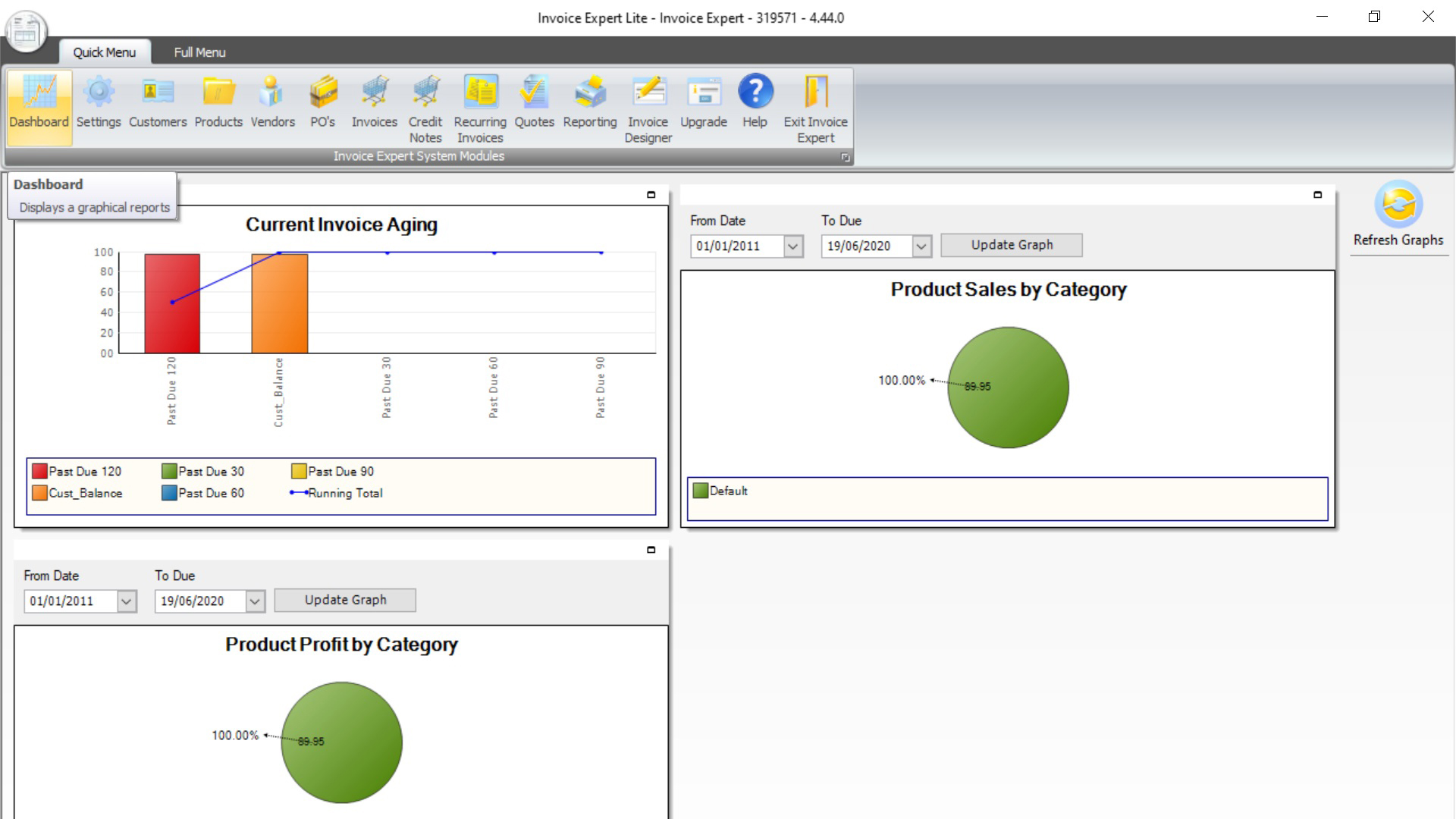
Features
You’ll find there are three main areas of Invoice Expert Lite to get to grips with, and they come with more than enough features to make it appealing to businesses of all sizes. At the root of Invoice Expert Lite is Invoice and Billing, which is supplemented by Inventory Managements and Customer Management.
Even within the Lite edition there are practical options, such as being able to call up multiple invoice templates and use the software with up to 100 customers and product items.
Sign up to the TechRadar Pro newsletter to get all the top news, opinion, features and guidance your business needs to succeed!
Move on up to the Advanced edition though and you’ll find this expands its capabilities immeasurably. You can work with multiple companies, import products and customers as well as exporting too. There’s also the ability to design your own invoices so that they can be tailored to suit your exact business needs.
Being able to add in company logos and other personalized touches gives everything a professional edge. Note however, that the Invoice Designer tools are only available in the Advanced edition.
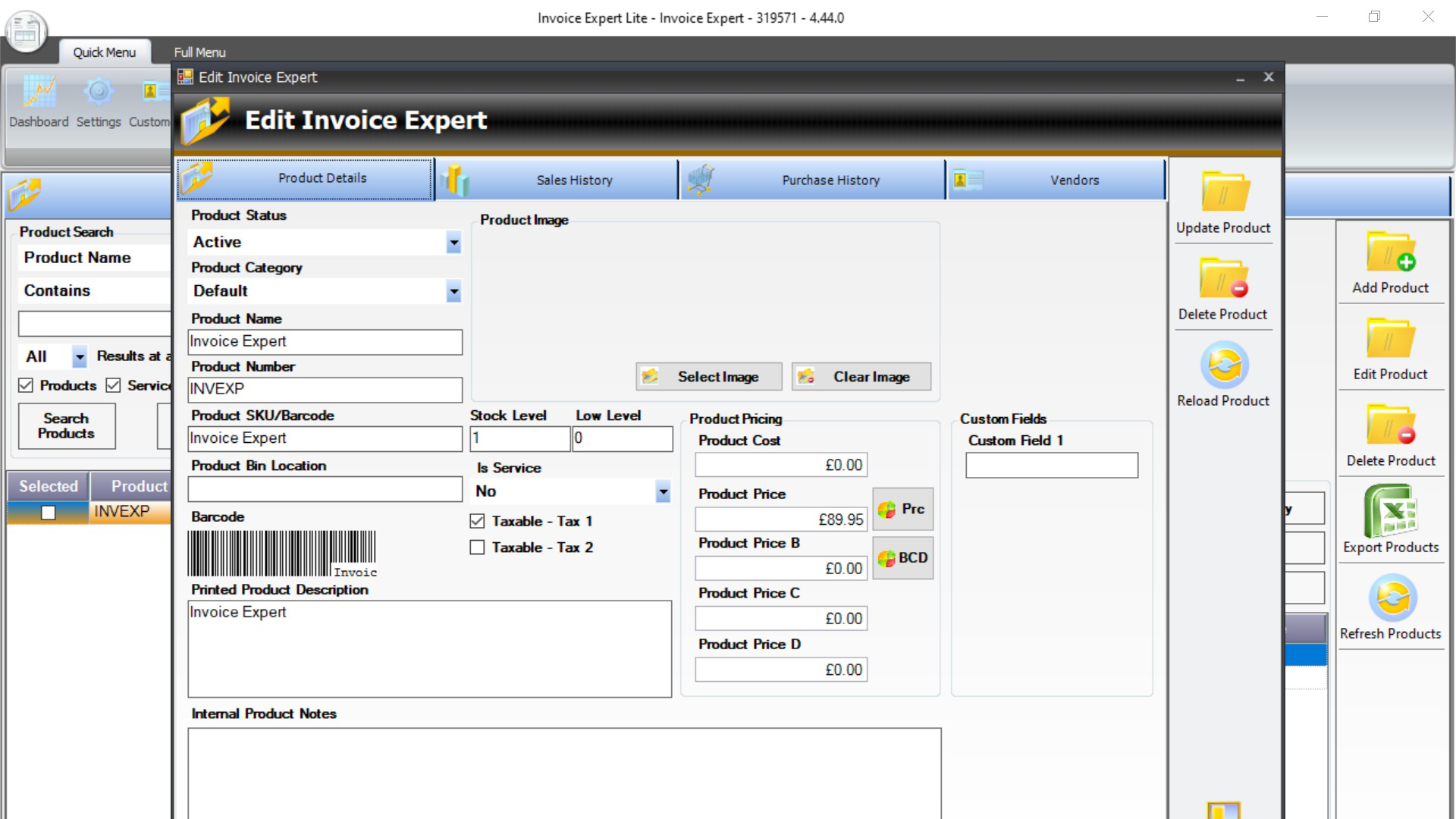
Performance
This Windows-only software can be installed and fired up in no time. We found that it worked a treat, using both sample data and our own figures. The interface is typically Windows-esque so ticks over very nicely during average everyday use. Even when we piled on the pressure with lots of different data sets we found that Invoice Expert Lite managed to keep on going, with nothing major to report in the performance stakes. An impressive showing overall.
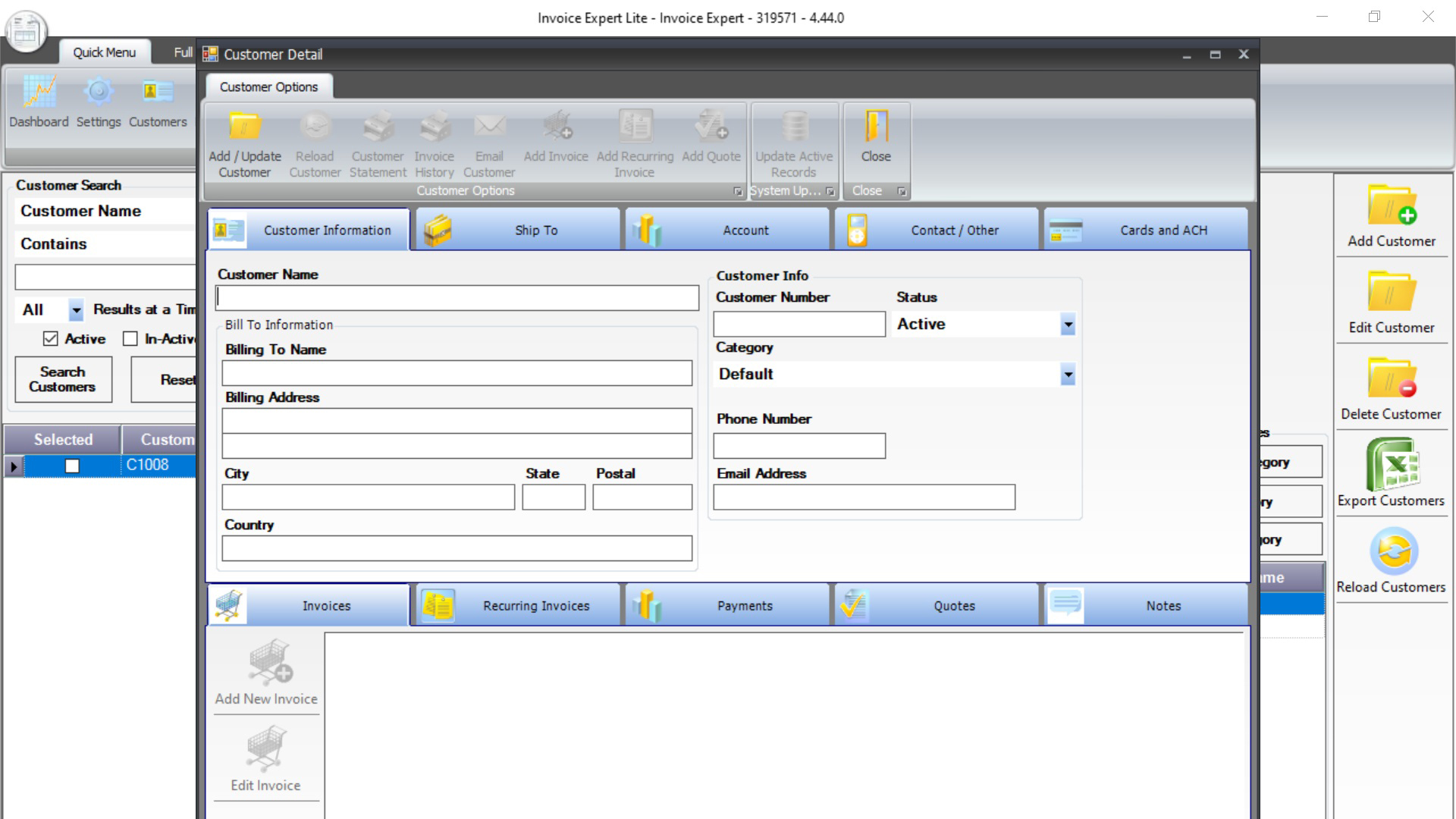
Ease of use
If you’re looking for a no-nonsense software solution for tackling invoices and other everyday small business chores around that you’ll find Invoice Expert is a great proposition. With its Windows-style interface the software doesn't present much in the way of challenges during normal use, with many of the menu layouts looking reassuringly familiar.
Once you dip inside its hierarchical menu system you’ll also find lots of useful features including the ability to produce quite detailed reports. All of the options are very easy to get the hang of. If you go for the beefier Advanced full program then the range of features and functions, plus the ease of use makes Invoice Expert a potent program to consider.
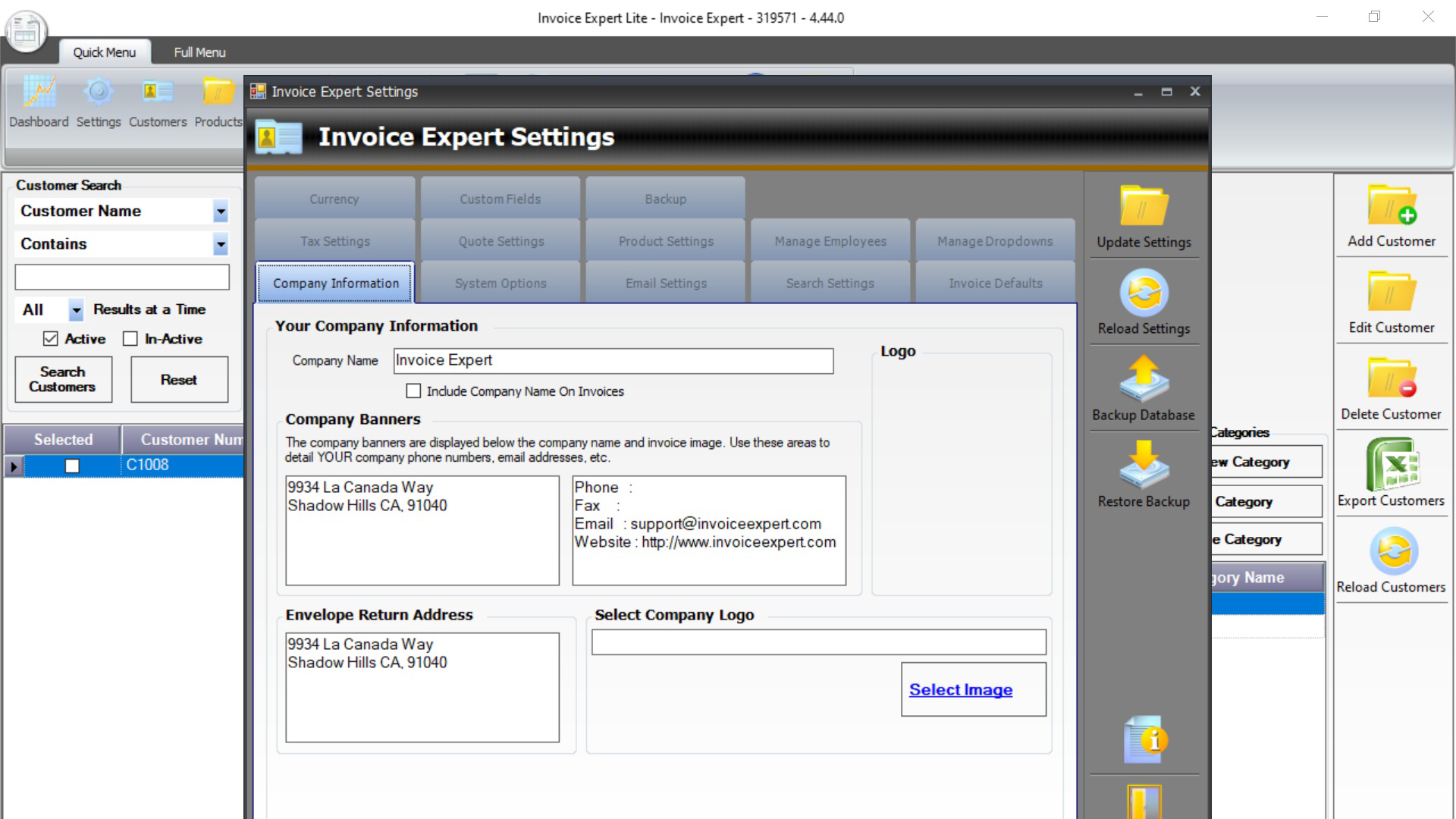
Support
Although Invoice Expert Lite is a free program it still features lots of available help. In fact, the website has a very solid knowledge base, which features a raft of documentation plus facts and figures on every aspect of the software. We also found the instruction videos of use too, which gives you a practical insight into core features and functions.
Meanwhile, the online support forum should prove useful. There is also the capacity to email support, although no obvious option for phone contact, which is hardly surprising for a free-to-use software package. The downloadable PDF of the user manual goes in to great detail however and covers everything you need to know about the program.
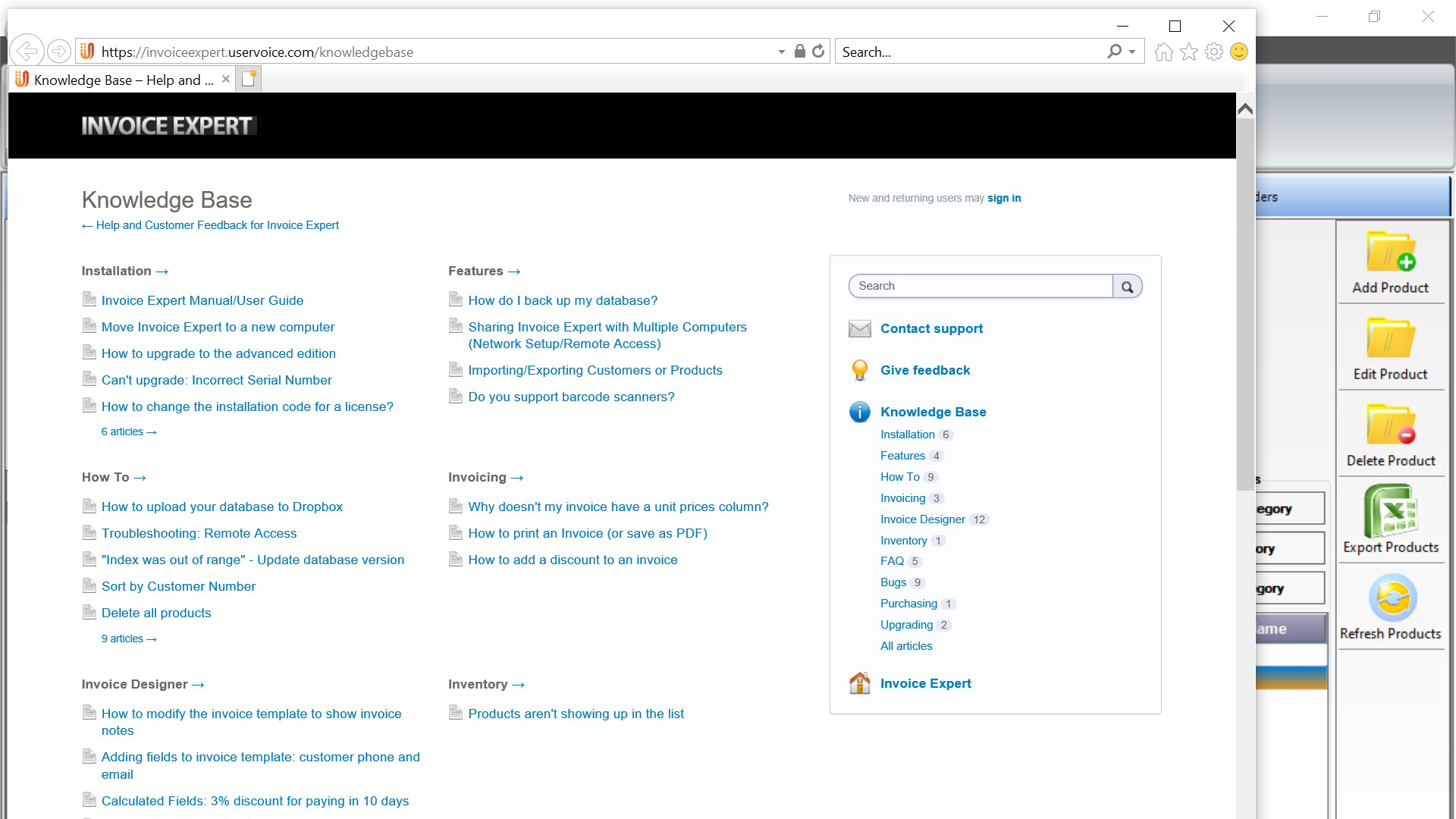
Final verdict
Given that Invoice Expert Lite is a free-to-use program it comes surprisingly well fitted out with a range of tools that’ll suit businesses of all types and sizes. Granted, you’ve got to pay for the Advanced version if you want the extra tools that makes this program even better, including the ability to design your own invoices.
Nevertheless, the Windows-style menus and user-friendly functionality make it a breeze to master, even in its base-level form. Invoice Expert Lite makes a great way of joining up core day-to-day tasks, such as managing inventory and customers, while also letting you stay firmly on top of your billing duties too.
- We've also highlighted the best tax software
Rob Clymo has been a tech journalist for more years than he can actually remember, having started out in the wacky world of print magazines before discovering the power of the internet. Since he's been all-digital he has run the Innovation channel during a few years at Microsoft as well as turning out regular news, reviews, features and other content for the likes of TechRadar, TechRadar Pro, Tom's Guide, Fit&Well, Gizmodo, Shortlist, Automotive Interiors World, Automotive Testing Technology International, Future of Transportation and Electric & Hybrid Vehicle Technology International. In the rare moments he's not working he's usually out and about on one of numerous e-bikes in his collection.

