TechRadar Verdict
Despite clinging to a lofty selection of price tags, Adobe Connect comes from a name you can trust. Sporting plenty of useful fixtures, like dynamic participation, video recording and editing and meeting layouts that you can make yourself, Adobe Connect will appeal to smaller businesses with healthy budgets who want the best video conferencing features and don’t mind spending more money than they would on competing products.
Pros
- +
Dynamic participation
- +
Custom and premade meeting layouts
- +
Video recording and editing
- +
Free 30-day trial
Cons
- -
Much higher price than rivals
Why you can trust TechRadar
Looking as far back as the mid-1980s, when PostScript inspired the beginnings of the desktop publishing revolution, Adobe has been accepted as a world-class pioneer in developing industry standard software. At this point, most video production houses are chopping up footage using Adobe Premiere Pro while everyone from photographers to internet meme creators is familiar with Adobe Photoshop. The Adobe Creative Cloud as a whole consists of many household names for designers, such as Illustrator and InDesign.
But in the SMB (small to mid-sized business) and enterprise communications market, Adobe hasn’t seen as much success. While the VoIP space is overrun by specialty brands like RingCentral and 8x8, the San Jose-based dev has made some decent strides in video conferencing software with Adobe Connect. Decidedly pricier than competing platforms RingCentral Meetings and Zoom, Adobe Connect is a premium solution for companies – big and small – to host meetings over high-quality video with the collaboration tools we’ve all come to expect from virtual meetings.
As for how it differentiates itself from competing video conferencing services, Adobe says Connect goes “beyond screen sharing,” opting to for more effective ways for hosts and participants to collaborate remotely. This is a jab, of course, at more basic video conferencing suites like join.me who tend to focus more on ease of use and low pricing than on offering new and robust ways to communicate. Adobe Connect takes a different route by implementing exclusive features and adding new layers to existing features found in rivaling software.
On top of that, Adobe Connect aims to improve audience engagement, something that’s often overlooked by video conferencing software developers but – if you think about it – really shouldn’t be. After all, it’s just as important that those individuals participating in your meetings are invested enough in what you’re saying that they retain all of the necessary information as needed. Adobe Connect also has a wealth of security features on the table, allowing administrators to take control of the platform and ensure that confidential information is kept under lock.
So with the basics out of the way, let’s take a look at what Adobe Connect delivers that other video conferencing providers don’t, as well as how much its deep set of features is going to set your company back if or when you’re ready to make the move. Be prepared for a startling monthly price tag that’s mostly justified by a comprehensive list of capabilities that fortunately don’t shy away from a greater level of complexity than we’re used to experiencing with video conferencing software. Still, for smaller businesses, Adobe Connect is going to be a tough sell, and for larger ones, its low participant threshold is going to be an obvious turnoff.

Pricing and key features
Unlike the vast majority of video conferencing software we’ve reviewed, Adobe Connect is divided up into three separate products: Adobe Connect Meetings, Adobe Connect Webinars and Adobe Connect Learning, in order of cost from lowest to highest. A free 30-trial is available for Adobe Connect Meetings.
Adobe Connect Meetings is the cheapest of the lot, priced at $50 (£38.34) per month if you pay on a month-to-month basis or, if you decide to pay annually, it’s $540 (£414.05) a year, which comes out to $45 (£34.50) per month. For the sake of comparison, the most affordable version of RingCentral Meetings and Zoom that you can pay for are $14.99 (£11.74) per month each.
Sign up to the TechRadar Pro newsletter to get all the top news, opinion, features and guidance your business needs to succeed!
Adobe Connect’s higher price tag chalks up to the fact that it has dynamic participation features that the company says will “foster attendee engagement with audience participation.” Additionally, it comes with whiteboarding and discussion tools, private sessions for when you want to breakout into individual teams mid-call and personalized workspaces. While Zoom also has workspace personalization and breakout rooms, the same can’t be said for RingCentral Meetings.

The signature feature of Adobe Connect, however, is the ability it gives you to compose your own meeting layouts. Depending on how you want your virtual meeting rooms to look, you can customize your own layouts or use pre-built templates to determine who is on-screen at any given time and how they’re being presented. The default meeting layout templates are Sharing, Discussion and Collaboration.
Sadly, meeting with Adobe Connect are limited to 25 simultaneous participants, whereas even the free plans with Zoom and RingCentral Meetings support up to 100 participants at a time. That said, Adobe claims that Connect is “highly secure,” and there don’t appear to be any time restraints for video calls held in Connect. What’s more, not only does Adobe Connect have recording functionality for playing back meetings, but you can also edit them down for time before you upload them to Facebook Workplace (or wherever). Storage and VoIP are included with Adobe Connect as well.
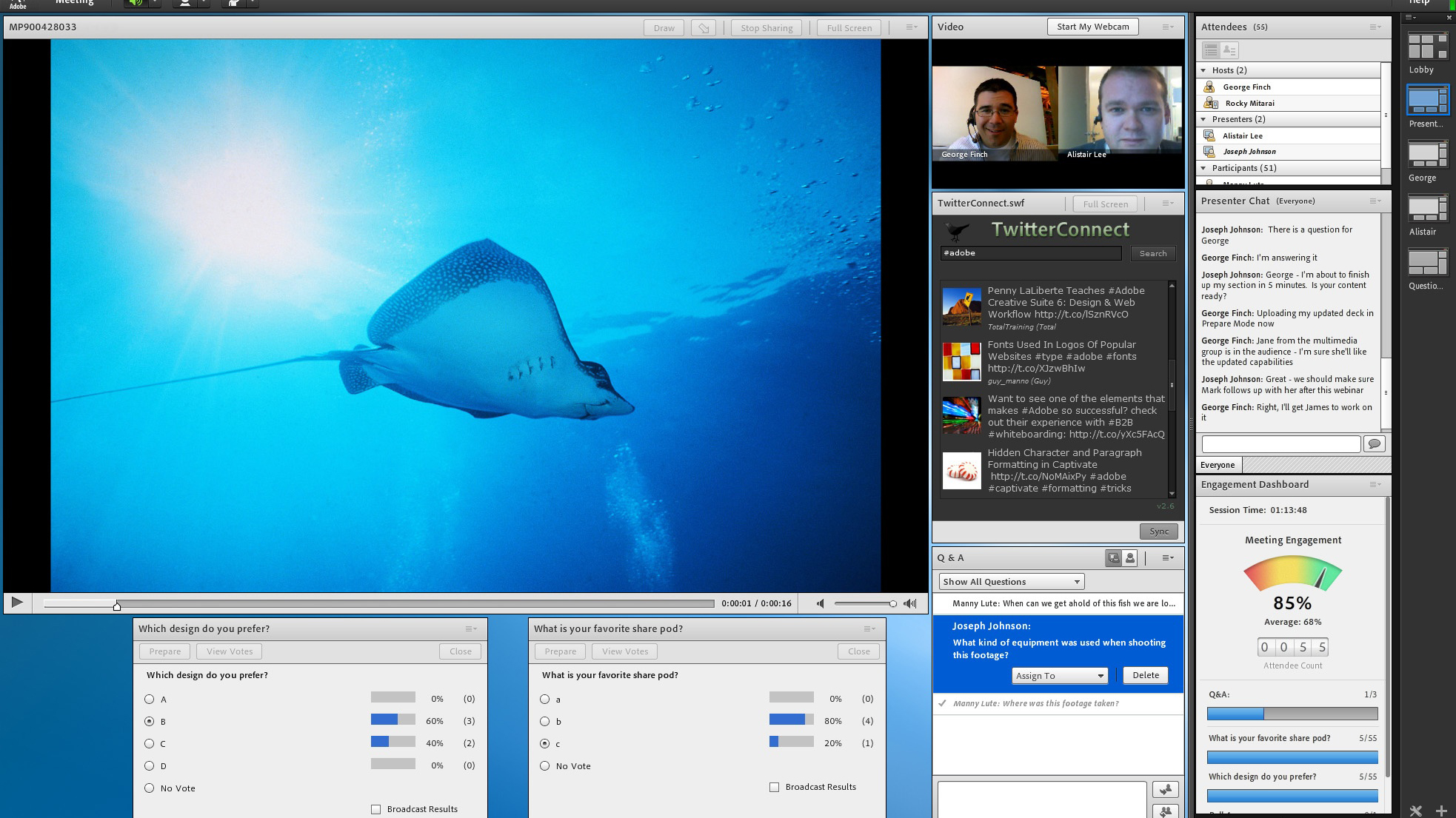
Otherwise, if those features don’t suit the needs of your organization, Adobe charges $130 (£99.68) per month or $1,250 (£958.50) a year for the events-centric Connect Webinars while you’ll have to shell out $370 (£283.72) monthly or $3,500 (£2,683.80) a year for Adobe Connect Learning, which is tailored to educators.
Final verdict
Adobe Connect is expensive. In fact, it’s the most expensive video conferencing software we’ve ever reviewed up to this point. And yet, there are a handful of factors that set it apart from competing video conferencing services. That you can edit videos down in addition to recording them, for one, is a win for Adobe Connect. The ability to create and save custom layouts is another reason you might want to purchase Adobe Connect over RingCentral Meetings and Zoom. Delivering more in the way of personalization, Adobe Connect is unsurprisingly one of the better picks for creatives who want complete control over their software, though it’s difficult for us to recommend at full price.
- We've also highlighted the best video conferencing

