This neglected Microsoft productivity tool is finally getting some welcome updates
OneNote for Web upgraded following app consolidation
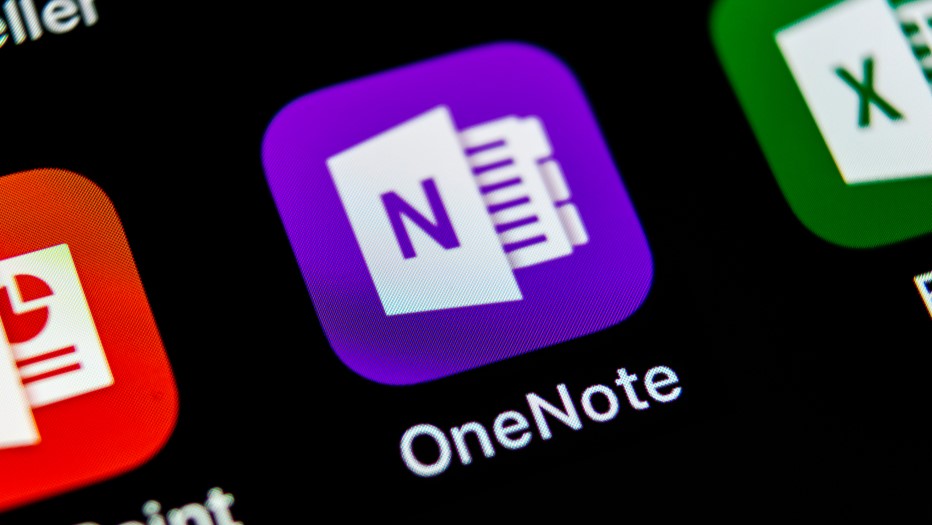
Sign up for breaking news, reviews, opinion, top tech deals, and more.
You are now subscribed
Your newsletter sign-up was successful
The web app of Microsoft OneNote is getting a range of updates and upgrades as the company looks to help users boost their efficiency and productivity.
The company has revealed a host of new features for the Microsoft OneNote web app, including a new mode switcher and an improved copy and paste experience.
Going forward, the company hopes that its note-taking app will play a crucial role in helping users across the world transition to the new way of hybrid working.
OneNote for web updates
"We are happy to announce a set of upcoming features and improvements in OneNote for the web and in Teams to better serve millions of customers who have turned to these experiences for their notetaking needs over the last two years," Microsoft's Chetna Das wrote in a blog post announcing the news.
"We are also investing in making these experiences faster, more reliable, and on par with the OneNote desktop apps so users can confidently get their jobs done on whatever platform they prefer."
Not all the updates have been released immediately, with some rolling out gradually, and one, improved link sharing within Teams, scheduled for the future.
Available now, the new mode switcher follows in the footsteps of other Office web apps such as Word, Excel, and PowerPoint to let users quickly switch between editing and viewing mode, helping prevent accidental changes to read-only sections or files where users may not have edit permissions.
Sign up to the TechRadar Pro newsletter to get all the top news, opinion, features and guidance your business needs to succeed!
The improved copy and paste function will allow users to paste rich content such as tables and lists from external sources to a OneNote page without losing the source format. Users can also paste from the context menu user interface (UI) in Teams and the Chrome browser using the Ctrl+Shift+V shortcut to paste text only.
There's also a zoom feature that will allow users to get a closer (or further away) look at their pages, and an option to lock pictures and printouts in place as a background. Also announced is the ability to re-size videos, an auto-inking with Stylus feature, and the ability for OneNote to remember the last page you were on.
The news follows Microsoft's announcement in June 2021 that it would be combining the OneNote for Office and the OneNote for Windows 10 app from the Microsoft Store into a single app.
By doing so, Microsoft was hoping to encourage even more users to try out OneNote, as well as removing any confusion over which app they need to install on their devices.
- We've put together a list of the best productivity tools available

Mike Moore is Deputy Editor at TechRadar Pro. He has worked as a B2B and B2C tech journalist for nearly a decade, including at one of the UK's leading national newspapers and fellow Future title ITProPortal, and when he's not keeping track of all the latest enterprise and workplace trends, can most likely be found watching, following or taking part in some kind of sport.