New Windows Live Messenger: 9 things to know
What makes the IM tick?

Steve Ballmer gave students in Brazil a sneak peak of the new Windows Live Messenger service today and while TechRadar didn't exactly have the full Brazilian treatment, we were whisked to Microsoft's offices in London to be given the lowdown on just what to expect from the new Messenger service.
This seems to be one of the biggest overhauls of the messaging service yet and one which roots Messenger firmly in both the cloud and on to PCs.
It is also the most socially aware Messenger, with Microsoft hoping you will use it as the main place for all your social-networking needs.
So read on to find out just what will be available in the latest iteration of Messenger which has a UK release date - in beta - this Summer.
1 It will work seamlessly with Windows 7
This is a Messenger very much aimed at users of the latest Windows OS – Windows 7. The new Messenger won't support XP and although it will be Vista compatible, you will find that it works best with Window 7 as it utilises the OS' taskbar.
Messenger will be applied straight to the taskbar, so you will have easy access to the client. You will also be able to instantly access your favourites list from here, making the Messenger icon a thing of the past.
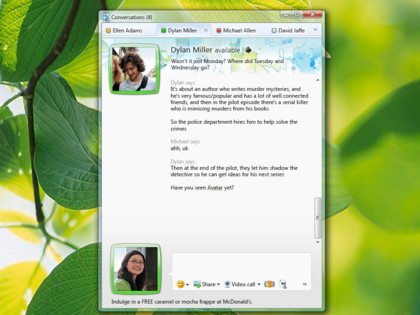
2 Two modes available
If you are a traditionalist, you will be pleased to hear that Microsoft hasn't tinkered with the look of Messenger too much. In fact, at first glance, the layout is very similar as the compact version used today. There is another option, however and that is to see Messenger as a tabbed version (see below). Microsoft is offering up both options so as not to rock the boat too much.
Sign up to the TechRadar Pro newsletter to get all the top news, opinion, features and guidance your business needs to succeed!
3 Tabbed conversations
We've all been accustomed with tabs – Google uses them to great effect on its Chrome browser. Microsoft has taken this on board and added tabbed conversations to Messenger. This nicely clears up the clutter of windows which happens when you speak to multiple people on IM. We'll have to try it out to see if it's actually as good as it sounds, but this could well be a killer feature for Messenger.
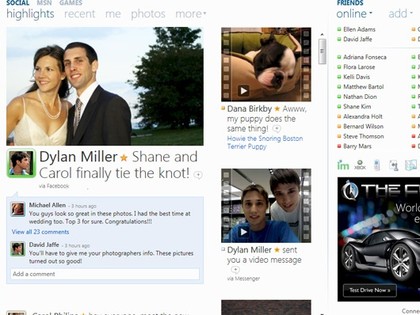
4 More personalisation and sharing
Messenger can now be more personalised than ever. Not only can you share photos and add status updates – which you could do before – you can now add URLs into your update which will show a snippet of the web page you are linking too. You can also add whatever social networks you want into Messenger, so you can cater the landing page to how you want it to look, with what content you want to see. You can also share your status updates with all your social networks.
- 1
- 2
Current page: Bing integration, tabs and personalisation
Next Page Sharing, HD video and an iPhone appMarc Chacksfield is the Editor In Chief, Shortlist.com at DC Thomson. He started out life as a movie writer for numerous (now defunct) magazines and soon found himself online - editing a gaggle of gadget sites, including TechRadar, Digital Camera World and Tom's Guide UK. At Shortlist you'll find him mostly writing about movies and tech, so no change there then.
