Will Microsoft's next-generation licensing system make life easier for businesses?
Get volume discounts without central purchasing
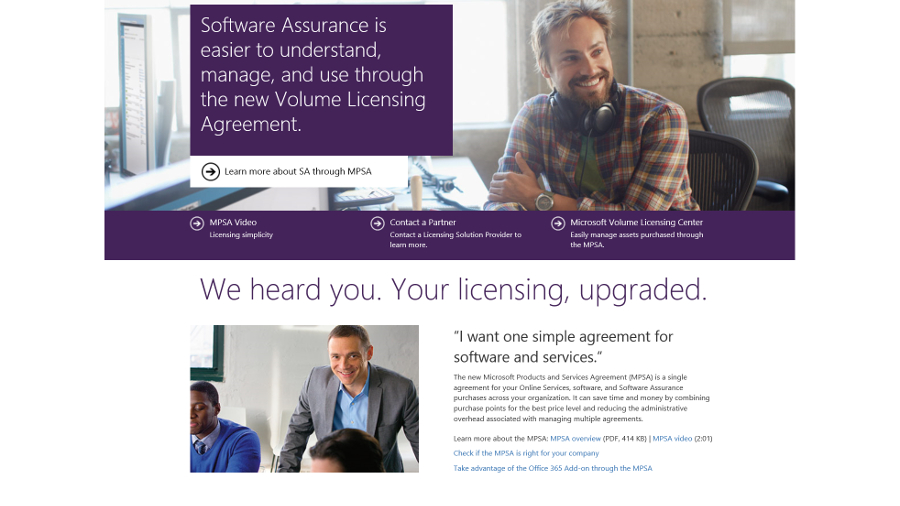
Sign up for breaking news, reviews, opinion, top tech deals, and more.
You are now subscribed
Your newsletter sign-up was successful
Microsoft licensing agreements for businesses are famously complex, with prices varying depending on how many copies you're buying of what product, with what support and upgrade rights, and who you're getting them from. The new Microsoft Products and Services Agreement (MPSA) that's rolling out to more countries this year aims to simplify things, especially for mid-sized companies.
It's not just that you get a single, short licensing document instead of nearly 40 pages of different agreements, or even that instead of going to a different Microsoft website to see each of your agreements they're all on one portal, complete with your volume licence keys and software downloads – handy as that is.
Advantage MPSA
The advantage of the MPSA is that it's a single way to buy Microsoft software and online services, with or without Software Assurance, even from multiple sources, that everyone in your company business can use to get volume discounts – without having to buy the same software.
"Especially when they're using multiple partners, people have ended up with a proliferation of agreements so they have to stitch together their own reporting. We're trying to give customers a one shop stop, no matter what type of organisation they are; big, small or diversified, they have a single mechanism to buy software and services through one portal," Microsoft's Mark Croft told TechRadar Pro. "They always get the right price and they get central reporting. They can rest easy, knowing who has done what and that they will be automatically getting the best price."
If you have branch offices or multiple departments, you can let them use your Microsoft purchasing account and add up all the Microsoft products you buy individually and use the total to qualify for volume pricing. That's everything from Windows to desktop Office to server software like SQL Server to cloud services – currently Office 365, Intune, Dynamics CRM Online, Project Online, Lync and Yammer. Azure (including services like Azure Active Directory Premium) and the Microsoft Enterprise Mobility Suite are "on the roadmap".
"If you want Office 365 you can buy it through the MPSA as a subscription, or if you want the Office client you can install you can buy that, or if you want the next version included so you're always up to date – it covers all of that," Croft explains.
Money to be saved
That adds up to both simplicity and savings, according to Stacie Boulay of Microsoft licencing partner En Pointe: "This is an initiative to simplify the customers' overall experience by allowing them to consolidate all of their purchases under one agreement. And customers are going to save money overall; this affects their total operating expense and cost of business. The pricing hasn't changed much but with the ability to self-provision, a customer reduces the amount of downtime for a PO to be processed, and they have immediate access to latest technology for any project deadline."
Sign up to the TechRadar Pro newsletter to get all the top news, opinion, features and guidance your business needs to succeed!
Boulay describes the tools in the new portal as "pretty easy" to use.
Mary (Twitter, Google+, website) started her career at Future Publishing, saw the AOL meltdown first hand the first time around when she ran the AOL UK computing channel, and she's been a freelance tech writer for over a decade. She's used every version of Windows and Office released, and every smartphone too, but she's still looking for the perfect tablet. Yes, she really does have USB earrings.