75 best free PC software downloads from Microsoft
Fun, productive and useful programs
Sign up for breaking news, reviews, opinion, top tech deals, and more.
You are now subscribed
Your newsletter sign-up was successful
------------------------------------------------------------------------------------------------
17. SharePoint Designer 2007

It might be getting a little long in the tooth now, but the fact SharePoint Designer is now completely free still makes it worth checking out. Although geared towards building Microsoft SharePoint sites, it doesn't require a SharePoint server to operate, so the software can be used for basic web editing too.
------------------------------------------------------------------------------------------------
18. Microsoft OneNote 2013

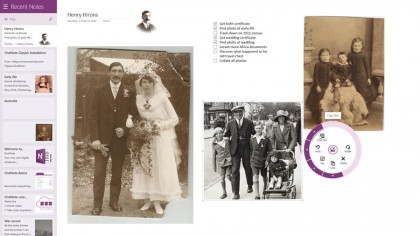
OneNote 2013 is Microsoft's answer to the question of how to effectively take, organise and share notes on your PC or Mac, and the good news is that it's now free for all users. Think of it as post-it notes on steroids, letting you record anything from random musings to complete to-do lists. You can include media, web links and more in your notes, all of which you can position anywhere on-screen. Assign tags to your notes, then organise them into sections within notebooks. It's simple to use, and everything is synced with the cloud, letting you access and edit your notes on a variety of devices using the free companion apps. If you're wedded to the new Modern UI in Windows 8 or 8.1, you can also get OneNote via its own Windows 8 Store app.
------------------------------------------------------------------------------------------------
19. IEToys

Add extra features to Internet Explorer 8 with this free collection of add-ins, most of which are accessible simply by right-clicking the page or selected text: hide distracting images from a web page, look up selected words in an online dictionary, encyclopedia or search engine, and fix malformed web links. Note: IEToys isn't compatible with Internet Explorer 9 or later, making it one for XP users only.
------------------------------------------------------------------------------------------------
Sign up to the TechRadar Pro newsletter to get all the top news, opinion, features and guidance your business needs to succeed!
20. Desktops

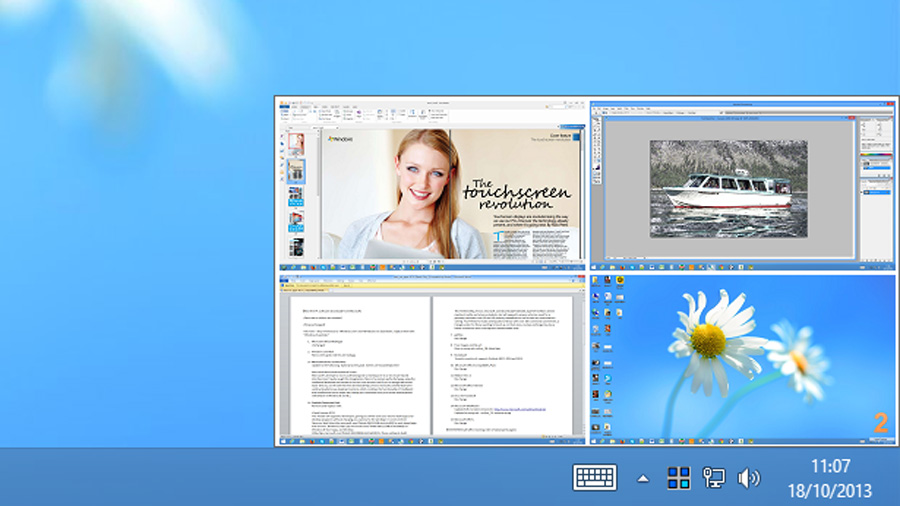
Too many open windows? Desktops enables you to organize programs and windows in up to four virtual desktops - switch via the Notification tray icon or by assigning hotkeys; perfect for comparing several open windows without having to resort to the task bar.
------------------------------------------------------------------------------------------------
21. Mouse without Borders

Too many keyboards and mice cluttering up your desk? Think of Mouse without Borders as a virtual KVM switch, letting you share a single mouse and keyboard across multiple PCs simply by dragging the mouse from one desktop to another. You can even share files between PCs in the same way - dragging them from one display to the next. The tool comes from the Microsoft Garage, an umbrella for side projects set up for Microsoft employees to showcase their talents.
------------------------------------------------------------------------------------------------
22. PageDefrag

This tool enables Windows XP users to examine and - if necessary - defragment key system files when the PC is restarted, giving their computer a performance boost.
------------------------------------------------------------------------------------------------
23. Internet Explorer

Are you running the latest version of Internet Explorer on your PC? Windows 7 and 8 users should be on Internet Explorer 11 by now, while Vista users can update all the way to IE9, which is more secure, stable and - above all - much quicker than previous versions of the browser. Windows XP users should download Internet Explorer 8, which is a far safer option than the outdated and insecure version 6 that shipped with it.
------------------------------------------------------------------------------------------------
24. Malicious Software Removal Tool

This is designed to detect and remove a wide range of known infections from your computer. It can't protect you against viruses in the first place - that's a job for your security software - but if something gets on to your system, it may be able to help with removing it. The Malicious Software Removal Tool is updated once a month through Windows Update, when it scans your computer for possible infections; to run it manually, download it from the link above.
------------------------------------------------------------------------------------------------
25. Microsoft Baseline Security Analyzer

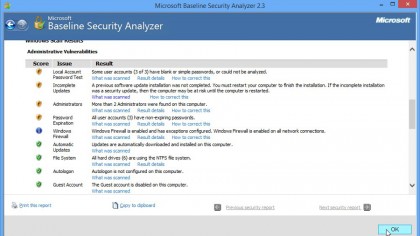
Give your computer, as well as any other networked PCs you use, a once-over for security problems with this free tool. The Baseline Security Analyzer works by verifying that your system is fully patched with the latest Windows updates, and examines it for specific areas of weakness. For example, it can flag up whether or not adequate protective software has been installed.