10 things Google should fix on the Chromebook
Chromebooks might be fast, but Google seems slow to fix their problems
4. Feeble apps
Chromebooks might not have too many native capabilities, but that doesn't really matter, we're told, because it offers thousands of apps to help extend your system.
While this is sort-of true - there are some genuinely useful offline applications available now - the Chrome Web Store is also packed with feeble apps which are little more than links, or just don't work properly on Chromebooks.
We've heard plenty of reasons (excuses?) for this, but with the platform almost three years old, they're beginning to wear thin. Chromebooks need more apps with substance, and they need them soon.
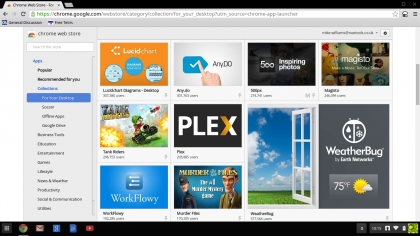
5. Update hassles
One of the selling points of Chromebooks is that they're automatically updated, adding new features, without interrupting you. That's fine, in theory, but in practice there can be problems.
You can't easily pause or disable these updates, for instance, which you might want to do if you're tethering, or away from home and using sluggish local WiFi.
Finding out what an update does is another issue. There's no local Windows Update-like list of patches. The Chromium Blog is very developer-oriented, so you might have to visit a few third-party sites before you find out about any new features.
But reliability is the real concern. There's no way something as basic as dragging a mouse to select text could be affected by a Chromebook update, right? Wrong: that's what happened to some people with version 34, and similar oddball issues crop up regularly. These usually have limited scope - just people with certain Chromebook models, say - but that's not much consolation when it happens to you.
Sign up to the TechRadar Pro newsletter to get all the top news, opinion, features and guidance your business needs to succeed!
6. Inconsistent SD Card support
USB devices are key to most Chromebook users, and as a result any USB issues are noticed and tackled right away. SD card problems? Maybe not.
We tried creating a recovery image on an SD card, which in theory should be supported, and can be more convenient - but with no luck. Our Chromebook didn't seem to recognise the card at all.
We're not alone, either. While this works for some people, plenty of others have been reporting significant problems, and there are other issues, too.
Chromebooks don't exactly have a lot of hardware, so it's not unreasonable to expect that what you get will actually work with all of the system, as documented. If it doesn't, users will just get disillusioned and move elsewhere.
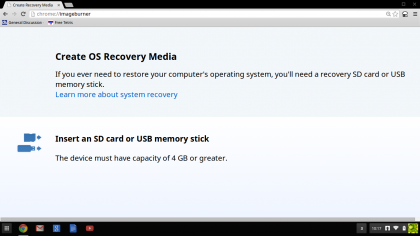

Mike is a lead security reviewer at Future, where he stress-tests VPNs, antivirus and more to find out which services are sure to keep you safe, and which are best avoided. Mike began his career as a lead software developer in the engineering world, where his creations were used by big-name companies from Rolls Royce to British Nuclear Fuels and British Aerospace. The early PC viruses caught Mike's attention, and he developed an interest in analyzing malware, and learning the low-level technical details of how Windows and network security work under the hood.