10 things Google should fix on the Chromebook
Chromebooks might be fast, but Google seems slow to fix their problems
7. Limited zip handling
Select a zip file on a Chromebook and it's mounted as a drive, allowing you to browse and access the contents. Nothing wrong with that - it's the same default behaviour as Windows.
What Chromebooks can't do, bizarrely, is just unzip the archive into a folder, which you may prefer if you're looking to do some heavy-duty rearrangement of its contents.
As usual, there are some web app "solutions", but having to upload the file and download its expanded contents is just a little inconvenient. Chromebooks need better offline archive support.
8. Bookmark access
Spend time on a PC and you'll become very used to accessing files, folders or websites from shortcuts placed on the desktop, taskbar or Start menu (depending on your browser and Windows version, anyway).
Move to a Chromebook, however, and it's a very different story. Websites may be bookmarked, of course, but you can't drag and drop these to the shelf, desktop or app launcher, or easily pin folders.
Some people get very annoyed at the thought of messing up their clean and tidy desktop, of course, but this wouldn't be compulsory: if you think it's a bad idea, then don't do it. But having greater freedom to organise your workspace would make Chromebooks more comfortable to many Windows users, and could save time for others, too.

9. Network shares
In the shiny new Chromebook world, just about all your files live in the cloud, where they're easily accessible from all your devices.
Sign up to the TechRadar Pro newsletter to get all the top news, opinion, features and guidance your business needs to succeed!
Back in the real world, though, plenty of people share files over their own network, and that's something the Chromebook can't handle. There's no Samba support, no NFS, no access to network shares at all. (Yes, you can install Crouton, but that's not going to appeal to most users.)
It could be argued that networks are "legacy thinking" and the cloud is the way forward, that Google is actually doing us a favour by ignoring network shares and pushing people in the right direction.
There's a degree of truth in that, too, but many others do need local network access. And will do, for the foreseeable future. If the Chromebook ignores them, they'll look elsewhere.
10. Dubious documentation
If you do come across a problem with your Chromebook, then you'd hope that Google has a helpful support page or two which can point you in the right direction. And often you're right, but there are still plenty of issues.
The "Supported file types" page is a good example, all on its own. This doesn't list RAW images or FLAC audio files, even though they should mostly work. It doesn't mention the exFAT file system, although we could access exFAT drives without issue. And it simply marks AVI and MP4 as supported, although that doesn't tell the whole story (they'll only play with some codecs).
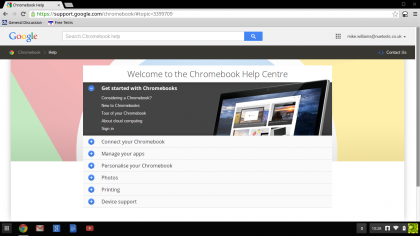
Life gets even more complicated as you dig deeper. We found a reference to a "p2p_update" command which, in theory, allows local Chromebooks to share updates across the network, rather than downloading them all at once. Does it work? We've no idea: it's listed in the Command Prompt help_advanced, but we couldn't find any other details.

Mike is a lead security reviewer at Future, where he stress-tests VPNs, antivirus and more to find out which services are sure to keep you safe, and which are best avoided. Mike began his career as a lead software developer in the engineering world, where his creations were used by big-name companies from Rolls Royce to British Nuclear Fuels and British Aerospace. The early PC viruses caught Mike's attention, and he developed an interest in analyzing malware, and learning the low-level technical details of how Windows and network security work under the hood.