Microsoft PowerPoint can now help you rehearse that big presentation
PowerPoint Presenter Coach is now available on all platforms
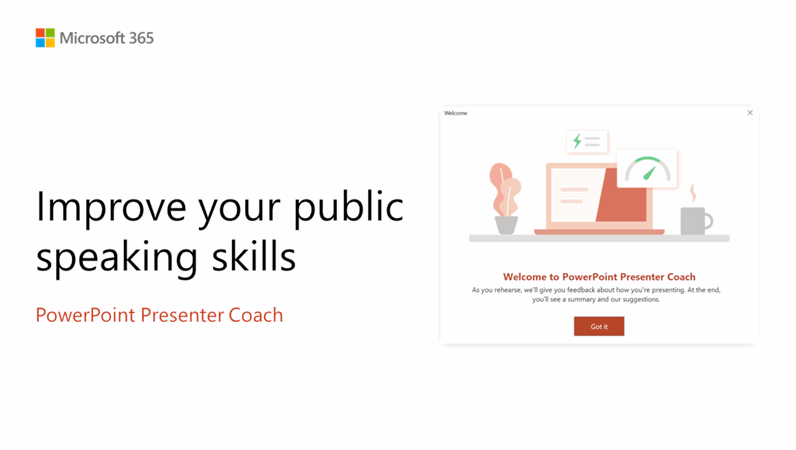
Sign up for breaking news, reviews, opinion, top tech deals, and more.
You are now subscribed
Your newsletter sign-up was successful
After being released for PowerPoint for the web back in 2019, Microsoft's PowerPoint Presenter Coach is now available on Windows, Mac, iOS and Android.
By leveraging AI, Presenter Coach can help anyone improve their presenting skills and become a better public speaker. This means that whether you're working from home or are already back in the office, you can use Microsoft's tool to practice and improve your presentations.
Presenter Coach provides users with feedback on their pace, use of monotone pitch, use of filler words, poor grammar, lack of originality and more while they rehearse their presentations. It can even detect sensitive phrases such as swear words to remind you to avoid using them during your presentations.
- We've built a list of the best online collaboration software available
- These are the best video conferencing software solutions on the market
- Also check out our roundup of the best office alternatives
At the end of each rehearsal, Presenter Coach creates a Summary Report which highlights key pieces of feedback to help users become better and more confident presenters.
PowerPoint Presenter Coach
In addition to making PowerPoint Presenter Coach available on more platforms, Microsoft has also expanded the kinds of feedback the service provides to help users further improve their presentations.
As a great deal of communication is nonverbal, the software giant has introduced a new capability in Presenter Coach that uses your webcam to give you feedback on your body language. This feature will also launch with feedback in the Summary Report to tell users how well their audience would be able to see them (Clear view), if they were too far or too close to the camera (Distance) and whether they faced the camera (Eye contact).
Repetitive language can also be a big problem when giving a presentation which is why Presenter Coach can now help users identify the words and phrases they tend to overuse so that they can keep their audience more engaged throughout their presentations. Microsoft will also provide users with a list of synonyms to help them avoid repetitive language.
Sign up to the TechRadar Pro newsletter to get all the top news, opinion, features and guidance your business needs to succeed!
Finally, Presenter Coach can now advise users about the correct pronunciations of words spoken throughout their rehearsals. When the tool notices that a user may have mispronounced a word, it will display the word or words and provide an exercise to help you learn to pronounce them correctly.
Regardless of the level of your public speaking skills, Presenter Coach can be a useful tool for anyone that wants to improve their speech and give more captivating presentations.
- We've also rounded up all the gear you'll need to work from home successfully
After working with the TechRadar Pro team for the last several years, Anthony is now the security and networking editor at Tom’s Guide where he covers everything from data breaches and ransomware gangs to the best way to cover your whole home or business with Wi-Fi. When not writing, you can find him tinkering with PCs and game consoles, managing cables and upgrading his smart home.
