Chrome Apps come to Mac users, Keep and Spreadsheet tweaks for all
Google spruces up its software before the holidays
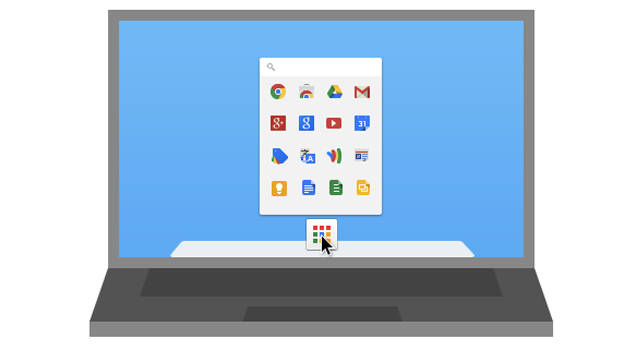
Google is making good on its long-overdue promise to bring Chrome Apps to the Mac by adding OS X-friendly software to the Chrome Web Store today.
"Your Chrome Apps on Mac behave and feel just like native software," wrote Trent Apted and Jack Hou, two Google software engineers and "Mac devotees," in a blog post today.
"Chrome Apps work offline, update automatically and sync to any computer where you're signed into Chrome, so you can pick up where you left off."
Google's Chrome OS-like apps suite appears in the Applications folder in the OS X Dock and by name in the Spotlight search like any other Mac program. There's also a handy Dock launcher.
Highlighted among the Chrome Apps include WeVideo Next for video editing and Until AM for lightweight DJing with SoundCloud and MP3 file support - just in time for holiday parties.
Google Keep gets a tweak
Google Keep on the web is another piece of software that's been updated today, and again the emphasis is on holiday help.
"If you're making a list (and checking it twice!) this holiday season, it's even easier today with some new updates to Google Keep on the web," wrote the company on its Android Google+ page.
Sign up to the TechRadar Pro newsletter to get all the top news, opinion, features and guidance your business needs to succeed!
Changes to Google's note taking-focused software for the web brings it up to speed with the surprisingly much more advanced Android app of the same name.
It's now easier to rearrange items on a list, search your cluttered collection of notes, and customize the fonts choices and background colors of notes.
It'll still take some more work before this software, still in its infancy, takes list priority in the Google Keep vs Evernote vs Apple Notes battle.
Making the hard cell: Google Sheets updated
Google's software updates for computers were capped off with an improved Google Sheets announcement.
"You can now get more done by switching to the new version of Google Sheets," announced Zach Lloyd, Google software engineer, on the Official Google Blog.
"It's faster, supports larger spreadsheets, has a number of new features, and works offline."
Look for a "try the new Google Sheets" box in the Google Drive settings menu to take the updated Sheets software for a spin.
