1Password 8 puts desktop features on its mobile app - but is it enough?
The update is currently available on iOS and Android
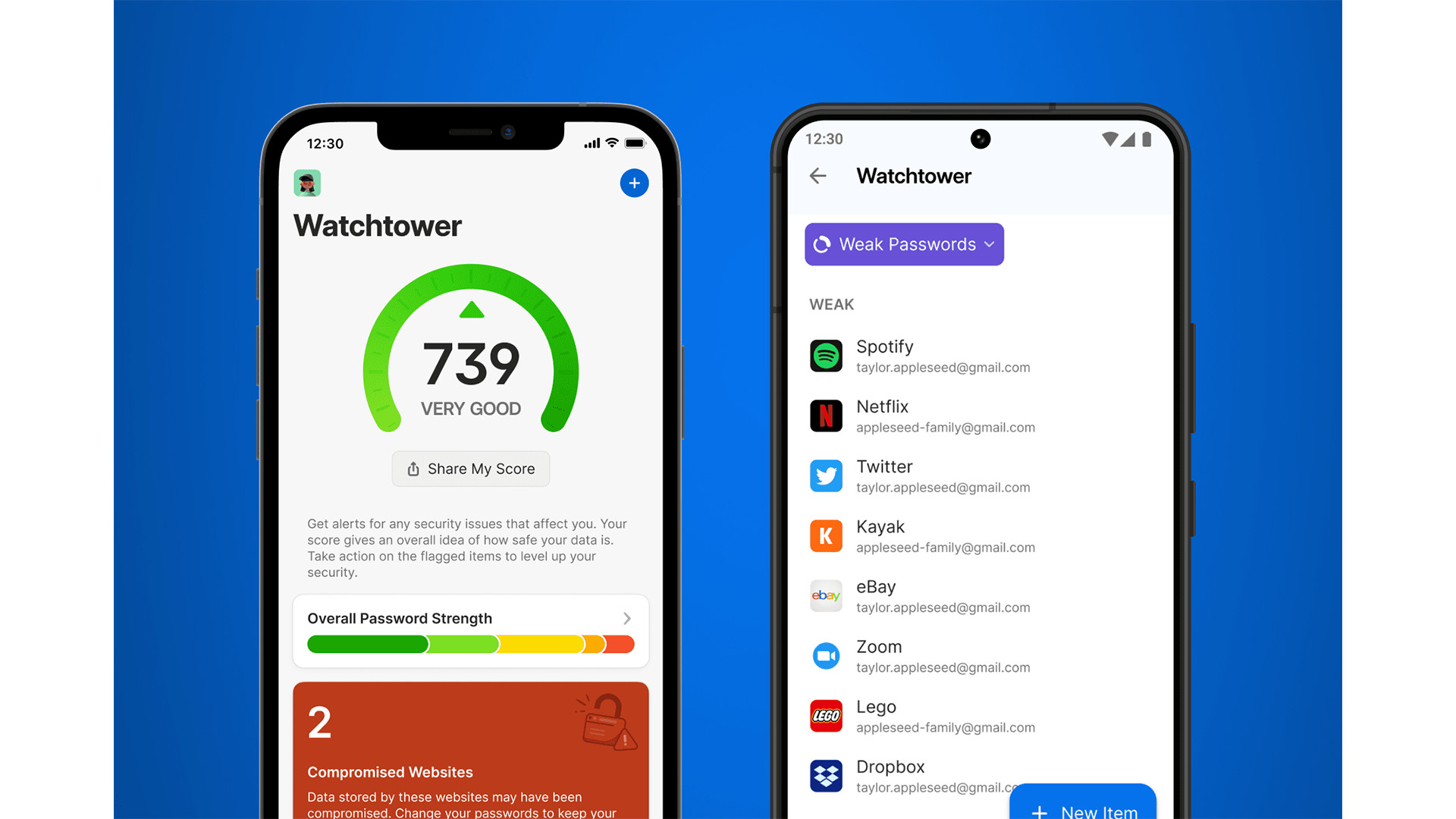
The latest update to 1Password bridges the gap between its mobile and desktop versions.
Central to the new and updated 1Password 8 app are significant customization and ease of access enhancements, including a personalized home tab for quick tool access, redesigned Watchtower user interface, and the Collection feature, which migrated from the desktop app to mobile. There are also some minor tweaks such as new icons, typography, and "detailed item views."
1Password 8 is currently available for download on the Apple App Store and the Google Play Store. Keep in mind that you’ll have to purchase a subscription in order to use 1Password ($3.99 for one person), but there is a 30-day free trial so you can try it before you buy.
Custom view
Upon opening the app, you’ll be greeted with a new home screen that displays recently created logins and the different profiles under the account. Specific portions of a login credential, a bank account’s routing number, for example, can be pinned to the opening page for instant access. To customize, users must scroll down to the bottom of the app, tap “Customize” then drag and drop sections.
The navigation bar also got a facelift. You’ll be able to quickly access account favorites, recently added items, plus password vaults and tags. The search function has an improved focus feature, giving you suggestions as you type.
As for 1Password’s Watchtower, it’s getting a redesign similar to the desktop version. Watchtower is a feature that informs you if any of your credentials have been compromised and lets you know if you should take action. With the redesign, you have a “bird’s eye view of your overall security.”
A number appears rating your level of security. If that number score dips, the app lets you know what to fix. Things that trigger dips are weak passwords, inactive two-factor authentication on profiles, and compromised passwords.
Sign up to the TechRadar Pro newsletter to get all the top news, opinion, features and guidance your business needs to succeed!
The final big change is the Collections feature. On 1Password, you can place login credentials in “vaults” for better organization and sharing across users. Collections let you group multiple vaults together based on a certain context like work or personal life.
Looking at the big picture, the 1Password mobile app update looks significant. Making cybersecurity more approachable is always a win in our books, but we can’t help but wonder if it’s too little too late.
Analysis: Changing landscape
1Password faces a rapidly changing world as the operating systems it works on are in the process of dropping passwords.
Apple revealed its Passkeys feature back in June 2022, offering a security key that uses biometric data to authenticate an app. The feature is being touted as “more secure [and] easier to use", and if it comes to fruition, could make passwords obsolete. In an exclusive interview with Tom’s Guide, Kurt Knight, senior director of platform product marketing at Apple, said “[passwords are] one of the biggest attack vectors and security vulnerabilities users face today.”
Apple wants a more secure alternative and plans to incorporate Passkeys into iOS 16, iPadOS 16, macOS Venture, and even its native apps. The Passkey launch date is still unknown so it may be a while before we see it.
With regards to other password managers, 1Password's latest update puts it on par with the others but doesn’t really push the envelope in a meaningful way. Years ago, features like Collections may have been head-turning, but now with the passwordless era looming closer, 1Password needs something big.
If you’re interested in other password managers, check out our best password manager list.

Cesar Cadenas has been writing about the tech industry for several years now specializing in consumer electronics, entertainment devices, Windows, and the gaming industry. But he’s also passionate about smartphones, GPUs, and cybersecurity.