How to change your location in Google and Google Play using a VPN
Go global on Google with a VPN

There are plenty of reasons to want to change your location on your computer, better known as ‘geo-spoofing.’ The ability to access content that is geo-restricted, for example. And you may already know that using a VPN is the easiest way to do this.
There's plenty of reasons to why changing your location on Google and Google Play is advantageous, so we'll only a list a few. These include if there's an app, tool or game in the Google Play store that isn't available in your territory, to see the news as presented domestically for the citizens of another country or even if you used to live in that country, and want to see how the local news is reporting on it!
Again, it's possible to change location in Google and Google Play as if you were in another country entirely. And it's all thanks to a nifty bit of software called a Virtual Private Network.
The best VPN in the world right now is ExpressVPN. Of the hundreds of VPNs that we have reviewed, ExpressVPN tops the lot. Its pure speed and watertight strength are a great start, and then there's the sheer amount of global servers it has and adaptability to tonnes of devices and streaming boxes.
It also comes with a 30-day money back guarantee and if you use the following link, you can claim 3 months FREE with an annual plan.
Changing location in Google and Google Play in three steps
With a VPN (Virtual Private Network), it's quite simple to change your location in Google and Google Play. Just follow these three steps:
1. Download a VPN, our number one pick is ExpressVPN.
2. Change your IP address location to wherever you need/want it to be.
3. Start browsing in Google or go download your apps in Google Play!
Where does Google think I am?
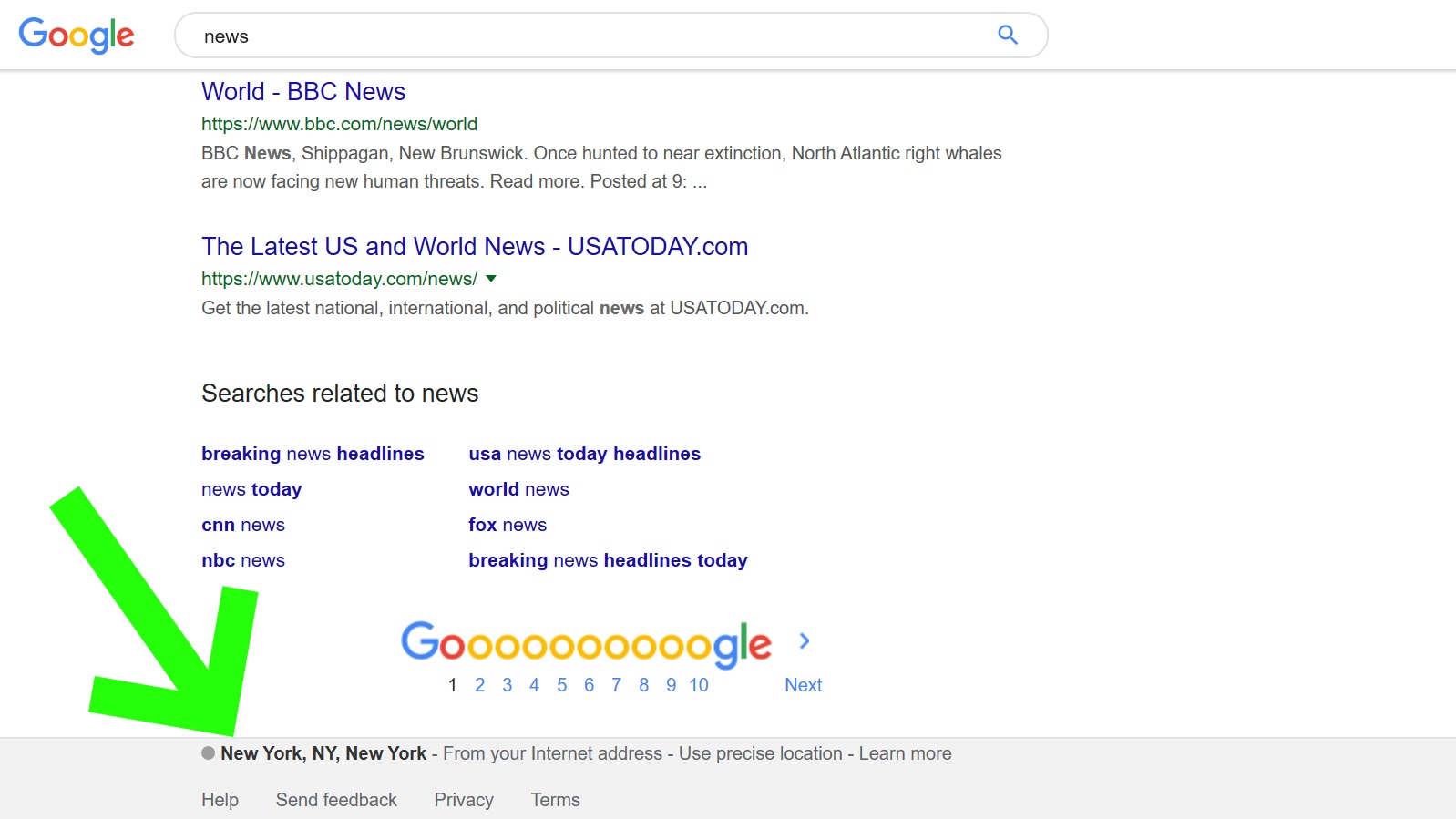
Would you like to see where Google thinks that you are? It’s easy! In the screenshot above, we can see the location, as indicated by the green arrow, that Google provides an indication as to the location that it is using to curate its search results on the Google search page - specifically New York, New York in our example. It also indicates that this location is obtained from your internet address.
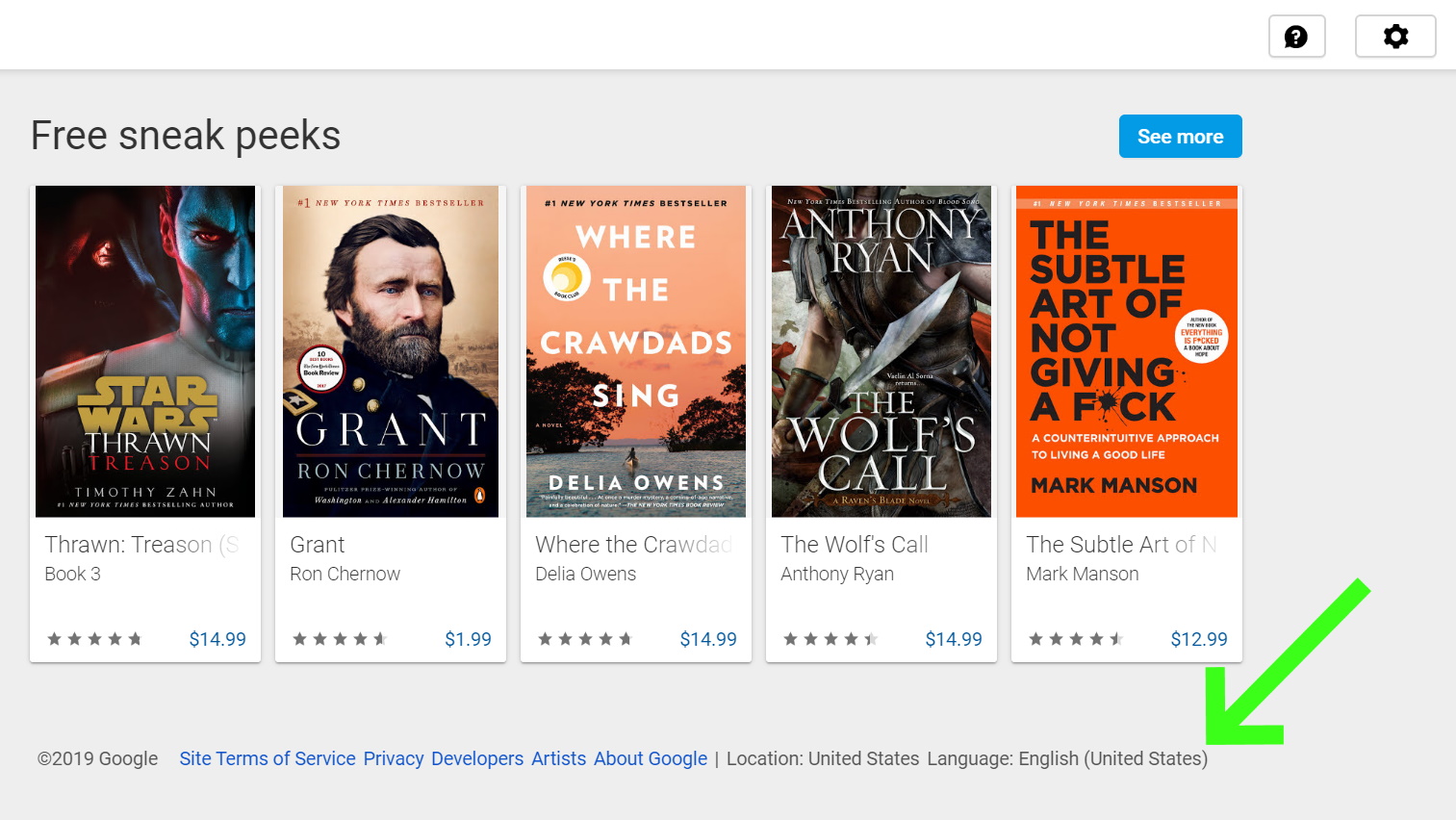
As you can see above, the Google Play Store has a similar process. The green arrow again indicates the country that Google is basing its offerings on. Some folks like to change their location to gain access to content in different languages, or to find offerings that do not appear in the Google Play Store for their home country due to geo-restrictions.
Change location in Google - how to do it with a VPN
Using a Virtual Private Network may sound complicated and difficult but it's actually pretty straight forward. Today’s best VPN providers are easy to install and can then be configured to take care of everything else.
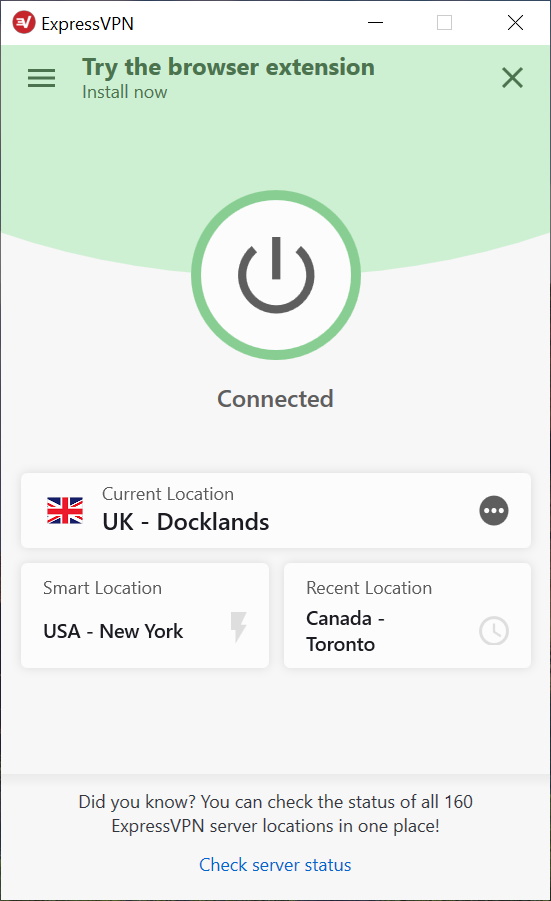
To show you how to change location in Google, the screenshot above is of our #1 rated service ExpressVPN. The better options, like this one, offer plenty of servers in distant locations throughout the world. Recall that a VPN works by creating an encrypted tunnel of data between your computer and the VPN server. ExpressVPN offers a robust network of 160 servers to connect to, in 94 countries enabling us to go anywhere in the world.
Therefore, by choosing the VPN server in the location that you want to geo-spoof to, you can appear to be there. In the example above, we have chosen to connect to a server in the UK, specifically Docklands, and therefore to the rest of the internet (including Google Play), we will appear to be a computer from there, and not from our actual location in the US.
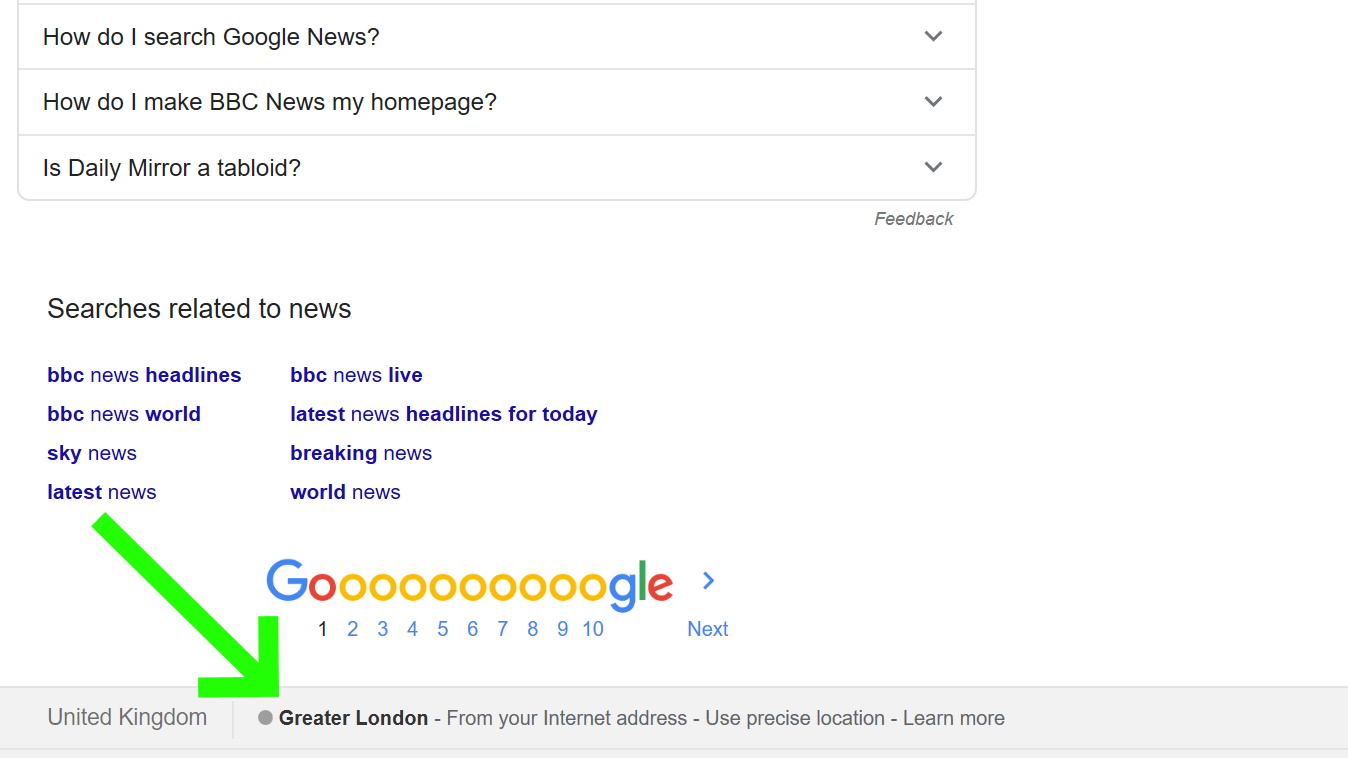
When we then perform the same Google search as above, this confirms the location to be in the United Kingdom, specifically from Greater London, as indicated by the green arrow.
How to change Google Play location
This is also confirmed when we head to the Google Play Store, which again demonstrates that we are located in the UK. Note also the pricing is now in GBP, and not USD, so depending on the pricing and the exchange rate, one can sometimes be more favorable than another.
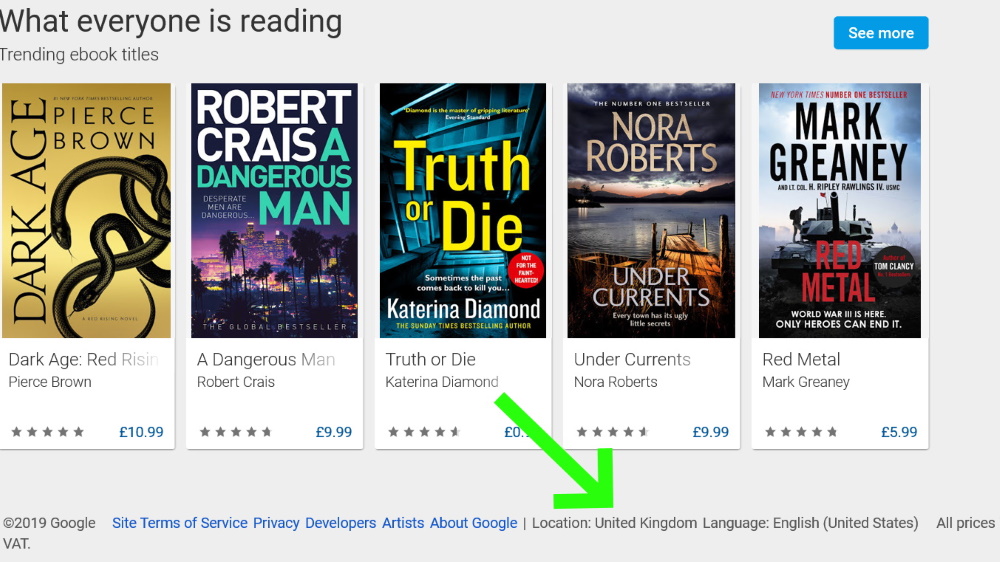
For a variety of reasons, using a VPN - like ExpressVPN in our example - provides an effective, and easy to implement way to bypass geo-restrictions, and gives a way to access domestic content from other countries while staying right at home.
Why would I need to change my location on Google?
As Google knows lots about each user, including your location, then performing a general Google search will yield you only those results specific to your geographic location, with your domestic news sources at the top.
- ICYMI: TechRadar's guide to the best VPN service
- Want to try it before you buy it? Check out our VPNs with free trials guide.
Sign up to the TechRadar Pro newsletter to get all the top news, opinion, features and guidance your business needs to succeed!
Jonas P. DeMuro is a freelance reviewer covering wireless networking hardware.
