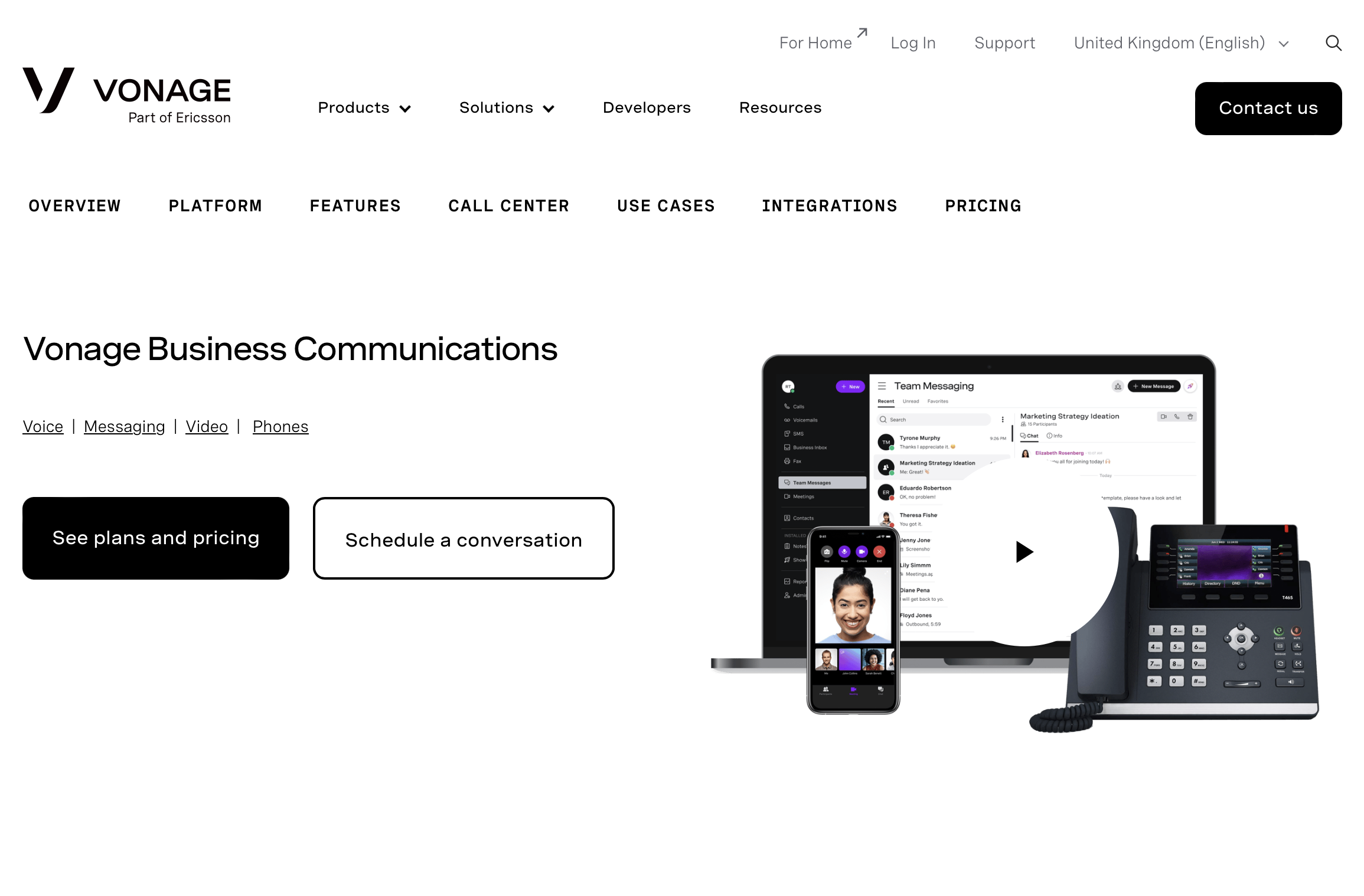TechRadar Verdict
Everything a small to medium-sized business needs to stay connected, at a very competitive price compared to its larger rivals.
Pros
- +
Fast, straightforward installation
- +
Well-featured mobile apps
- +
Basic tier is a good deal
Cons
- -
Larger firms may need a more advanced features
Why you can trust TechRadar
Despite its name, Vonage for Home should not be discounted by businesses that are looking for the best VoIP services, especially those on a tighter budget.
While Vonage does offer its own enterprise VoIP solution via Vonage Business Cloud, the offering is better suited to larger businesses, the kind that will make the most of its collaboration and CRM integrations.
Vonage for Home, on the other hand, is a wonderfully affordable and time-tested option from Vonage that represents a fantastic VoIP option for SMBs or sole traders.
The service comes complete with great international calling rates, online tracking, easy transportability, anonymous call blocking, and excellent call quality. In short, everything you'll get from more expensive options.
There are numerous advanced calling features included at no extra cost, and Vonage Extensions, a free mobile app, means you can take your Vonage calling plan with you wherever you go.
Although many businesses have recently been hit hard by the COVID-19 pandemic, communication tools like VoIP telephony and video conferencing platforms have proven their worth.
For smaller firms, in particular, VoIP solutions have helped employees remain connected with colleagues and customers even when they’ve not been able to visit the workplace.
Sign up to the TechRadar Pro newsletter to get all the top news, opinion, features and guidance your business needs to succeed!
Alternatively, for SMBs that are have always worked from a home office environment, VoIP tools have long been associated with reliability. And that’s certainly what’s on offer with Vonage for Home.
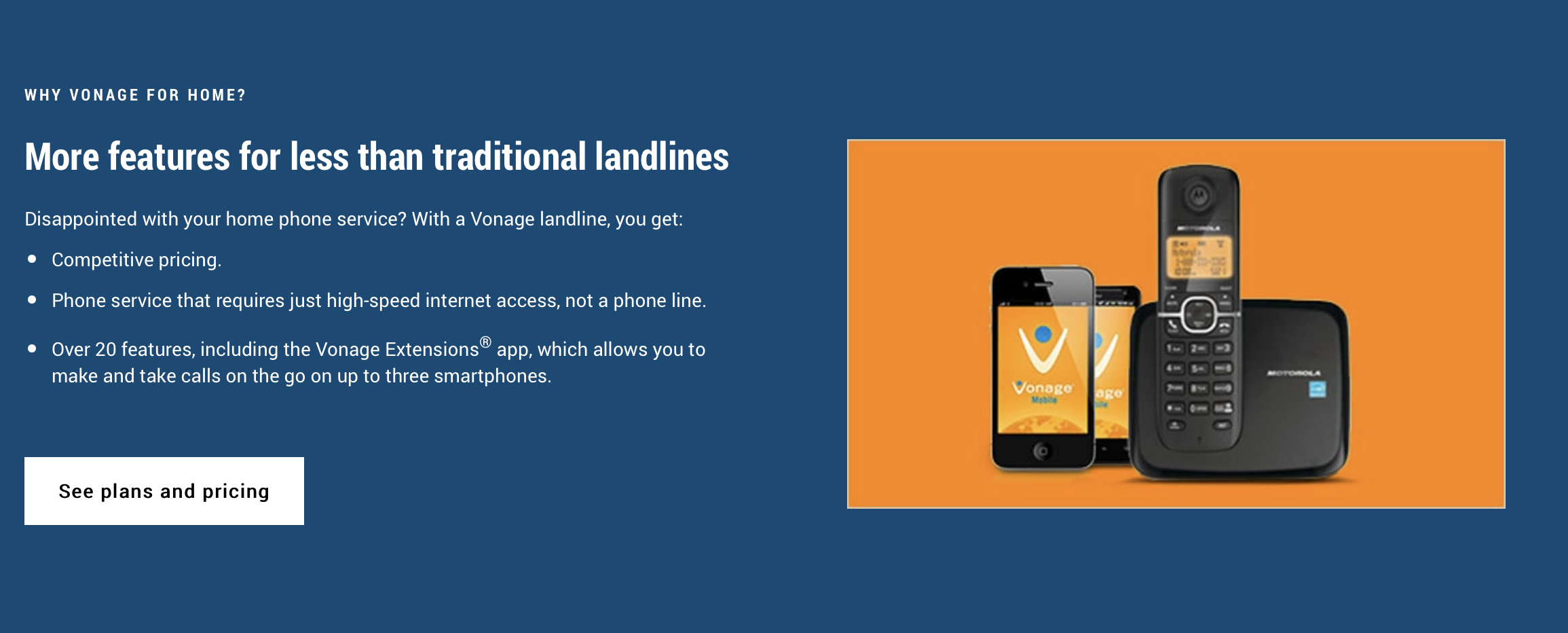
Vonage for Home: Plans and pricing
Vonage for Home offers numerous different pricing plans, depending on a company’s home market.
Vonage North America offers unlimited nationwide calling (as well as unlimited calls to Mexico, Canada, and Puerto Rico) for $9.99 per month for the first six months. This plan also comes with a free phone adapter, free shipping, and free activation.
UK customers have the option of two different plans: Talk UK 1,000 and Premium Mobile 1,000, which cost £10.25 and £13.25 per month, respectively. The latter plan comes with reduced calling rates and free international calls to five countries.
Vonage also offers its customers a number of different international plans, which could be worth exploring for SMBs that conduct a lot of business overseas.
The most extensive of these is the Vonage World plan, which comes with all the standard VoIP features, plus unlimited international calling to landlines in more than 60 countries and mobile phones in 10 countries. The regular price is $27.99 per month, but customers will only be charged $9.99 per month for the first six months when they sign a 12-month agreement.
Vonage for Home also offers several add-on features for an extra free, including the ability to use a virtual number. Many SMBs like to use a virtual number when contacting customers for the local area code, which helps give businesses a local feel. Virtual numbers cost between $5 and $10 per number.
Businesses can also add a dedicated fax line for an additional $9.99 per month, additional calling lines for $9.99 for the first three months (although prices do increase after this), and toll-free 1-800 numbers for $4.99 per month.
In addition, businesses can purchase a Vonage softphone, accessible from their computer, for an extra $9.99 a month. This comes with 500 minutes per month.
For SMBs that are still relying on old-fashioned landline phones, switching to Vonage for Home could result in some significant savings. Plus, because extra features can be added quickly if required, this is a VoIP service that provides the kind of flexible pricing that small businesses often prefer.
So... a lot of different options, and it's worth checking out the Vonage's pricing website to see the exact features and what's right for your business.
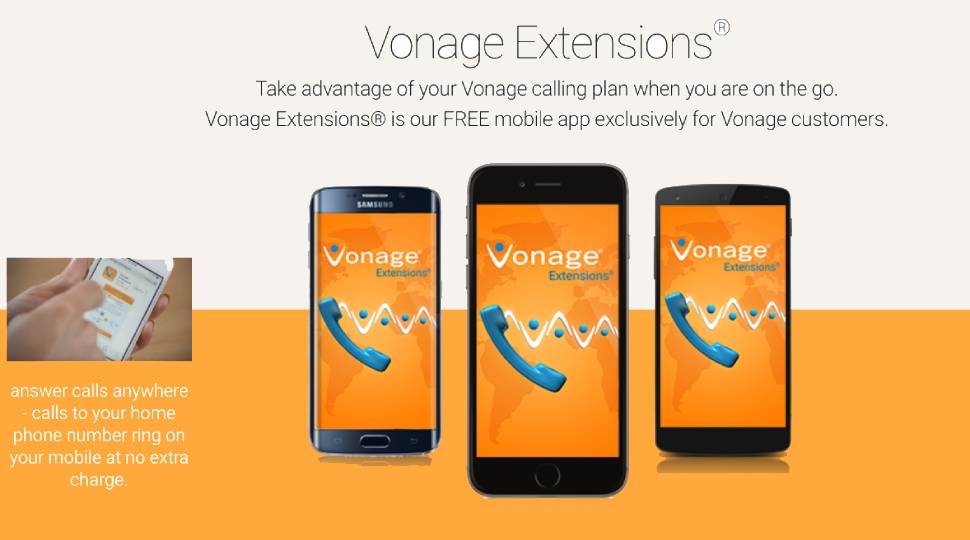
Vonage for Home: Basic features
Just because Vonage for Home sounds geared towards residential use, doesn’t mean that SMB users have to miss out on any of the essential features you expect to be included with a B2B VoIP solution.
Some of the most popular features on offer here are VoiceMail Plus, which lets users receive their voicemail messages by phone, email, or via an online account, and Caller Display, which reveals the number of the incoming caller.
Other widely-used features are Call Divert, which lets users divert incoming calls to another number, and International Call Barring, which prevents users from making international calls.
Altogether, these features give SMB owners more control over their telephony network. Whether they are sole traders or have a handful of employees, being able to see who is calling and transfer calls appropriately is a great way of ensuring that important conversations aren’t missed.
Other call management features include an anonymous caller block, the option of keeping your own number private when making a call, and a do not disturb option that diverts all incoming calls to voicemail.
Another feature that small businesses will be thankful for is SimulRing, which lets multiple lines ring at once when an incoming call is received. When expecting important calls, this can be a great way of ensuring that customers aren’t neglected. When SimulRing is employed, the caller is much more likely to get through, with the first recipient to answer, taking the call.
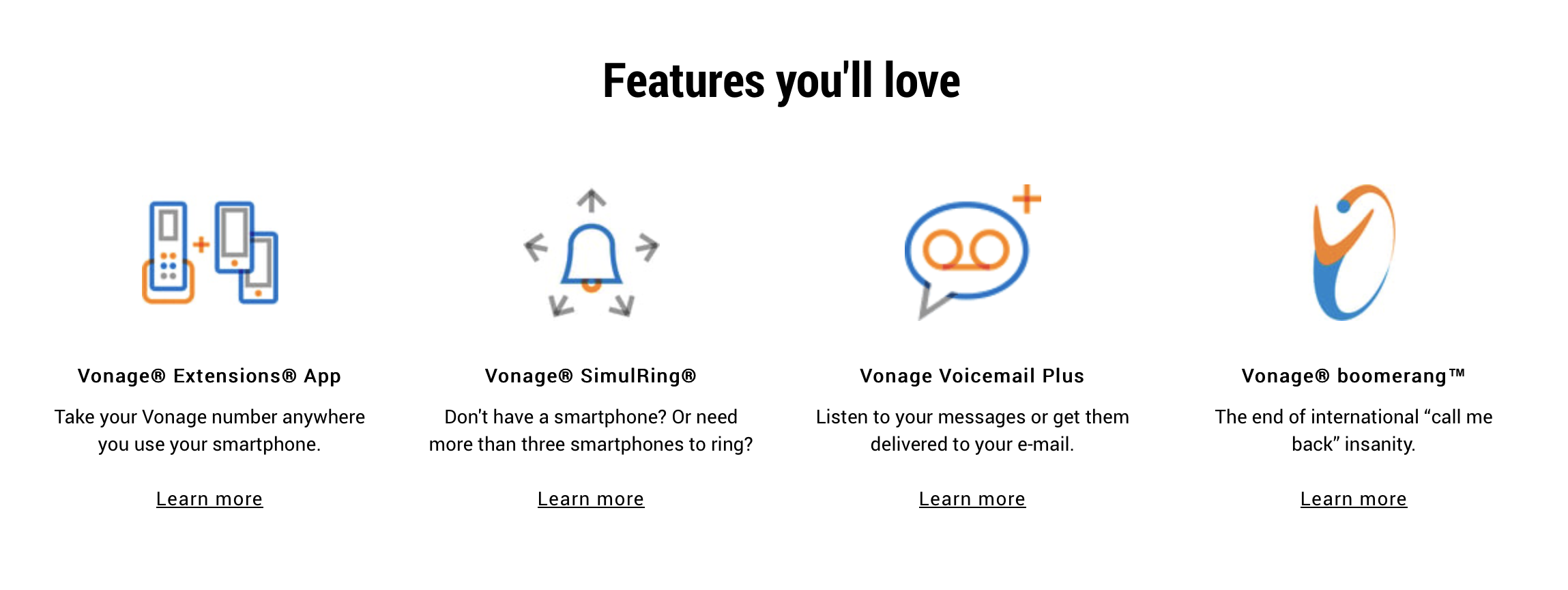
Vonage for Home: Advanced features
Vonage for Home also offers several advanced features that SMBs may want to consider, includeing three-way calling, particularly useful with more firms adopting hybrid working policies. In-person meetings may become less and less common in the workplaces of the future, increasing the importance of having different conferencing call options.
There are also other features that will give SMBs more autonomy regarding how they receive their calls. Call Hunt lets incoming calls be distributed to multiple lines on your account, Ring Lists allow you to control how an incoming call is routed, and there’s also the option of adding a dedicated fax line.
For small businesses that simply need a reliable VoIP offering that comes with all the standard features that you’d expect, then Vonage for Home ticks all the boxes. While Vonage may not have fancy integrations with the best CRM software like those that are on offer with the Vonage Business Cloud platform, for many SMBs that is unlikely to be an issue.
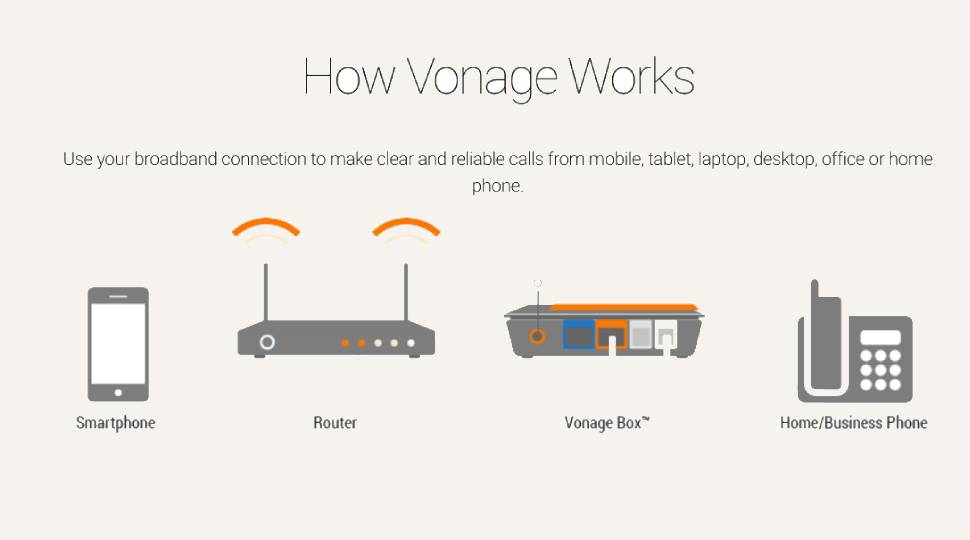
Vonage for Home: Installation and Setup
Many smaller companies might not have access to IT teams or large numbers of technical staff to help with the installation of new workplace digital tools. As such, ease-of-use is one of the most important goals for any VoIP solution – and one that Vonage for Home undoubtedly meets.
Getting started with Vonage for Home is straightforward.
First users should activate their Vonage account before setting up their Vonage Box. However, there’s no need to worry about either of these steps. No engineer visits are required and there are no installation costs to contend with. In fact, individuals can even keep their existing phone numbers. Setup is as simple as plugging your Vonage Box into your home router, and then connecting your home/business phone to your Vonage Box. Any mobile device can connect to the Vonage service remotely over a Wi-Fi connection.
With the installation complete, SMBs can start making calls straight away, whether that’s from a mobile, tablet, laptop, desktop, office, or home phone. Like other VoIP services, Vonage works by sending audio data over an internet connection. Unlike with traditional phone systems, this means that calls are significantly cheaper (particularly international calls). It also allows businesses to access the kinds of advanced features that simply wouldn’t be possible with a traditional landline.
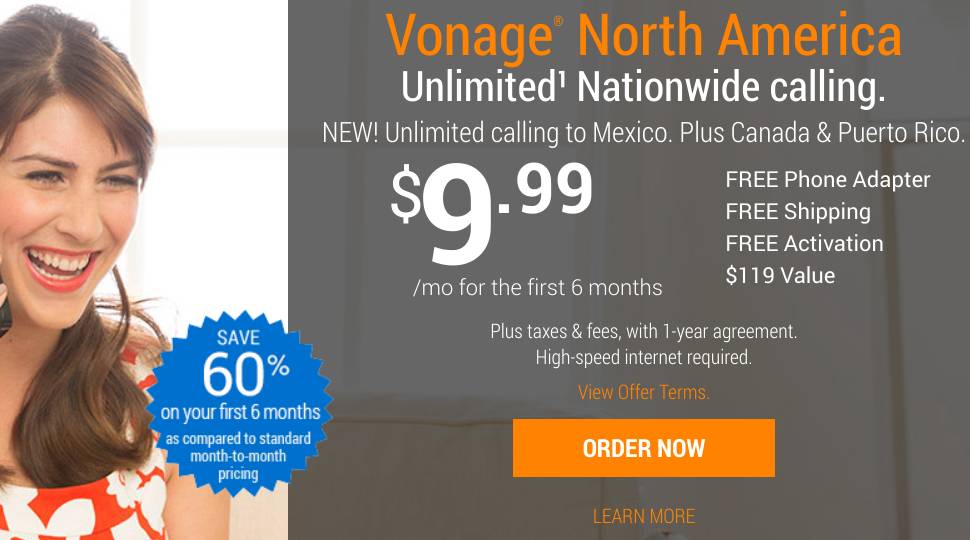
With modern workplace trends meaning that employees are less and less likely to be sat at the same desk from nine until five every day between Monday and Friday, the added mobility provided by VoIP solutions like Vonage for Home is essential. SMBs can’t afford to neglect potential customers because their employees are based in a variety of locations.
With Vonage for Home the ability to answer calls to a work number from a variety of devices means that the number of missed calls will be significantly reduced.
Another factor making Vonage for Home easy to use is the addition of the Vonage Extensions mobile app. This allows businesses to use their landline plan on their smartphone, meaning they can make calls remotely as long as they are connected to either an LTE mobile data plan or a Wi-Fi connection.
Having this added flexibility means that small businesses and their employees can enjoy the added freedom of working wherever they like, without the worry of missing an important phone call.
Vonage for Home: The competition
Vonage for Home is a really solid option for any small UK businesses and sole traders that want to add an extra level of professionalism (and security) to their workplace by introducing VoIP calling.
However, there are a lot of VoIP options out there and each one has its own pros and cons, so we do recommend taking the time to check our reviews of its rivals and our guide to the best VoIP services.
Zoom, 8x8, RingCentral, Aircall, and Dailpad are all compelling options, and many of them come with tiers specifically designed to cater to single users or workforces with five employees or less.

Vonage for Home: Final verdict
Don’t let the name fool you, Vonage for Home is a great VoIP option for small businesses. With its affordable rates, simple installation, and impressive list of features, SMBs across the UK and world will find a VoIP platform that ticks all the boxes. The free mobile apps and Vonage Extensions are also a nice bonus, allowing companies to take calls on the go, wherever they are.
Barclay has been writing about technology for a decade, starting out as a freelancer with ITProPortal covering everything from London’s start-up scene to comparisons of the best cloud storage services. After that, he spent some time as the managing editor of an online outlet focusing on cloud computing, furthering his interest in virtualization, Big Data, and the Internet of Things.