How to digitise your paper documents
Turning your paper mountain into a molehill…
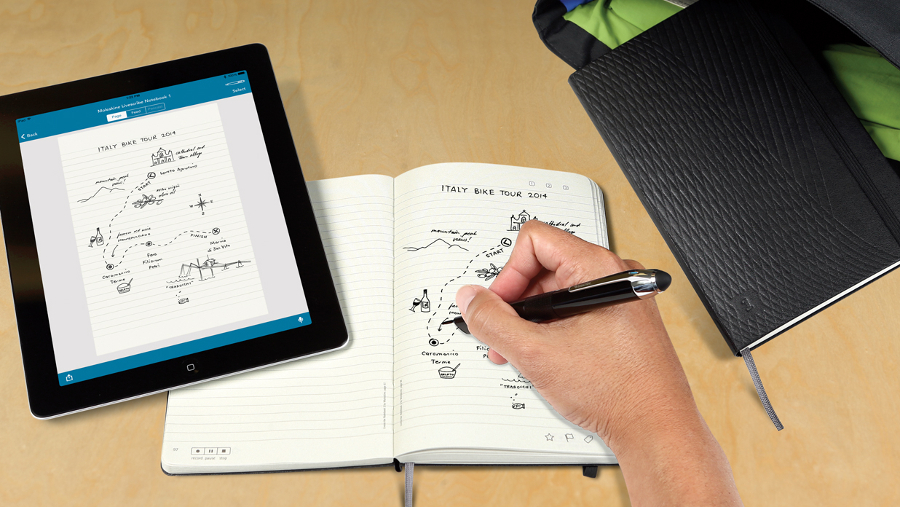
Note: Our digitising paper documents feature has been fully updated. This article was first published in June 2009.
A paperless life is conspicuous by its absence. For decades we have attempted to remove paper from our lives, but the quantities we all produce seem to expand at an almost exponential rate.
The good news is that we can become paper-light by embracing digital technologies, and developing a new way of thinking and working that moves us away from paper, and focuses our attention on the digitisation of information.
Managing all the paper we produce, whether in our personal lives or businesses, has an impact. WRAP's Green Office Guide suggests the average worker uses 45 sheets of paper a day, of which half is discarded as waste. PwC also identified what it called the 'soft' cost of paper, referring to the figure of 11% of paper documents which end up being lost. PwC also calculated that businesses that can remove or reduce the paper they use can improve their productivity by 30%, no less.
Businesses in particular can clearly benefit from moving to more digital document management. Research from AIIM's (Association for Information and Image Management) Market Intelligence Unit concluded: "Unnecessary printing and copying is rife within all businesses, costing a 10-person company over £670 per year (about $1050, or AU$1400) just in ink/toner costs. Add to that the cost of paper, storage, handling and postage, and the negative effect of every single extra copy of a document within the business becomes apparent."
We are all now used to the digitisation of many analogue products including music, books and magazines. Yet we still for the most part manage mountains of paper from bills to the masses of print-outs we all use every day.
Moving to a completely digital document management system may be a step too far at the moment – as some legal documents still need to be on good old paper, such as your will, for instance – but the vast majority of the paper mountain you have at home or in your workplace can be reduced or even eradicated.
Sign up to the TechRadar Pro newsletter to get all the top news, opinion, features and guidance your business needs to succeed!
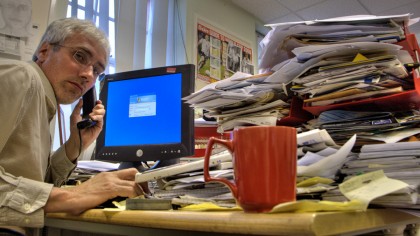
Going digital
So, you've made the decision to go paperless. What are your options? Follow these steps to start your paperless life:
1. Take a complete audit of the paper documents you have
Once you start to assess the documents you have, you'll be surprised at how many of these can be discarded.
2. Sort your documents into categories
There is no point in scanning every piece of important paper you have if you just end up with hundreds or thousands of files in a single folder on your computer's hard drive or in your cloud storage space. You need to be able to locate a specific document in the future, so categorisation is a must.
3. Name your files consistently
Locating a bill or a single receipt your accountant might need in, say, three years' time will depend on a consistent and clear file naming system.
4. Pick your storage
With the cloud offering masses of cheap storage capacity, it can be a great asset for your digital files. But always keep a local copy that is backed up just to be on the safe side.
5. Store the paper
This may sound counterintuitive to what you are trying to achieve, but in some cases you have no choice but to store your paper. Accounts of limited companies for instance need to be kept for six years. Look for secure storage services in your area.
In a white paper Hewlett Packard says: "A document management system is just like a catalogue or library of documents. For each document the system will detail what it's about, who wrote it, who can see it, who can change it, who has changed it – and where and how it can be found."
Taking some time to plan the attack on your paper mountain will pay dividends later. You'll be able to reduce the quantities of paper you need to digitise and more importantly, have a great system to locate your files when you need them.