Marvel Rivals Chrono Shield Cards: how to use them and where to earn more
Protect your rank

Sign up for breaking news, reviews, opinion, top tech deals, and more.
You are now subscribed
Your newsletter sign-up was successful
Marvel Rivals Chrono Shield Cards were just added to the game alongside the Galacta's Gift event. They're extremely useful, allowing you to charge up your Chrono Shield and prevent a point loss while playing ranked mode. This will make climbing to Platinum ranks faster and give you a safety net when things aren't quite going your way.
To use Chrono Shield Cards in Marvel Rivals, you'll need to unlock them. From there, it's just a case of jumping into Marvel Rivals Competitive Mode as usual, though you'll need to know how they activate to prevent yourself from losing points. So far, these new tokens are available to players Gold and below, in a change that should help make Marvel Rivals' ranked mode a bit more approachable to new players.
With changes like these, it's easy to see why I've ranked Marvel Rivals highly in our best free games to play in 2025 list. I've been playing since launch, and after putting together my very own Marvel Rivals tier list, I've been busy climbing the ranks in what is undoubtedly the most difficult season yet. Chrono Shield Cards will help ease things significantly for some, so here's everything you need to know.
How to use Chrono Shield Cards in Marvel Rivals
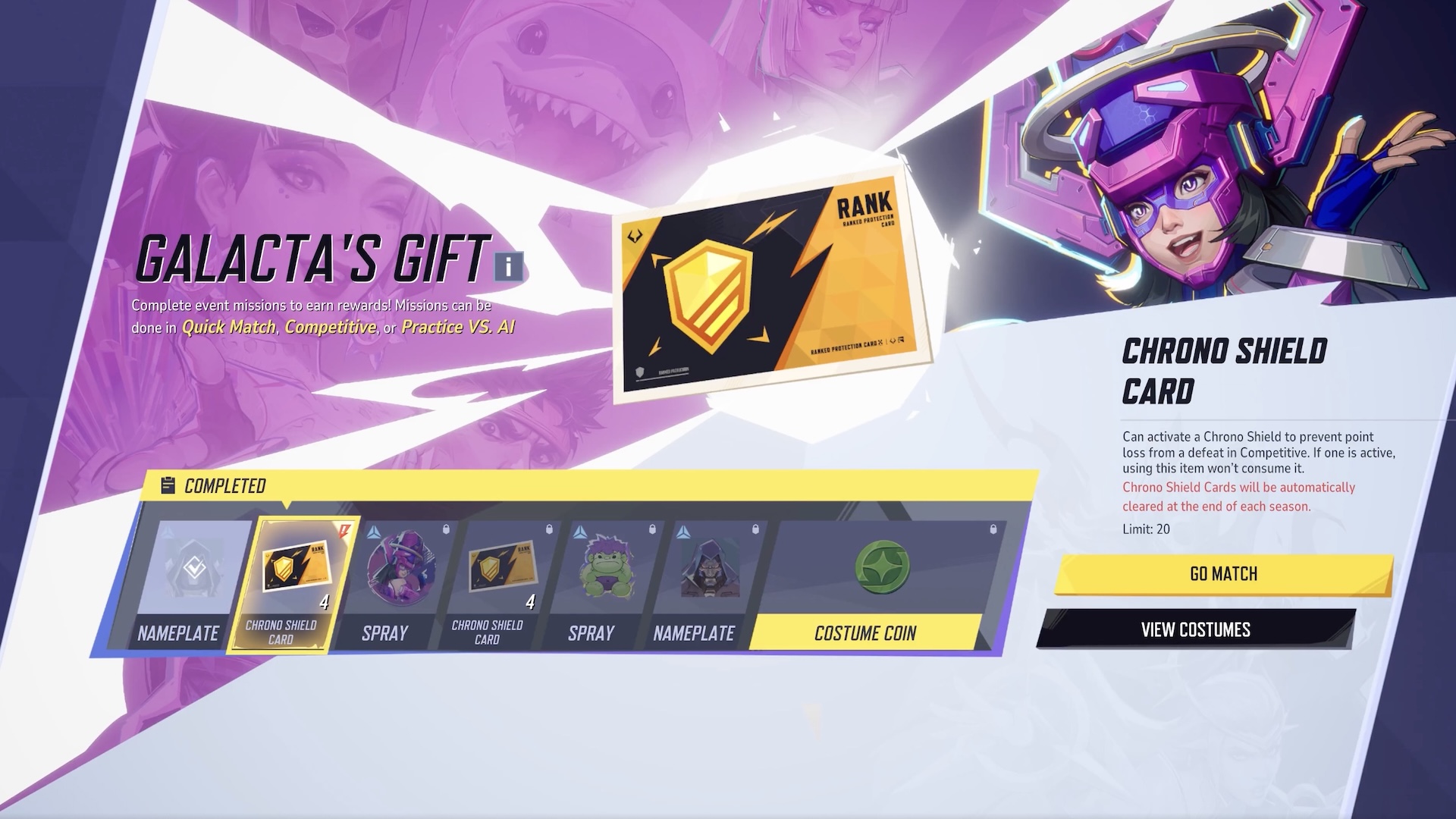
To use Chrono Shield Cards in Marvel Rivals, you'll need to be in Gold Rank or below. They will not activate in higher-ranked tiers. Upon losing a game, Chrono Shield Cards will automatically activate, preventing a point loss. If you already have a fully charged Chrono Shield, a card will not be used.
How to get Chrono Shield Cards in Marvel Rivals
Hey Rivals, Both Chrono Shield Tokens from ranked matches and Chrono Shield Cards from events will not be for sale and are only usable for Gold rank and below. The purpose is to allow lower-ranked players to enter ranked mode with even less pressure through this mechanism. https://t.co/vfqQo1NMgnMay 15, 2025
To get Chrono Shield Cards in Marvel Rivals, you will need to unlock them in the Galacta's Gift pass by playing games. This pass is available to all players, and you'll get four Chrono Shield Cards as part of the second and fourth rewards. This means you'll earn four after playing six games, and another four after finishing your twelfth. Make sure to redeem them from the pass, and they'll be added to your inventory ready to use.
In an X/Twitter post that I've embedded above, NetEase explains that Chrono Shield Cards won't be sold in the store, and are only available to those in Gold rank and below.
Marvel Rivals Chrono Shield Cards FAQ

How do I activate Chrono Shield Cards in Marvel Rivals?
You don't need to activate Chrono Shield Cards for them to work. Once you've redeemed them from the Galacta's Gift event screen, they'll be placed in your inventory. As long as you're in Gold rank or below, the cards will automatically activate when you're about to lose points.
Can you buy Chrono Shield Cards?
No, Chrono Shield Cards are not for sale in Marvel Rivals. They can only be earned as part of the Galacta's Gift event, and aren't available in store or as an exchange of Units or Lattice.
How many Chrono Shield Cards can you have in Marvel Rivals?
You can hold 20 Chrono Shield Cards in Marvel Rivals at any one time. You'll need to hop into Competitive and spend them before you can earn more.
You Might Also Like...
- Here's when to expect the next season of Marvel Rivals
- Best crossplay games to play in 2025
- Marvel Rivals Mutant list: here's all of the playable Mutant Heroes
Sign up for breaking news, reviews, opinion, top tech deals, and more.

Jake is currently working as Evergreen Editor at TechRadar Gaming. Hailing from the overcast shores of Brighton in the United Kingdom, Jake can be found covering everything from features to guides content around the latest game releases. As seen on NME.com, Eurogamer.net, and VG247.com, Jake specializes in breaking games down into approachable pieces for guides, and providing SEO advice to websites looking to expand their audiences.
You must confirm your public display name before commenting
Please logout and then login again, you will then be prompted to enter your display name.