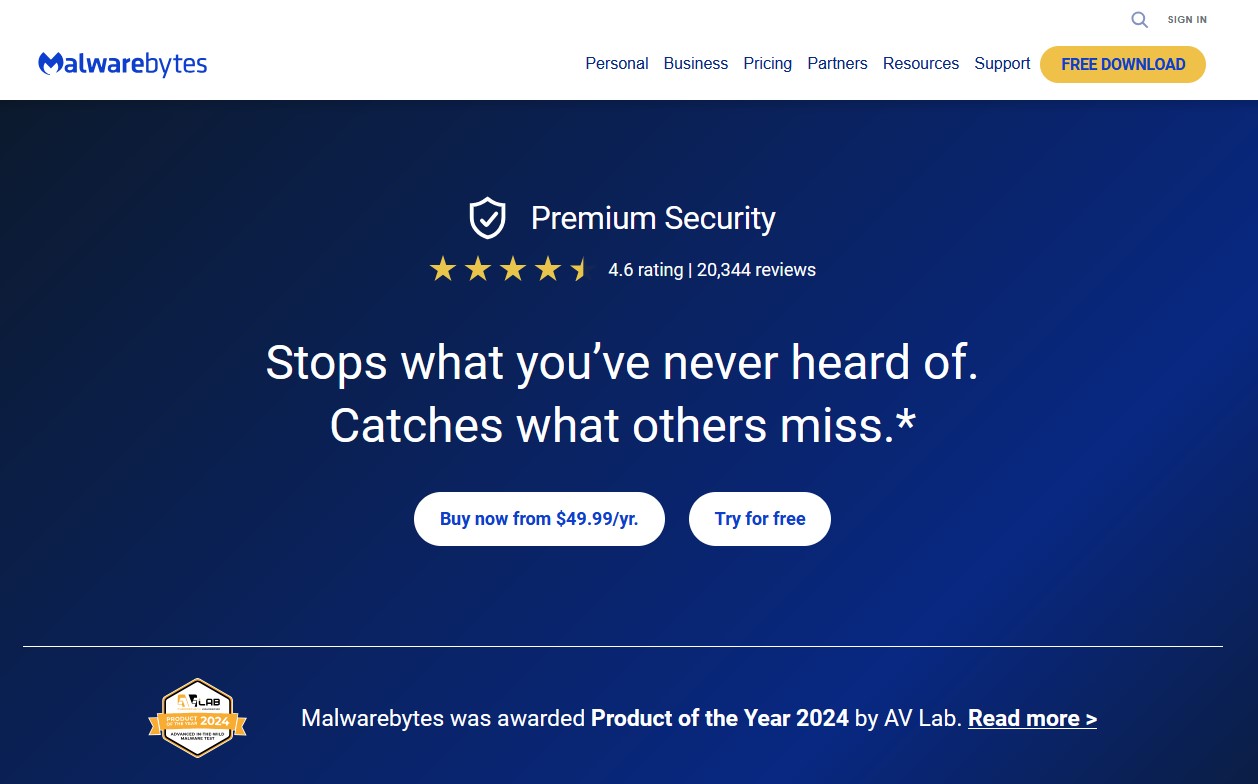TechRadar Verdict
In case you fancy Malwarebytes’ simplicity in getting rid of malware, using backup antivirus software is highly recommended to make up the difference where this software falls short.
Pros
- +
Simple to use
- +
Powerful anti-exploit module
- +
Works with other antivirus tools
- +
Fast VPN
Cons
- -
Below-average detection rates
- -
Not all test labs evaluate this program
- -
Scant when it comes to features
Why you can trust TechRadar
This is our round-up review of all consumer-facing malware protection software offered by Malwarebytes for 2025. Here, you will find a breakdown of all three offerings. These include:
(a) Malwarebytes Free, a top-notch malware removal tool
(b) Malwarebytes Standard, its antivirus solution that helps protect your computer from threats once they are removed
(c) Malwarebytes Plus, the same protections found in lower-tiered plans but bundled with Malwarebytes’ VPN for additional privacy and security while online
For almost 20 years, Malwarebytes has been the top malware removal tool for many hoping to clean their device from various nasties. In the last few years, the company has extended its offering to include antivirus software, making Malwarebytes more effective at protecting against all kinds of present and future threats. With a few advanced features and some additional privacy tools, the package looks convincing, to say the least.
But looks aren’t everything, as they say - which is why a deeper look is highly warranted.
First up is Malwarebytes Free, the basic malware removal offering we recommend for infections already cozied up in your computer. That’s about all it does, though it certainly has enough merit to find itself on all your devices.
Moving on to paid subscriptions, within ‘Malwarebytes Premium Security’ offerings (a bit confusing, I know), Malwarebytes Standard gets you an upgrade in the form of AI-powered antivirus defenses, including real-time protection against robocalls, phishing, and the like. It covers up to 20 devices.
Malwarebytes Plus ups the ante and throws in a virtual private network (VPN) for the same maximum number of devices. A VPN shields your online movements so they can't be tracked or traced back to you.
I’d be remiss not to mention Malwarebytes Total as an option geared towards those who want an encompassing security solution that comes with identity theft protection - and a hefty price tag that makes the package too far off for the purposes of this review.
So, how good is Malwarebytes in safeguarding you from the ever-present online dangers? We took the software for a spin and set it side by side with its AV peers to see how well it performs. We also looked at independent antivirus test labs to see their findings and compared them with our data. Keep on reading to learn if Malwarebytes is right for you.
Sign up to the TechRadar Pro newsletter to get all the top news, opinion, features and guidance your business needs to succeed!
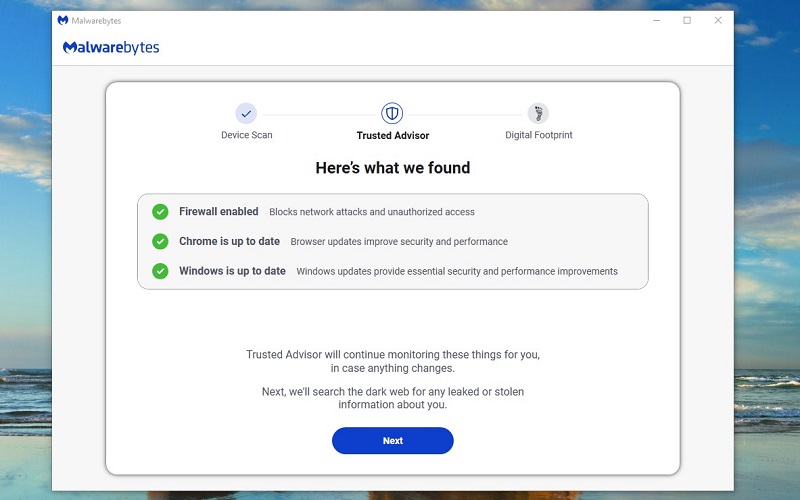
Plans and pricing
With no cost of use, it’s important to think about potential consequences. Basically, you're left open to attacks since Malwarebytes Free is limited to malware removal. As such, it’s good enough to dispose of unwanted software that is currently on your machine(s).
On the other hand, Malwarebytes Standard starts at $44.99/yr for a single device. For 35 bucks more, you can extend the protection to five devices in total. You get real-time protection against the broad -ware spectrum, along with the ad and scam blocker extension called Browser Guard for Chrome, Edge, and Firefox.
If you fancy more privacy for your online activities, Malwarebytes Plus comes in at $59.99 per year for one device or $99.99 for five. The difference in pricing is solely due to unlimited access to a no-logs VPN.
Compare Malwarebytes Subscriptions
| Header Cell - Column 0 | Malwarebytes Free | Malwarebytes Standard | Malwarebytes Plus |
|---|---|---|---|
Operating system | Windows, macOS, iOS, Android | Windows, macOS, iOS, Android | Windows, macOS, iOS, Android |
Max number of devices | 1 | 20 | 20 |
Starting price | FREE | $44.99/yr | $59.99/yr |
Virus removal | ✔️ | ✔️ | ✔️ |
Uninstall protection | ✔️ | ✔️ | ✔️ |
Brute Force protection | ❌ | ✔️ | ✔️ |
Browser Guard | ❌ | ✔️ | ✔️ |
VPN | ❌ | ❌ | ✔️ |
Malwarebytes Free
The sad reality is that some antivirus programs fail to detect current malware infections. Typically at this point, most users turn to Malwarebytes for help. The caveat here is that this is a malware removal tool, not full-fledged AV software. It employs uninstall protections to both install itself onto your device and prevent whatever is plaguing your machine from blocking its use. And it finds and removes malware with great success, mind you.
When you first install Malwarebytes (and it scans and cleans your computer), you’re given a two-week trial of paid features. These include 24/7 threat protection, automatic scanning, and a Trusted Advisor responsible for instant insights into your security status and recommendations to optimize both protection and device performance.
Besides doing it manually, you can set the program to conduct a scan of your device every few days. If you forget, a little message will pop up to remind you how long it’s been since your last malware scan. Malwarebytes is compatible with Windows, Mac, Android, and iOS devices.
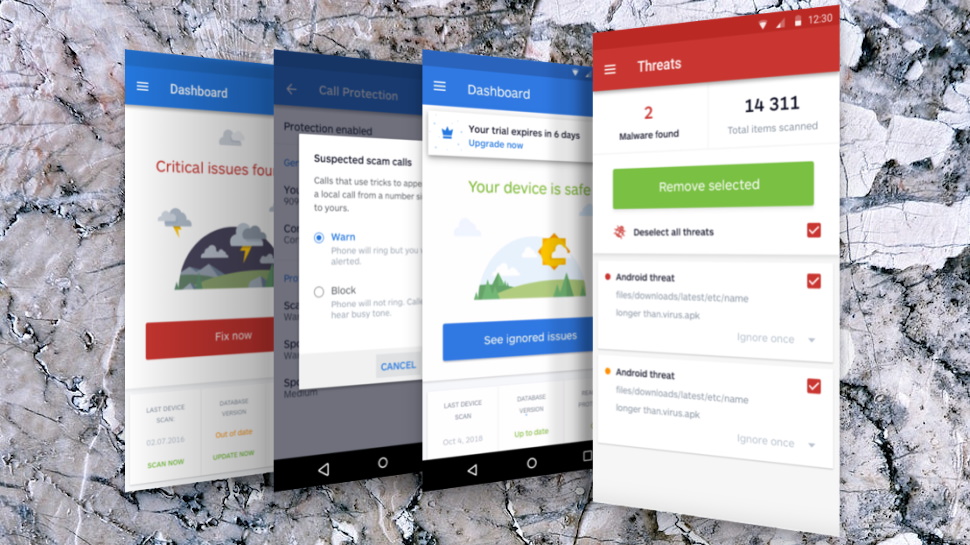
Mobile apps
The free Android offering works on the same basis as its desktop version. Correspondingly, you get alerts on SMS phishing links and a small perk in Privacy Checker that shows which apps can access your information. This is a standard feature you’ll find in other apps, but it’s nice to have it nonetheless.
It’s pretty much the same thing with the free iOS app, supported by ad blocking for Safari and automatic filtering of fraudulent texts. Do note that the malware scanner isn’t available on iOS due to the nature of Apple’s operating system - though risks of getting infected are low, to begin with.
Final verdict
Malwarebytes provides decent help in combating online dangers. It’s far from a great AV and you won’t get the best protection, but then again, it won’t cost you a penny either. When paired with real-time protection from Windows Defender (or something similar), Malwarebytes offers a relatively safe haven with its malware-busting mechanism, so that counts for something.
Malwarebytes Standard
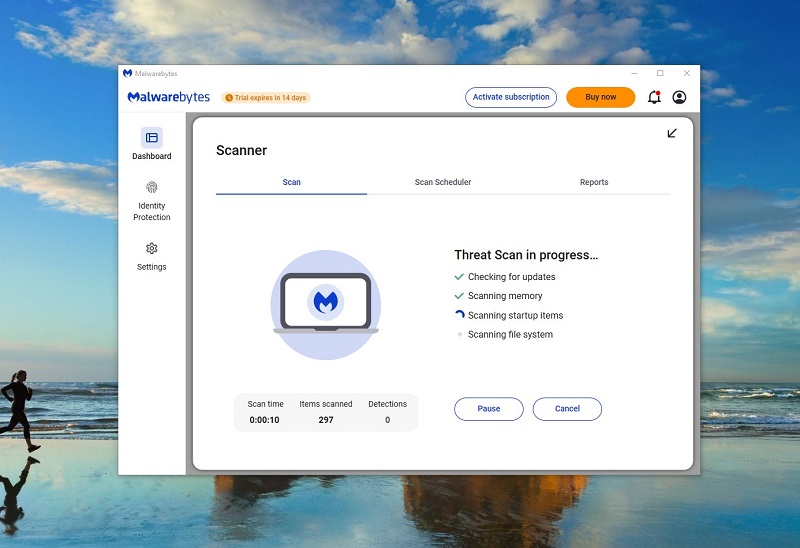
The best part of using Malwarebytes Standard is access to top-of-the-range malware removal and immediate AV protection. This means security against exploits, ransomware, and potentially unwanted programs (PUPs), as well as Brute Force Protection that kicks in when someone tries to guess your login information.
You can tinker with rules for specific apps and programs, schedule scans at the most convenient times, and configure the tool’s MO when playing games or streaming movies.
The question now is - does this combo of malware removal and antivirus work as advertised? Here’s what we found.
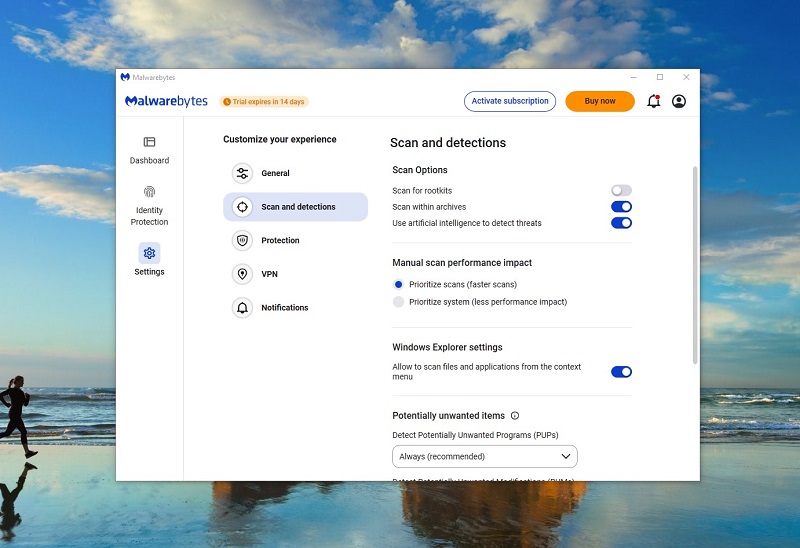
Protection
For reasons unknown, Malwarebytes has a habit of not allowing most third-party test labs like AV-Comparatives and AV-Test (last results are from 2023) to regularly evaluate its software. When you do find fresh independent data (like on AVLab), it’s almost always only the Windows version, so there isn't any info on how it protects Mac users.
The mishmash of historical and recent data from independent labs and our testing shows that Malwarebytes is fairly average in blocking a fair share of threats. This is likely due to the company’s decision to rely on user feedback running its apps. It collects information on the threats and builds its own database, as opposed to tapping into the same threat databases as other antivirus software.
Our first test involved specially designed apps of our own creation to simulate malware that exploits common Windows tools to create processes, download malicious files, and behave in a suspect way. Malwarebytes ignored the behavior and allowed the files to download. It blocked them all on launch or when they were ready to open, keeping us safe.
“Malwarebytes has a habit of not allowing most third-party test labs like AV-Comparatives and AV-Test (last results are from 2023) to regularly evaluate its software.”
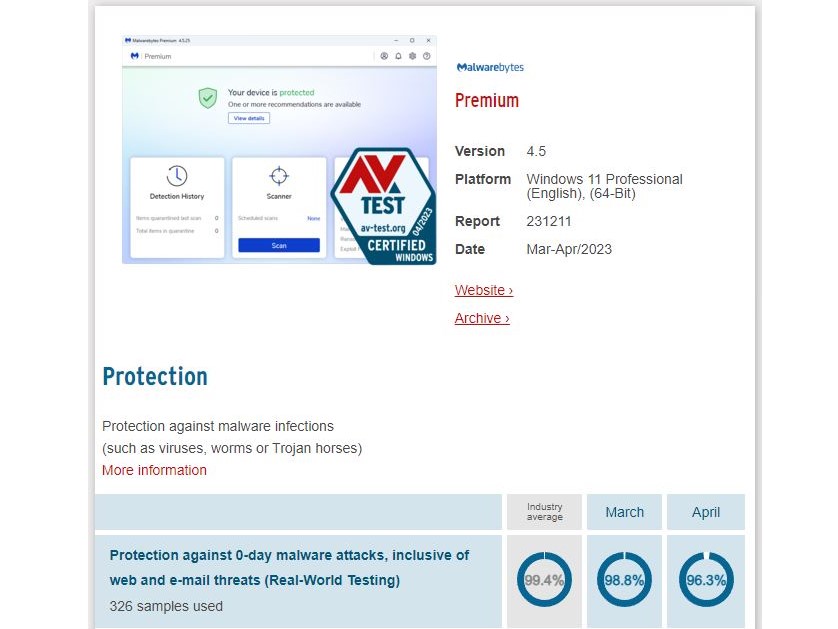
While that's good, other programs are more cautious. For example, Trend Micro spotted our test app's dodgy-looking actions and closed their processes before they could download anything. Bitdefender also recognized some of the behavior and stopped the potential threats in their tracks before having a chance to download. In both cases, if anything was missed, malicious files were still spotted either during download or shortly afterward and removed before the malware could do its bidding.
As a second, more high-stakes test, we pitted Malwarebytes against a simple ransomware simulator, once again made by our team. The idea was to throw at its behavior monitoring something it hadn’t seen before and check if it could detect the threat.
Sadly, Malwarebytes sat idly by as our simulator encrypted thousands of test documents.
Other vendors fared far better on our test. Trend Micro and Bitdefender not only spotted our simulator by its actions alone, but they also killed the process and recovered the handful of lost files, ensuring we didn't lose a byte of data.
We normally don't treat failing this test as a major black mark since it’s a single sample and not even real malware. As such, it would be unfair to draw big conclusions from so little data.
That said, the poor results broadly match the sentiment of independent labs and other testers: Malwarebytes simply doesn't deliver the protection you'll get elsewhere, and that has to be a concern.
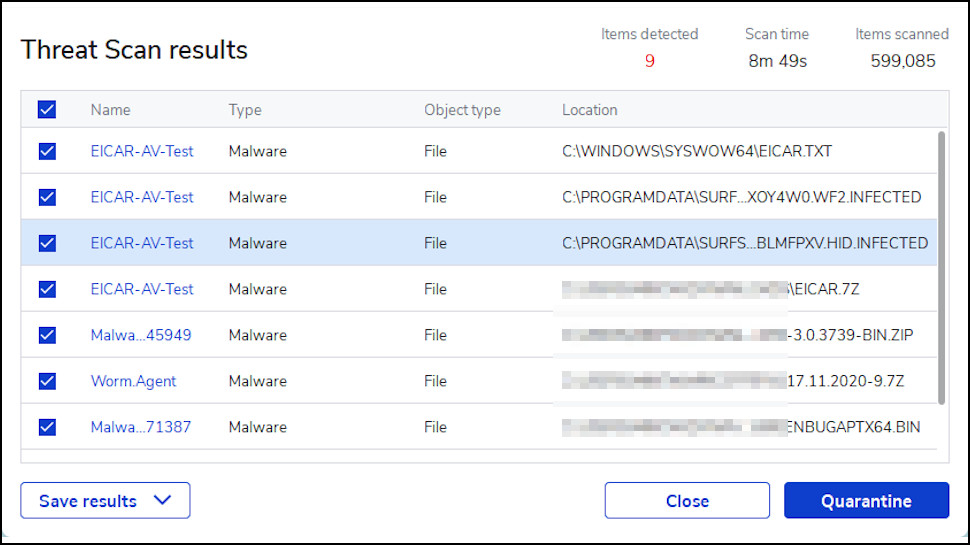
Performance
In terms of user-friendliness, Malwarebytes does well. It runs in the background and protects you immediately, with everything turned on and ready to go right out of the proverbial box.
A simple double-click on the Malwarebytes icon and another click on the Scan button will run an on-demand scan. The process is very straightforward so that even newbies will feel at home right away.
The main Scan feature swiftly checks memory, startup items, and key areas of your file system. It made sensible choices on our test system, examining enough areas to be useful but not so many that we were kept waiting for results. If you're in a real hurry, a Quick Scan checks RAM and startup objects blazingly fast.
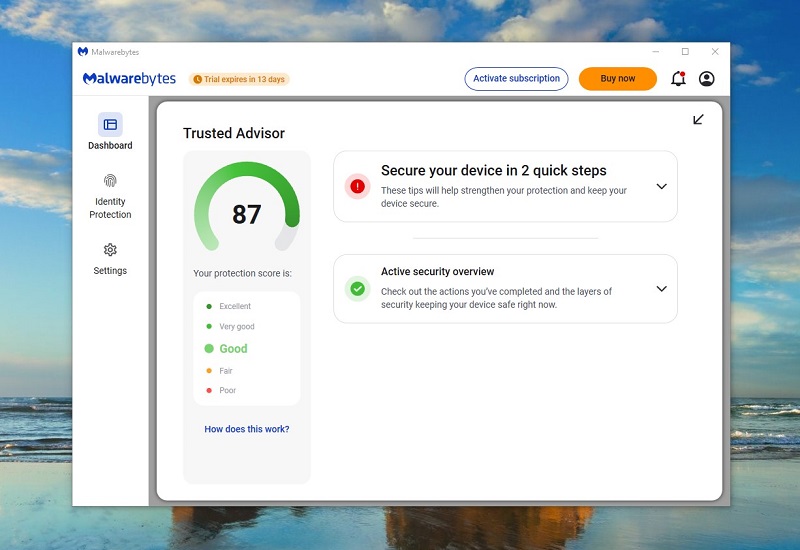
With the Custom Scan option, you can choose items you'd like checked, including specific files and folders. It provides a bit more control over the entire process, including what to do with PUPs. It's a welcome touch, albeit not at the level of control you'll see with more geek-friendly products from Avast, Avira, and others.
You're able to scan files, folders, or drives from the right-click Explorer menu. The Windows client can't handle simultaneous on-demand scans, which isn't a huge issue by any means. Malwarebytes' algorithms still pick up threats as they appear, even if another scan is running - but it's a hassle you don't get with the best AV solutions.
Extra features
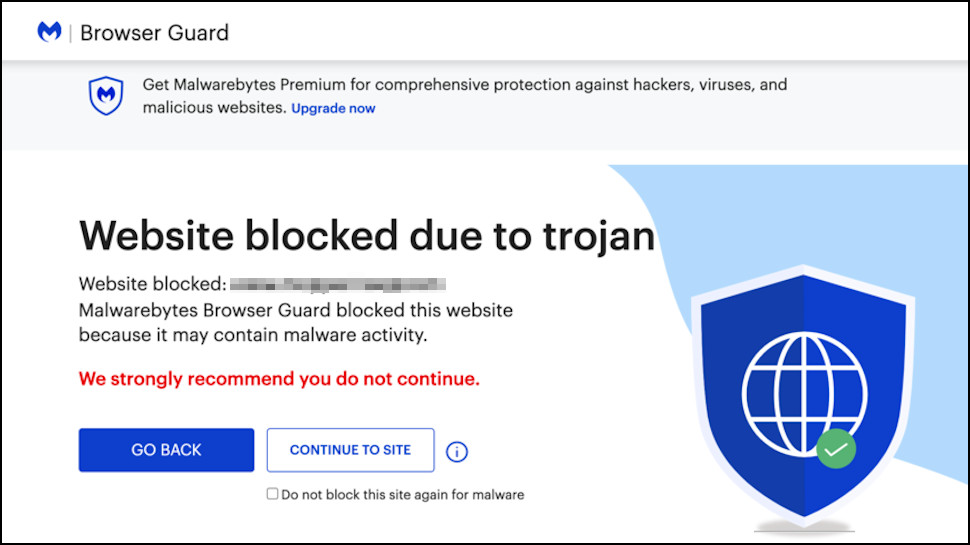
If you're hoping for a pile of bonus features and additional stuff, you're out of luck. There's no specialist banking protection here, no password manager, and all that jazz you might get with some of Malwarebytes’ peers. Truth be told, this focus on the fundamentals keeps the tool undemanding to use, so if you can live without all the bells and whistles, you’ll likely appreciate the simplicity and lack of clutter.
Final verdict
While Malwarebytes Premium Security has enough charm and wits to make your PC a little safer, it falls short of being a complete antivirus replacement. Its protection score isn’t all that great as it misses a little bit of this and that here and there, but it certainly passes off as a capable AV solution for basic users and needs.
Malwarebytes Plus
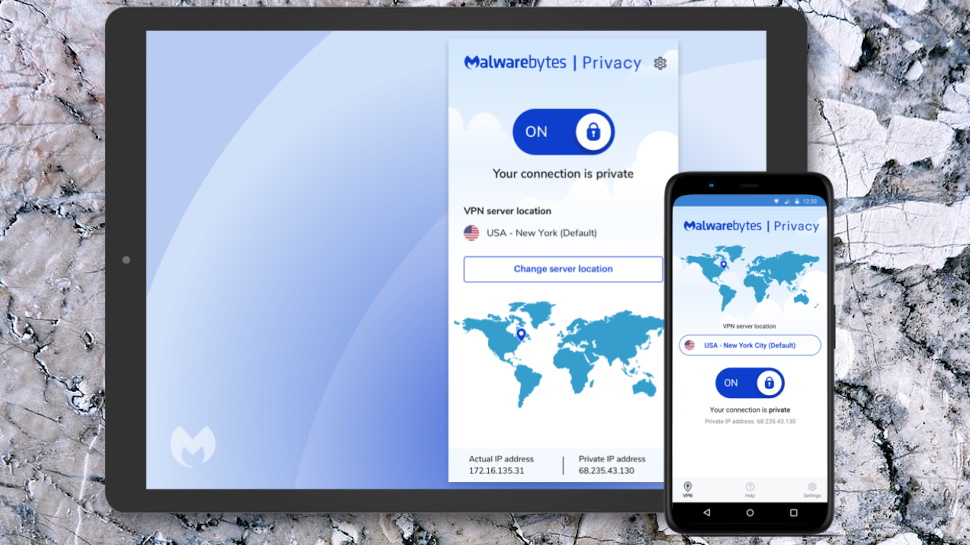
In case you want to beef up your protection and privacy, Malwarebytes Plus adds the company's VPN product, Privacy VPN, to the paid offering.
Compared to most “proper” VPNs on the market, the network is quite modest, with 500+ servers in almost 50 countries. However, with an even global spread and 19 locations in the US alone, there's a good chance you'll have a server near you.
The general VPN offering is basic in the extreme (this goes for mobile, too), but there are some technical pluses underneath. Privacy VPN connects via the fast and secure WireGuard protocol, you can route your connection through two servers, and there is a kill switch to block all network traffic in case the connection drops.
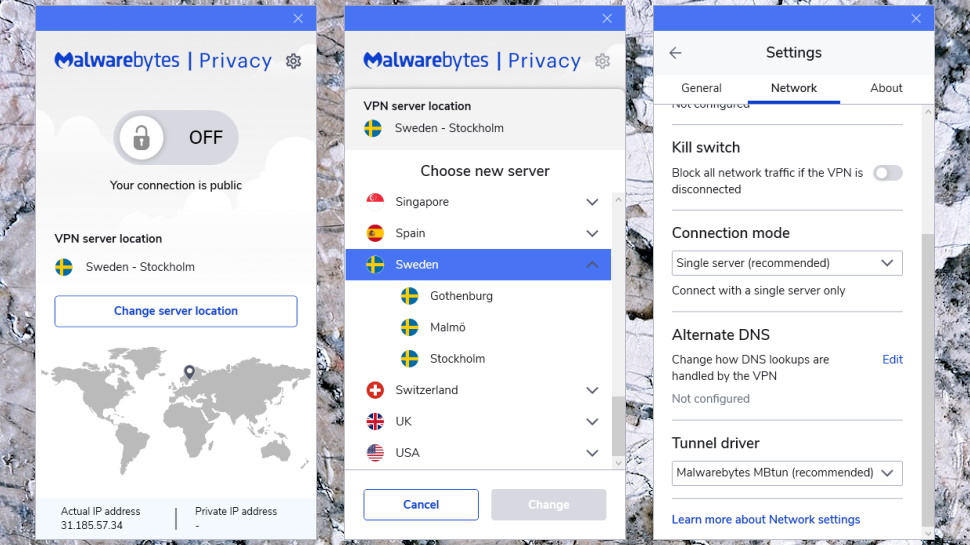
Privacy VPN
If you’ve ever used a VPN, you’ll be right at home with the simple but familiar interface of Privacy VPN. The dashboard shows the current server location, while you can choose another server from the list of countries and cities without closing the active connection first. Once connected, your new IP shows up, highlighting its location on a world map.
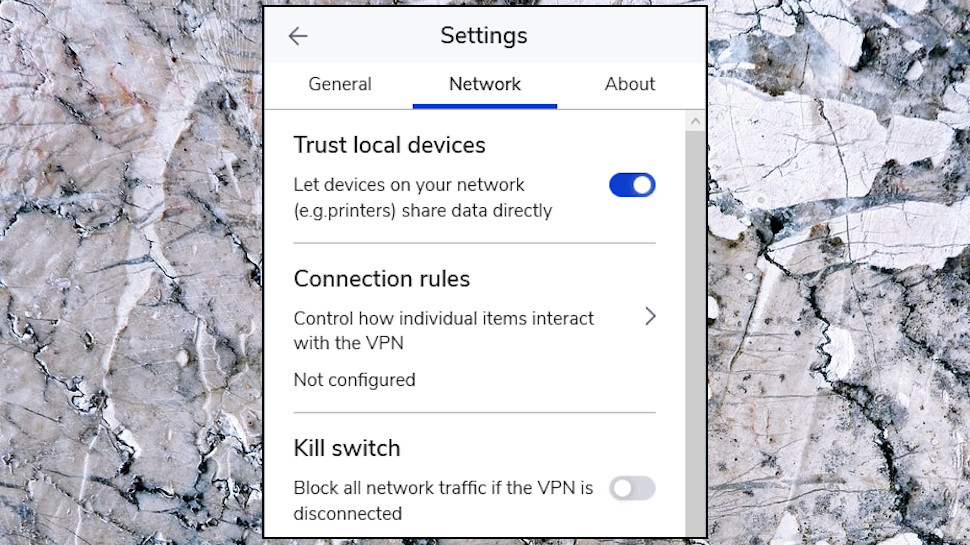
And that’s the gist. The apps lack numerous common features, like a Favorites system to group your most commonly used locations. You have no idea the ping or load of each server, so you just have to wing it when choosing the best ones. You can’t switch protocols, either: it's strictly WireGuard-only.
Nonetheless, a deeper look reveals plenty of useful touches.
For instance, the app can automatically connect when you access insecure networks. It supports split tunneling to set which items use the VPN and which don't, and if you know what you’re doing, you can set an alternate DNS server for more privacy. We were impressed, briefly, until we spotted another big omission.
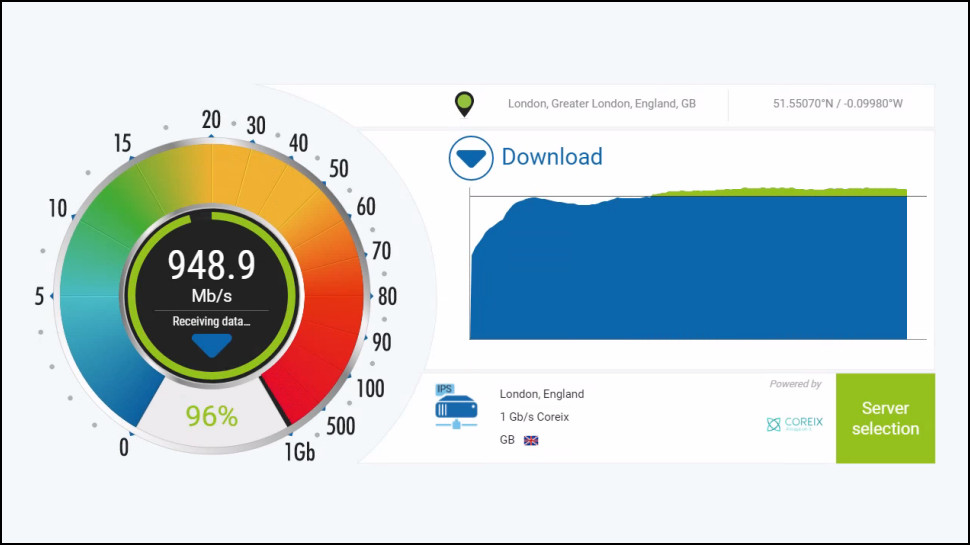
Performance
The thing is, Privacy VPN doesn't have an 'Automatic' or 'Fastest' option - a staple in most VPNs today. For some reason, Sweden is set as a default regardless of where you are, which means you have to pick your preferred location manually.
The saving grace is that the connection times were rather sensible, at around 5 seconds. With performance-oriented WireGuard protocol in tow, UK download speeds reached a commendable 780Mbps - though we've seen faster with Surfshark in recent testing.
Plus, the core VPN engine is tuned well. Case in point: when connecting from one location to another, most VPN apps close the first connection, leaving you unprotected until they establish a new one. Malwarebytes’ Privacy VPN seems to employ a temporary kill switch, blocking internet traffic for just those few unprotected seconds until the VPN is restored. Smart.
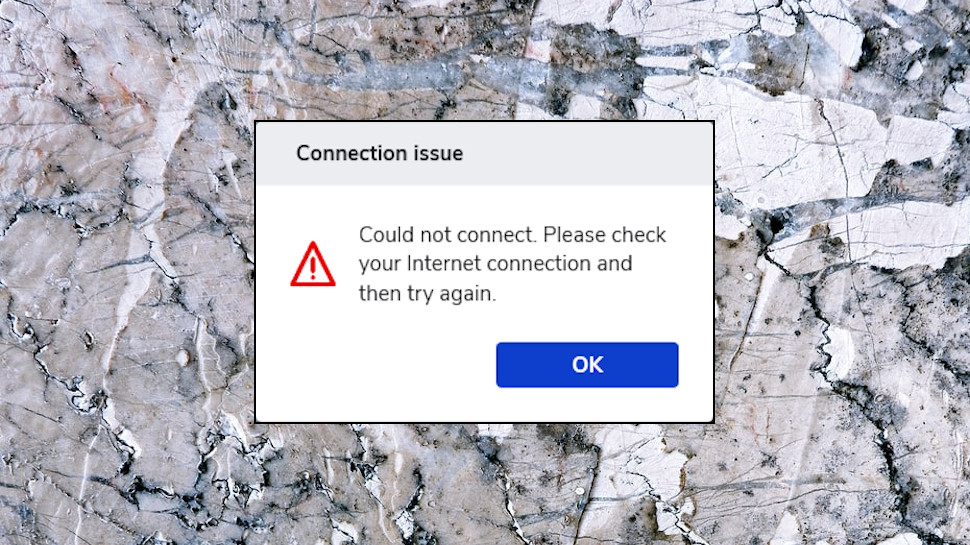
Unfortunately, the actual kill switch was less useful. Sometimes when it was on, the app couldn't connect - to the point it couldn't even get online itself. Not so smart.
The bad news continued with our final unblocking tests, with Privacy VPN failing to get us into BBC iPlayer, US Netflix, Amazon, or Disney+.
Final verdict
Adding a VPN with great speeds for just $15 more seems like a great deal, but poor unblocking results and assorted technical troubles make it difficult to recommend Privacy VPN instead of a specialist VPN provider. For under $40 a year, you can get a lot more with the best-value long-term contracts.
We've also highlighted the best antivirus

Mike is a lead security reviewer at Future, where he stress-tests VPNs, antivirus and more to find out which services are sure to keep you safe, and which are best avoided. Mike began his career as a lead software developer in the engineering world, where his creations were used by big-name companies from Rolls Royce to British Nuclear Fuels and British Aerospace. The early PC viruses caught Mike's attention, and he developed an interest in analyzing malware, and learning the low-level technical details of how Windows and network security work under the hood.
- Nikki JohnstonCommissioned Editor
- Sead Fadilpašić
You must confirm your public display name before commenting
Please logout and then login again, you will then be prompted to enter your display name.