Could this free Nvidia feature make you a better gamer?
Eh...depends if you're already good or not

Nvidia has developed numerous features and tech in recent years, from its framerate boosting DLSS (Deep Learning Super Sampling) to useful streaming applications like Nvidia broadcast, and this impressive catalog can often result in some services getting overlooked.
Nvidia Reflex is one of these, a tool that helps to improve gameplay by lowering rendering lag and reducing system latency on GeForce graphics cards. This is the lag between, in a first-person shooter such as Overwatch for example, pressing your mouse button and the gun actually firing on-screen.
This might only reduce a delay of a few milliseconds, but if you’re skilled enough for that to make a difference, it could give you an additional advantage over your opponents.
I don’t see much chatter about this feature online, and I can only assume that’s because fewer people care about latency than they do pretty graphics or smooth framerates. In fact, a year or so ago I was also snubbing how much of a difference a tool can make to my gameplay compared to an actual hardware upgrade, but while I eventually saw the benefits within competitive gaming or esports, I recently found that my horizons were, once again, expanded.
Does Nvidia Reflex actually make a difference?
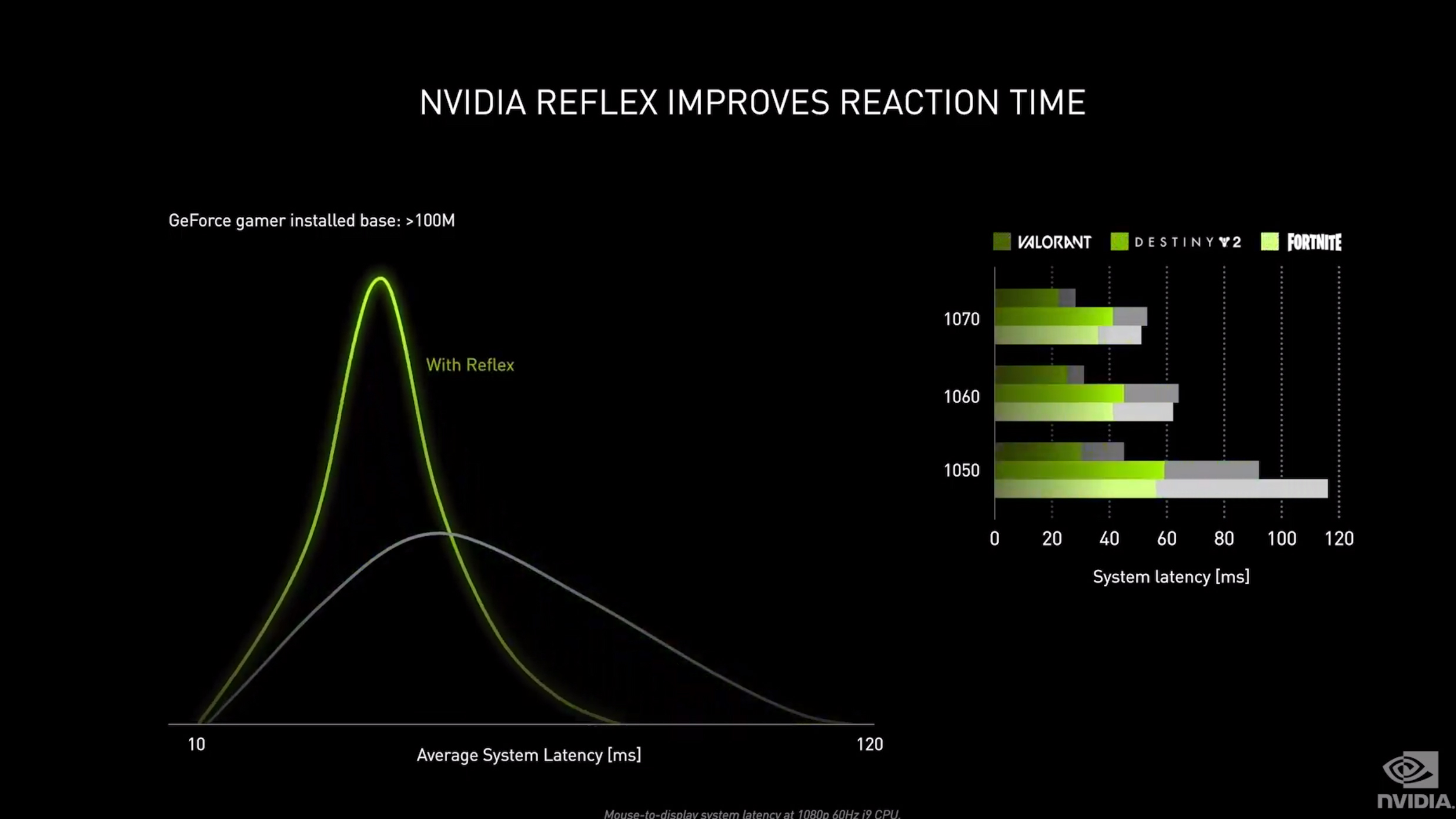
I was invited to Reflex demonstration by Nvidia recently where I played 1-on-1 against a professional coach from Excel esports in Fortnite and Valorant, switching between a gaming PC equipped with the latest generation of hardware, and an older machine that had a few years behind it to simulate the kind of equipment that more of us are likely to have at home.
This older hardware also had its framerates capped and Reflex disabled in order to create a handicap. The intended goal was to see if my skills improved against the coach depending on the equipment I was running, and if they in turn noticed a difference after playing between the two systems.
I’ll be brutally honest…at my skill level in shooting and Battle Royale games, I couldn’t tell you if all those additional frames and low latency made a difference, but that could be a comment on my own gaming skills more than anything.
Sign up for breaking news, reviews, opinion, top tech deals, and more.
This is a feature that will appeal to folks who play a lot of these competitive online titles, and I’ve spoken rather candidly about how I avoid them because getting my ass handed to me by angry 14 years old boys isn’t an enjoyable way to spend my evenings, but the coach (who understandably has a better insight into these things) assured me that the difference it made to their gameplay was like ‘night and day’ so we can assume that in professional hands, Reflex does in fact make a difference to performance.

There is one example where it was easier to notice on another game though: God of War was also on hand, specifically a saved point of the game where you encounter the first Valkyrie Gunnr. This action/adventure title has very little in common with competitive online games but not only did I find this boss fight more enjoyable on the more capable system thanks to better graphics and framerate, I also found it to be easier.
Could this be because Nvidia Reflex was enabled, giving me a split-second advantage against my AI-controlled opponent? It's difficult to say given a plethora of other things could have contributed - a few additional rounds of practice switching between the two to name just one, but if you understandably think I’m too poor of a competitive gamer to make a judgment on Nvidia Reflex, you’re in luck: there’s essentially no downside to enabling it, so you can try it yourself.
There's no alternative to hard work

Having it running shouldn’t impact anything such as your framerate or cause stuttering, so the only issue you’ll likely run into is that this feature has only been rolled out on a relatively modest selection of games so far. The full list can be found on the Nvidia website, but most of the major competitive first-person shooters are featured, such as Call Of Duty: Modern Warfare and Destiny 2.
As Nvidia Reflex is enabled in-game, the process will vary depending on the title you’re playing, but generally speaking, you can find a way to enable and disable the feature within the ‘Video’ section of your game settings.
While originally introduced with the Nvidia Ampere 30 series GPUs, Reflex has since been made available on older cards from the GeForce GTX 900 series or later, which is great news for ….well, most gamers if the Steam Hardware survey is anything to go by given that GPUs from Nvidias GTX series such as the GeForce GTX 1660 Ti still dominate much of the market.
These older GPUs won’t run Reflex as well as Ampere cards like the RTX 3080, but it’s still a free performance boost for those with the skills to take advantage of reduced latency. Will this make you a better gamer? With time to adjust it certainly provides you with an advantage, though to make a real difference this will need to be paired with well-optimized peripherals like gaming keyboards, as well as a Reflex-supported lightweight gaming mouse and a similarly enabled high-refresh-rate monitor equipped with Nvidia Gsync.
You can think of this as a recipe. Reflex is a fantastic ingredient when used by the right hands, but it's unlikely to make much of a difference alone or by those who aren't especially skilled chefs…uh, I mean gamers. If you can pair it with additional equipment though, you’ll see a noticeable difference which should give you the edge over any opponent who doesn’t have the same hardware or features enabled.
That does sadly mean you’ll still need plenty of practice to ‘git gud’, but for something with no downsides you should have this feature enabled, especially if you already have compatible hardware or feel your performance is being impacted by high latency. You literally have nothing to lose except for a game.
Jess is a former TechRadar Computing writer, where she covered all aspects of Mac and PC hardware, including PC gaming and peripherals. She has been interviewed as an industry expert for the BBC, and while her educational background was in prosthetics and model-making, her true love is in tech and she has built numerous desktop computers over the last 10 years for gaming and content creation. Jess is now a journalist at The Verge.
