Best Objectives and Key Results (OKR) software of 2026
Better manage productivity

Sign up for breaking news, reviews, opinion, top tech deals, and more.
You are now subscribed
Your newsletter sign-up was successful
We list the best Objectives and Key Results (OKR) software, to make it simple and easy to set up and manage a single platform to better track productivity goals.
OKR is a framework for setting and achieving goals within an organization. The concept was coined by the late Andrew Grove while he served as the CEO of chipmaker Intel.
OKRs enable teams to set project goals and work together to achieve them. The team leader can track the progress and foster collaboration as their project progresses. You can implement this framework using a simple pen and paper or a software platform, although the latter is preferable.
We researched extensively to identify the best OKR software available so that you won’t have a problem choosing a good one. To select the best ones, we considered important factors including pricing, ease of use, features, customer service, etc.
We've rated the best project management software.
The best OKR software of 2026 in full:
Why you can trust TechRadar
Best OKR software for tracking
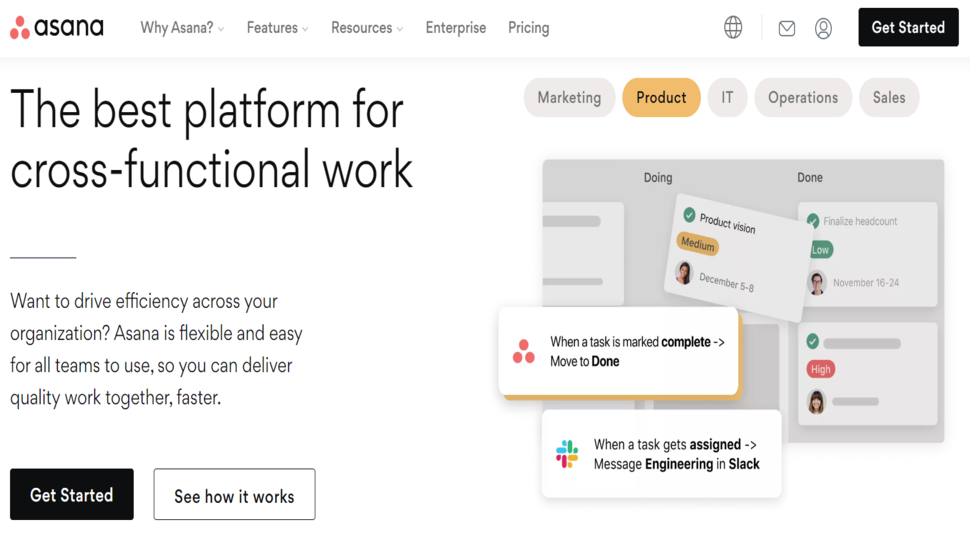
1. Asana
Our expert review:
Reasons to buy
Reasons to avoid
Asana is a very popular project management tool used globally. It markets itself as a “work management” platform, which rings very true. This platform makes it easy to set and track goals for organizational projects.
You can create multiple goals on Asana at the simple click of a button. Your goals will be visible to work colleagues, either team-wide or company-wide depending on what you permit. When creating a goal, you can select a preferred "update method", and the progress will be automatically tracked as the team members complete their assigned tasks.
Note that Asana’s Goals feature is only available to companies that subscribe to its Business plan. However, an alternative is to assign each goal as a task and tell the task assignee to provide regular updates for you to keep track of the progress.
The free version of Asana lets you create unlimited tasks and work on unlimited projects, which is very good. The premium plan unlocks access to more features such as custom fields, rules, and advanced analytics.
Asana offers a 30-day free trial period to test its features. You can cancel your subscription within this period without any charges. When it’s time for payment, you can do that easily with your credit or debit card.
Read our full Asana review.
Best OKR software for ease-of-use
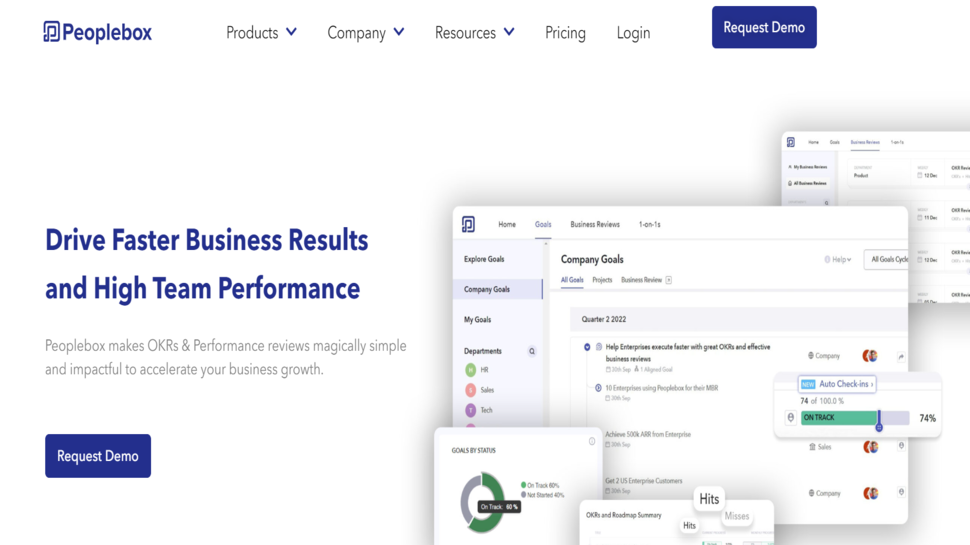
2. Peoplebox
Reasons to buy
Peoplebox is a specialized platform for OKRs & organizational performance reviews. It lets you easily create and track company goals as they come to fruition. You’ll find pre-built OKR templates, so you don’t have to stress to build yours from scratch. You can provide context for each goal to help every employee know what is driving the goal and motivate them to work towards it.
Peoplebox is primarily web-based, so your team can track their goals from any location and get a unified view of their progress. As the team leader, you can create a customizable dashboard to track the progress of a project. A noticeable drawback is that Peoplebox has no mobile app, so users can only access it from their web browser, which might not be as convenient as using a mobile app.
Peoplebox has integrations with many business software tools, e.g., Slack and Microsoft Teams for communication and Salesforce for customer relationship management. You can even find integrations with other OKR tools such as Asana and Jira.
A Peoplebox subscription is pretty affordable compared to many rival platforms.
Best OKR software for large teams
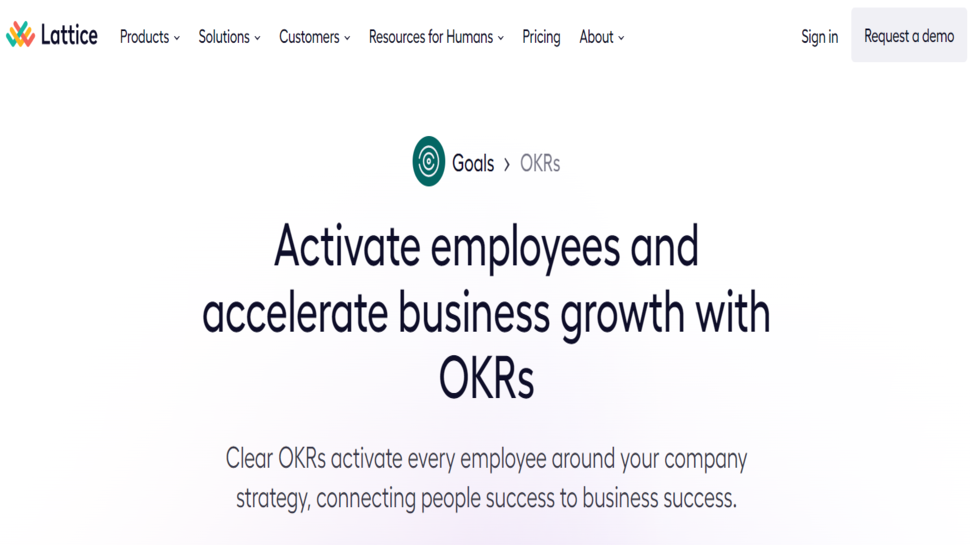
3. Lattice
Reasons to buy
Lattice is a popular performance management platform for enterprises. It enables HR professionals and team leaders to manage employee productivity and progress.
OKR management is one of Lattice’s core features. The platform gives you a speedy, seamless way to set organizational OKRs and track them from a single dashboard. You can insert OKRs into status updates, employee performance check-ins, one-on-one meetings, etc. Project managers and team leaders can track the goals seamlessly and identify whether to take action or not. Similarly, employees can keep tabs on the progress of the whole organization with ease.
You can integrate Lattice with many other work apps, e.g., Salesforce and Slack, to ensure that your OKRs are up to date. If you're new to using OKRs, Lattice offers in-depth guides on adopting it to drive effectiveness and efficiency within your organization; you can even find an entire e-book written on the concept.
Lattice gives you access to everything the platform offers about goal tracking and OKR management. You can add advanced features such as employee engagement surveys and compensation cycles. If you represent a large organization, you can negotiate a discounted package.
We didn’t find any information about a free trial on Lattice’s website, which puts the platform at a disadvantage compared to competitors like Asana which offer up to 30 days of a free trial.
Best OKR software for Microsoft 365 users

4. Microsoft Viva Goals
Reasons to buy
Almost everyone is familiar with Microsoft, the creator of the Windows operating system. The company is also famous for Microsoft 365, a bundle of software tools that it offers to enterprises on a subscription basis.
Viva Goals is a goal-setting and management tool that Microsoft offers to 365 subscribers. This software enables individuals and enterprises to track their goals via OKRs and keep tabs on them.
With this software, you can create, manage, align, and customize OKRs from a single dashboard. Different members of a team can use a shared dashboard to track the progress of the goals and gain advanced insights. The Viva Goals app is accessible on its own and also inside the Microsoft Teams collaboration software or Azure DevOps.
Security is paramount for every platform that an enterprise will use to track its projects; you definitely don’t want competitors or malicious actors snooping on your work. Microsoft's Viva Goals encrypts data by default to prevent hackers from snooping in on them. Administrators can set up advanced account permissions or single sign-on for extra security.
Viva Goals is already included in a Microsoft 365 subscription. For people who aren’t subscribed to 365, the more expensive plan includes access to Viva Leaning to integrate learning content into your company's project management platform; Viva Insights for advanced project analytics; and Viva Topics for easy knowledge sharing within an organization.
Best OKR software for collaboration
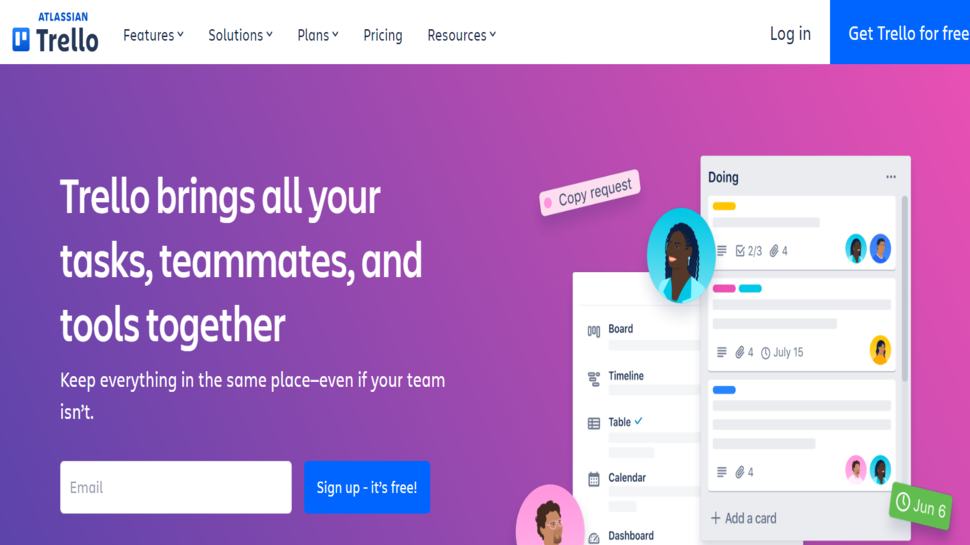
5. Trello
Our expert review:
Reasons to buy
Reasons to avoid
Trello is arguably the most popular project management tool worldwide, with nearly 5 million users. The platform makes it easy for organizations to create and collaborate on projects even if they have staff spread across the globe.
Trello was not built specifically for OKRs but nonetheless doubles as a good OKR planning tool. You’re free to create goals and assign them to different team members. Once each team member completes their assigned part, they can indicate by marking the checklist. This will help you, the administrator, keep track of the goals and the role each member is playing to achieve them.
Another alternative is to use something called a Trello “Power-Up”, basically a third-party integration. You can connect Trello to a third-party tool that enables you to add OKR cards and manage them within the app. OKRStudio is an example of such a power-up. It enables you to create and assign OKRs within Trello and display OKR badges on Trello cards. However, you'll have to pay extra, and other similar third-party integrations cost money.
Trello is a very intuitive tool to use, with an interface that’s easy to navigate. You can access it via the web platform or by downloading the app on your iOS or Android device.
Read our full Trello review.
Best OKR software for content marketing
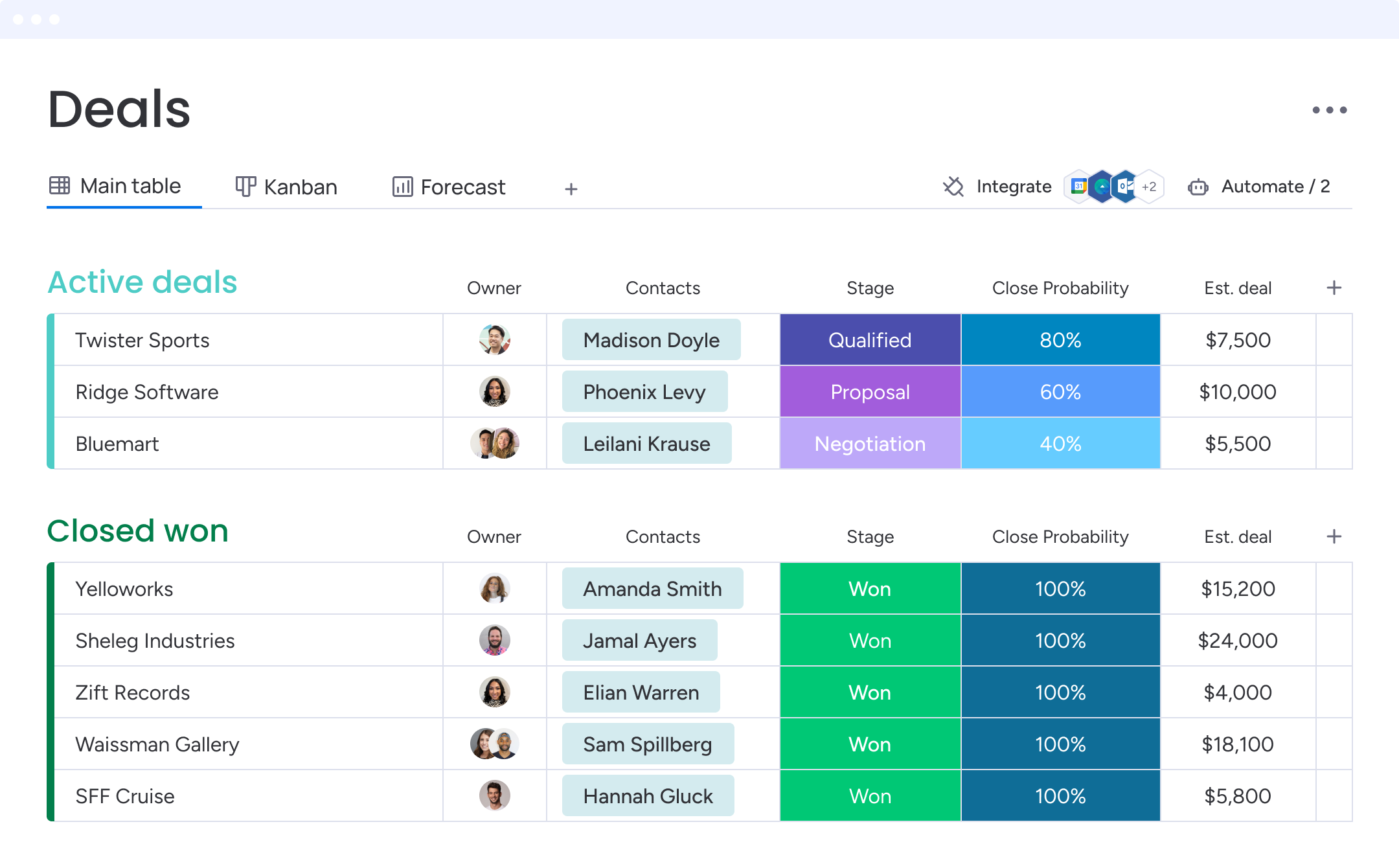
6. Monday Work Management
Our expert review:
Reasons to buy
Reasons to avoid
The Monday.com work management platform is a widely-used tool for teams to plan, monitor, and organize their activities. It offers a workspace that is equipped with boards that can be used by teams to categorize their work, projects, and workflows.
The boards can be configured with columns that contain the required data, such as task titles, dates, owners, status, and priorities. Additionally, the collaboration features of Monday.com can be utilized to facilitate communication between team members, including comments, mention, and attachments. All of this helps to strengthen the team's collaboration on a project, allowing them to better understand the task, make more informed decisions, and work more efficiently with pre-configured automations. Finally, the entire project can be monitored through a dashboard that can bring together data from multiple boards.
We are pleased to note that there are a variety of plans available, ranging from the lowest free plan to the most customizable Enterprise Plan. The Basic Plan is the most basic plan, with a minimum of three seats. To access automations, one must upgrade to the Standard Plan, which has a monthly limit of 250 automations.
The company offers a range of support services, including chat, email, and phone calls. Additionally, a free trial is available, as well as smartphone apps for iOS and Android devices.
Read our full Monday Work Management review.
Best OKR software FAQs
Advantages of OKRs
Accountability & Ownership: In this project management method, everyone is assigned their unique objectives and the results they must achieve. Hence, there’s clear accountability on who is responsible for what, and the team members take ownership of their assigned tasks. If there’s any issue, it’s easy to point out the source and suggest remedies.
Focus: When everyone is assigned their distinct objectives, it makes them focus better on achieving that objective and putting in their possible best.
Organizational transparency: The OKR model gives every team member a clear insight into every other colleague’s responsibilities to achieve a project. There’ll be no blaming and finger-pointing when everyone can clearly see who is responsible for what or not.
Alignment: OKRs ensure that an entire team or organization is aligned on a broader goal. Figuratively, each member contributes their brick to build the house.
The OKR model gives the team leader(s) clear insights into the progress of their project and makes it easy to give valuable feedback to members.
How we tested the best OKR software
We test by evaluating numerous factors. To start with, we look at the feature set, the range of tools available, and what size of businesses this would be ideal for. We consider how easy the setup is, the simplicity of the interface, and whether there's sufficient documentation and tutorials for users to utilize necessary options optimally.
We assess how well the service integrates with other relevant apps, and check the overall scalability of the service. We also analyze whether there are collaboration features for multiple users, and lastly, we judge the quality of the customer service and the different pricing plans available.
Read more on how we test, rate, and review products on TechRadar.
Get in touch
- Want to find out about commercial or marketing opportunities? Click here
- Out of date info, errors, complaints or broken links? Give us a nudge
- Got a suggestion for a product or service provider? Message us directly
- You've reached the end of the page. Jump back up to the top ^
Sign up to the TechRadar Pro newsletter to get all the top news, opinion, features and guidance your business needs to succeed!
Stefan has always been a lover of tech. He graduated with an MSc in geological engineering but soon discovered he had a knack for writing instead. So he decided to combine his newfound and life-long passions to become a technology writer. As a freelance content writer, Stefan can break down complex technological topics, making them easily digestible for the lay audience.
