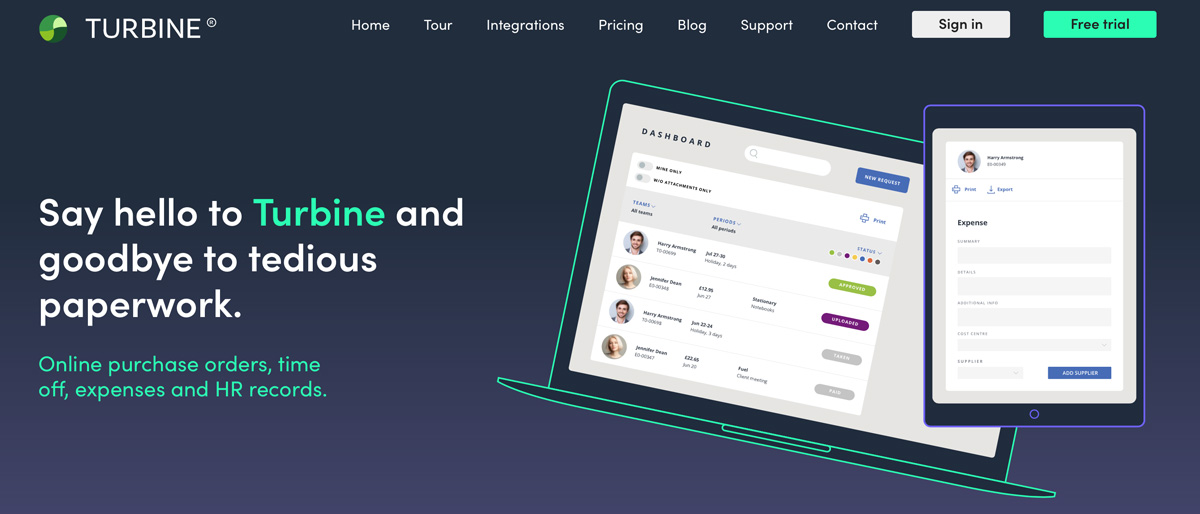TechRadar Verdict
Turbine does a sterling job of amalgamating everyday office tasks into one straightforward workflow that’s perfect for any kind of small business.
Pros
- +
Very intuitive
- +
Great support
- +
Works on all platforms
Cons
- -
No invoicing capability
- -
No standalone app as yet
Why you can trust TechRadar
Turbine has been created as a means of cutting down on the tedious and time-consuming office administration work that all ventures have to endure. While it features the ability to create online purchase orders at its core, Turbine also comes bristling with other tools for smoothing out your workflow. It can handle and process time off requests, take on expenses and help process them as well as assisting you in managing HR records.
- Want to try Turbine? Check out the website here
Cloud-based, the office management package comes with web and mobile access via a browser along with the ability to build up an employee database. Turbine also boasts the ability to work hand-in-hand with other programs, such as calendar software for coordinating time off requests along with compatibility with over 1500 Zapier applications.
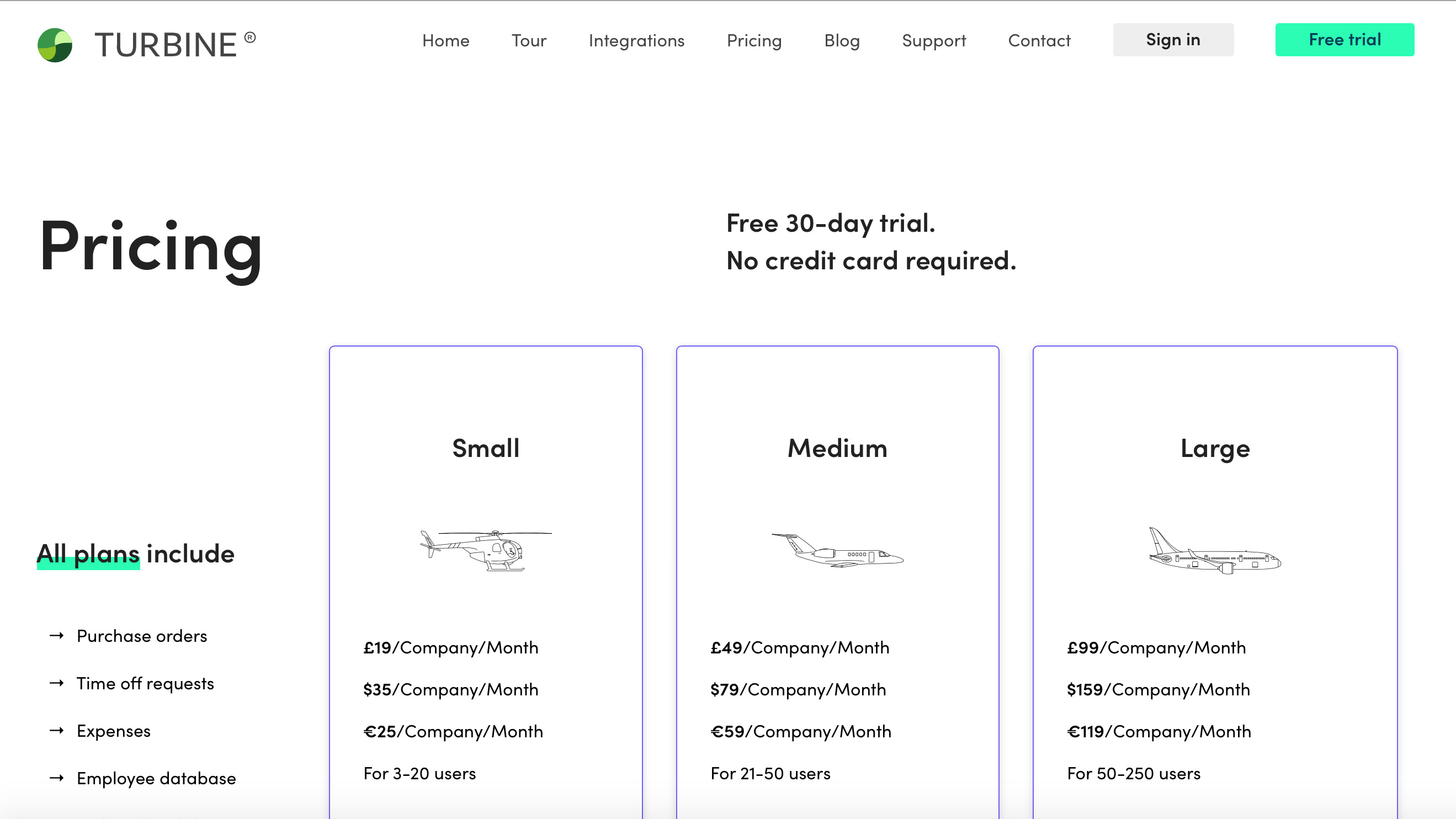
Pricing
There’s a package to suit just about any size of business from the numerous products that are currently available in the Turbine portfolio. Prior to signing up there’s a free 30-day trial to let you explore the features inside the cloud-based software. This can be done without the need for credit card details. From there, Turbine offers three different core packages currently comprising Small, Medium and Large.
However, there’s also a Tiny plan available, which is just that. Alternatively, if you need more than 250 users or run a non-profit organization then Turbine suggests you contact them directly.
Current pricing on the off-the-shelf solutions is as follows: Tiny plan for 2 users if $8 (£5, €7) per month. Small plan $35 (£19, €25) monthly per company. Medium plan £49/$79/€59 monthly per company. Large plan$159 (£99, €119) monthly per company.
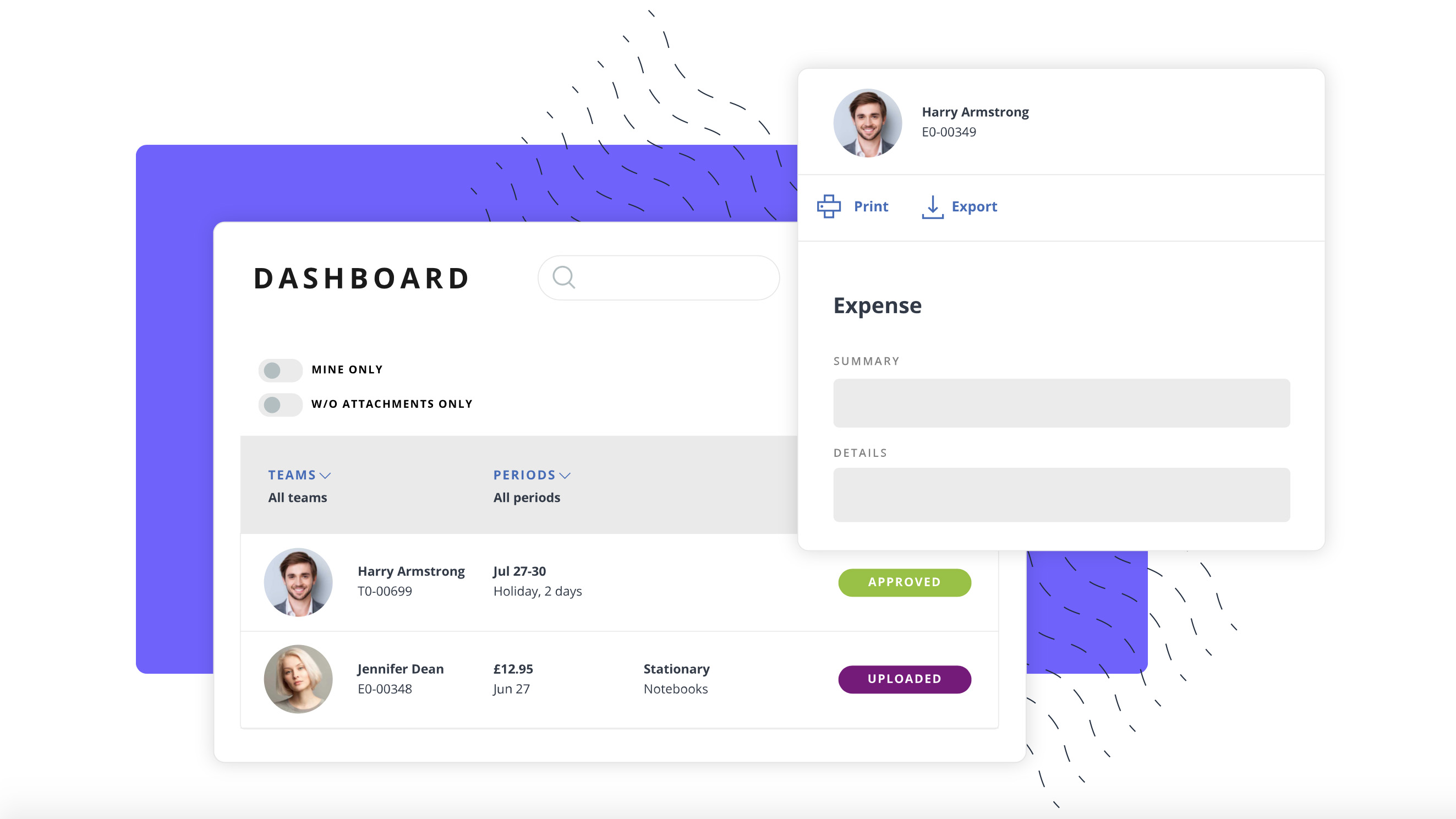
Features
No matter which of the different packages you plump for they all share a basic level of functionality. This includes the creation of purchase orders, time off requests, expenses management, plus an employee database along with web and mobile browser access. Central to the way Turbine works is its ability to produce purchase orders, which you can create, review and manage using just your smartphone if that’s more convenient.
Similarly, expenses can be recorded, reviewed and approved online. Again, using mobile methods if that works best for your needs though not via a specific app. Similarly, Turbine is useful for managing time off requests, and both employee and employer can coordinate dates and times while connected. This latter feature works particularly well as it allows you to export to Outlook, Google or iCal.
Sign up to the TechRadar Pro newsletter to get all the top news, opinion, features and guidance your business needs to succeed!
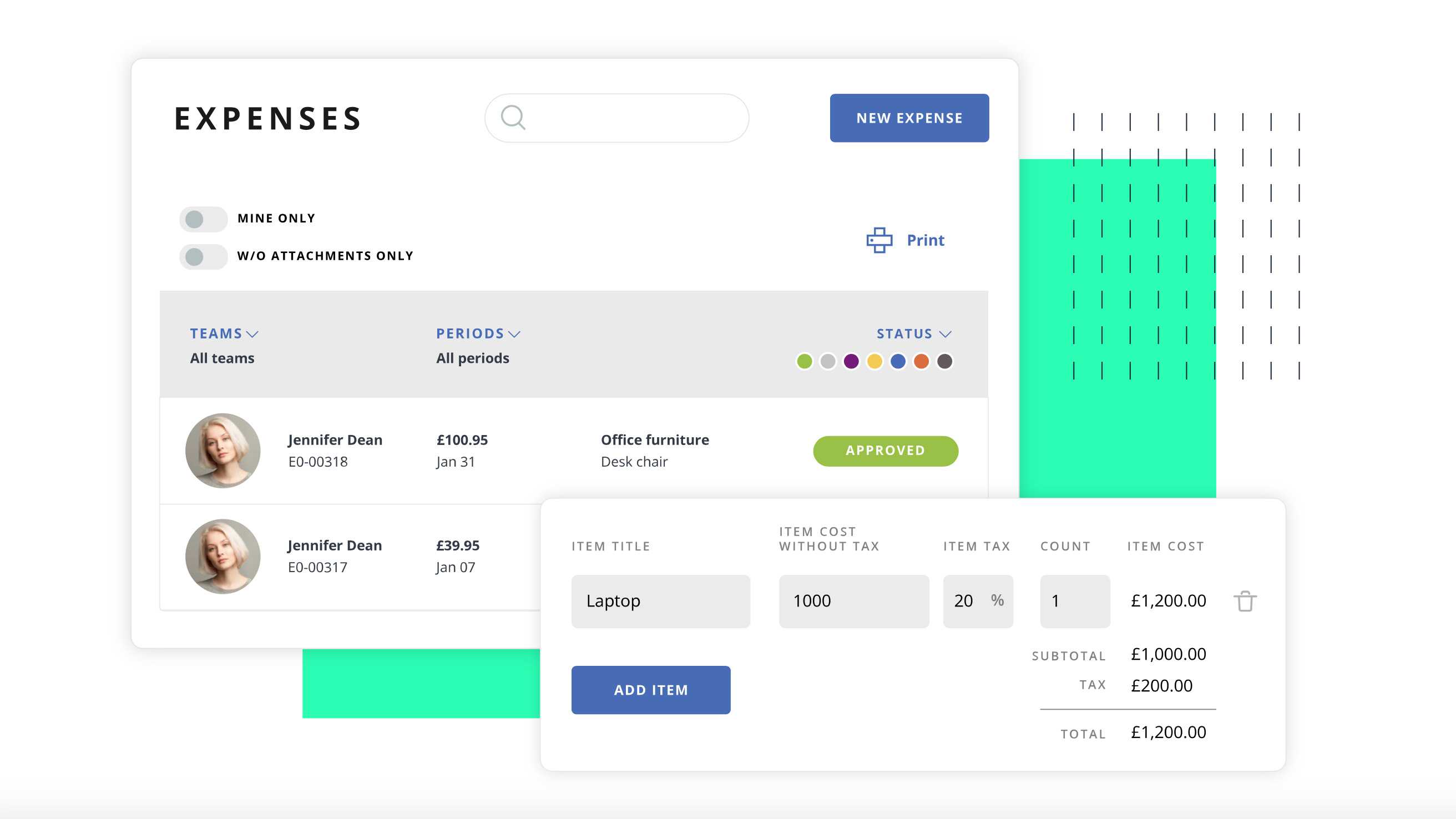
Performance
The obvious benefit of Turbine is that it helps to digitize your business administration work, so paper should be a thing of the past. You can coordinate everything via the main dashboard area, and as long as you’ve got a connection with the internet then the cloud-based software will work just fine.
Some users have reported occasional lags when connected, but by and large Turbine should work as expected. Even when you’re dipping in and out of your employee databases that comes as part of the deal.
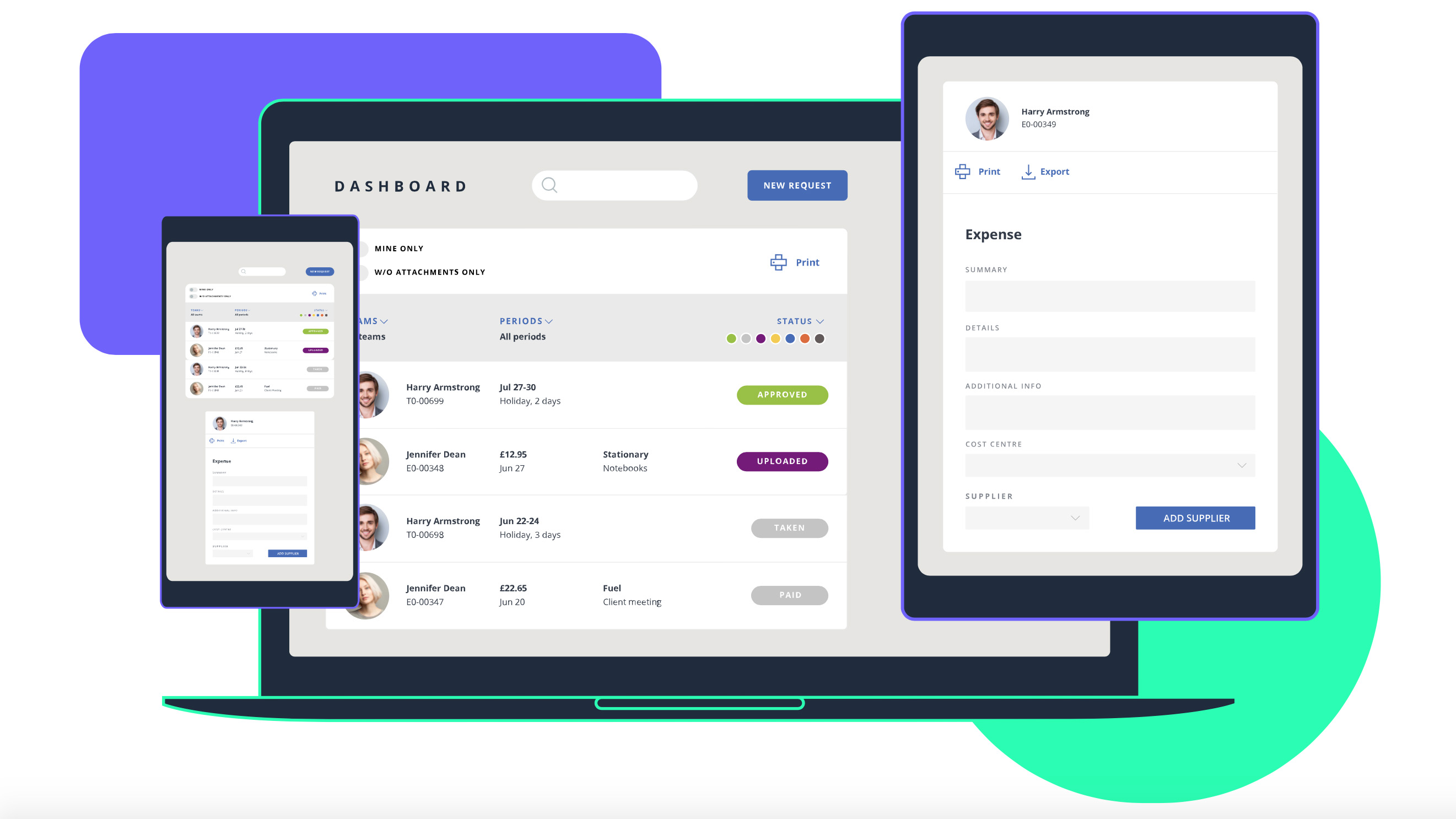
Ease of use
As a standalone cloud-based software package Turbine functions very effectively, but it's able to work in tandem with lots of other applications too. For example, it can be used alongside Slack, Office 365 and Google applications. More importantly, Turbine can be used to mate over 1500 apps with its own functions using Zapier integration. This effectively allows you to boost the functionality of Turbine by incorporating lots of add on tools, or for personalizing your copy of Turbine to work so it suits your business perfectly.
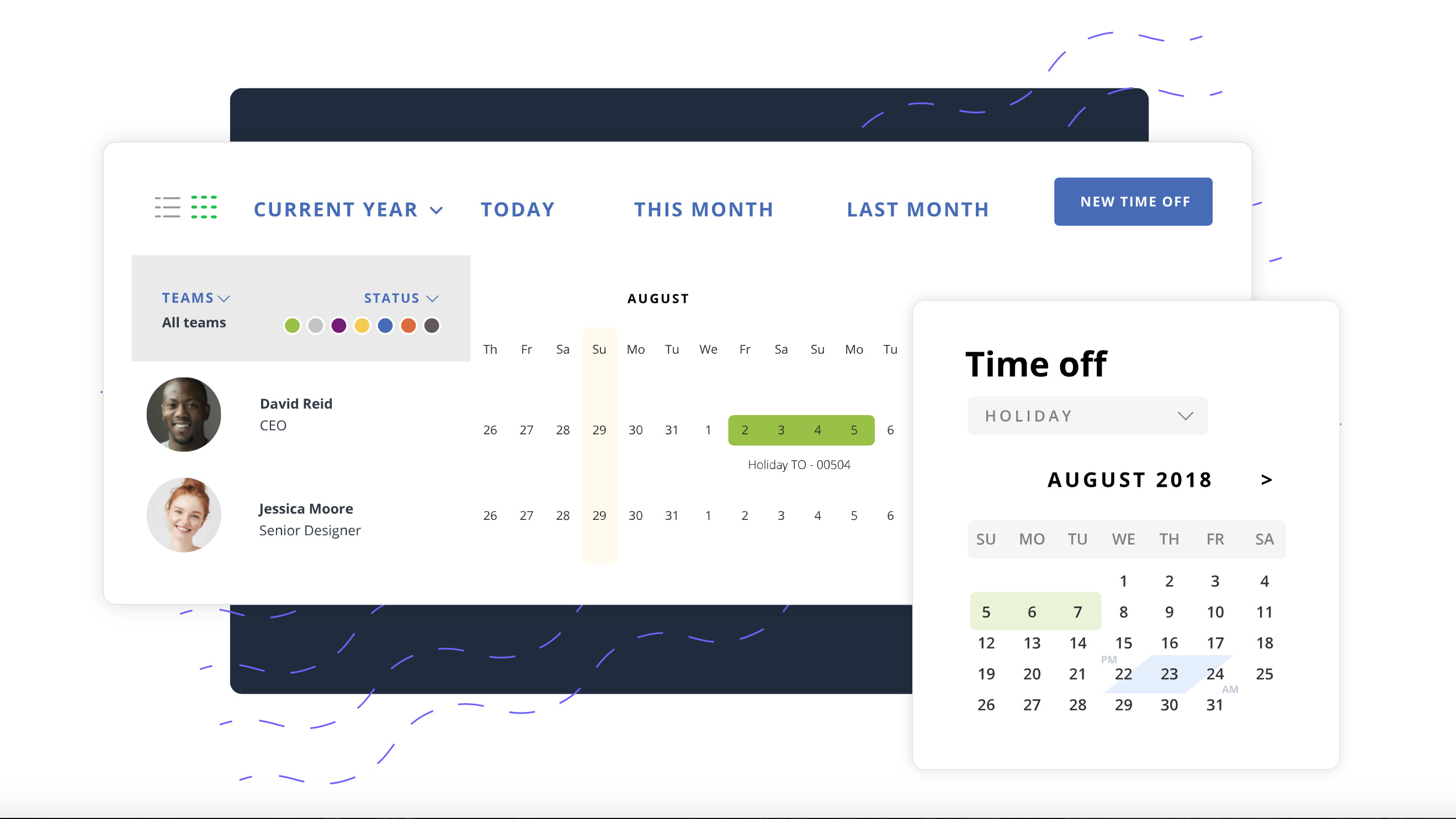
Support
Different packages receive varying levels of support, although Turbine does seem to enjoy a lot of praise for its overall help quotas. The Small package gets basic email support along with online setup guides. Step up to the Medium package and you’ll get priority email support, plus a named support contact. The Large package, meanwhile, gets priority email support, a named support contact plus onboarding support too. In addition, this premium edition offers up early access to new features and has additional customization features, which will be of use to higher volume customers.
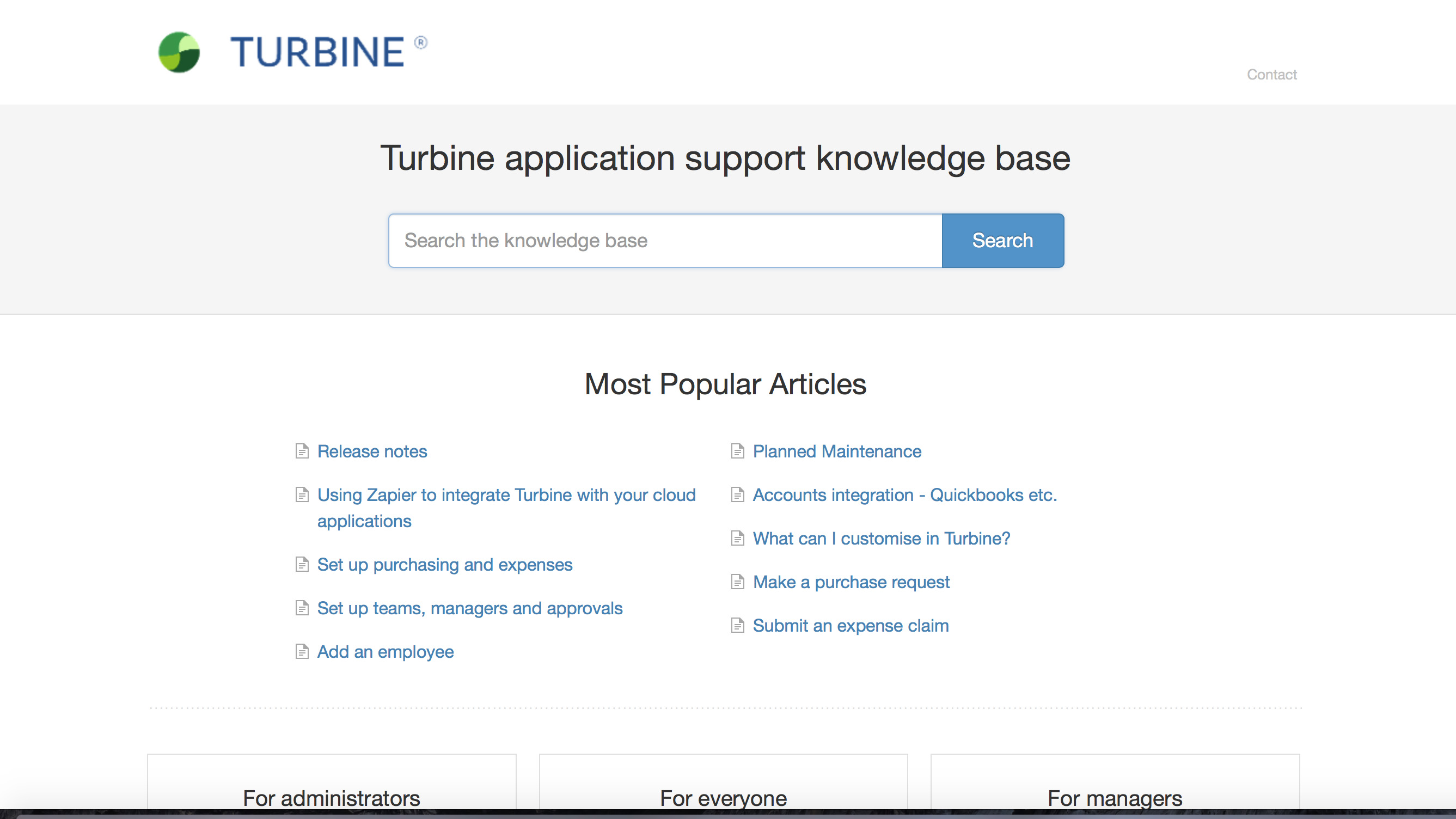
Final verdict
Turbine delivers on its promise to cut down on tiresome office administration tasks by amalgamating a lot of the daily chores into one handy, easy to use cloud-based package. It’s incredibly intuitive and comes with pricing options to suit all kinds of business users, which is useful during the coronavirus crisis.
However, Turbine does have a bit of a downside in that you’re not able to create invoices, which considering it does so many other office administration tasks is a little disappointing. Nevertheless, there’s still plenty to offer from Turbine and the capacity to boost its power with additional app-based functionality makes it even more attractive.
- These are the best expense tracker apps and software
Rob Clymo has been a tech journalist for more years than he can actually remember, having started out in the wacky world of print magazines before discovering the power of the internet. Since he's been all-digital he has run the Innovation channel during a few years at Microsoft as well as turning out regular news, reviews, features and other content for the likes of TechRadar, TechRadar Pro, Tom's Guide, Fit&Well, Gizmodo, Shortlist, Automotive Interiors World, Automotive Testing Technology International, Future of Transportation and Electric & Hybrid Vehicle Technology International. In the rare moments he's not working he's usually out and about on one of numerous e-bikes in his collection.