Best RPA software of 2025
Automate mundane business processes

Sign up for breaking news, reviews, opinion, top tech deals, and more.
You are now subscribed
Your newsletter sign-up was successful
We list the best RPA software, to make it simple and easy for businesses to reduce costs by using Robotic Process Automation to perform time-consuming but mundane tasks.
One of the best things about technology is automation. Things that often took hours or days of manpower in the past can now be done within minutes, thanks to technology. For example, logistics providers now use software to automatically assign goods to their optimal shipping routes. A manual process for this same task will take hours if not days.
Robotic Process Automation (RPA) is one of the best things to happen to businesses. RPA software lets enterprises automate mundane tasks usually fulfilled by humans. It frees up time for humans to focus on the more complex aspects of running a business that the computer can’t handle.
A good example of RPA is an online retailer processing customer orders automatically. RPA software can sort and process orders quicker than humans and ensures the customer receives their item as quickly as possible. Similarly, RPA software can process payroll for companies; it extracts information from timesheets and other sources to calculate an employee’s pay and automatically authorizes a payment.
Yet, RPA software is not perfect. Every one of them has their advantages and disadvantages. We tested different RPA platforms to identify the best ones. We narrowed our list based on important factors including features, pricing, performance, customer support, etc.
We've also listed the best IT Automation software.
The best RPA software of 2025 in full:
Why you can trust TechRadar
Best RPA software overall
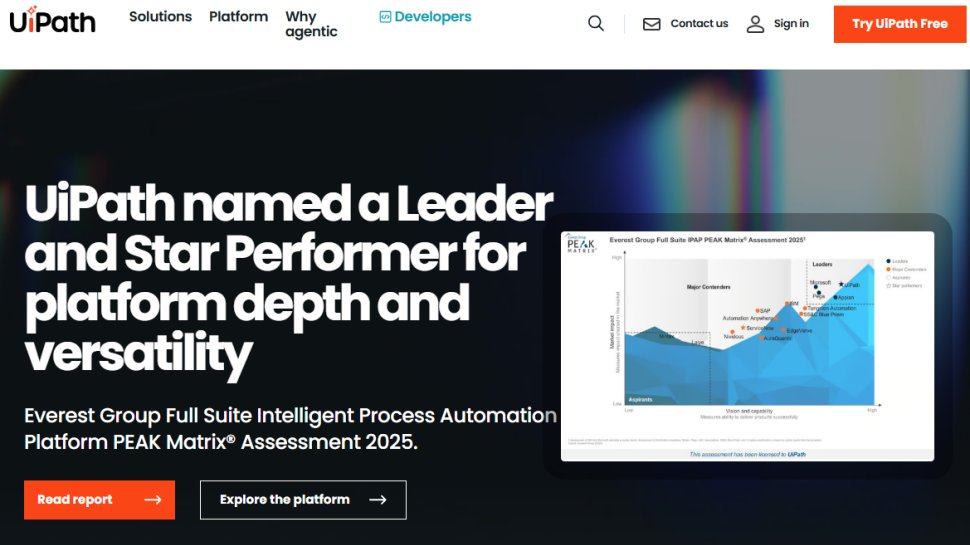
1. UiPath
Reasons to buy
Reasons to avoid
UiPath is one of the most popular robotic process automation platforms. It offers solutions tailored for different industries including healthcare, insurance, IT, banking, manufacturing, etc.
UiPath makes it easy to create cloud-based robots to automate mundane tasks. You can do that using a drag-and-drop interface alongside a little programming. Once you're done building a bot, you can deploy it immediately. You can also edit the bot to add more services as you wish.
You can access UiPath directly or go through a cloud-based provider such as Amazon Web Services (AWS) and Microsoft Azure. If you use either of these cloud providers, you can use UiPath to automate your IT tasks.
UiPath offers a free version that's suitable for personal use. This free version allows unlimited individual automation and gives access to pre-built integrations. There are two premium plans: Pro and Enterprise.
The Pro plan unlocks access to advanced bot creation tools. It also includes pre-built bots that enterprises can quickly deploy to automate their tasks.
The Enterprise plan has no standard pricing, so you’ll need to contact UiPath’s sales team for a quote. This plan is flexible, so you can discuss with UiPath’s developers about customizations. But, it’s pricey.
Best RPA software for Microsoft 365 users
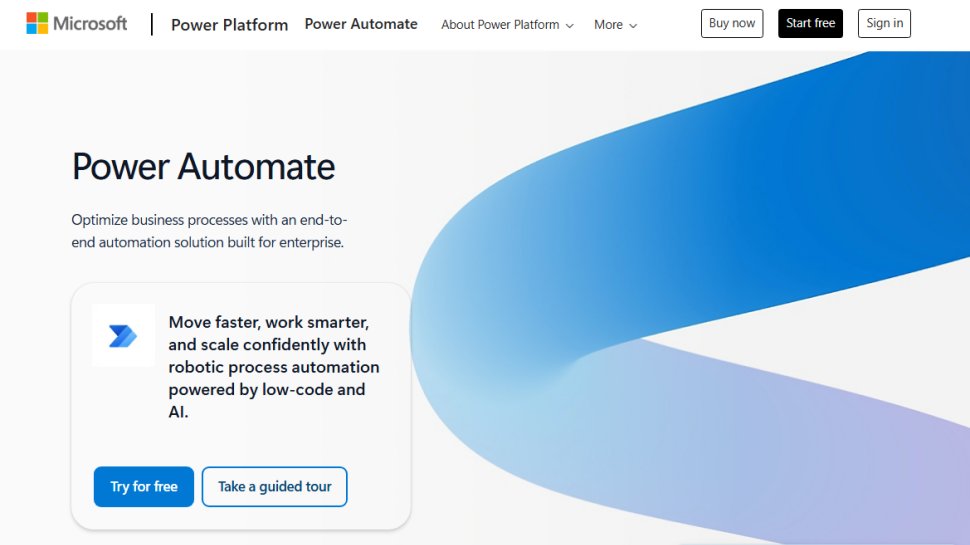
2. Microsoft Power Automate
Reasons to buy
Reasons to avoid
Microsoft, the company, may need no introduction. It is the world’s largest software company, best known for its Windows desktop operating system and Azure cloud computing service.
Microsoft Power Automate is an automation tool the company offers. It is part of Microsoft's Power line of products, including the popular Power BI and Power Apps.
This platform lets you automate recurring tasks and save time and effort. It has pre-built robots for automating a large range of tasks, e.g., printing a weekly calendar, finding and deleting empty files, sharing files, etc. It is integrated out of the box with Microsoft’s 365 enterprise software suite, so users can automate tasks with the click of a button.
You can either pay monthly or choose the pay-as-you-go model for Power Automate. You can take advantage of the 30-day free trial to test the platform’s features before making your final decision.
Power Automate has both desktop and mobile apps.
Best RPA software for ease-of-use
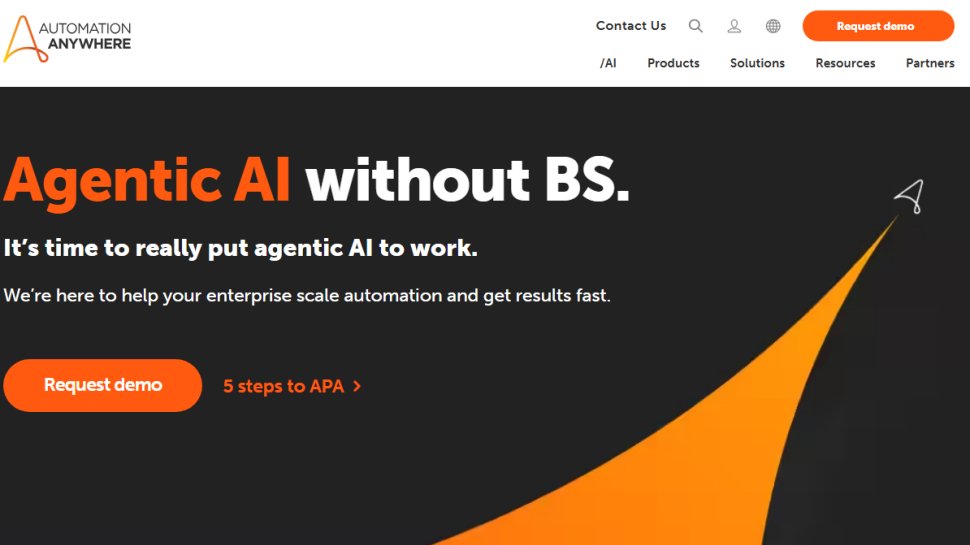
3. Automation Anywhere
Reasons to buy
Reasons to avoid
Automation Anywhere is another popular RPA platform. As the name suggests, it offers tools for enterprises to automate mundane tasks and save time and effort. This platform is cloud-based. You can deploy it on your private cloud or public cloud providers such as AWS, Azure, and Google Cloud Platform (GCP); the latter gives you full access to the SaaS experience.
Automation Anywhere offers solutions tailored for different industries. For example, healthcare firms can access ready-made bots to automate claims processing or appointment requests and billing. Financial service firms can access pre-built bots to automate know-your-customer and money laundering checks or to originate mortgages and loans.
The Cloud Starter plan includes one bot creator, one control room, and one bot runner. Additional bot runners cost more per month as does each additional user. You can request a demo to test Automation Anywhere’s features before making your final decision.
Best RPA software for security
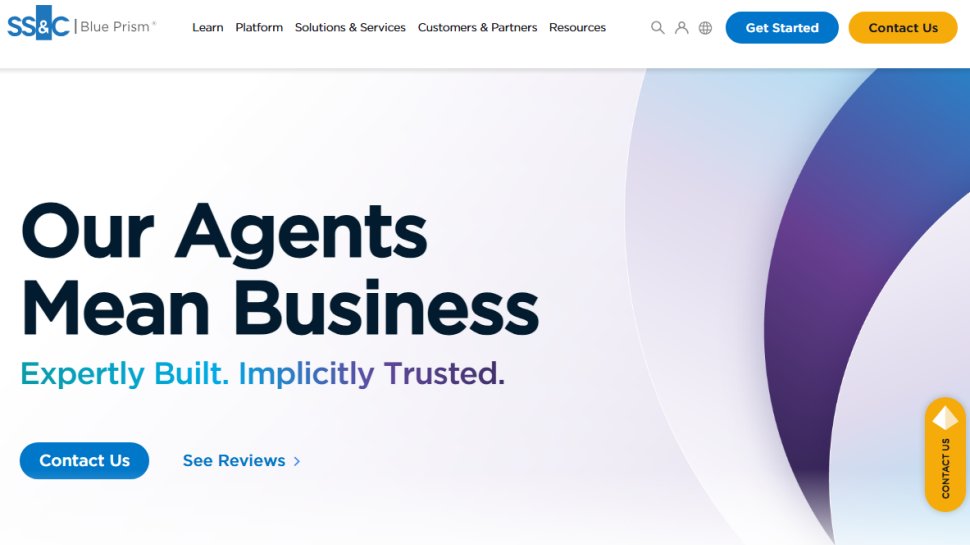
4. Blue Prism
Reasons to buy
Reasons to avoid
Blue Prism is another well-known RPA platform offering solutions for different industries. Firstly, it offers a Process Assessment tool that helps you evaluate which processes to automate that'll bring the most benefits. You just need to fill out an online survey, and the system will help you decide the best processes to automate. You can also export data to help the tool decide the best processes needing automation.
After deciding what process to automate, the next step is the main automation. Blue Prism is a low-code platform, which makes it easier to use. You can develop portals, web forms, websites, etc., without writing too much code. Yet, Blue Prism is known for having a more complex interface than similar RPA platforms. It’s not suitable for beginners who don’t have much experience with RPA software.
You can deploy Blue Prism on your own cloud or access it from a public cloud like any other SaaS platform. There’s no standard pricing, so you’ll have to contact the company’s sales team for a quote. The final bill depends on how many users and what features you pick, and Blue Prism is known to cost thousands of dollars annually for the average user. Hence, this platform is only suitable for large enterprises with significant IT budgets.
Best RPA software for financial institutions
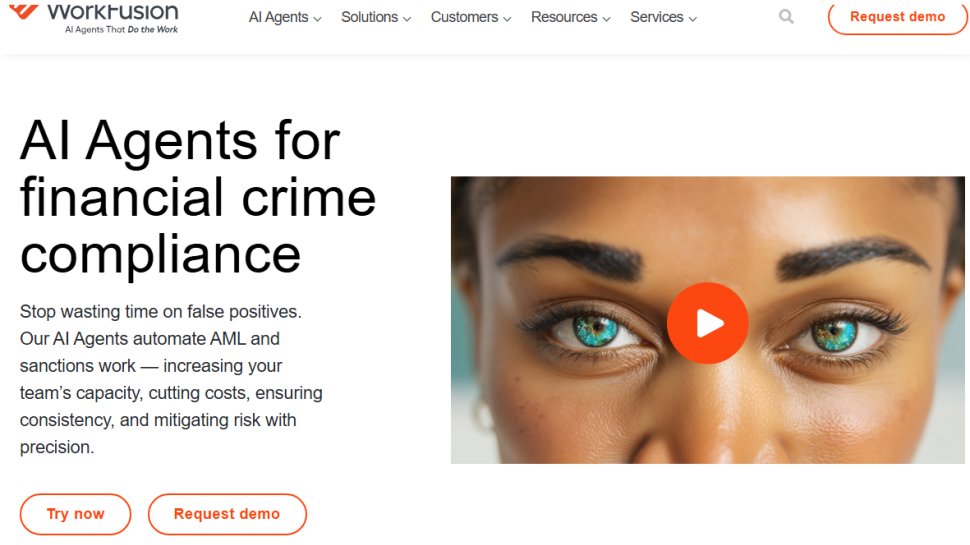
5. WorkFusion
Reasons to buy
Reasons to avoid
WorkFusion is an RPA and automation platform designed for banks and financial institutions. It enables such institutions to automate a lot of the processes involved in know-your-customer (KYC) and anti-money laundering (AML) checks.
WorkFusion calls its robots "Digital Workers". They are pre-built bots designed to scale KYC and AML efforts for financial service providers. For example, you can find a bot to screen if new customers were sanctioned anywhere. You can find another bot to reply to customer support inquiries. There's a bot for underwriting insurance, processing ownership documents, screening payments, etc.
WorkFusion provides a lot of support and training resources to help users get familiar with its platform. You can access user guides, video tutorials, FAQs, courses, etc. You can also contact a human support representative any time you wish.
There’s no standard pricing for this tool, so you have to contact WorkFusion’s sales team for a quote.
Best RPA software FAQs
How to choose RPA software
Cost
Cost is the primary consideration when choosing any software. It’s essential to select a platform you can afford in the long term. RPA tools usually charge a fixed monthly or annual fee for each user, so it’s easy to calculate how much you expect to pay. Also, read the fine print to see if there are any hidden charges. Check if there’s a free trial to test the platform’s features before deciding whether to pay.
Ease of use
Your RPA platform should be as easy to set up and use as possible. It should have an interface that’s easy to navigate, especially for non-technical users using the platform to automate their tasks. Setting up a new bot to handle specific tasks should be simple.
Scalability
Your RPA tool should work well even as your business grows alongside its automation needs. It should be able to handle increasing usage without sacrificing quality and performance. Any tool that doesn’t scale well will likely cause problems in the long term.
Third-party integration
Your RPA platform should have integrations with your typical enterprise applications to enable you to export data needed to automate specific tasks. Any tool without sufficient integrations will make things more difficult to automate.
Essential features of an RPA platform
1. Bot studio
The RPA platform should have a dedicated interface for creating bots. Most of these interfaces have a screen recorder to capture mouse clicks from the user and imitate it afterward. You should be free to edit a bot after creating it.
2. Security
Many people across an organization will be using RPA tools and feeding them with sensitive business and customer data. Hence, the RPA should have advanced security features to keep data secure. It should encrypt every data passed through its platform to prevent theft and leaks. It should comply with data regulations such as Europe's GDPR or HIPAA (for medical institutions). The platform should have audit logs to monitor which users carried out a specific action.
3. Version control
The platform should allow you to store different versions of the same bot without risking deletion. This feature is helpful so that you can quickly revert to the previous version if you make a mistake while editing the bot.
4. AI/ML
Artificial intelligence and machine learning are common features of RPA platforms. These AI/ML tools help the RPA software learn from human input and imitate what they do. They enable better automation to save time and costs for enterprises.
How we tested the best RPA software
We test by evaluating numerous factors. To start with, we look at the feature set, the range of tools available, and what size of businesses this would be ideal for. We consider how easy the setup is, the simplicity of the interface, and whether there's sufficient documentation and tutorials for users to utilize necessary options optimally.
We assess how well the service integrates with other relevant apps, and check the overall scalability of the service. We also analyze whether there are collaboration features for multiple users, and lastly, we judge the quality of the customer service and the different pricing plans available.
Read more on how we test, rate, and review products on TechRadar.
We've also listed the best IT asset management tool
Get in touch
- Want to find out about commercial or marketing opportunities? Click here
- Out of date info, errors, complaints or broken links? Give us a nudge
- Got a suggestion for a product or service provider? Message us directly
- You've reached the end of the page. Jump back up to the top ^
Sign up to the TechRadar Pro newsletter to get all the top news, opinion, features and guidance your business needs to succeed!
Stefan has always been a lover of tech. He graduated with an MSc in geological engineering but soon discovered he had a knack for writing instead. So he decided to combine his newfound and life-long passions to become a technology writer. As a freelance content writer, Stefan can break down complex technological topics, making them easily digestible for the lay audience.
