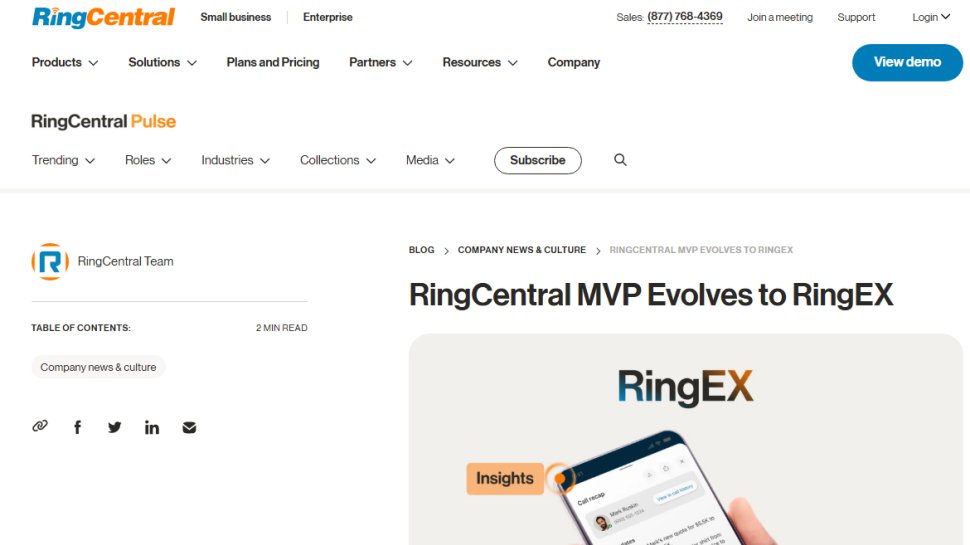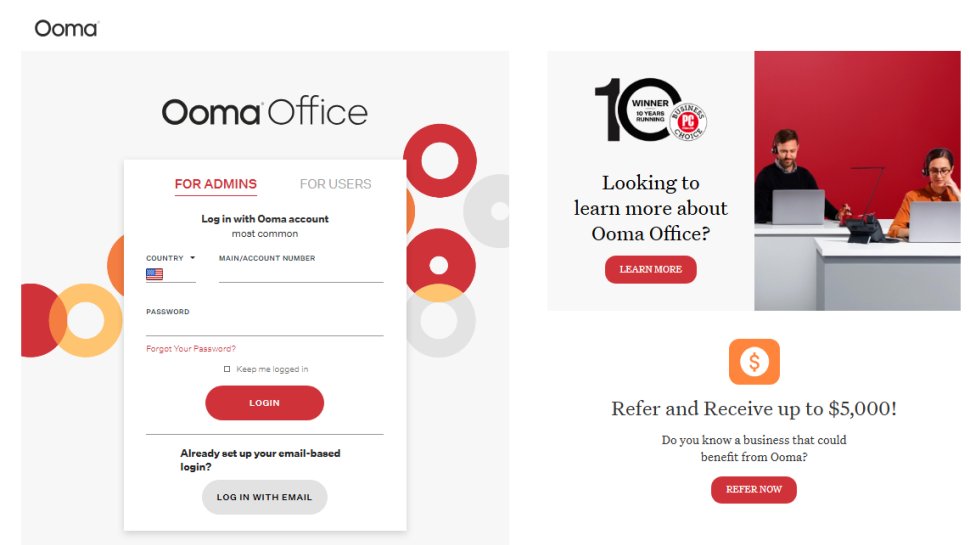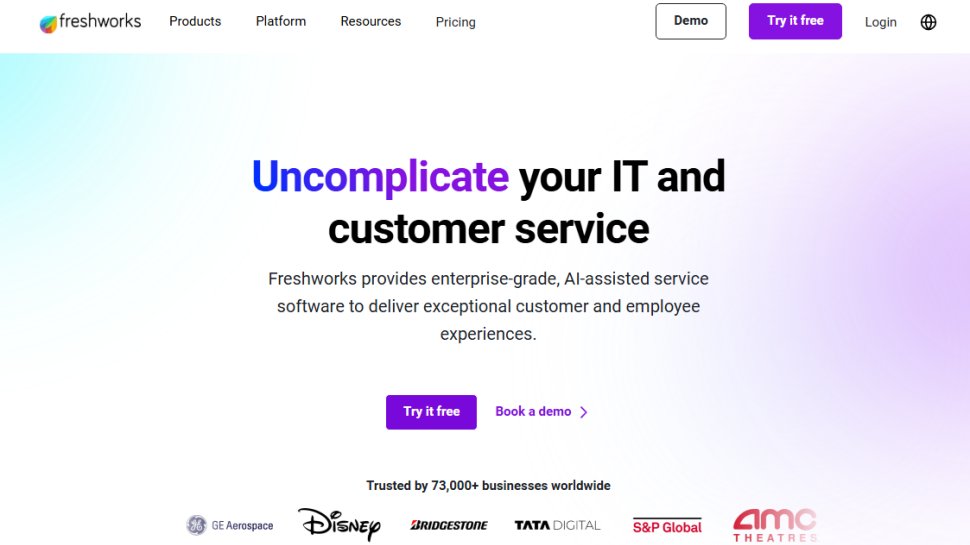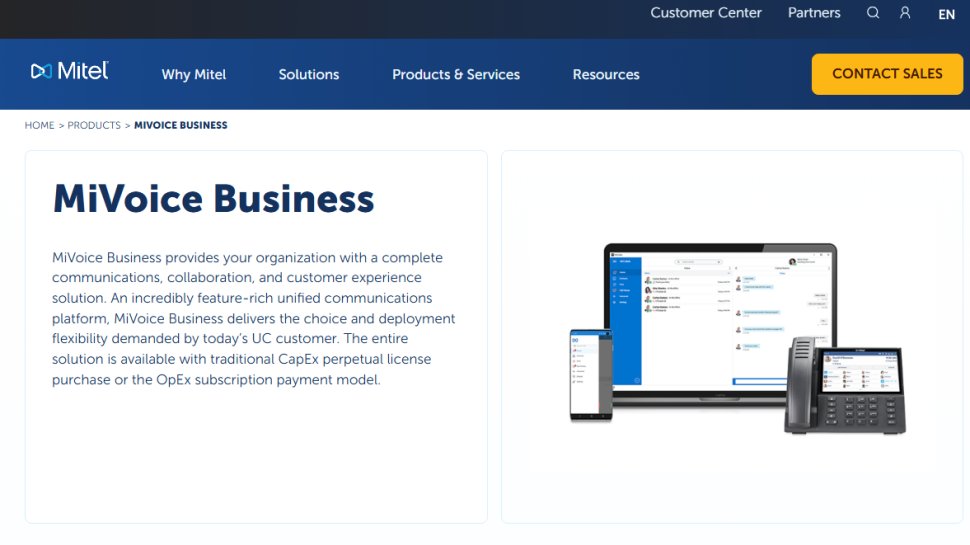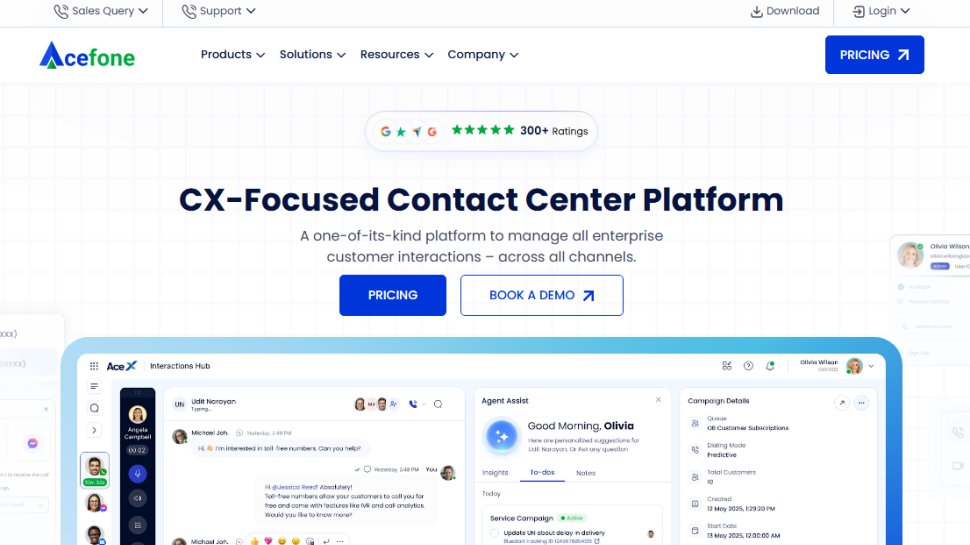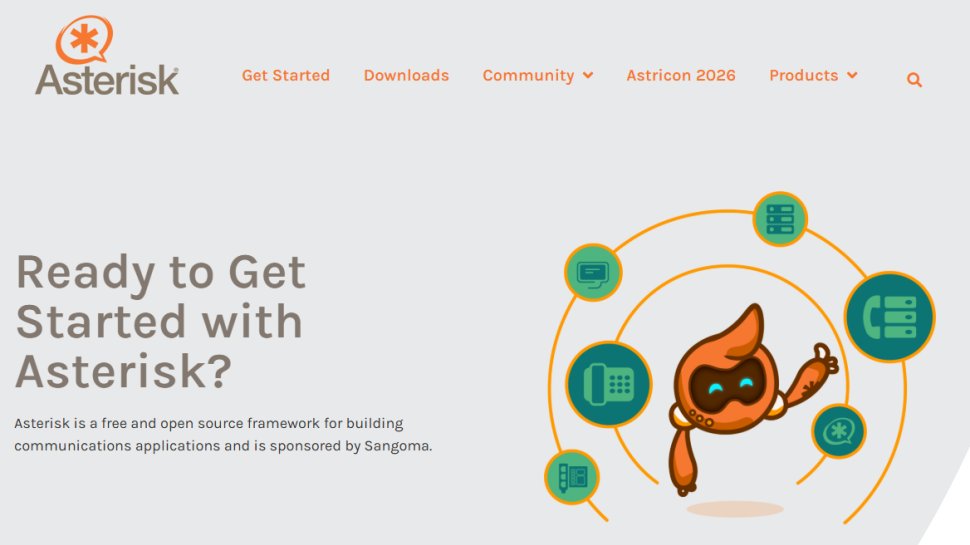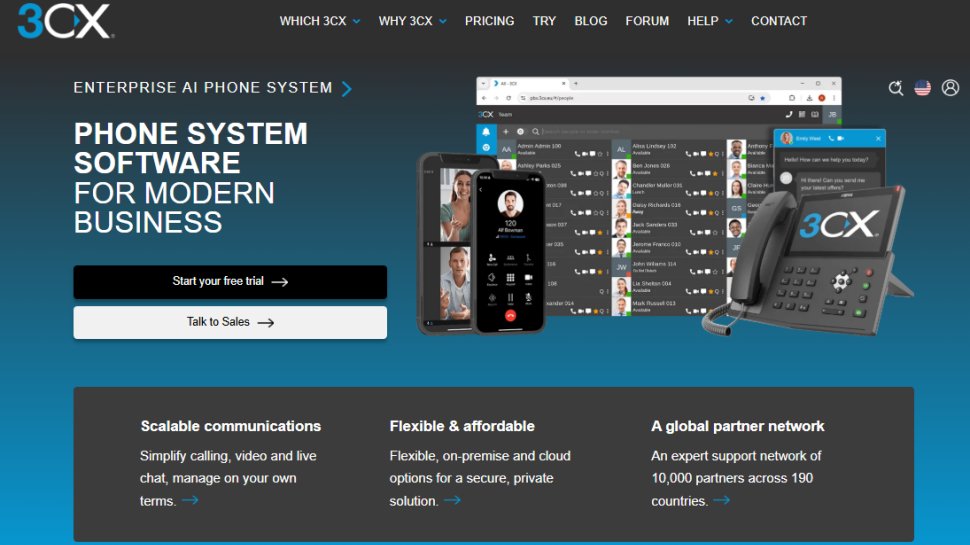Best PBX phone system for small business of 2025
Install a phone system with advanced features

We list the best PBX phone systems for small business, to make it simple and easy to manage secure phonelines for employees and suppliers.
Private branch exchange (PBX) systems have long been the preferred option for making and receiving phone calls in a business or different organizational environment. PBX systems typically allow companies to contact people both inside and outside their organization over analog, digital, and internet protocol phones.
Originally PBX phone systems were only available to enterprises who could afford the massive hardware outlay required to operate one. However, these days software-based cloud phone systems can deliver the same features and experience at a fraction of the cost.
What makes these phone systems so popular is that they offer increased scalability and flexibility, cost savings, self-ownership and self-control, better security, greater personalization, organization-wide communication, and many other benefits. The best PBX systems provide a large number of phones, business hours, extension dialing, call tracking and monitoring, HD phone calls, call forwarding, call recording, custom voicemails, call queues, international and local lines, music on hold, desktop and mobile apps, and lots of other features.
These systems are suitable for many different types of business, from large enterprises to small and medium-sized firms. And if you’re looking for a new business phone system to use in your organization, you might be considering a PBX solution. But given that there are so many different PBX systems available, which should you choose?
We've therefore listed below what we think are the best PBX phone systems for small businesses currently available, judged in terms on features, ease of use, and cost per user.
We've also featured the best VoIP providers.
The best PBX phone system for small business of 2025 in full:
Why you can trust TechRadar
Best PBX phone system for small business overall
Reasons to buy
Reasons to avoid
RingCentral MVP is a cloud business phone system that provides messaging, video conferencing, and voice calls in one easy-to-use platform for organizations of all shapes, sizes, and industries.
One of the main features offered by RingCentral Office is its business phone system, which lets you ring people with HD audio, use your business phone number across multiple devices, flip live calls between different devices, transfer numbers in the RingCentral app, automatically transcribe voicemails, create local numbers, easily add new users, set up shared lines and extensions, and lots more.
Using RingCentral Team Messaging, you can send and receive messages throughout the business, drag and drop files, organize your messages by creating threads, conduct one-to-one meetings with a single click, and more.
The platform also comes with RingCentral Video, which provides HD video calling, screen sharing, and messaging. With this solution, you can run or attend a video conference call via a web browser or the RingCentral app. What’s more, you’re able to share your screen, edit files, record meetings, switch devices while on a video call, and conduct webinars via RingCentral Video.
Another great thing about RingCentral Office is that it provides hundreds of integrations for popular business apps such as Google Workspace, Salesforce, and Box. RingCentral promises “carrier-grade reliability” and “built-in security” for all users, too.
Read our full RingCentral MVP review.
Best comprehensive PBX phone system for small business
Reasons to buy
Reasons to avoid
Ooma Office is an excellent business phone solution for small, medium, and large companies. It offers crystal-clear phone calls, easy-to-use apps, and more than 35 different features.
Its call management features include a mobile app, a virtual receptionist, call parking, ring groups, music for when you hold or transfer calls, extension dialing and monitoring, call forwarding, virtual extensions, voicemail, call transferring, flexible numbering, a company directory, call logs, the ability to forward calls if there’s an outage, online faxing, call blocking, an intercom, overhead paging, and more.
When it comes to setting up Ooma Office, you’ll benefit from a quick and straightforward installation process. You also get a single toll-free phone number, a choice of different wireless options, access to an easy-to-use mobile app and user portal, support for IP and analog phones, and a fax machine port with a base station.
Other features include unlimited calls in the US, Canada, Mexico, and Puerto Rico; cheap international phone call prices; free number transfers; a mainline company phone number; enhanced 911 services; a direct dial number for every user; multi-device ringing; extension dialing to the app; call transferring from the app; call flipping; as well as SMS and MMS messaging.
If you want even more features, you have the option of signing up for an Ooma Office Pro account. It sports additional features like video conferencing, a desktop app, call recording, enhanced call blocking, voicemail transcription, and increased usage limits.
Read our full Ooma Office review.
Best PBX phone system for small business for phone numbers
Reasons to buy
Reasons to avoid
Freshcaller is another popular cloud-based PBX phone system, requiring no additional hardware, downloads, or maintenance costs. What’s more, it’s a highly trusted service used by over 40,000 businesses across the world.
So, what does Freshcaller offer? For starters, it has some excellent phone number features. You can port current phone numbers, purchase new local phone numbers in more than 90 countries, purchase toll-free phone numbers, purchase international numbers, mask your phone numbers, create vanity phone numbers, use existing carriers, and select a new carrier.
The platform also provides a range of comprehensive phone call handling features, including the ability to direct calls to voicemail, create personalized greetings, set business and holiday hours for phone calls, create shared phone lines and call wait queues, route calls to specific teams or individuals, conduct phone calls from the mobile app, block spam calls, import contacts, use automated phone call routing, answer commonly asked customer questions via voice bots, and more.
If you want to improve the experience of your business phone calls, you can utilize a variety of call monitoring and management tools available on this platform. Namely, it’ll let you visualize call queues, ongoing calls, and available agents via a real-time dashboard. Frescaller also provides tools for monitoring live calls, barging into ongoing phone calls, tracking and reporting call performance, recording calls, viewing call metrics and summaries, and understanding why calls were abandoned.
In terms of other features, Freshcaller allows you to view context about incoming calls, view interaction history, add other people to ongoing calls, share customer context when transferring a call, add notes to all calls, receive notifications for incoming calls, provide customers with the option to request a callback, set up extensions, and more.
Read our full Freshcaller review.
Best on-premises PBX phone system for small business
Reasons to buy
Canadian telecoms giant Mitel has been creating PBX systems for a long time, and if you’re looking for one of the best enterprise-grade phone systems around, you’ll definitely want to check out MiVoice Business.
MiVoice Business is an on-premises business phone system that aims to help organizations “deliver great customer experiences” by providing a range of unified, scalable, and mobile communication methods.
What’s great about this solution, in particular, is the fact that it’s suitable for all businesses. In fact, Mitel claims that the system is “designed to meet the needs of businesses from 5 to 130,000 users” and can be used “in a single site or a multi-site network that spans the globe”.
It sports a range of different features, including single enterprise identity, dynamic extension, single number reach, hot desking, teleworking, flexible deployment, an auto attendant, flexible day and night modes, call routing, unified messaging, flexible music on hold, enhanced call screening, embedded meet-me conferencing, and so much more.
Read our full MiVoice Business review.
Best easy-to-use PBX phone system for small business
5. Acefone
Reasons to buy
If you’re looking for an easy-to-use and reliable business phone solution that runs on the cloud, look no further than Acefone. It offers everything you’d want in an enterprise-grade phone system, including HD calling, call barging, call conferencing, automated reports, call monitoring, personalized voicemails, a virtual receptionist, call recording, and VoIP SMS.
Acefone claims to provide its customers with “crystal-clear” phone calls at all times, and this won’t change when experiencing lower bandwidth than usual. If you ever run into any issues with your calls, you can access expert support from Acefone right around the clock.
For dispersed teams, Acefone provides an easy-to-use and feature-packed mobile app. With it, you can access all contacts, make or answer phone calls, view call logs, and lots more at home or on-the-go. There’s also a comprehensive admin portal where you can monitor phone calls and agents in real-time.
After signing up for Acefone, you can easily set up custom call workflows and port current phone numbers. Acefone also offers 99.99% uptime, 256-bit encryption, multiple backups, and straightforward pricing structures. You can even integrate Acefone with more than 200 business apps, including the likes of Office 365, Google Workspace, HubSpot, Zendesk, and Salesforce.
Best open source PBX phone system for small business
6. Asterisk
Reasons to buy
Reasons to avoid
For anyone who wants to build their own PBX system and save lots of money in the process, it’s worth checking out Asterisk. The latter is an open-source framework that allows people with the right technical know-how to build their own communications applications at no cost.
Since its launch in 1999, Asterisk has become a major player in the PBX space. It claims to power over a million communications systems in some 170 countries. In fact, many of Asterisk’s users are small businesses, large enterprises, call centers, telecoms networks, and governments across the globe. So, you’d definitely be in good company with this system.
Asterisk offers a wide variety of PBX features, including call monitoring, call parking, call queuing, call recording, call waiting, caller ID blocking, do not disturb, music on hold, music on transfer, remote working support, overhead paging, SMS messaging, trunking, VoIP gateways, voicemail to email, and many more.
If you were to develop a PBX system using the Asterisk framework and have never used it before, you can access plenty of documentation, an active blog, a forum, and lots of other helpful resources on the official Asterisk website.
However, something to note is that this is a highly technical PBX solution and probably won’t suit people without an IT background. On its website, Asterisk is clear that users “need a working knowledge of Linux, script programming, networking and telephony” to be able to build a communications app using this PBX framework. Still, Asterisk is one to consider purely because it’s free, open-source, and packed with different PBX features.
Best cost-effective PBX phone system for small business
7. 3CX
Reasons to buy
3CX provides an easy-to-use, cost-effective IP-based PBX system that brings together communication channels such as VOIP calling, teleconferencing, video calling, and instant messaging.
Described as an “open-platform office phone system”, 3CX is very versatile in how it operates. You can use this system on-premises via Windows or Linux; in the private cloud via a platform like Amazon Web Services, Google Cloud, or Microsoft Azure; and through 3CX hosting.
Its top features include unlimited extensions; iOS and Android apps; the ability to select your own SIP trunk; an auto attendant and digital receptionist; Microsoft Office 365 and integrations with some of the best CRM software; screen sharing, remote assistance, and multiple participants for web conferencing; call center features like call queues, reporting, and recording; along with contact center features like live chat, Facebook Messenger support, and SMS.
There is also a range of enterprise features, including call recording control, built-in failover, standby licensing, and a custom IP phone logo. You can choose from a variety of plans, including a standard plan where the first year is free, a pro plan, and an enterprise plan. What’s worth bearing in mind is that prices vary based on user count.
We've also highlighted the best VoIP service for the home.
Best PBX phone system for small business FAQs
What is a PBX?
If you’re wondering what the acronym PBX actually means, it stands for “private branch exchange”. It’s a type of private, multiline telephone system used by businesses and other organizations.
These systems not only provide external lines that allow staff to conduct and accept calls with people outside their organization (such as employees or suppliers), but also internal lines so that people within the organization can communicate with each other.
Compared to standard landlines, PBX phone systems provide a range of advanced features for businesses and organizations. These include a more significant number of phones, extensions, call monitoring, call recording, call transferring, call holding, call blocking, call logging, call queues, music on hold, teleconferencing, vanity phone numbers, local and international lines, and more.
PBX systems allow businesses to gain complete control of their entire telephone network, enhance internal and external communications, save money, scale their telecommunications systems more efficiently, and much more.
Once upon a time, PBX systems relied on analog technologies and were only really suitable for large enterprises. But with the rise of digital and IP telephones, PBX systems have become a viable option for small and medium-sized businesses. Today, many PBX systems run on the cloud and IP technologies.
What is the difference between PBX and VoIP?
PBX, or Private Branch eXchange, is a telecom’s term that describes a business telephone system that provides the functionality of voicemail, call routing, call management systems as well as multiple inbound and outbound lines. PBX features can also now be extended to instant messaging, call statistics reporting and call barging. You can also get a Hosted PBX as opposed to an on-premise PBX, which eliminates any hardware at the office and is accessed through cloud-based technology.
VoIP (Voice Over Internet Protocol) is a form of technology that allows users to transfer a voice or telephone call using a broadband internet connection in place of a traditional phone line. Essentially, PBX allows users to switch calls on local lines, whilst also enabling users to share a certain amount of external phone lines, whereas VOIP is simply the technology that enables you to send a call whether it’s through PBX or a telephone over the internet. Both are growing trends that certainly look to be the future of telecommunications.
Which small business PBX phone system is best for you?
When deciding which small business PBX phone system to install and use, first consider what your actual needs are, as different platforms offer a different range of tools and call plans. For example, some may place more focus on a general phone system itself, while others may offer much more flexibility and greater customization. Budget software options can deliver what a very small business needs but not so much what a larger business does, so do ensure you have a good idea of which features and tools you think you may require.
How we tested the best PBX phone systems0 for small business
To test for the best PBX phone systems for small businesses we first set up an account with the relevant VoIP platform, then we tested the service to see how well if performed under different circumstances and situations. The aim was to push each PBX platform to see how useful its basic tools were and also how easy it was to get to grips with any more advanced tools.
Read how we test, rate, and review products on TechRadar.
Get in touch
- Want to find out about commercial or marketing opportunities? Click here
- Out of date info, errors, complaints or broken links? Give us a nudge
- Got a suggestion for a product or service provider? Message us directly
- You've reached the end of the page. Jump back up to the top ^
Sign up to the TechRadar Pro newsletter to get all the top news, opinion, features and guidance your business needs to succeed!
Nicholas Fearn is a freelance technology journalist and copywriter from the Welsh valleys. His work has appeared in publications such as the FT, the Independent, the Daily Telegraph, The Next Web, T3, Android Central, Computer Weekly, and many others. He also happens to be a diehard Mariah Carey fan!