TechRadar Verdict
This is last year's tablet with Touch ID and a new colour - as we don't know how quickly Apple Pay is going to spread, it's hard to find a reason to recommend this tablet.
Pros
- +
Still well-designed
- +
Slick OS
- +
Touch ID is more secure
Cons
- -
Too much like the mini 2
- -
Overpriced compared to last year
- -
No real upgrades
Why you can trust TechRadar
The iPad mini 3 is a curious beast.
Curious insofar in that I don't really know where it's supposed to fit into the tablet market, an arena arguably created by Apple itself.
It's not the top-end tablet that technology fans will lust after, given it's based almost entirely on last year's technology.
Nor is it the budget option, occupying the higher price point its predecessor held previously, starting at $399, £319, AU$499 for the basic 16GB Wi-Fi only option.
While I'm used to Apple bringing out incremental updates, this one is the oddest of them all: it's the iPad mini 2, but with added Touch ID.
Oh, and it comes in gold too, if that gets you excited (and to be fair, it does for a lot of people).

But otherwise, there's nothing that marks this new tablet out from the one that launched to such fanfare last year. OK, you might argue that the mini 2 (or mini with Retina as it was known) was such a good device that it didn't need updating. Not the greatest thing for Apple to do, but I can run with that.
Like I said, it's not like the company doesn't have a previous history of doing such a thing (the iPad 3 to 4 was pretty much that, an incremental update that was mostly designed to bring the Lightning connector to the tablet world, with added CPU grunt).
Except - EXCEPT - Apple is leaving the iPad Mini 2 on the market, with a price cut of US$100 (£80, AU$130).
Is a gold iPad with a fingerprint scanner really worth the extra money? That's a whole Christmas present or three for many people, so what's Apple up to here?
Key features
Let's step away from that argument for a while and check out the iPad mini 3 on its own merits, without worrying how it compares to competitors. What makes this a tablet worth your time?
Touch ID and Apple Pay
The Touch ID sensor is the biggest improvement on the new mini slate, and it's technology Apple is (rightly) proud of.
None of this swiping up and down business: this is the most perfect biometric sensor on the mobile market (although the Samsung Galaxy S6 has brought out a nifty option too) and has secured hundreds of thousands of iPhones that would have otherwise been left open to thieves.
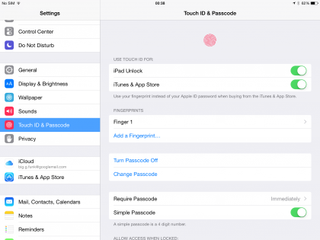
The premise is so simple: set it up in a few seconds, and pressing the home button to turn on your tablet will unlock it securely. If for some reason the fingerprint doesn't work (it hates wet hands, for instance) you can simply tap in a passcode as before.
It works really well, and as you can set up multiple fingerprints, it doesn't matter which way up you hold the tablet - it can be opened simply however it's oriented.
And with iOS 8 the Touch ID APK has been opened up too, so developers can now add in the security to their apps. So if you're an Evernote user and want to keep that app from prying eyes, a fingerprint block can be put in place.
But the big reason Touch ID is here is Apple Pay, sadly still limited to the US at the moment. While you can use the system on a phone to pay contactlessly for items on the go, the Touch ID sensor on the iPad mini 3 limits you to online shopping.
It works really well though: in the test I had earlier this year, a simple tap of "Apple Pay" at the online checkout prompts a fingerprint scan and all your details are securely shown. Neither party sees your fingerprint, instead using a secure token generated by the iPad itself.
So in a tap you've paid and chosen your delivery address. It's all very smooth.
But the contactless tech isn't integrated into the iPad mini 3, so this capability is only relevant online. In theory it's great and simple, but until the number of retailers offering Apple Pay on their sites proliferates, it's mostly just a secure way of accessing your iPad - and that's not a big enough change to justify the price hike over the iPad mini 2.
Gold option
There's not a lot to say here other than that the iPad mini 3 now comes in a golden sheen, but to many that will be a big reason to buy.
It's something it has over the mini 2, and does look sleek and sophisticated; more so than the champagne colour that was so clamored for with the iPhone 5S.
128GB storage
The iPad mini 2 did have a 128GB option, but that's now been retired, meaning the only way to get your gigabytes at the top end is to buy the most expensive version of the mini 3 - currently standing at US$729 (£579, AU$899).
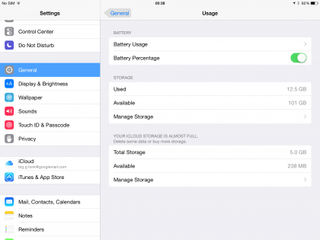
I'd argue that 128GB is probably a bit more than most people will want, but I'd always recommend buying as much storage as you can afford.
The reason for this is to futureproof yourself: you don't want to buy a 16GB version and find that 12 months down the line you're forced to delete photos or home videos just to update your version of iOS.
Retina screen
Remember, I'm talking about the mini 3 in isolation here. Yes, this screen was seen on the iPad mini 2, but it was so much sharper than I was expecting last year that I don't begrudge it turning up again on the mini 3.
It's a 1,536 x 2,048 resolution, and at 7.9 inches it offers very crisp text and images. It's actually the same res as the iPad Air 2, but crunched down it's more crisp thanks to the pixels being closer together.

Old technology is a poor argument for buying a new tablet, but at the same time I was so impressed by the screen last year that I don't mind seeing it again.
That said, I wish it had the same zero gap construction as the iPad Air 2, with its lower reflectivity and improved colour reproduction. It's a great screen, but one that could have been slightly better with the advancements Apple has made in other iPad models.
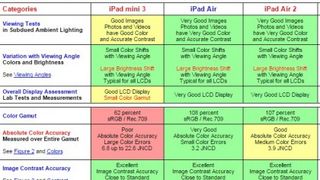
According to comparisons carried out by DisplayMate, the iPad Mini 3 doesn't match its bigger brothers when it comes to colour accuracy. Apple has also denied the iPad Mini 3 the enhanced anti-reflection coating and bonded cover glass that it used for the iPad Air 2.
As you would expect, all other aspects of the screen's performance are identical to the iPad Mini 2 as well: viewing angles, contrast and brightness to list a few.
Obviously, the Mini 3 is a different proposition than the iPad Air 2 so a difference in screen quality is understandable. My point is that it's a shame Apple didn't spend at least a little effort upgrading the Mini's screen from its predecessor.

Gareth has been part of the consumer technology world in a career spanning three decades. He started life as a staff writer on the fledgling TechRadar, and has grown with the site (primarily as phones, tablets and wearables editor) until becoming Global Editor in Chief in 2018. Gareth has written over 4,000 articles for TechRadar, has contributed expert insight to a number of other publications, chaired panels on zeitgeist technologies, presented at the Gadget Show Live as well as representing the brand on TV and radio for multiple channels including Sky, BBC, ITV and Al-Jazeera. Passionate about fitness, he can bore anyone rigid about stress management, sleep tracking, heart rate variance as well as bemoaning something about the latest iPhone, Galaxy or OLED TV.

