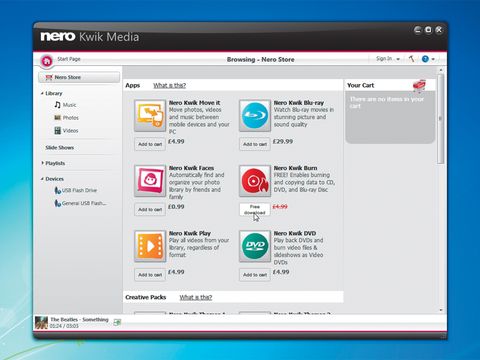TechRadar Verdict
Pros
- +
Free to start
- +
Easy to use
- +
CD burning
- +
Photo slideshows
Cons
- -
Some extra apps are available free elsewhere
- -
Basic app is a bit basic
Why you can trust TechRadar
Nero is often accused of cramming its software with unnecessary filler programs. It's therefore heartening to see the company take the opposite approach with its latest release, Nero Kwik Media.
The idea is that you download the free, lightweight core program, then expand its functionality with small apps. This means that your hard drive doesn't get clogged up with applications you're not going to use, because you only pay for the features that you want and need.
The basic apps that come with the program let you browse and play your media, create a slideshow or music playlist, and burn a music disc. There's nothing really here that you can't already do using tools supplied with Windows or any other operating system.
The media playing aspect of the program looks almost identical to Windows Media Player, for example. The idea behind this seems to be that, rather than having a number of different programs open at the same time, you can do everything from one window and can help save system resources.
The tasks you can do with the bare bones of the product are pretty simple, but they're clearly laid out and there's plenty of scope for expanding their functionality.
This expandability comes with the aforementioned apps. These small add-ons vary in price from free (like Nero Kwik Burn, which lets you burn and copy to CD, DVD and Blu-ray) to £29.99 for Nero Kwik Blu-ray.
Nero has announced that it will continue to expand the selection of apps, and it's certainly an interesting business model.
At the moment, apps tend to provide features that you can get for free elsewhere – like the Nero Kwik Faces face recognition app, which might only be 99p, but is included with the free Windows Live Photo Gallery program – or don't offer quite enough features to make them a worthwhile purchase.
This is an evolving service, however, and it's free to try, so if you want to simplify your home media then it's worth downloading. You never know, you might come across an app you've always wanted.
Follow TechRadar Reviews on Twitter: http://twitter.com/techradarreview