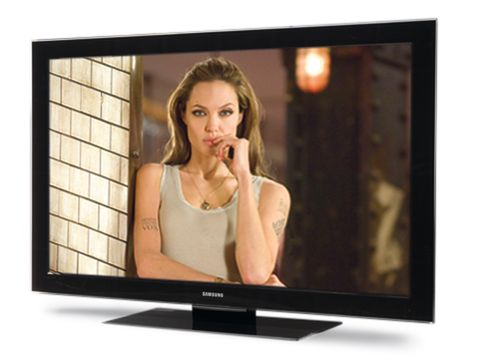TechRadar Verdict
A gorgeous TV with some truly inspirational features
Pros
- +
Black level
- +
Crisp and detailed HD images
- +
WISELINK Pro-DLNA is an exceptional addition
Cons
- -
Mighty footprint in bezel and depth terms
- -
Pictures need tweaking
- -
SD pictures can look flat
Why you can trust TechRadar
It's been a good few months for high-performance TVs.
And now we've got our hands on the Korean company's 55in Series 9 LCD TV – a flagship screen with no shortage of innovative features.
The Samsung LE55A956D has got everything and then some: LED-backlight? Check. 100Hz processing? Check. Ultra Clear Panel? Check. USB connectivity and media-streaming? Check indeed.
Fat-bottomed LCD beauty
Looks-wise, this flatscreen is certainly different to the Samsung's regular Crystal Designed wares – there's no splash of red. This style is monikered 'Platinum Black', although – subtle mottling aside – it's just black, really.
Standard black it may be, but what a bezel it is. Other TVs boast superslim surrounds, but here the frame is as wide as a hippy's bell-bottoms. It makes the TV seem far larger than its 55in panel suggests. Indeed, 'slim' is entirely the wrong word to describe this screen. The 956's footprint harks back to the bygone days of LCD TVs before the AV industry went size '0' crazy.
But there's a good reason for this; the extended waistline is padded with LED bulbs – one of the 956's crowning features.
Hi-def mastery
LED-backlighting is actually old hat. Real world (tested) contrast ratios around 200,000:1? Yawn! Blacks the colour of a frost-bitten toe? Snooze. We've seen it before. That doesn't make it any less effective, impressive and exciting, though. And its implementation in a screen of this size further enforces its virtues.
The larger the screen, the more pronounced and effective the localised dimming seems. Take Stardust on HD DVD, and specifically Michelle Pfieffer in a black robe hamming it up for the camera: her robe seamlessly blended into the top and bottom-ranged black bars, which, in turn, blended into the bezel. It was a marriage of the kind of deep, unsullied blacks atypical of an LCD TV that's actually switched on.
It's plasma-esque in its mastery.Of course, with deep blacks come vibrant colours. With good HD material an almost three-dimensional image is achieved. SD pictures are less exciting and can look somewhat flat.
Image effects
Another feature that adds 3D-like effects to images is 100Hz Motion Plus. Rather than simply doubling the frame rate (in order to reduce stuttering during movement), there are additional algorithms at work that further enhance objects on screen.
The end result is reminiscent of Philips' Pixel Plus where – at times – people and vehicles, for example, ping from the background. Admittedly, the end result is a bit like Marmite (you either love it or hate it), but at least on this Samsung you can choose to tone it down or turn it off altogether.
My advice? Switch it onto 'Medium' for normal TV and some standard-definition DVD viewing, and 'off' for any hi-def shenanigans, including games.
Lacklustre audio
This Samsung offers three 'Entertainment' picture enhancements above and beyond your own calibration (in addition to the 'Standard', 'Movie' and never-to- be-used 'Dynamic' presets).
'Sports', 'Cinema' and 'Game' each aim to fine-tune the picture settings for their specifi c tasks but, to be frank, they're useless. Calibrate the telly yourself to your own personal preference and stick with it.
The same goes for the audio, which offers a similar range of adjustable presets. There are fi ve options you can choose from (in addition to turning SRS TruSurround XT on or off) but I feel you'd be best off fiddling with the in-built equalizer yourself.
Better still, leave it and take the audio from the included optical digital audio output into a dedicated system (Samsung's own HT-X715 all-in one would be a good match stylistically). That's not to say the two 15W speakers are useless – they're quite functional actually – but a serious flatscreen like this deserves more support.
Media streaming
There's more to this 55in Series 9 than just video and audio performance. As it's Samsung's top-of-the-range model, it's been lavished with most all of the company's TV innovations, each of which are generally beneficial to those who like to dabble and muck-about with gadgetry.
Like some of its stablemates, the 956 features WISELINK Pro. This allows you to play DivX (and related) video files, JPEGs and MP3s on the TV via a USB stick. However, unlike the Series 7 equivalent, this set can also stream the same content from a PC over a network.
Once hooked up to your router via the LAN port on the back, or the included USB wi-fi dongle, the DLNA-compliant TV can access music, video and picture files. You might need to install proprietary software on the target computer, but afterwards hookup is a doddle. HD content won't run smoothly using the wireless option, but it's fine through a hard-wired connection, and everything else is trouble-free with both. I can't stress enough how pleasing this feature is.
I've been carping on about media streamers for ages, but here's one built into a TV and accessible at the touch of a button. The 'net connectivity also comes in handy for InfoLive, although this feature doesn't really live up to its promise at present.
Essentially, the 956 can grab 'net-based RSS feeds from Yahoo and display them as widgets on the TV. However, there's only a few to choose from: News, Weather and Stock Reports. None of them offer anything that isn't accessible through bog-standard digital text.
Samsung's Content Library
Another feature that's interesting, but won't wow the world, is the Content Library. Stored on the TV itself is a host of recipes, simple games, fitness instructions and kids' pastimes. Like InfoLive, it's a gimmick that will become better realised further down the line (on later models) but is barely more than a distraction at present.
That is certainly a minor quibble though, as everything else this LCD TV does, it does with considerable skill. HD pictures are stunning (after calibration) and my faith in LED-backlighting is further strengthened on this showing.
The Samsung LE55A956D is perhaps less convincing with standard-def images than some of its main rivals, but it's still no slouch. The 956 is also a playground of interesting ideas, and although a couple of them are fairly hit or miss, the WISELINK Pro-DLNA media streaming is a welcome garnish on what is a tasty dish.