
Recently I’ve been eager to tap into my childhood nostalgia, and as a lifelong gamer, that’s primarily entailed dropping cash on a retro gaming setup. In a rose-tinted bid to re-experience the games of my youth, I went all out and bought a PS1 (the impressively tiny revision that’s still a looker, aesthetically), a bunch of games and, most importantly, a 14-inch Bush 1473T CRT TV to play them on.
But with CRT being such an outdated display method, why bother buying one? After all, surely any modern TV should suffice if all you need to do is plug a console into it, right? Not quite. The problem with even the best 4K TVs is that they lack input for a SCART adaptor, the primary method for hooking up older consoles like the PS1 and N64 to AV.
Going a step down to a 1080p display, you’ll likely find a SCART port. But another issue arises in that older games – particularly pixel-based games or ones with a low polygon count – were never designed with flat-screen TVs in mind. This has the knock-on effect of making retro games look worse. Edges can look overly jagged, and pixels aren’t blended together as seamlessly. As a result, you lose quite a lot of visual depth when playing old games on more modern displays.
This is where the appeal of a CRT TV comes in. The slightly rounded display, as well as its scanlines, hide much of the imperfections of older games when it comes to visual quality. In fact, most retro titles were designed with these displays in mind, as they allow for a much softer image that can blend pixels together. Objects appear much less jagged as a result, and pixel-based characters and backgrounds look as they’re supposed to, and not as an ugly blotch of colored squares.
So, when each key part of the setup arrived at my house, I was keen to get the whole thing running as soon as possible. I hooked up the PS1 to the CRT, made sure everything was plugged in and working as intended and strapped myself in for the ride. Little did I know that ride would be a rollercoaster.
The nightmare begins
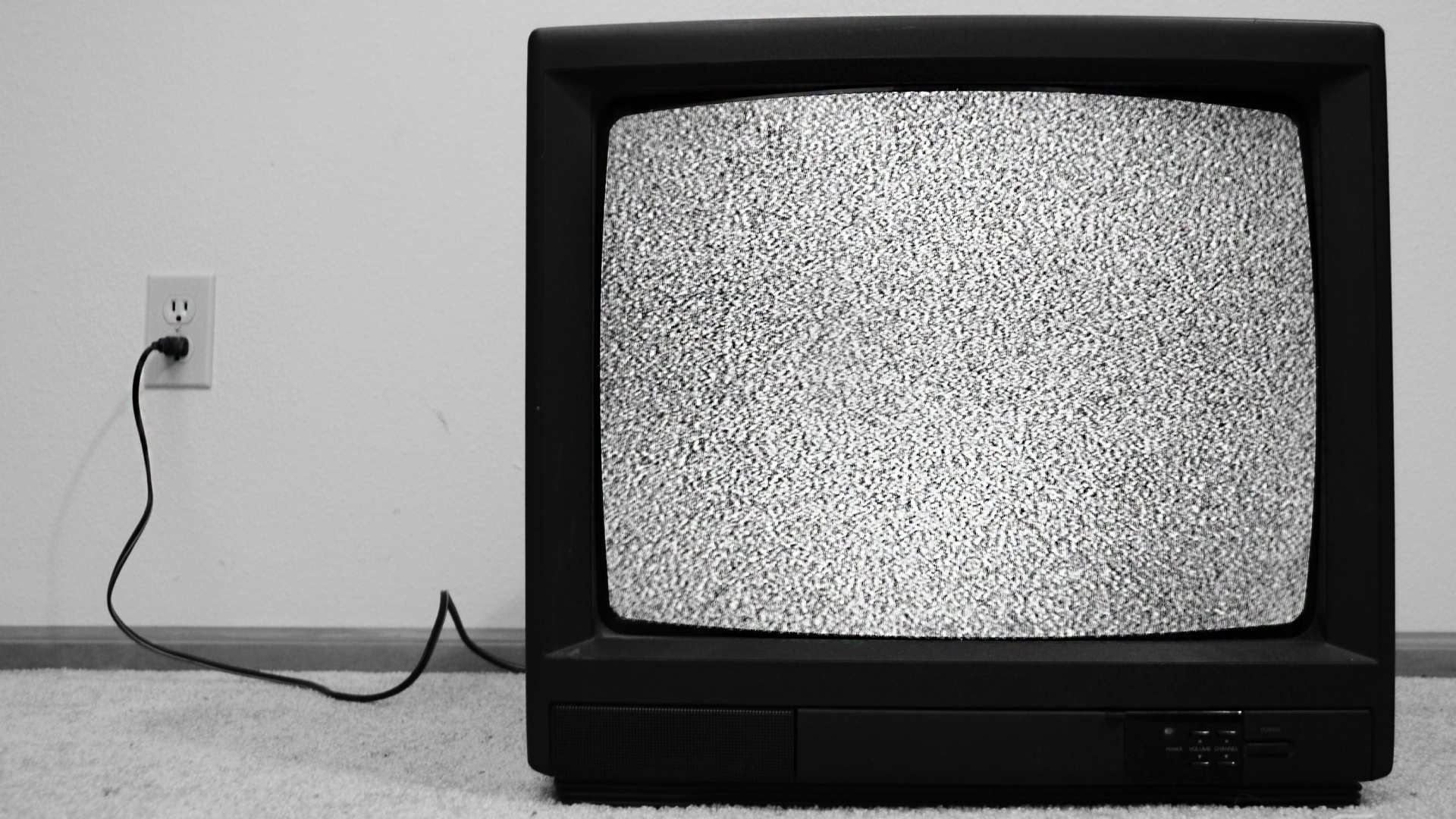
In my desperation to create a lovely little retro gaming setup, I completely neglected to factor in that setting up a CRT TV can be an absolute nightmare. It goes without saying that they completely lack any of the conveniences of a more modern display like the superlative LG CX. But on top of that, there are a few rather obtuse hoops you have to jump through in order to get a retro setup working.
If you lack composite cables, for example, your only other option is using an RFU adaptor, which does come included with boxed PS1 consoles. This adaptor doesn’t go through AV, but it does require you to first find the channel the adaptor is set to, and then manually tune the display until the picture is as you want it. And usually, you can’t tune a CRT TV without the additional functionality of a compatible remote.
Sign up for breaking news, reviews, opinion, top tech deals, and more.
For me, composite cables are the bare minimum requirement when it comes to creating a retro gaming setup with a CRT as the centrepiece. But even this isn't perfect. Composite cables combine three separate cables (a yellow one for video, and red and white ones for audio) into one source that passes through the SCART adaptor.
The issue, then, is that the yellow cable is doing a lot of the legwork. That it's the sole video input means that the final image can appear noisy. This is an issue lessened by component cables (which you'll typically find as a set of red, blue and green cables). This breaks the video signal into separate channels, allowing for a cleaner image overall.
While I unfortunately lacked component cables, I was able to dig up a set of composite cables and a SCART adaptor. But that wasn’t the end of my woes, as I didn't think about the fact that I’d need a compatible TV remote in order to access AV output in the first place. The Bush CRT TV that I’d bought on eBay didn’t come with one included.
A comedy of errors

After messing around with the buttons on the TV to no avail, I realized I'd have to track down a remote just so I could access the AV output on my CRT. Messing with the CRT's onboard buttons did nothing, not even rolling the channel back to '0' and beyond. Little did I know that this would be by far the hardest hurdle to clear, as finding a remote that worked with my CRT was easier said than done.
I tried multiple universal remotes and second-hand remotes ordered from spare parts websites, which is one of the few reliable options left when it comes to buying an old CRT TV remote. None of them worked and I was beginning to panic. Had I really just blown all this cash on a retro gaming setup, only to fall at the final obstacle? I felt exactly as I did when fighting some of Elden Ring’s toughest bosses: hopelessly trapped in a never-ending cycle of trial, error and despair.
The whole fiasco has done one thing for me, though. It made me realize just how much I’d taken modern TV conveniences for granted. Most modern 4K displays are phenomenally easy to use. Whether it's because of the simplicity of HDMI, or the abundance of streaming apps built into these smart TVs, convenience rules the day on modern displays compared to TVs of old.
This isn't to say that you should avoid CRT TVs like the plague. On the contrary, I'd argue that in the current display landscape, playing older games on a CRT can be a transformative experience.
If you haven't had the pleasure of playing classic games on a TV they were designed for, then you may at least have seen gameplay snippets uploaded to YouTube or social media platforms. Such clips can often make retro games look considerably dated visually, especially when robbed of those gorgeous curved CRT displays and accurate scanlines that blend the picture in such an elegant way.
It pains me to say, though, that this story doesn’t have a happy ending. At least not yet. While the joy of being able to play games like Tekken 3, Ridge Racer Type 4 and Castlevania: Symphony of the Night on a display they were intended for still eludes me, my search for a working remote will continue.
After all, I’m not about to give up when I’ve already sunk a decent amount of cash on the setup. Rome wasn’t built in a day, as they say.

Rhys is TRG's Hardware Editor, and has been part of the TechRadar team for over four years. Particularly passionate about high-quality third-party controllers and headsets, Rhys strives to provide easy-to-read, informative coverage on gaming hardware of all kinds. As for the games themselves, Rhys is especially keen on fighting and racing games, as well as soulslikes and RPGs.