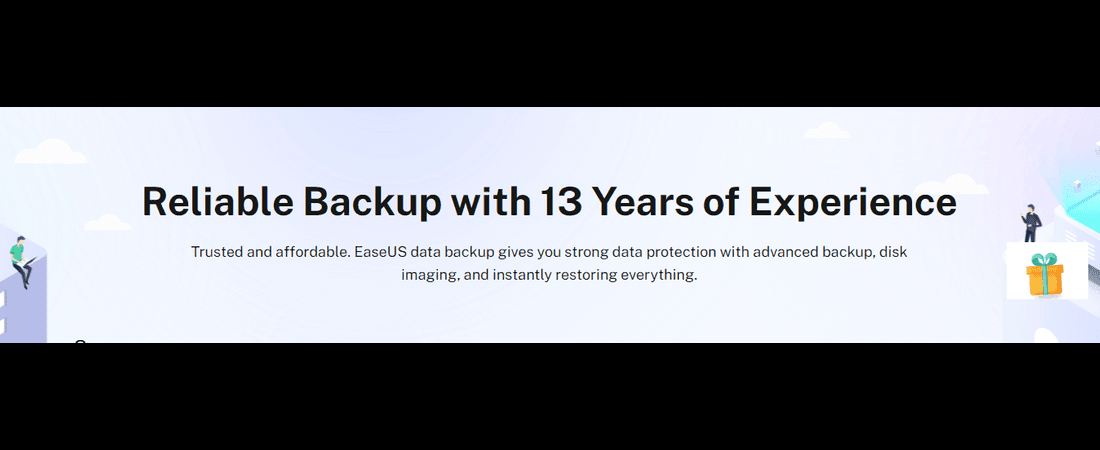TechRadar Verdict
EaseUS Todo Backup is the fastest backup app we’ve tested, and it’s got a good range of features, too
Pros
- +
Very, very fast
- +
Lots of business features
- +
Free version available
Cons
- -
Business options get pricey
- -
Constant popups
- -
Limited customer support
Why you can trust TechRadar
EaseUS Todo Backup is one of the most significant worldwide names in data management, PC utilities and backup software. It has been around since 2004 and now serves millions of worldwide customers from its HQ in China.
2009 saw the launch of EaseUS Todo Backup, and it’s since become one of the firm’s most popular products.
There’s a free version available, and if you want to splash the cash, you can buy the Home, Enterprise and Technician editions for individual, business and enterprise use, respectively.This has grown to amass tens of thousands of users globally.
EaseUS Todo Backup: Plans and pricing
We’re always keen to see a free version of a backup tool, but it’s worth bearing in mind that EaseUS Todo Backup Free has some restrictions.
For starters, it’s deliberately made slower than the paid versions. While you can use the free version for basic backups of files, disks, operating systems, and app data, you miss out on advanced features, and you can only use 250GB of cloud storage space.
That means the free version is only suitable for home and professional use if you have basic requirements and lots of free time.
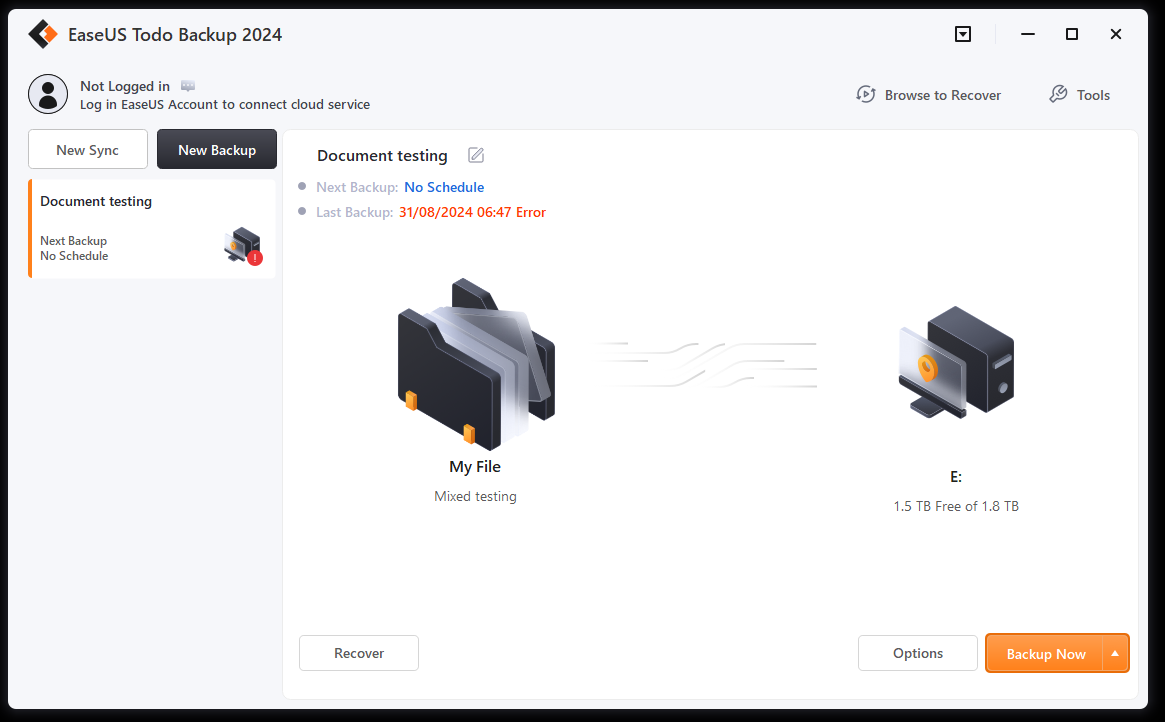
ToDo Backup Home costs $40 for an annual licence or $60 for a perpetual licence with no upgrades. A lifetime upgrade costs $80, which is the best long-term option for home or SMB users who only need to back up one device. Bundles are also available for around $100 and include ToDo Backup, Partition Master Pro, and Data Recovery Wizard – a great deal.
Sign up to the TechRadar Pro newsletter to get all the top news, opinion, features and guidance your business needs to succeed!
For any business owner who needs more backup versatility and power, though, there’s a definite step up in features if you opt for one of the ToDo Backup Business packages – like faster backups and support for Windows Server.
Workstation Edition costs $49 per user for one year, Server Edition includes Windows Server backup and PXE network boot tools for $199 per year per server, and Advanced Server adds SQL Server and Exchange backup and recovery for $299. For anyone with more advanced business needs, head here.
Technician packages start at $999 for people who need to manage loads of devices, with a lifetime license costing $2499. That’s a mammoth price, but it’ll be worth it if you handle dozens of PCs or laptops across an SMB or enterprise.
EaseUS ToDo Backup also has a Mac version, which has been updated for compatibility with macOS 14 Sonoma and costs $40. It’s largely an equivalent of ToDo Backup Home in terms of features, without the high-end additions you can expect with Server or Technician.
EaseUS Todo Backup: Features
EaseUS ToDo Backup has options for file, disk, OS or app data backups, and it also has a module to back up Outlook, Chrome or save game data – handy if you want to preserve data from specific applications.
You can send files to specific local drives, the EaseUS cloud servers, network locations or a secure, encrypted partition on your PC, too, so there’s plenty of scope for customization here.
Users can pick from different speed levels and maximum transfer speeds, and backups can be split, encrypted or password-protected. There are also options for custom commands – ideal for wrapping backups in with other automated PC tasks and scheduling your backups.
You’re also able to schedule backups based on other PC events, like if you connect a specific USB device or boot your PC, and the Smart Backup option is particularly impressive as it can detect if files have changed and start new backups accordingly,
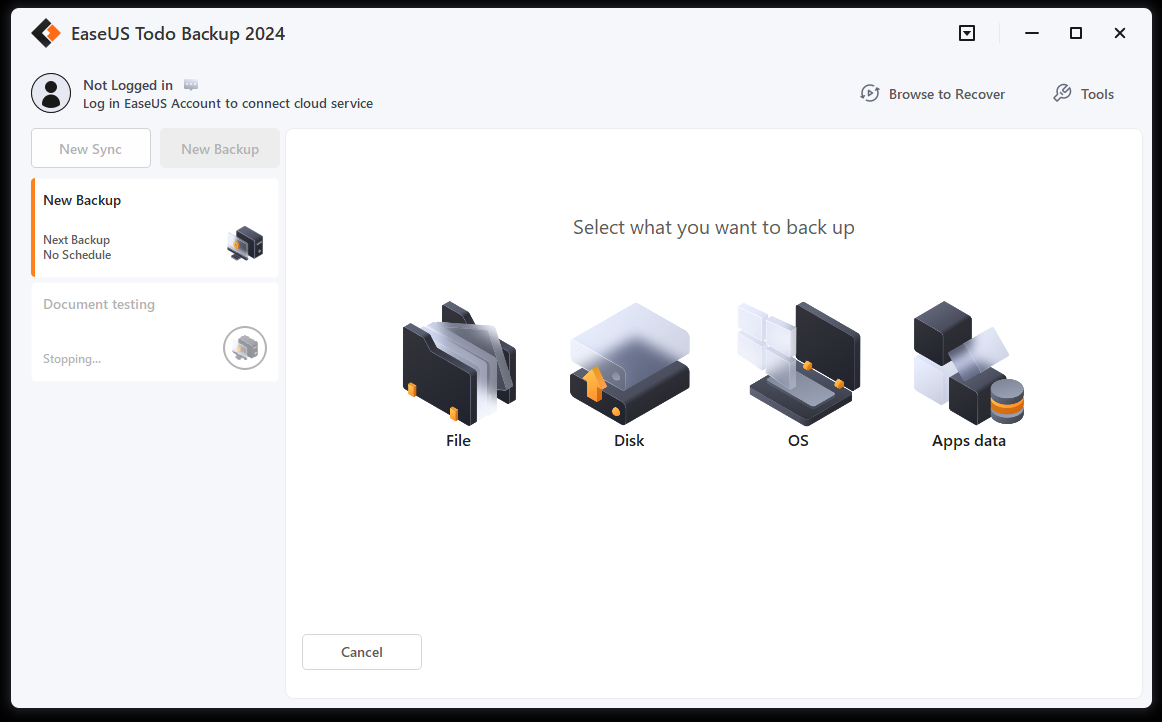
Elsewhere, EaseUS offers disk, system and partition cloning, full system transfer, image-checking, the option to create boot disks and a PreOS Manager. And if you want to recover full backups or files from your backups, you can browse to the file and navigate easily.
Opt for Workstation edition or beyond and you don’t get security zone backup, presumably because you should have your own cybersecurity protection by that point. If you deploy the Workstation or Server versions, you can back up to tape and use faster backups.
People using those versions can export or import backup plans and create complex backup plans, which makes managing multiple machines easier, and Command Line options are available at this level. Advanced Server and Technician users get Exchange backups and extra server options too.
Users on the various business plans also get email notifications, file exclusion, automatic backup checking, partition management, MBR fixing tools and offsite copying.
It’s an excellent range of features, although we recommend at least the Workstation option if you’re in a business and want to take backups seriously.
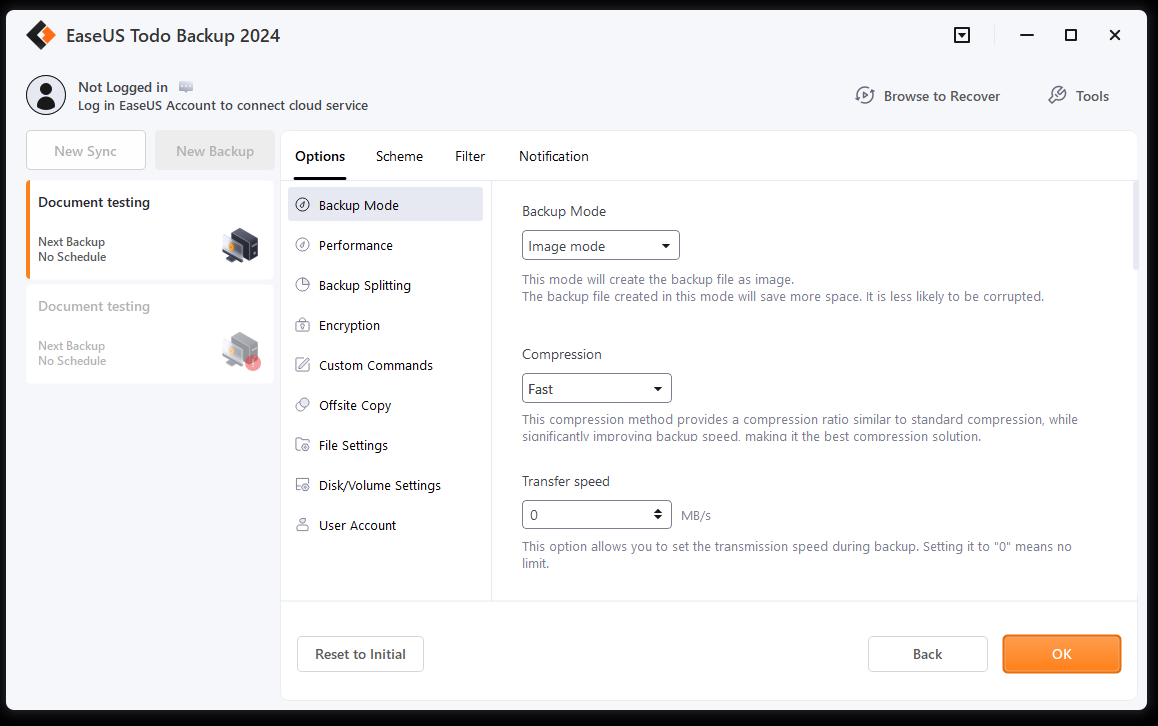
EaseUS Todo Backup: Interface and use
No matter your version, the interface is decent – attractive and clean. Click the New Backup button and you’re guided through every option, with the backup source and destination settings particularly clear.
It can be a little tricky to spot the New Backup button, which isn’t particularly large. On other apps, this is quite often the largest button or feature in the app – but that’s a tiny criticism.
Start a backup and you benefit from a clear, attractive screen that details its progress, including the estimated time remaining.
And impressively, there probably won’t be much time remaining at all – because EaseUS ToDo Backup is extremely fast.
We tested our latest slate of backup apps with a 42GB document folder, a 2.5GB spreadsheet folder, a 162GB folder of media and an 82GB file that mixes all of those file types. We backed them up to three different SSDs to weed out any inconsistency.
In Document testing, EaseUS averaged just 3 minutes and 36 seconds, and it averaged just 5 minutes and 56 seconds with our mixed media folder. Both averages were the fastest in our latest round of app testing. Its Spreadsheet result of 2 minutes 12 seconds and media pace of 7 minutes 18 seconds were similarly impressive – the second and third-best results out of nearly twenty apps.
On the Mac side, the Apple version of EaseUS ToDo Backup fits smoothly into Sonoma, and its speeds tallied with the Windows version.
EaseUS Todo Backup: Support
EaseUS offers direct customer support through email and live chat. The official website also has detailed user guides and documentation to help you navigate through Todo Backup.
Users who have purchased the Advanced Server or Technician products can access priority support.
However, many users complain that the support is inadequate due to slow response times and language barriers.
EaseUS Todo Backup: The competition
There’s no shortage of alternatives to a platform like Todo Backup. One noteworthy competitor is Acronis Cyber Protect, which provides backup tools and endpoint security in one bundle (for a similar price), giving it an advantage over Todo, which offers only data backup/recovery.
EaseUS Todo Backup: Final verdict
That said, there’s loads to like about EaseUS ToDo Backup. It’s packed with backup features that should sate SMBs and enterprises, especially if you pay for the Server or Technician options, and it’s pretty easy to navigate.
And if you’re a home user or sole trader or need more basic backups for office workstations, it has great products there, too. There’s no shortage of speed here, either: on balance, this is the fastest backup app we’ve tested.
The interface could use a little tweaking, and those Server and Technician options do get pricey, but there’s no denying that EaseUS ToDo Backup is a fast, effective option for home and business backup.
- We've also highlighted the best disk cloning software
Daniel is a freelance copywriter with over six years experience writing for publications such as TechRadar, Tom’s Guide, and Hosting Review. He specializes in B2B and B2C tech and finance, with a particular focus on VoIP, website building, web hosting, and other related fields.