
Proxy servers are the internet's middlemen, standing between you and the web pages you want to visit. They can seem complicated at first glance, but don't worry—I'll break down what they are, how they work, and how they differ from the best VPNs out there in this handy guide.
What is a proxy?
Your browser uses a server every time it connects to the internet—a computer dedicated to managing these connections. Without a proxy, this link between your browser and a website is usually direct; anyone monitoring your activity would be able to see the site you're visiting and your IP address.
Armed with your IP address, a snooper can uncover a lot of information about you and your browsing habits. They might build up a profile that advertisers can use to target you with invasive ads or restrict your access to parts of the internet.
A proxy server sits between your browser and the websites you visit—like a gateway. Typically, any website requests made by your computer are forwarded to the proxy server first. That means that snoopers will see the proxy’s IP address, not your original one, and be none the wiser about your online activity.
Why use a proxy?
So, you might wonder why anyone would go through the trouble of routing their web traffic through a proxy when they could connect directly to the internet—and whether there are any downsides to doing so.
It's a good question; let's dig a little deeper.
Proxy pros
Boosting privacy: a correctly configured proxy server can shore up your digital security by masking your original IP address and replacing it with its own. If cybercriminals can’t find your real IP address, it’s much harder for them to hack your home network and wreak havoc.
Sign up to the TechRadar Pro newsletter to get all the top news, opinion, features and guidance your business needs to succeed!
Bypassing blocks: it's not unusual for workplaces and schools to block access to streaming platforms and other 'time-wasting' sites. You can regain access to them by connecting to a proxy server—so long as the proxy itself isn't blocked.
Igniting firewalls: network admins use proxy servers as firewalls, in some instances, to protect devices from attacks. Proxy servers sit between web browsers and the internet, meaning they can block certain web domains, too, including those known to contain malware.
Improving performance: proxies can store local copies of sites so that they load faster the next time you access them. Plus, if multiple people try to access one site all at once, the proxy can send one request and forward it to them all, in one go, reducing network load.
Digital convenience: you could install monitoring or blocking software on each new device that connects to your home network—but then you'd need to update each blocklist manually. A proxy server is a much more convenient way to allow or deny certain domains.
Proxy cons
Missing encryption: proxies don't encrypt your traffic; they only work at the application level and most aren’t armed with the tools to prevent your real IP address from leaking. Ultimately, using a proxy won't keep snoopers at bay.
Shady server owners: it's almost impossible to tell who's running a proxy and why—and nothing to stop the owners of proxy servers from monitoring your web traffic, stealing your personal information, or passing details about your browsing habits on to third parties.
Even if a proxy operates in good faith, it could be subjected to a subpoena or targeted by hackers and forced to share its web records. If this happens, your data would be at risk, seeing as proxy servers don’t encrypt your traffic.
Targeted blacklisting: content providers are known to keep a record of the IP addresses of proxy servers as they become publicly available—and then blacklist folks trying to stream their content. For example, Netflix blocks most public proxies.
Free fraudsters: while there are a number of free proxies out there, I wouldn’t recommend using them. These proxies still have bills to pay, after all, and might make their money by gathering your data (or stealing it) and selling it on to the highest bidder. It's the same with free VPNs—though there are a handful of exceptions to the rule.

Proxy types
Proxies aren't a one-size-fits-all solution; there are various types used for various purposes, and I'll walk you through some of the more common iterations.
Forward proxy
These are the most common proxies out there. Your request reaches the server and then gets routed through a firewall and onto the site you're trying to access. Then, the site routes the request back to the proxy, where it's handed off to your device.
Reverse proxy
As you might've guessed, reverse proxies work the other way around. These proxies send requests from the internet to your device—and it's often the bigger sites that make use of reverse proxies. Sometimes, they're used to direct you away from parts of a site on behalf of an organization, or combat DDoS attacks to help sites remain secure, responsive, and operational.
Web proxy server
These servers are load balancers that divide incoming requests, dishing them out to a variety of servers to help keep sites stable. Without these handy servers, a huge surge of requests could crash the server.
High anonymity proxy
A high anonymity proxy will conceal your real IP address and cycle through IP blocks, so that third-party sites can't make an association between a particular IP address and a proxy server. These proxies won't present themselves as proxies to the domains you visit, either.
Anonymous proxy
Similar to high anonymity proxies, anonymous proxies mask your original IP address and assign you a new one. While they do identify themselves as proxy servers to web domains, they'll spin up a bogus client IP address if one is requested.
Transparent proxy
On the other end of the spectrum, transparent proxies don’t hide your original IP address or conceal where traffic requests originate. You'll often find these proxies in use in libraries, workplaces, and schools—basically, anywhere where the IT department would rather you didn't browse adult sites, torrent, or otherwise get up to no good.
Proxy protocols
Proxies can use all sorts of protocols—and listing them all wouldn’t be fun for anyone. Instead, I've rounded up the proxy protocols you’re more likely to come across as an everyday denizen of the internet.
HTTP
The HTTP protocol is a speedy guy, and keeps web pages on hand (cached) so that they load faster next time. If too many pages end up in the cache, however, it could negatively impact your browsing speed—so, you'll want to do some spring cleaning now and then.
It's also worth noting that the HTTP protocol won't connect you to sites protected by the HTTPS protocol.
HTTPS
You might know HTTPS better as SSL (Secure Sockets Layer). It's what keeps your transactions secure whenever you buy something online. HTTPS ensures your data is safe during transmission, too, and you'll normally find that data traffic and the web page itself are encrypted.
SOCKS
Also known as SOCKets Secure, this lightweight protocol enables data and traffic transfers by communication with a third-party proxy. Typically, SOCKS is combined with other security packages, like Shadowsocks, to increase its proffered privacy.
FTP
If you're uploading files to the cloud, or sending yet another incomprehensible meme to a friend, the File Transfer Protocol Proxy ensures that the data isn’t tampered with as it's sent to a server.
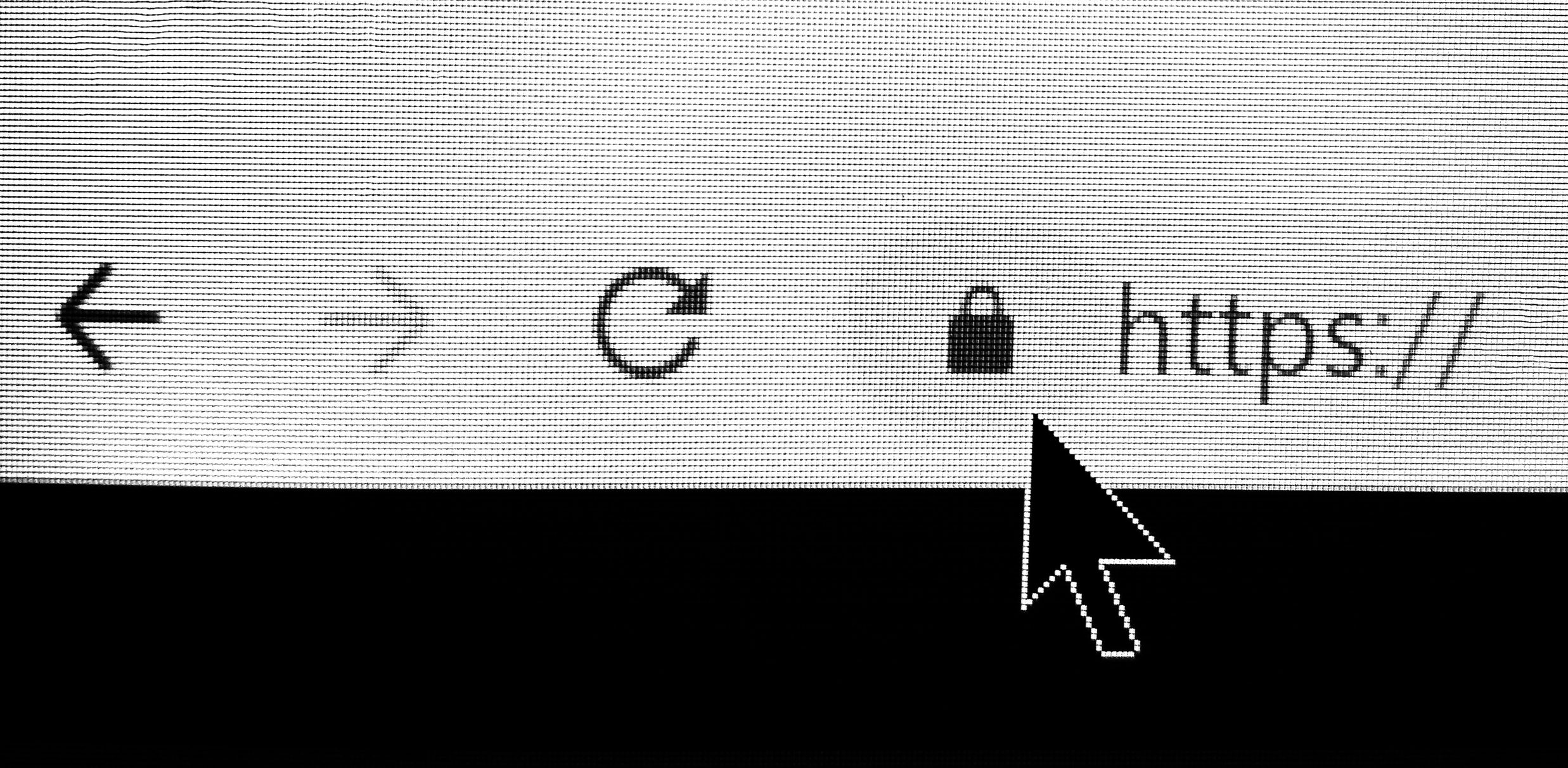
To proxy or not to proxy?
If you want to bypass pesky restrictions and don't mind your web traffic potentially leaking out to nosy third parties, then a proxy will do the job. Remember, however, that you'll need to configure each app that you want to use with your proxy—including your web browser.
On the other hand, if you want to encrypt your web traffic and conceal your original IP address, then you'll want to check out a secure VPN.
Finally, for folks who want to browse the web anonymously, you can use the Tor browser free of charge. Pages will load slower than they would if you were connected to a VPN, sure, but routing your connection through various proxies means that your overall digital privacy will be much stronger. The Tor browser itself has also been configured to prevent personal information leaking via 'browser fingerprinting'.
FAQs
Is a VPN the same as a proxy server?
The short answer is no—although both tools can be used to shore up your digital privacy to some degree.
Proxies act as a gateway between your device and the wider web. They'll mask your original IP address… but they won't encrypt your traffic. A VPN is different, however, and utilizes encryption to ensure that your browsing activity, and IP address, are concealed.
Should my proxy server be on or off?
If your goal is to conceal your IP address and receive a new, temporary one, then yes, it's better to leave your proxy server on. Otherwise, keep it switched off (and reduce your overall data usage).

River is a Tech Software Editor and VPN expert, helping take care of cybersecurity content on TechRadar, ranging from reviews, buying guides, and must-have VPN deals. River's expertise in the cybersecurity field opened their eyes to the startling amount of online snooping we accept into our daily lives. Now, River is committed to fighting for your right to digital privacy by shining a light on its biggest threats – and helping readers safeguard their data with the help of a VPN. Surfshark is River's favorite VPN, and they use it every day to keep their most sensitive details out of the hands of third-party trackers.