TechRadar Verdict
An appealing addon for existing Panda antivirus users, fast, great value and easy to operate, but not enough power or features for everybody else.
Pros
- +
Decent performance
- +
Easy to use
- +
Powered by reliable Hotspot Shield technology
- +
Low price for the three-year plan
Cons
- -
Smallish network
- -
No features (especially, no kill switch)
- -
Windows app doesn't detect dropped connection
- -
Can only be installed in a bundle with Panda antivirus
Why you can trust TechRadar
Panda Security is best known for its antivirus and internet security products, but like Avast, Avira, Bitdefender and other security companies, in recent years it's extended its lineup with a VPN.
The service is bundled with Panda's Dome antivirus. You don't have to pay extra for this - a basic version is included for free - but it means you probably won't be able to use the VPN with another antivirus product, as the two are likely to conflict.
The VPN is more about ease of use than features and functionality. It has only 23 locations, very basic desktop and mobile apps, and there's no choice of protocol, no kill switch, no settings at all beyond a simple 'automatically connect to the VPN when my PC starts.' A long way from the likes of ExpressVPN and NordVPN, then.
It's not all bad news. The VPN is very easy to operate. It supports up to five simultaneous connections. And it's based on the excellent Hotspot Shield, a powerful service which we've found generally delivers excellent speeds.
- Want to try Panda Dome VPN? Check out the website here
You could buy direct from Hotspot Shield, of course, but Panda VPN is a little cheaper. It's $11.99 billed monthly (Hotspot Shield is $12.99), $6.44 on the annual plan vs $7.99 for Hotspot Shield, and a tiny $2.96 a month over three years.
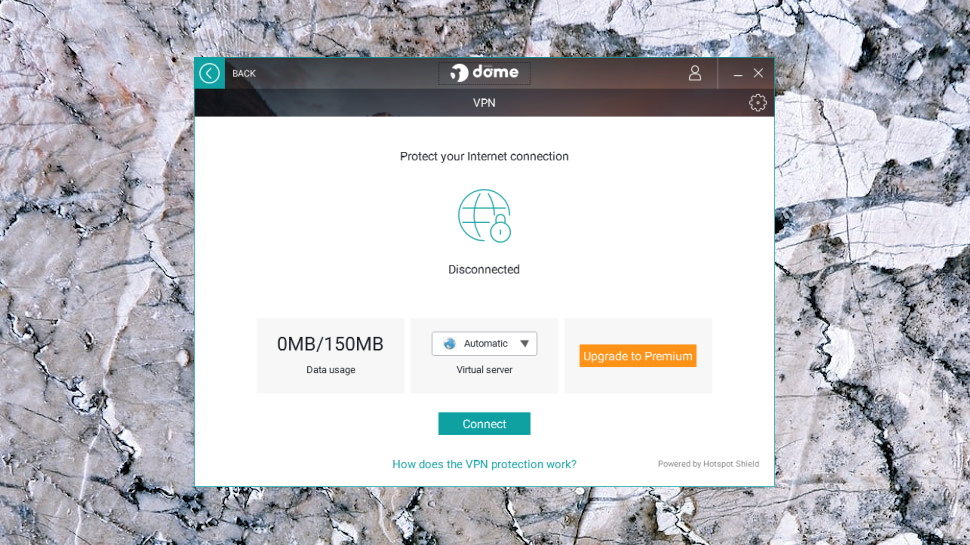
Panda VPN is also available as a free version, although this limits you to a tiny 150MB data allowance a day, and doesn't give you any choice of location (the client automatically chooses the fastest server for you.)
It comes as a part of Panda Free Antivirus, too. This delivers reasonable Windows protection, but doesn't have real-time antivirus for Mac and Android devices. (The Panda site has a comparison table which tells you more about what Panda free includes, and what it doesn't.)
If you're not interested in antivirus, you might be better off with Hotspot Shield's free edition. This has some ads, but also gives you 500MB of data a day.
But if you're a fan of Panda Security, or just looking for a cheaper way to access Hotspot Shield, Panda VPN could be worth a try.
Signing up
Buying the stand-alone VPN is more difficult than we expected - even the client 'Upgrade to Premium' button points us to the purchase page for the full Panda Dome security suite - but eventually we found the right website page.
Once we'd tracked the product down, the rest was relatively straightforward. We chose a billing frequency (1, 12 or 36 months), entered our email address, and for some reason had to enter our name and postcode, too. Then we selected our preferred payment method (Panda supports cards and PayPal) and handed over our cash in the usual way.
Panda emailed us an activation code and a download link. We grabbed the installer, entered the code when prompted, and a minute or so later, Panda Free Antivirus (along with our premium VPN) was up and running.

Antivirus
Panda VPN arrives as a part of Panda's free antivirus, which makes the interface a little bulkier than usual.
There are buttons to launch on-demand scans, for instance, or schedule scans to run when it's convenient.
A USB Protection tool 'vaccinates' USB keys to try and prevent them being infected by autorun malware.
An excellent Process Monitor tool acts like a supercharged Task Manager, enabling experienced users to check out running processes and try to understand what they're doing.
And a handy Rescue Kit can build a bootable rescue USB key to boot and clean up an infected PC.
Is this worth having? Maybe. AV-Comparatives' Real-World Protection Test Feb-May 2020 report placed Panda's engine 5th out of a field of 17, with a creditable protection rate of 99.9%. That's not quite market-leading - F-Secure, NortonLifeLock and Trend Micro all blocked 100% of threats - but it outperformed several big names, including Avast (99.7%), Avira (99.6%), Bitdefender (99.3%) and McAfee (98.9%.)
This is a review of Panda VPN, though, not the antivirus. Despite the extra complexity on the main screen, Panda's VPN is only a click away, and that presents you with a far more familiar and straightforward interface.
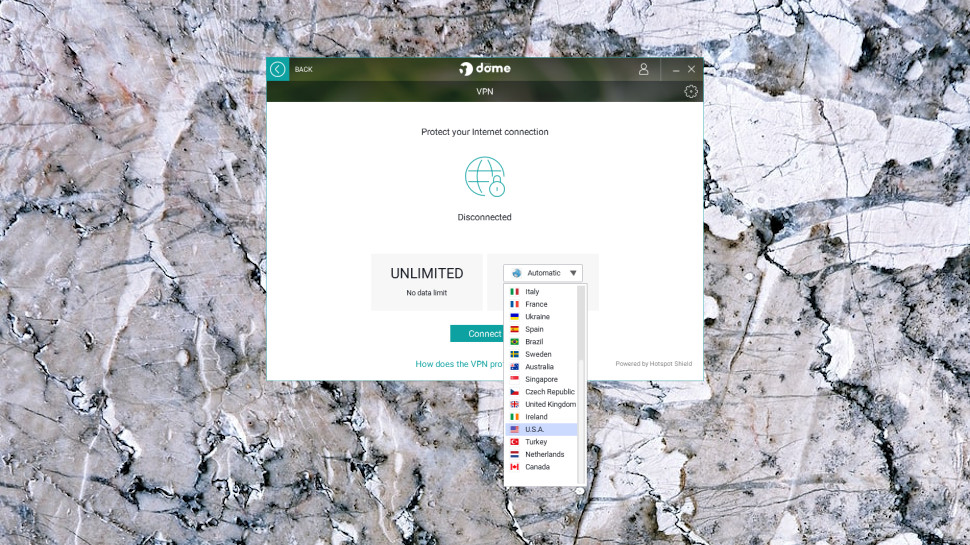
Windows app
Panda's VPN app works much like every other VPN you've ever used (though probably a little simpler.)
There's a list of locations, with an 'Automatic' option enabling the app to automatically choose the fastest server for you (that's the nearest, usually.)
There's a button to tap which gets you connected, and disconnects when you're done.
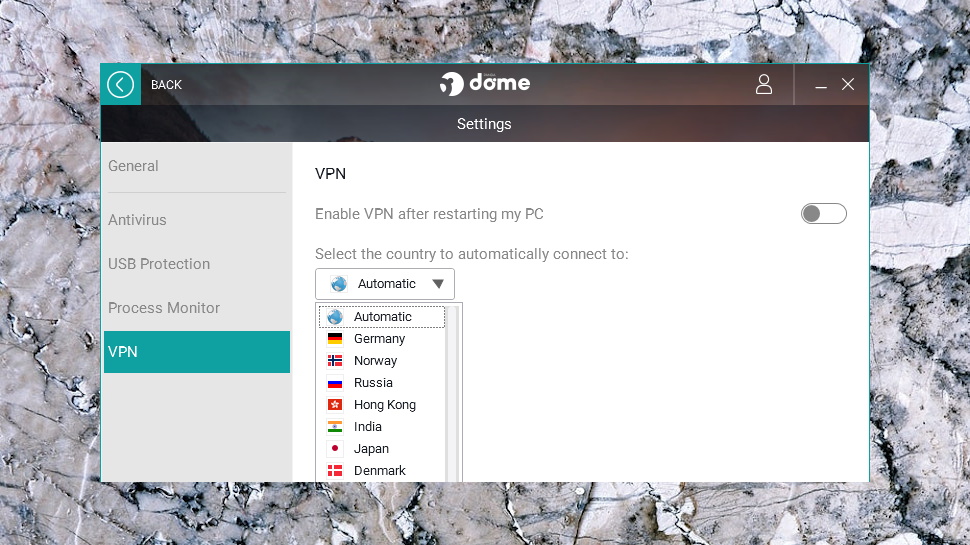
There's a mostly blank Settings box, which only includes an option to automatically connect when Windows starts, and the location to use.
And, that's it.
If you're thinking that's basic, you'd be 100% right. There are no hidden depths here. The location list doesn't include ping times or server load figures, for instance. You can't filter it by continent. There's no favorites system, or 'Recent Connections' list. It's not even in alphabetical order, that's how little thought seems to have gone into the app (the list begins Germany, Norway, Russia, Hong Kong, India...)
The app does at least connect very, very quickly (around a second - other VPN apps can take ten seconds, twenty, more), and displays a desktop notification to tell you when you're protected. But there's no notification when you disconnect, which could be a problem if the connection drops. Especially as the app doesn't have a kill switch to protect you.
We connected to the VPN, then terminated one of Panda's system processes to forcibly close the connection. Not only did Panda VPN fail to raise an alert, it didn't even realize the VPN had dropped, and the interface continued to tell us we were connected.
Terminating a process is a fairly drastic test, and not something that's likely to happen often in real life. But just the fact that it's possible - that the Windows app isn't permanently monitoring the connection, so might tell you you're protected, when you're not - has to be a major concern.
Netflix
Panda proudly boasts that its VPN 'lets you access all Internet content safely and privately: TV shows, social networks, sports and news channels, video/audio streaming, dating sites, video games... from anywhere in the world!'
That wasn't what we found during our last review, when the service failed with everything but the easiest of sites. (We were able to access US YouTube content, for instance, but you can do that with 99.9% of the other VPNs out there, including the free ones.)
The story seemed much the same, this time, too, with Panda Dome VPN failing to get us into BBC iPlayer, no matter what we tried.
The failures continued with Amazon Prime Video and Disney+, but the service did at least enable us to stream US Netflix content, a worthwhile improvement on what we saw last time.
There's a faint chance Panda VPN might unlock the platforms you need, then, but we wouldn't bet on it. The service has a 30-day money-back guarantee, though, so if it doesn't deliver, you're free to ask for a refund and try somewhere else.

Performance
To assess VPN performance, we use the benchmarking sites SpeedTest and TestMy to measure download speeds from multiple test locations.
Our UK results were probably as consistent as we've ever seen, with speeds hitting a rock-solid 66-67Mbps on our test 75Mbps line.
We switched to a European data center capable of 500Mbps and more, and ran our tests again. Speeds were a little below the usual Hotspot Shields standard (that's the service powering Panda VPN) at around 200Mbps, but that's still faster than most, and more than enough for anything we're likely to do.
Our review ended on an even more positive note, as multiple test sites found Panda's client successfully protected us from DNS leaks.
Final verdict
Panda VPN is a great add-on to Panda antivirus: it's fast, cheap, and even total VPN newbies will be using it in seconds. The Windows app telling us we were protected when the connection had dropped was a concern, though, and the lack of features and bundling with Panda antivirus makes it a poor and probably inconvenient choice for most VPN users.
- Also check out our complete list of the best VPN services

Mike is a lead security reviewer at Future, where he stress-tests VPNs, antivirus and more to find out which services are sure to keep you safe, and which are best avoided. Mike began his career as a lead software developer in the engineering world, where his creations were used by big-name companies from Rolls Royce to British Nuclear Fuels and British Aerospace. The early PC viruses caught Mike's attention, and he developed an interest in analyzing malware, and learning the low-level technical details of how Windows and network security work under the hood.
