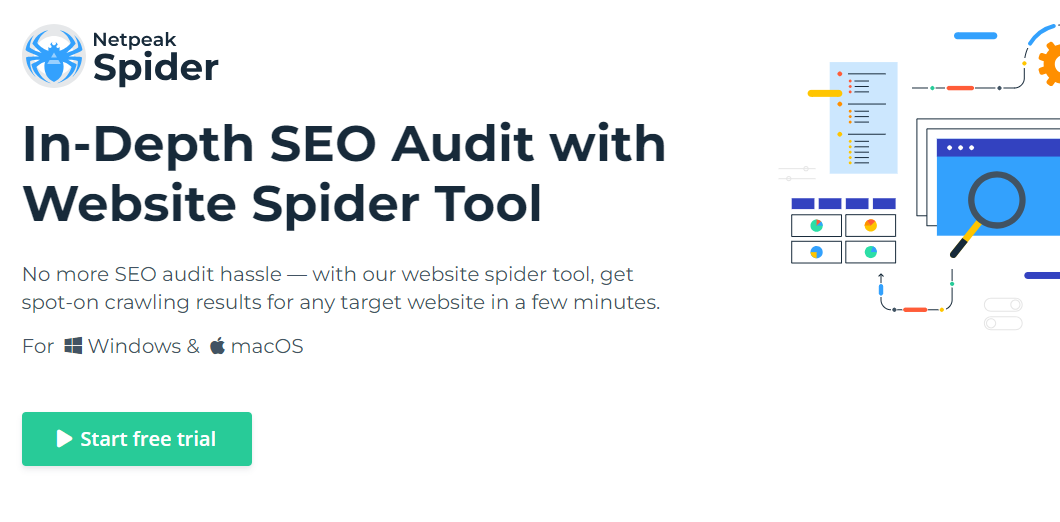TechRadar Verdict
While its interface is dated, Netpeak Spider offers decent performance and powerful segmentation. Unfortunately, it’s significantly more expensive than many competitors.
Pros
- +
Quick Customer Support
- +
Budget-friendly
- +
Google structured data
- +
Mac and Windows compatibility
- +
Multi-window mode
- +
Automatic updates
- +
Lifetime License available
Cons
- -
No Cloud-based options
- -
Lacks tutorials and guides
Why you can trust TechRadar
Netpeak Spider is an SEO tool that performs SEO audits and website analysis. During this, it highlights many critical errors, such as broken links, duplicate content, and issues with titles and meta descriptions. Plus, its comprehensive reporting capabilities make it an essential tool for SEO audits, competitor analysis, and routine website maintenance.
Netpeak has distinguished its services in two broad categories. First, the Netpeak Spider is responsible for running SEO audits and generating crawling results within minutes. Next, the Netpeak Crawler does an in-depth check on any given URL. It runs various parameters on the website by integrating different industry services, including Moz, SimilarWeb, Ahrefs, Serpstat, Google Analytics, and many more.
But is it going to help you during your SEO studies? Will it justify its cost? Does it stand tall against its competitors in the crowded SEO market? Don’t worry. We’ll answer all of these and many more queries in this detailed review of Netpeak Spider. So, let’s get started.
Netpeak Spider: Plans and pricing
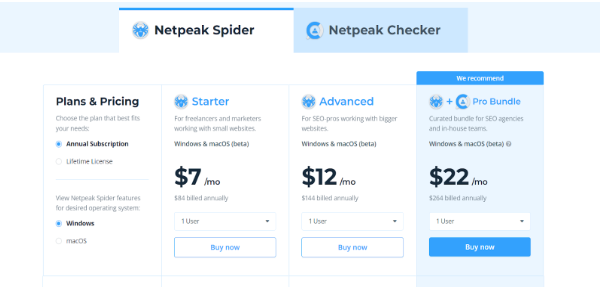
Netpeak Spider’s paid plans provide powerful instruments for SEO audit, crawling, scraping, sitemap validation, research, analysis, and more, making it a valuable tool for a wide range of SEO tasks and projects. It offers three main subscription plans to meet the needs and budgets of different users. These plans are available for both Windows and macOS (currently in beta).
Starter Plan
This plan starts from $7 per month (billed annually at $84) and is ideal for freelancers and marketers working with small websites. This plan allows you to crawl websites and check for over 100 technical issues, delivering comprehensive SEO audits. It supports JavaScript rendering for accurate page analysis, quick search for efficient data navigation, and data filtering & segmentation for detailed analysis. You can even save and copy data for reporting purposes, utilize a multi-window mode for multitasking, and access built-in tools for custom website scraping and data extraction.
Advanced Plan
Sign up to the TechRadar Pro newsletter to get all the top news, opinion, features and guidance your business needs to succeed!
Next up is the advanced plan which starts at $12 per month (billed annually at $144) and is ideal for SEO professionals working with larger websites. The Advanced Plan includes everything present in the starter plan. It further increases the number of crawling threads to 20, which significantly boosts your website audit speed. Plus, it supports unlimited URLs that would help you conduct extensive SEO analysis across larger websites.
Pro Bundle
The Pro bundle is $22 per month (billed annually at $264) and is ideal for SEO agencies and in-house teams. The Pro Bundle maximizes SEO analysis and crawling capabilities with up to 200 crawling threads that give you rapid audits of very large websites or multiple projects simultaneously. It also offers usage on two devices for a single user account, improving the flexibility of the package and making collaborations easier during analysis. This bundle includes all the features available in the Advanced plan, such as unlimited URL support, comprehensive SEO audit tools, custom scraping, and data extraction capabilities, making it the most comprehensive package for SEO agencies and in-house teams.
Netpeak Spider: Features
Netpeak Spider offers many valuable features for website auditing and crawling. Let’s examine them in more detail.
Integration with Google
The integration of Netpeak Spider with Google Analytics and Search Console is an impressive feature. It adds valuable user behavior metrics from Google Analytics to website audit data. This means that you not only identify technical SEO issues but also gain insights into traffic, goals, and conversions. Plus, if you run an e-commerce store, it even includes dedicated parameters that can help you audit such websites.
Similarly, its integration with Google Drive and Sheets lets you effortlessly export reports directly to Google Sheets. This is very useful if you wish to share them with your team members or clients. For this, conduct a website audit, export the report as a PDF to Google Drive, and then simply share its link. This feature simplifies the report-sharing process, eliminates unnecessary steps, and enhances collaboration, as team members can access and edit the data in real-time.
Simplified Source Code and HTTP Headers Check-Up
Netpeak makes it much easier to inspect a page's backend details. Generally, users had to open a page in a browser to examine its source code. But with Netpeak Spider's built-in feature, you can now check a link's HTTP request and response headers, redirects, and extracted text without HTML code, and that too with just a few clicks. This is especially useful for quickly identifying redirect chains or server response issues, all of which are vital for SEO.
Enhanced Internal PageRank Calculator
Another impressive feature of Netpeak is its internal PageRank calculator. It provides in-depth insights into a website's internal linking structure. You can analyze how link equity is distributed among pages, identify pages with high link value, and find those that are being overlooked. This will help you optimize your internal linking strategies.
PDF Optimization Quality Audit
The SEO audit software from Netpeak Spider is highly effective. It quickly analyzes a website's optimization quality and presents the results in a clear and easy-to-read PDF format. The software goes beyond just providing raw data; it also visualizes the data through diagrams and charts, making it easy to understand the report at a glance.
SEO Audit Reports with White Labelling
The white-label reporting feature lets you generate comprehensive SEO audit reports with a personalized touch. These reports can include your company's logo, contact details, and even customized recommendations from experts. This feature is powerful for pre-sales, as it not only demonstrates your analytical capabilities but also strengthens your brand identity. It adds a level of professionalism and customization to your service offering, making it perfect for client presentations and reports.
Personalized Website Data Scraping and Extraction
The website scraping tool in Netpeak Spider is highly adaptable, letting you extract specific data from websites. You can set up to 15 different conditions and choose from four search types, including contains, Regexp, XPath, and CSS. You can customize the scraper to gather various data, such as contact details, social media metrics, competitor prices, and content. This feature is beneficial for market analysis, competitor research, and content strategy.
Complex Site Structure Analysis
Netpeak Spider provides a comprehensive breakdown of the site's structure based on link segments, giving valuable insights into the distribution of URLs across different levels. What sets this tool apart is its ability to filter data by specific site areas, enabling targeted analysis. Plus, it’s extremely useful for identifying structural issues or opportunities within a website. Whether the site is small or a complex multi-level platform, Netpeak offers a clear overview of the architectural layout, which is crucial for strategic planning.
Working with Heavy Data and Export
Netpeak Spider excels in using RAM efficiently. With JavaScript rendering turned on, it uses 3x less RAM than other tools, and without rendering, it uses an impressive 8x less RAM. This efficiency is crucial for handling huge datasets without slowing down your system. Likewise, the process of exporting data is simple and flexible. After crawling a website, you can export the reports in various formats like CSV, XLSX, and PDF with just a few clicks. This feature provides versatility and ease for analyzing or presenting data to clients.
Furthermore, the tool's internal database manages a large number of URLs, making it ideal for SEO professionals working with extensive websites. You can even analyze links, redirects, images, and more directly within the tool, eliminating the need for external exports. This will save you time and enhance the tool's ability to handle heavy data loads effectively.
Netpeak Spider: Interface and in-use
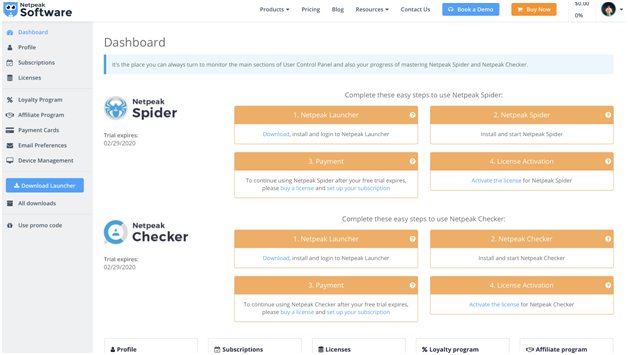
Netpeak Spider is designed to make SEO analysis efficient and customizable. Its data filters and segmentation capabilities are exceptional and let you analyze large amounts of data with accuracy. This segmentation is vital for targeted analysis and makes the tool adaptable to different SEO needs. Additionally, the real-time interactive dashboard provides a dynamic overview of crawling data, keeping you informed and engaged.
Plus, the crawling settings management feature gives you full control over the crawling process, allowing you to optimize each crawl according to specific site requirements. Lastly, the inclusion of templates for filters, parameters, and segments saves a significant amount of time and ensures consistent standards across projects. Overall, Netspeak’s interface is super user-friendly and is quite efficient in delivering its toolset in a very neat layout.
Netpeak Spider: Support
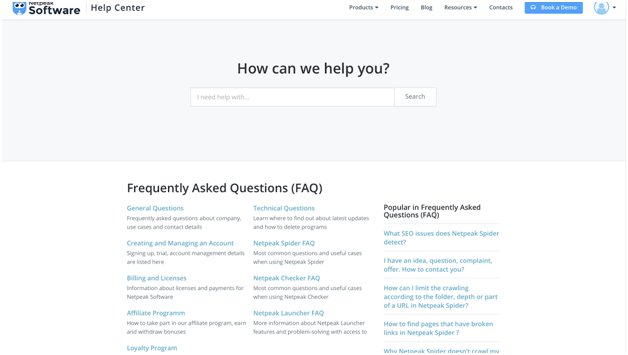
Unfortunately, you don’t get any call support or live chat support with Netpeak. All you get is a chatbot that simply googles your queries and is not very useful. However, they have ticket support where you can raise your query, and Netspeak’s team will revert with a solution. During our tests, we got a response from their team after a couple of hours. However, if you want instant support, you can contact their team via mail at customercare@netpeaksoftware.com. Moreover, they have an extensive Knowledge Base that has plenty of information about Netpeak Spider. It covers everything from basic functions to advanced features, making it an essential resource for both beginners and experienced users.
Netpeak Spider: The competition
As an SEO crawler, Netpeak Spider faces tough competition from established agencies. Screaming Frog, for example, provides many of the same features in its free plan, while its Premium plan is still more affordable than the cheapest Netpeak Spider subscription at £149 (roughly $195) per year.
Data segmentation is the main advantage of Netpeak Spider over similar applications. It’s one of the only SEO crawlers with powerful segmentation tools that narrow down reporting and gather more valuable data.
Netspeak Spider: Final verdict
The thing we love about Netpeak Spider is that it keeps updating its suite. The users can now own a lifetime license, apart from their subscription plans. Plus, now it supports both Mac (Beta) and Windows. Moreover, it also integrates seamlessly with Google Analytics and Search Console. And, even after adaptability and UI issues, features like organized data display and customization options remain a plus point. Similarly, despite being a bit pricier, its ability to provide detailed competitor analysis and compare backlink statistics in a single glance impressed us. Overall, we find Netpeak Spider a solid choice for individuals looking to enhance their SEO toolkit with advanced website auditing and crawling.
Pawan Singh is a tech writer at TechRadar Pro, where he contributes fresh how-to guides, product reviews, and buying guides within the tech industry. Apart from his writing duties, Pawan offers editorial assistance across various projects, ensuring content clarity and impact. Outside the world of tech, he enjoys playing basketball and going on solo trips.