TechRadar Verdict
PageCrawl is great if you're looking for a free content monitor. Its free plan can track 6 pages per month along with PDF, Excel, and Word files, several third-party integrations, and unlimited alerts. The paid plans allow you to track up to 4,000 pages, making it ideal for small and large businesses alike. However, PageCrawl has no AI-powered features, which is where competitors like Fluxguard and Visualping shine.
Pros
- +
All paid plans are customizable
- +
Manage, modify, and import tracked pages in bulk
- +
The free plan is more comprehensive than many other competing platforms
- +
Track pages locked behind passwords
Cons
- -
Lacks AI features
Why you can trust TechRadar
A content monitoring tool is essential for business purposes, like regulatory compliance, competitor monitoring, and brand protection. It also helps identify market trends and consumer preferences. Individuals may also use these monitors to track online sales, offers, job applications, and more.
PageCrawl is one such popular online content monitoring software best known for its customizable plans. Its free plan is one of the most comprehensive, offering features like unlimited alerts, custom notifications, and third-party integrations that are usually available under paid plans.
Apart from online pages and websites, you can also track PDFs, Excel, and Word files using PageCrawl. Plus, all these pages can be managed, imported, and modified in bulk.
Come take a dive with us as we explore in detail PageCrawl and its features, pricing, competition, and support.
PageCrawl: Plans and pricing
PageCrawl offers one of the most comprehensive free plans we have seen in the industry. It allows you to track 6 pages and run up to 180 checks a month. Plus, you get screenshots for the last 3 checks and a 90-day view history.
What we liked the most was the unlimited alerts you get on this plan through email, Discord, Telegram, Slack, and Teams. You can also automate workflows through Zapier integration. The only downside is that the frequency of each check is only once per day.
Next, the Standard plan gives you an option to choose the number of pages you want to track – 100, 200, or 300. The basic 100-page plan allows you to run 15,000 checks per month and costs $8. The 200-page plan (with 30,000 checks/month) is priced at $16/month, while the 300-page plan (with 45,000 checks/month) will cost you $24/month.
Sign up to the TechRadar Pro newsletter to get all the top news, opinion, features and guidance your business needs to succeed!
The plan allows you to check for changes every 15 minutes. You also get a 12-month view history, email support, API & Webhooks, and Review Boards. This plan allows you to track online-hosted PDF, Excel, and Word files.
Lastly, the Enterprise plan starts at $30/month for 500 pages and 100,000 checks a month. You get 8 plan options to choose from here; the upper ceiling is 4,000 pages per month with 800,000 checks. This makes PageCrawl ideal for even large businesses.
Here, you get a check frequency of 5 minutes, a premium proxy tool, user access roles, and premium email support. What's more, you can also bypass CAPTCHA on websites by paying just a small additional fee.
Note: The pricing mentioned above is for a monthly subscription. If you pay annually, you get two months for free. So, if you’re paying $8/month for the Standard monthly plan, you’ll only need to pay $80 if you choose the annual option.
PageCrawl: Features
Much like other trackers, PageCrawl also gives you the option to either track the whole page or select elements you specifically want to track.
Sometimes, the pages you want to track may be locked behind passwords. In such cases, you’ll only need to configure authentication on PageCrawl. Once done, you can use the same configuration to track multiple pages. This also works for PDFs, Excel sheets, Word, or CSV documents protected by passwords.
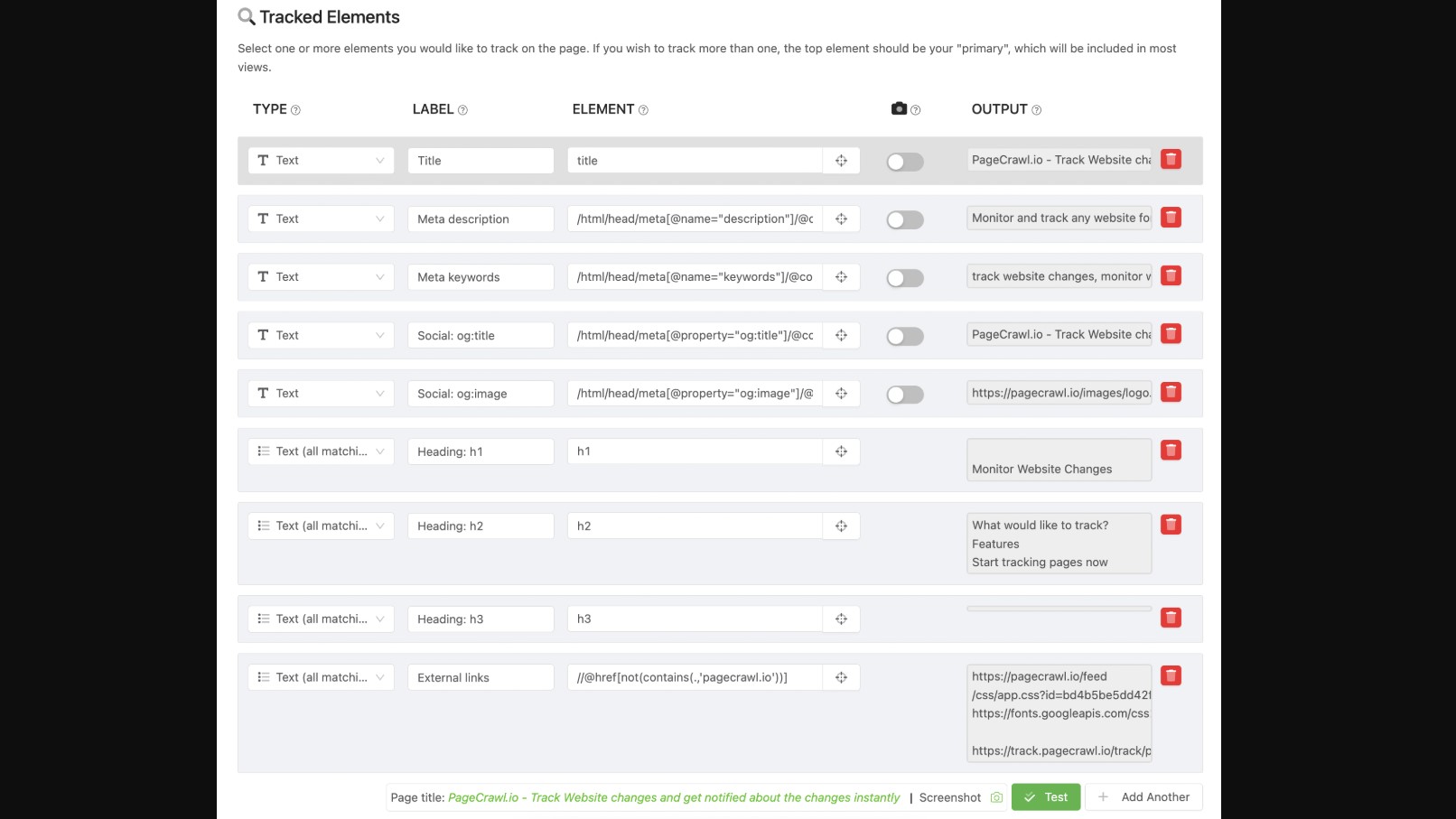
Besides this, PageCrawl also circumvents bot detection safeguards employed by Cloudflare for seamless tracking. You can even bypass reCAPTCHA/hCAPTCHA authentication for an additional fee.
What we liked the most about PageCrawl is that there are a lot of organization options. You can set up a folder hierarchy that allows you to group tracked pages by categories. Pagecrael also lets you attach custom labels to group pages by keywords or tracking status.
If you work in teams, you can create team-specific workspaces where employees can only monitor pages relevant to their needs. This enhances collaboration and prevents dual work.
To add to this, there are various templates. For instance, if a specific team is tracking only product listings, they can stick to one template to avoid confusion. The same goes for other pages like blog posts or service pages.
Taking this a step ahead, PageCrawl offers a “Review Board” – Kanban-like dashboards that streamline your monitoring process. There are also options to customize the reporting frequency. You can either choose to get real-time updates for time-sensitive changes or get daily or weekly reports for non-urgent changes.
These updates can be received through email alerts, SMS, Slack, Telegram, or Discord. You can also set up conditional notifications to only get alerts when certain words appear. This narrows down the search and prevents false positives.
Other notable features include proxy servers to track geo-restricted pages, third-party integrations, storage for view history and screenshots, auto page discovery, data export and reporting, and so on.
PageCrawl: Interface and in use
The most interesting thing about PageCrawl is that you can start tracking without creating an account. On its homepage, there’s a field to enter the URL of your website.
Once you do, it will show you a snapshot of the current version of the page and send all future updates to your email. However, this way, you won't be able to access any of the other features. So, we recommend registering your account.
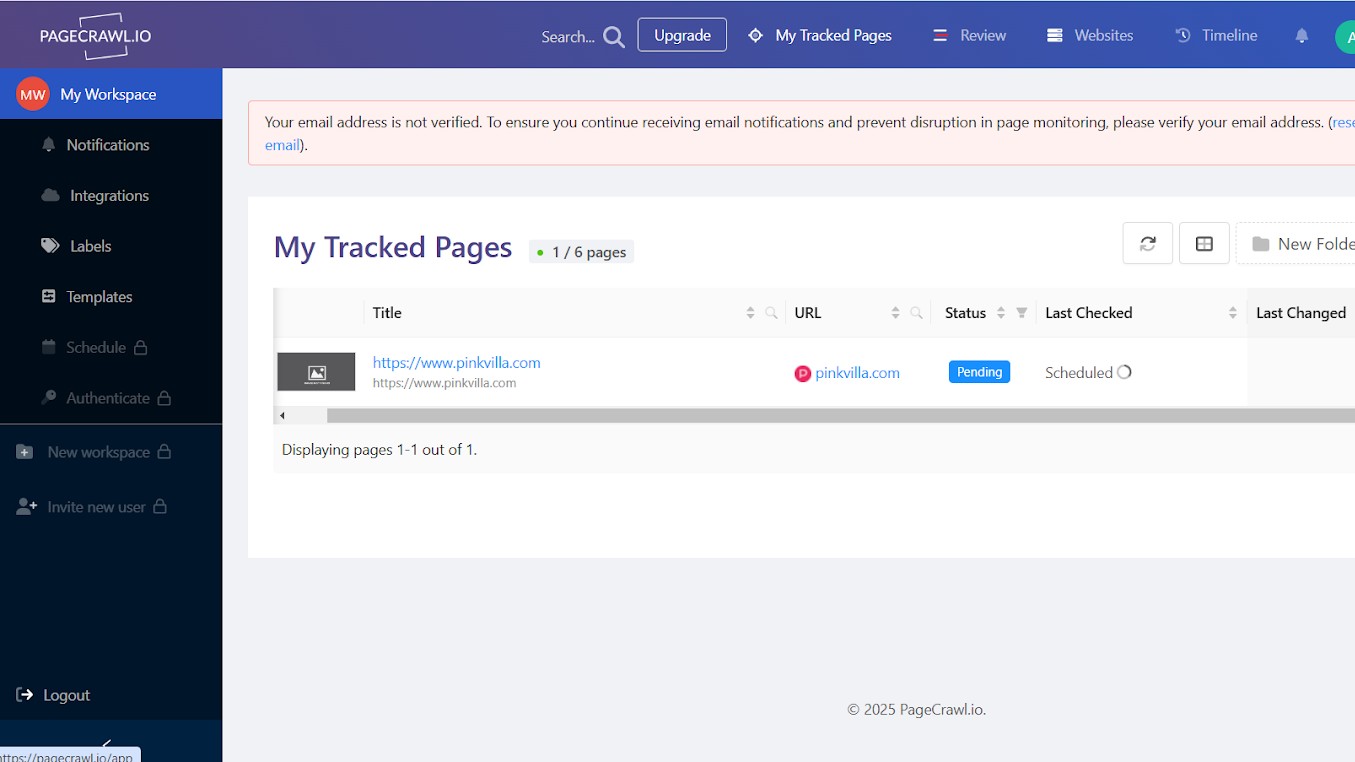
Once you create an account, you’ll get a dashboard where on the left side you’ll have the menu. This is where you can manage your integrations, notifications, labels, and templates. Here, you will also find the option to create a new workspace or add a new user.
In the center, you will see a list of all the pages you are tracking along with their current status and last update.
Overall, the interface is simple. All the features are in plain sight, and everything you'll need is on one page.
PageCrawl: Support
PageCrawl offers decent support. There’s a help center containing tutorials and guides on almost every query you might have. And if you want to get in touch with the team directly, you can email them your support inquiries at help_me@pagecrawl.io. Please note that email support is only available on paid plans.
The response time depends on the plan you are subscribed to. If you have the Standard plan, the typical response time is 72 hours, whereas if you have the Enterprise plan, the standard response time is 24 hours, excluding weekends.
PageCrawl: The competition
PageCrawl is an all-in-one content monitoring tool. However, if it still doesn’t suit your needs, here are a few options you can look at.
Fluxguard has some of the best AI tools in the industry. It has an AI tool for translating websites to English, one for summarization, one for filtering irrelevant updates, and another for creating custom AI prompts to narrow down your search. However, it's a little expensive. If you want the same benefits for an even lower price, try Visualping.
Visualping has similar AI features. Its AI can help you summarize reports, filter notifications, and speed up setup with smart suggestions. Plus, it's cheaper than Fluxguard. What’s more, its plans are customizable just like PageCrawl.
PageCrawl: Final verdict
PageCrawl is a great tool for all businesses, thanks to its wide array of plan options – you can track from 6 pages to 4,000 pages per month. It's also one of the few tools that offers a comprehensive free plan with unlimited alerts, folders, and label categorization. The interface is simple and navigable, and the customer support is decent.
It also has a lot of organization options, which makes it easy for inter- and intra-team collaboration. There’s even a Kanban-like dashboard for better tracking and monitoring.
You can track websites, PDFs, Excel sheets, Word, or CSV files locked behind passwords.
Plus, PageCrawl sends you alerts through various modes such as SMS, emails, Telegram, Slack, and Discord, the frequency of which can be customized. Having said that, PageCrawl doesn’t offer AI features, which is why you may want to consider alternatives like Fluxguard or Visualping.
FAQs
What is a content monitoring tool?
A content monitoring tool tracks a website or a page and notifies you of any changes on it. Whether it's a change in the content, code, or interface, you will be notified instantly. Most of these tools also create daily or weekly change reports for you so that you can get consolidated information.
Who is PageCrawl ideal for?
PageCrawl, thanks to its mind-blowing free plan, is best for those looking to try out a content monitoring tool – or folks who have limited needs. You can track 6 pages and get unlimited alerts without paying a single penny. Plus, you even set up conditional alerts, organize your work through folders and labels, and connect with 2,000+ apps for a seamless workflow.
Beyond this, even small and large businesses find PageCrawl worth the money. The paid plans start at $8/month, going all the way up to $240/month.
We've listed the best website builder service.
Krishi covers buying guides and how-to's related to software, online tools, and tech products here at TechRadar. Over at Tom's Guide, he writes exclusively on VPN services. You can also find his work on Techopedia and The Tech Report. As a tech fanatic, Krishi also loves writing about the latest happenings in the world of cybersecurity, AI, and software.
You must confirm your public display name before commenting
Please logout and then login again, you will then be prompted to enter your display name.
