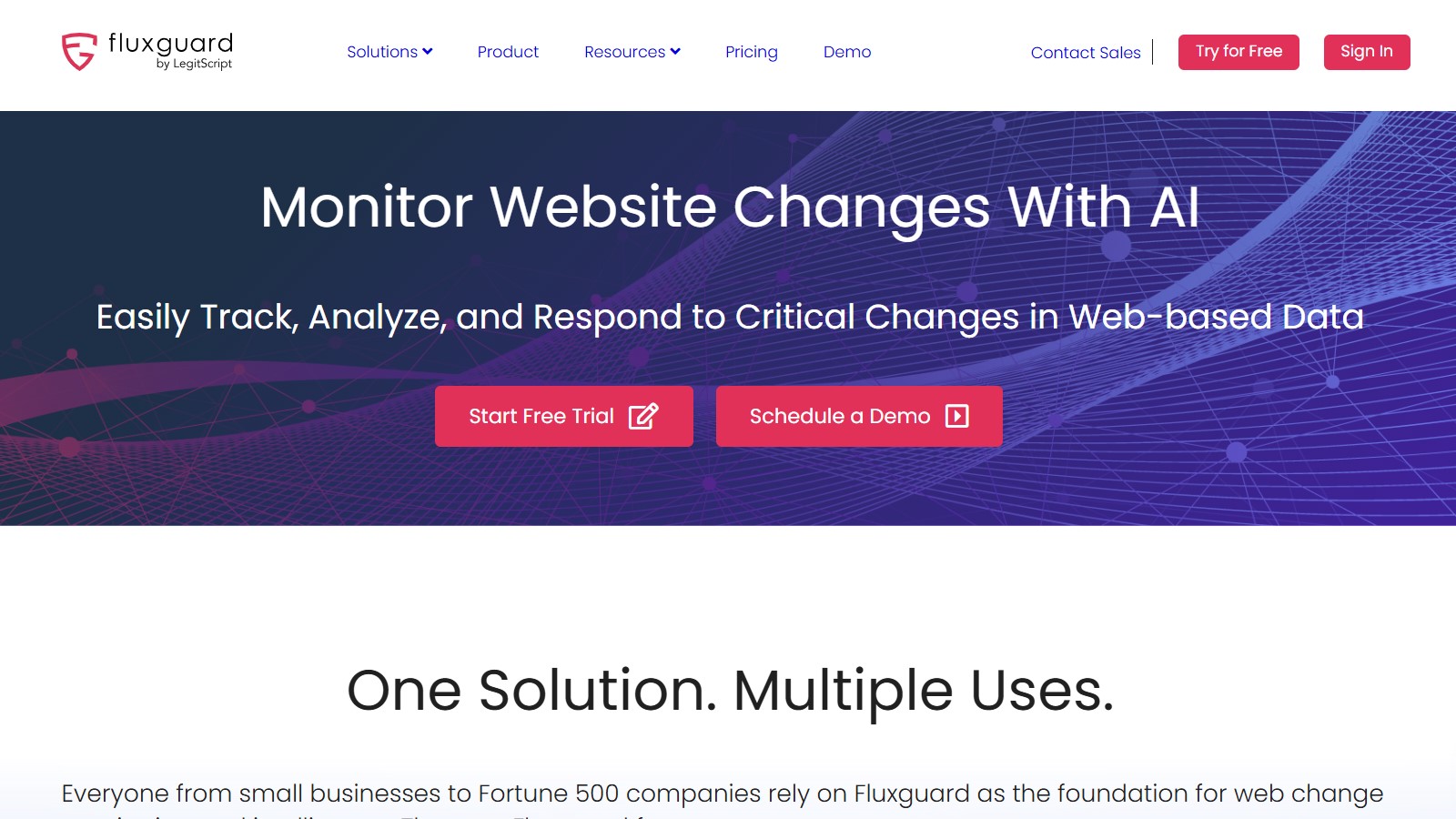TechRadar Verdict
Fluxguard is a great choice for monitoring websites, especially for mid-sized to large businesses. It’s packed with AI-powered features that help with shaving off irrelevant changes and summarizing reports. It also comes with a decent free plan. However, Fluxguard can be a bit expensive, seeing as the paid plans start from $99/month. If that's a concern, you can consider alternatives like Visualping and Wachete.
Pros
- +
Instant and daily alerts on all plans
- +
AI summary, translation, and filtering
- +
3-100 versions (depending on the plan) for each page
- +
Free plan for small businesses and customizable plan for enterprises
Cons
- -
More expensive than the competitors
Why you can trust TechRadar
Website monitoring is a must-do for all businesses. It helps you with competitive intelligence, regulatory and privacy compliance, and brand protection. Even on a personal level, website monitoring comes in handy – you may want to keep an eye on your favorite product or monitor your job application.
Fluxguard is one of the best online content monitoring platforms that lets you monitor all changes on any website. It's best known for its AI-powered tools that automate a lot of mundane tasks, making the whole tracking process easier. Although you can get started with a free plan, Fluxguard offers a lot of paid plans for businesses of all sizes.
In this guide, we will take a closer look at its best features, pricing, support, and more. We’ll even compare it with some alternatives to ensure you walk away with only the best tool for your needs.
Fluxguard: Plans and pricing
Fluxguard’s versatile pricing makes it ideal for all sizes of businesses, be they startups or enterprises. You can get started with its free plan, though.
Although the number of sites on the free plan is limited to just three, you get an AI translation tool to translate pages to English – something you won’t get with other monitors. Plus, you can keep 3 versions per page and get daily/instant updates.
The first paid plan is the Standard plan, priced at $99/month. It allows up to 3 users to monitor 25 websites per month. Along with that, you can monitor specific parts of a page and track pages locked behind a login page. However, we found it a bit more expensive than the likes of Visualping and Watchete.
The Plus plan is what most average-sized businesses will benefit from. It's priced at $199/month and allows 5 users to monitor 50 websites per month. Here’s where you get a lot of AI functions – AI summarization tools and AI prompts. You can also use proxy servers to crawl the same website from different regions.
Sign up to the TechRadar Pro newsletter to get all the top news, opinion, features and guidance your business needs to succeed!
Next, there’s the Premium plan priced at $499/month. It allows 10 users to monitor 100 websites per month. In addition to that, you get an AI filtering option to filter out irrelevant changes, consolidated AI email summaries, updates every 5 minutes with Rapid Crawling, and real-time notifications with Webhooks. This plan is ideal for all large businesses.
For enterprises that need something bigger than the Premium plan, Fluxguard offers a customizable Enterprise plan.
Fluxguard: Features
The most unique feature of Fluxguard is the AI translation tool. Even on the free plan, you can translate websites in other languages to English and track them.
Other than that, it has a full-fledged suite of phenomenal AI tools. There’s an AI tool to translate websites in another language to English, for instance, and another to summarize all your change reports so that you don't have to read through the entire report.
There’s also a tool that creates custom AI prompts that will help you identify key changes and filter out unnecessary updates. For instance, if you’re looking for a job as a typist, you can tell the AI prompt to look for this specific word in its searches. If a match is found, the result will be marked with a yellow flag.
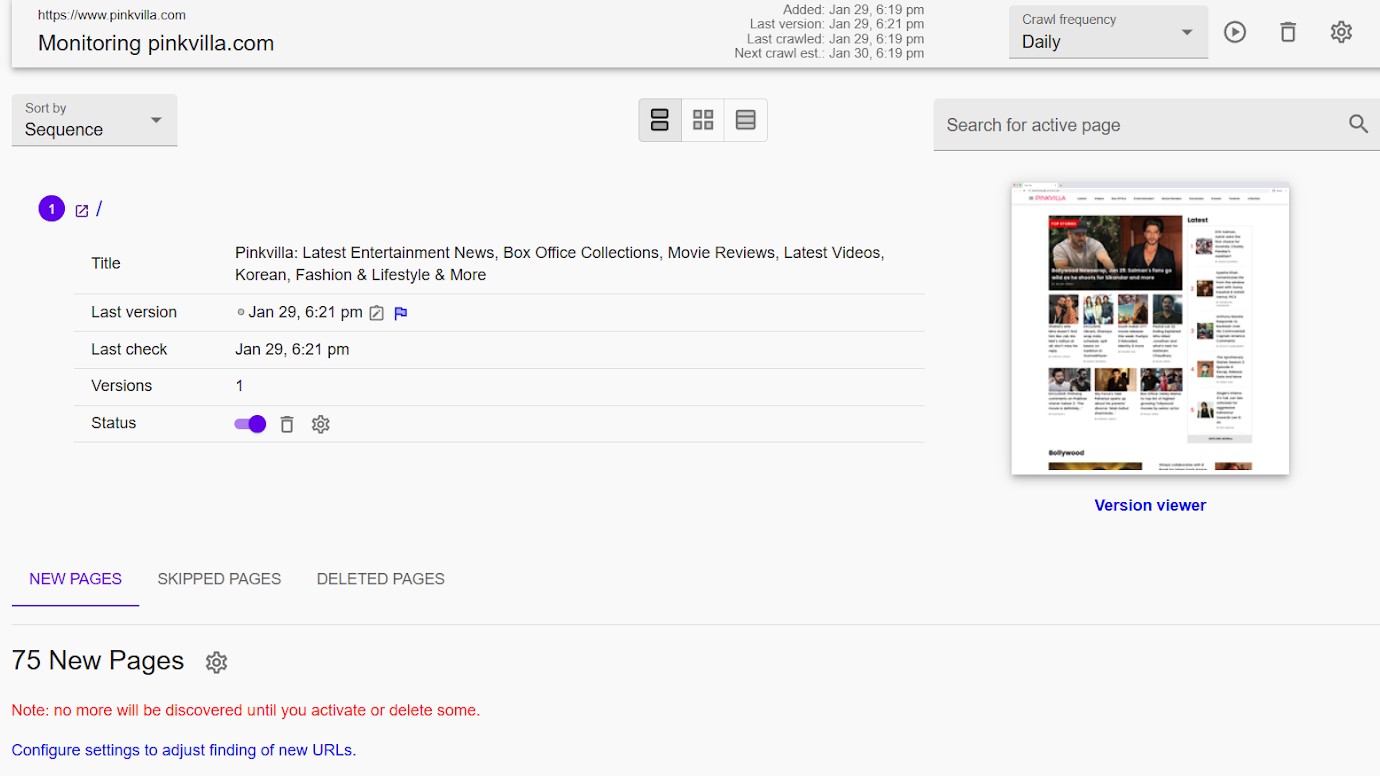
We also loved Fluxguard's Proxy Network feature that lets you crawl the same website from different regions. Sometimes, websites have different content for different locations, and you may not be able to track geo-specific content from your home network. With the Proxy Network feature, however, you can monitor each one of these versions.
Thanks to its Form Submission Tracking feature, you can also monitor changes in gated content or sites that are locked behind a login page. This means that websites that are not public will also be available for you to track.
Next up is the Alternative PDF monitoring feature that lets you crawl large PDF files (more than 4MB in size) that live on the web. This is something that isn’t possible with many website monitors. It can come in handy when you’re dealing with lengthy research papers or regulatory documents.
Last but not least, you get to choose which parts of a page you want to monitor and which you want to skip. Monitored content could include texts, media files, and code.
Fluxguard: Interface and in use
Fluxguard’s interface is quite basic, which is also why it's fairly easy to use. You’ll only have to enter the URL of the site you wish to track on the dashboard. The tool will then immediately start crawling the page.
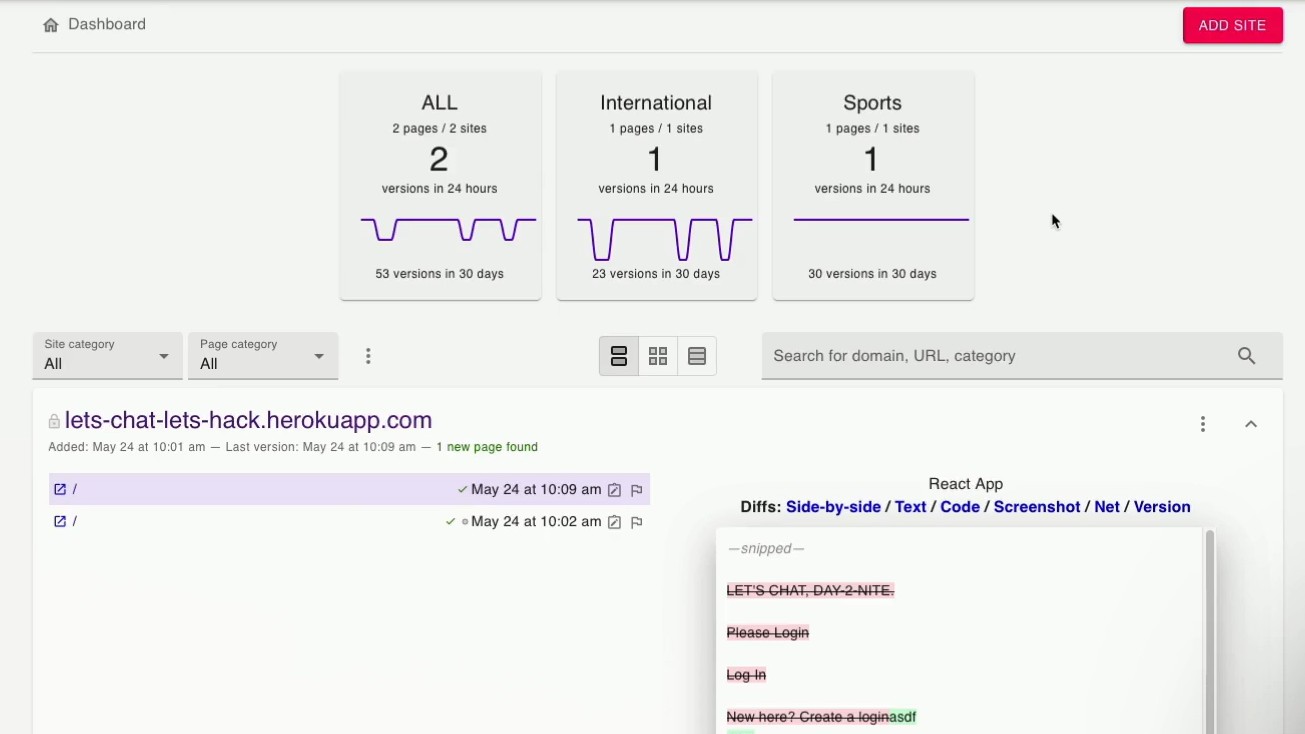
At the center of the page, you will find all the details about the last version, the last check, and the monitoring status, i.e., whether it's currently being monitored or not.
On the right side, you will get a snapshot of the current version, and above that, you'll have an option to adjust the crawling frequency. Below all of this will be a list of related pages in case you wish to monitor them too.
Overall, we found the tool easy to use – everything you need is on one page. However, one downside is that Fluxguard doesn’t offer browser extensions like some of its peers. So, you’ll have to keep returning to the dashboard every time you want to add a new website to track.
Fluxguard: Support
Fluxguard has a massive database of help resources. First, there’s an in-depth FAQ section answering almost every question you might have. There’s also a separate tutorial page helping new users set up and a separate video library with video solutions to common user queries. You can even join webinars if you want a live demonstration on how to use the platform.
Overall, we found a lot of resources that will help you set up and use Fluxguard without much fuss. If you still have any issues, you can reach out to the sales team through a contact form. There's also a live chat option, but it isn't 24/7. Still pretty useful, though.
Fluxguard: The competition
Unlike Fluxguard, Wachete can even track offline text documents in PDF, DOC, and DOCX files. Wachete also lets you connect it with 7,000+ apps through Zapier, ensuring smooth workflows. Plus, it is more affordable than Fluxguard, starting at just $5.40/month.
While Fluxguard’s highest-paid plan lets you monitor only 100 websites, Wachete’s highest-paid plan lets you monitor 3,000 pages.
The other alternative is Distill.io, which lets you build macros to monitor complex websites where content is only visible after a certain user action. Plus, you can customize alerts and notifications on Distill through predefined conditions.
This way, you only get alerts relevant to your needs. It's also more affordable than Fluxguard – paid plans start at $12/month and allow 30,000 monthly checks.
Fluxguard: Final verdict
Overall, Fluxguard is a great pick, especially because of its AI-driven approach. Firstly, there’s an AI translation tool that can translate websites to English. Then there's the AI summarization tool to summarize change reports, an AI custom prompt tool to identify key changes, and an AI filtering tool to eliminate irrelevant changes.
There’s also a network of proxy servers to help you track websites from different geographical regions. The interface is pretty simple and easy to use, too, and even non-techies can use it straight out of the box.
Fluxguard comes with a free plan that lets you monitor three websites. That said, it's admittedly a bit on the expensive side. So, if you’re on a budget, maybe consider alternatives like Visualping or Wachete.
FAQs
What is a website monitoring tool?
A website monitoring tool keeps an eye on your target websites or pages and notifies you if there are any changes to them. The change could be regarding the content, code, or any other page element. A lot of these platforms, such as Fluxguard itself, allow you to either monitor the entire page or select parts of the page to monitor.
Who is Fluxguard best for?
Fluxguard is ideal for medium to large businesses. It has a bunch of AI tools to automate mundane tasks, such as translation and report summarization, so that you can focus on things that actually matter. Also, businesses often need to track websites outside their own region. In that case, you can use Fluxguard’s proxy network to track such addresses.
We list the best website builder services.
Krishi covers buying guides and how-to's related to software, online tools, and tech products here at TechRadar. Over at Tom's Guide, he writes exclusively on VPN services. You can also find his work on Techopedia and The Tech Report. As a tech fanatic, Krishi also loves writing about the latest happenings in the world of cybersecurity, AI, and software.
You must confirm your public display name before commenting
Please logout and then login again, you will then be prompted to enter your display name.