Why you can trust TechRadar
While a lot of the Pebble Time Round hardware and software is totally different from Android Wear, its companion app is fairly similar. On Android at least.
The phone app is where you download new apps, manage how they're arranged, and check your phone and watch are properly synced. You also get decent control over notifications, and are able to switch them on and off on an app-by-app basis.
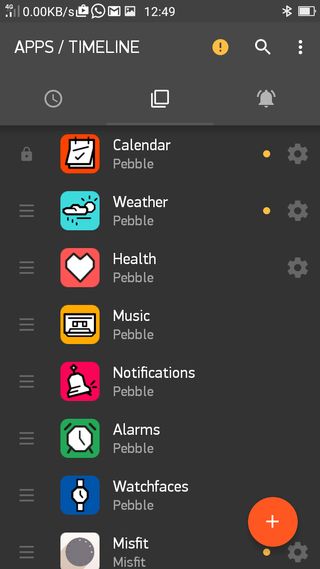
There's a whole app store contained within the app too. I find it a bit tricky to find niche picks because if, say, you want to find a 'cinema times' app you won't find any of the big names there, and you'll have to play around with keywords a bit. But the relatively small app selection makes it do-able.
Phone support for the Pebble Time Round starts at Android and finishes at iOS. No Windows 10 support here. Android is really the way to experience this device too. It's all about how the Pebble Time Round can respond to notifications. You can reply directly from the watch, or archive/delete emails.
I'll admit I haven't used these extra features much, but they're so discreet you can pretend they don't exist if you don't want them. iOS has just started to offer this sort of interaction with a beta voice-based SMS/iMessage reply feature, but it's way behind. Bear that in mind if you're an iPhone 6S wrangler.
Battery life
All of these pros and cons apply to all Pebbles, not just the Time Round. What's different here is battery life.
The Pebble Time Round only lasts a third as long as a Pebble Time Steel, which costs exactly the same price nowadays. We're talking a quoted two days of use between charges.
On the first day of use I barely scraped past a day before the battery was drained, but that was down to the extra strain of software updates. After that I've managed around two days fairly consistently. Sometimes a few hours less, other times an hour or so extra. The Pebble claim is fair.
This is not great for such a low-power device. It's poor, in fact. However, it's no surprise when the device has just a 56mAh battery. The Pebble Time has a 150mAh unit, and the Time Steel a larger one still.

The battery is so small in order to keep the Pebble Time Round slim and slight. It's as simple as that. My issue is that this kills what I appreciate about other Pebbles most, other than their neat always-on screens: namely, you don't feel like you're charging the thing all the bloody time.
Here, I'll be honest, I got that feeling. Even the ultra-bright OLED LG Urbane lasts two days with its always-on screen mode engaged, which reflects badly on the Pebble Time Round.
An obvious counter is that the battery is quick to charge. You'll get to around 70% within 15 minutes, and to 100% within a half hour or so. It does feel a bit misleading to call this fast charging, though, when the thing has just two per cent of the battery capacity of something like the Samsung Galaxy S6 Edge+.
As with other Pebbles, the Time Round uses a magnetic cable that hooks up to connectors on the back. For a 'stylish' Pebble it's a shame something a little more elegant isn't used, but it is at least easy and quick.
And to give some credit to Pebble, it has put in a rather nice battery notification feature that tells you the Time Round will stay charged "'til tomorrow" or until the evening. It's pitched just right: informative, not annoying.
Current page: Companion app, compatibility and battery life
Prev Page Interface, specs and performance Next Page CompetitionAndrew is a freelance journalist and has been writing and editing for some of the UK's top tech and lifestyle publications including TrustedReviews, Stuff, T3, TechRadar, Lifehacker and others.


