TechRadar Verdict
A tiny footprint that offers plenty of functionality for the money. Just don’t assume that connecting by USB-C will give you the same performance as Thunderbolt 3. And. avoid it if your laptop needs 85 watts to charge.
Pros
- +
Small and well-engineered
- +
Dual DisplayPort video
- +
Works with USB-C and Thunderbolt
Cons
- -
USB-C connection is a downgrade
- -
Lacks TB3 downlink
- -
Only 60 watts charging
Why you can trust TechRadar
Plugable is an American-based maker of docking stations, and other handy peripherals, and has consistently been in the top five suppliers in the world of these devices for many years.
It specialises in producing high-quality docks with the extensive features that attract those that use their laptop computer in the office as much as away from it.
Today we’ll be looking at its latest offering, the diminutive TBT3-UDC1, a new design built around a new Intel chipset, providing it with enhanced flexibility.

Price, availability and value
The launch price of the TBT3-UDC1 is $279.99 in the US (exclusive of Tax), making it not the most expensive Plugable dock, but not the cheapest either.
At the time of writing, it doesn’t appear to be available in Europe, but undoubtedly it will appear globally in the near future.
For a Thunderbolt 3 docking station, that’s more expensive than the average price, but it does offer more flexibility than many of the cheaper options.
In comparison, the Elgato Thunderbolt 3 Dock is £260.99 ($249.99), and the CalDigit TS3 Plus is just $249.99 (£229.95).
Sign up to the TechRadar Pro newsletter to get all the top news, opinion, features and guidance your business needs to succeed!
Neither of those designs can match the TBT3-UDC1 for USB connectivity, but they do have a Thunderbolt 3 downlink and 85 watts of charging that the Plugable hardware lacks.

Design
We have seen some large Thunderbolt docks recently, but the TBT3-UDC1 isn’t one of these. At just 167 mm wide, 79 mm deep and 25 mm thick, it is the smallest dock we’ve tested and is ironically smaller in volume than the power supply that Plugable includes with it.
In the box is the TBT3-UDC1, a PSU and US two-pin power cable, a small overview document and an 80cm Thunderbolt 3 specification Type-C cable.
When you have one, this cable connects from the computer to the dock and connects on the front. Using a front-mounted connection is an interesting choice, as most docks connect at the back, but it makes more sense to us to have that connection easily accessible with such a relatively short cable.
For those curious, to achieve the full 40Gbps of Thunderbolt bandwidth, a passive cable shouldn’t exceed 80cm to work reliably.
Alongside the downlink at the front is a single USB Type-A port and a headphone jack, but no power on/off button oddly. This dock has no power button and therefore activates the moment that it is connected to a power supply.
On the rear is an Ethernet port, two more Type-A USB, two USB-C, two DisplayPort video connections and the power supply inlet. With this being such a small dock, we doubt much else could be fitted on that side, even if Plugable wanted.
The Plugable approach to this dock is consistent with others they’ve made, it’s minimalist but highly functional, and we rather like it.
The main body of the device is a single aluminium tube, which should keep the electronics inside safe. Our only reservation is that this dock has no Kensington lock slot on it, and therefore in the wrong location it could easily be taken.

Hardware
This dock is one of the first Thunderbolt peripherals to use the new Intel Titan Ridge chipset, slowing for both Thunderbolt and USB connectivity.
Docks like the TBT3-UDC1 are all about slicing up the bandwidth cake, but the twist here is that there are multiple cakes of dramatically different sizes.
Because this isn’t exclusively a Thunderbolt 3 dock, it will also work with those machines that are blessed only with USB Type-C 3.2 Gen 2.
But, as we’ll reveal, that statement needs a hefty qualifier, since not every Thunderbolt 3 port or USB Type-C port is made equally. In practice some machines ports work well, others partially and a few won’t work at all.
And, even if USB Type-C works fully, it only has a maximum of half the bandwidth of Thunderbolt 3, and we’ll talk more about the impact of that later.
But a dock like this provides more than just access to the things connected to it. Power flows from it back into the host system, enabling it to recharge that device while data flows over the same cable.
That’s an ideal scenario for laptop users, allowing them to connect their machine to USB peripherals, the local LAN and two external displays, and be charged, all with a single cable connection. Or that’s the theory.
One caveat here is that the maximum amount of power that can be sent from the TBT3-UDC1 is 60 watts, less than the 85 watts that some other docks are providing. If your laptop needs more than 60 watts to operate then this patently isn’t the dock for you.
Some laptops that charge using 85 watts will be fine with this dock, but they will take longer to change than they would with their own PSU.
If you do have a system that works with 60-watt charging and the Thunderbolt 3 port is compatible, then you can have all the connectivity available and even drive two external monitors at 4K resolution.

Another important point is that if use all the ports and expect them to operate with full bandwidth you might be disappointed, as 40 Gbps won’t fully satisfy two 4K DisplayPort, five USB ports and an Ethernet port.
Each display takes 10 Gbps, the USB-C port and the front USB-A port all take 10 Gbps and the rear USB-A ports 5 Gbps. That’s a total of 61Gbps when you include the LAN port, and that doesn’t include various operating overheads.
Also, some Thunderbolt 3 systems support a maximum of 20Gbps Thunderbolt 3 bandwidth, and if you connect using USB-C 3.2 Gen 2, you have a maximum of 20Gbps to share around.
The impact of that reduction is that bandwidth reduction is that dual display mode is reduced to 1080p resolution or single 4K display. The dock will fall back to USB 3.1 Gen 1 connection, but with only 10Gbps to divide between what is connected.
The other detail that needs revealing is that like the Corsair TBT100, this dock doesn’t have a Thunderbolt downlink to chain other Thunderbolt devices.
That could be a dealbreaker if you have a Thunderbolt external drive or similar, as unless your system has multiple Thunderbolt 3 ports there will be no way to attach it and connect the dock.
For those wondering if it is possible to subvert the two 10Gbps USB-C ports on the rear to be additional display, sadly the answer is ‘no’. These are data only ports, and along with the lack of a downlink, these limitations are both imposed by the chipset.
In use
Anyone considering buying this solution needs to do some proper research about the nature of the ports on their laptop. Because that exact details could have a significant impact on how well it works, or even if it works at all.
One page you need to investigate is the product page on the Plugable website here.
This page details those laptops tested with the TBT3-UDC1 and classifies them as either fully working with Thunderbolt, partially working with Thunderbolt or USB-C only.
Laptops that won’t work at all, like the HP EliteBook 850 G3, are also highlighted as are those that can’t charge using it.
Some machines on the list are real curveballs, like the 2015 Apple MacBook 12-inch, that amazingly didn’t get a Thunderbolt port, but instead was given a USB-C port that didn’t support DisplayPort Multi-Stream Transport (MST) mode.
None of these things is Plugable’s fault, but they impact the usefulness of this hardware nevertheless.
If you do have a fully working Thunderbolt 3 40Gbps port, then this dock has enough bandwidth to make the most reasonable connection scenarios work acceptably. But those intending to drive two 4K display using this dock also needs to embrace the limitations of their computers video subsystem, and not expect to see smooth dual-screen video playback from an Intel integrated GPU.

Competitors
The competition situation is somewhat confused by the Elgato range that Corsair also sells, being that Elgato is a division of Corsair.
They have the Elgato Thunderbolt 3 Dock, Elgato Thunderbolt 3 Pro Dock and Elgato Thunderbolt 3 Mini Dock.
The Pro costs much more than the TBT100, but it does offer two Thunderbolt 3 ports, enabling one to be used to chain other Thunderbolt 3 peripherals. This downlink is a feature than the Elgato Thunderbolt 3 Dock also offers at less cost than the TBT100, but with only a single DisplayPort video connection.
It's worth noting that it is possible to subvert the spare Thunderbolt 3 port into another DisplayPort output using a converting cable and achieve the same dual display output as the TBT100.
At just $99, the Elgato Thunderbolt 3 Mini Dock is substantially cheaper, but it only offers a single HDMI, DisplayPort, LAN and one USB 3.1 Gen 1 port.
A more serious competitor is the CalDigit TS3 Plus (£229.95), it has an impressive a selection of ports as the TBT100 offers, but also has extra USB ports and a Thunderbolt 3 downlink. Again, it only has a single DisplayPort video connection, but you can use the downlink to add another screen.
And finally, the Belkin Thunderbolt 3 Dock Pro (£246) has an almost identical port selection to the CalDigit TS3 Plus but comes in a horizontal format rather than a vertical tower. One interesting aspect to the Belkin device is that it will work with a USB connection to the host computer (on some systems), but with half the bandwidth available performance will be dramatically reduced.
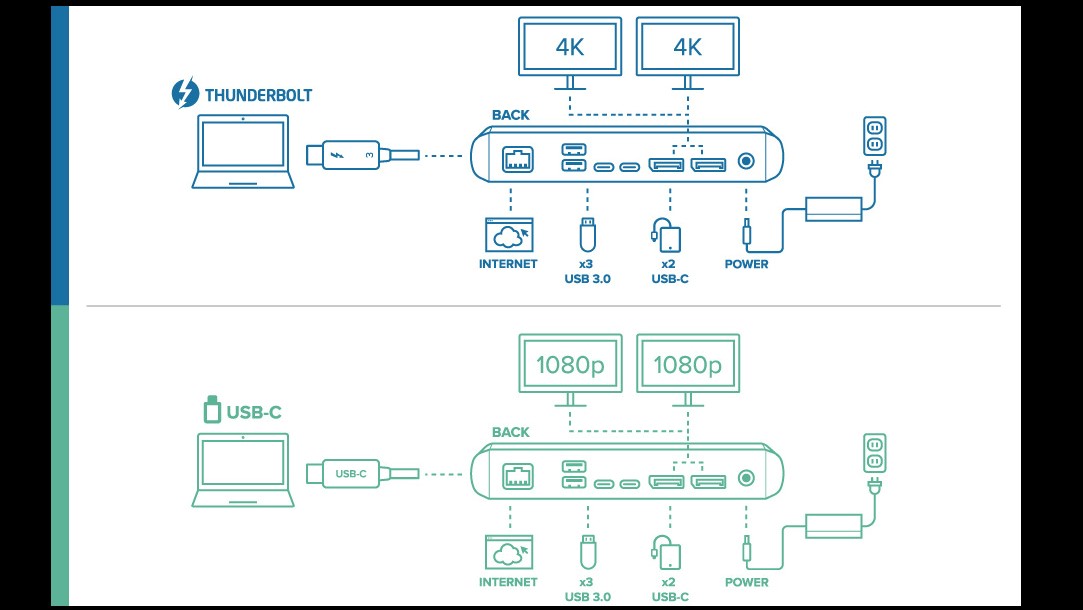
Final verdict
There are things about this dock we loved, and others that are less endearing.
Being able to work with Thunderbolt 3 or USB-C is useful, even if you only get the full advantages of this device with Thunderbolt technology.
The catch for most laptop users is precisely what specification port is on their machine, and can it make most of this device. Plugable tries its best to provide what information it can to prospective buyers, but with so many machines available, it’s a thankless task.
If you have a recent Ultrabook that can charge with 60 watts and has a Thunderbolt 3 port, then this might be perfect for you, But if you need 85 watts or a Thunderbolt downlink, then other docks, maybe from the Plugable range, are perhaps better suited.
- We’ve picked out the best laptop docking stations
Mark is an expert on 3D printers, drones and phones. He also covers storage, including SSDs, NAS drives and portable hard drives. He started writing in 1986 and has contributed to MicroMart, PC Format, 3D World, among others.

