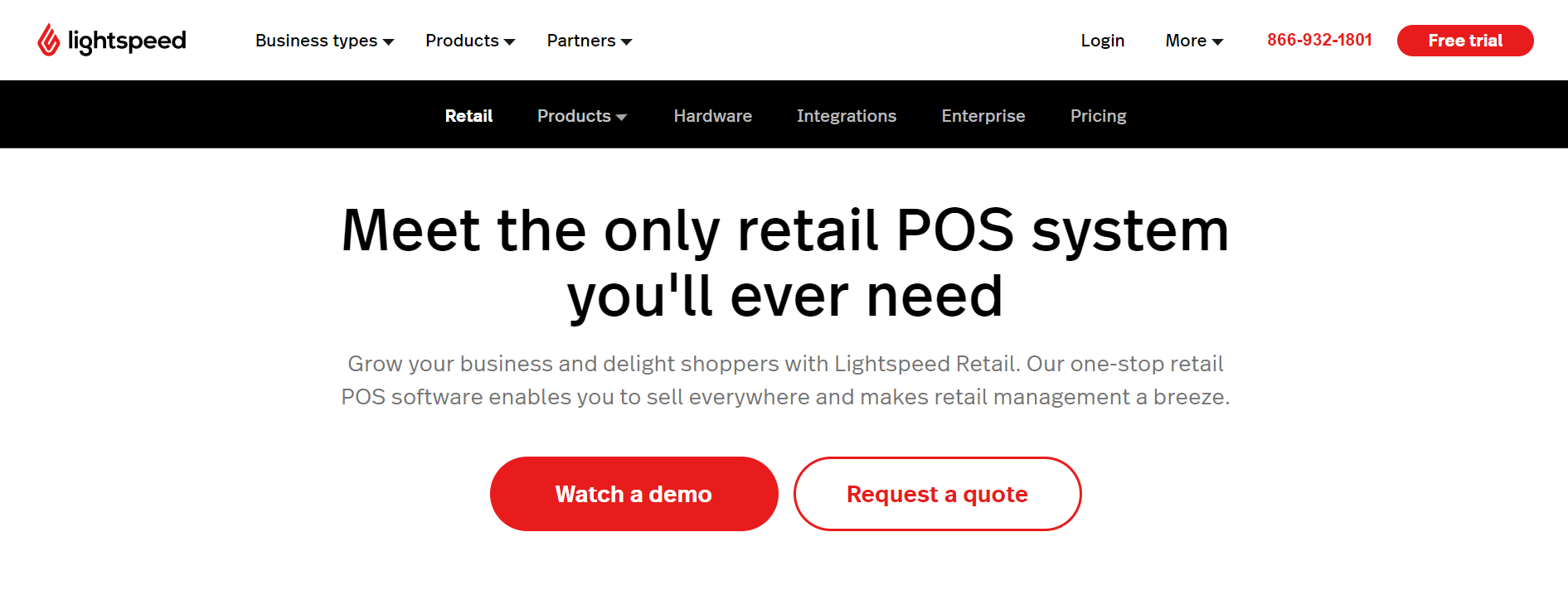TechRadar Verdict
An ideal point-of-sale system for medium, large, and small but fast-growing businesses. It provides valuable features that make managing in-person payments easy.
Pros
- +
Broad features
- +
Extensive third-party integration
- +
Easy-to-use+
Cons
- -
Relatively costly
Why you can trust TechRadar
View offers at Lightspeed here
Lightspeed is commonly mentioned when business owners search for a point of sale (POS) system. . It’s one of the most widely used POS systems, processing over $90 billion of transactions annually. It offers native hardware and software for businesses to process in-person payments and an e-commerce platform that’s directly integrated with its POS system.
I decided to test Lightspeed to see if it lives up to the hype. I extensively tested its features to help you determine if it’s the best option for your business. Read to learn about its features and other vital factors, including pricing, user-friendliness, and how it fares against competitors.

Wondering what the best POS systems for small businesses, and best POS for retail are?
We've written all about how to choose the right POS system for your business, and 9 inspiring ideas on how to use POS system customer data to help you get the most from your point of sale solution.
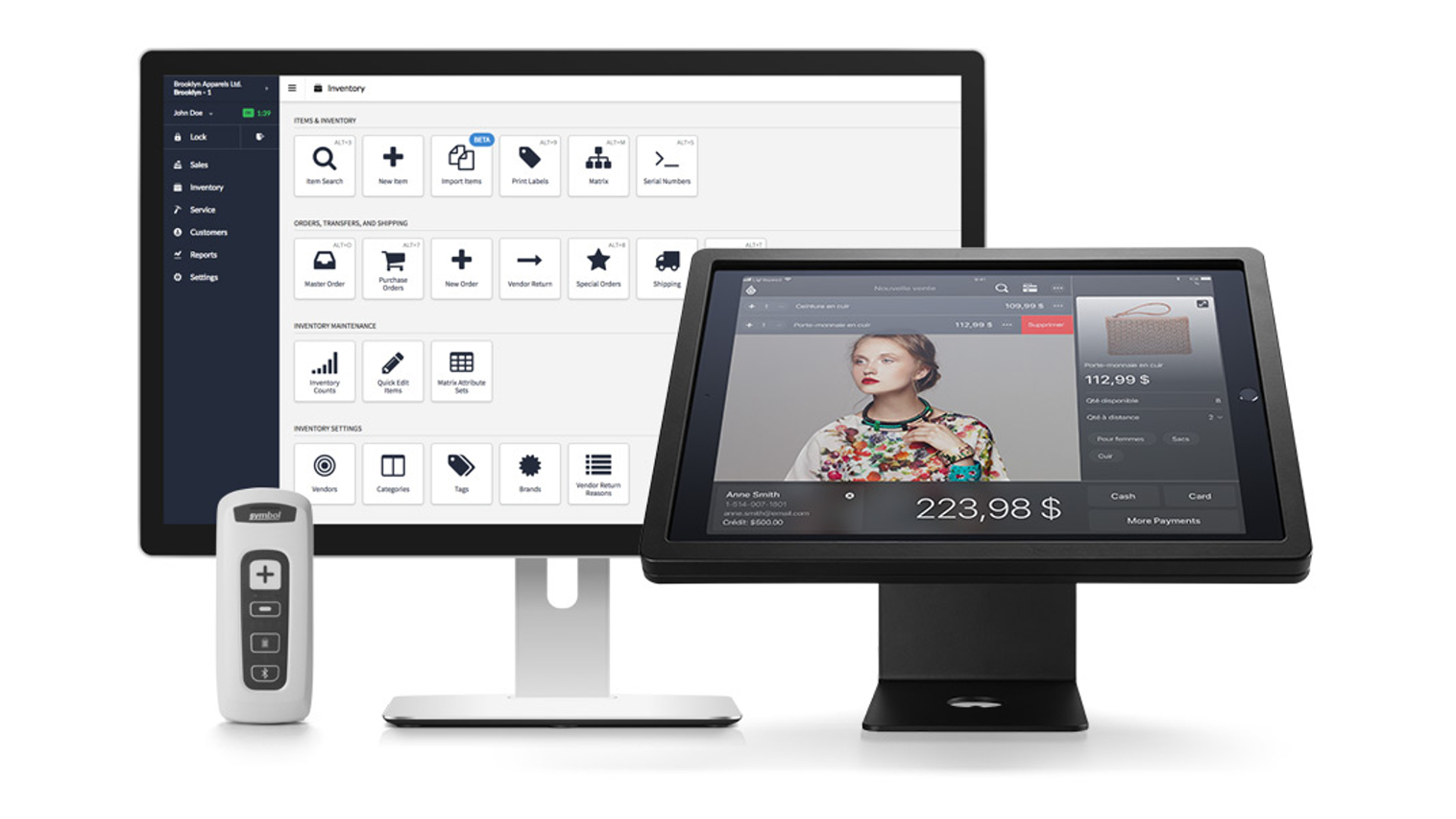
Lightspeed POS: Plans and pricing
I like that Lightspeed has a simple pricing system. It offers three plans for retailers – Basic, Core, and Plus – that all include access to the point-of-sale system and 1 register. The advanced plans, Core and Plus, unlock extra features that users don’t get on the Basic plan.
The Basic plan costs $89 per month for each POS location. It offers simple payment processing features but not much else.
The Core plan costs $149 per month. Along with the basic payment processing features, it unlocks advanced sales and inventory reports, third-party integrations, and compatibility with the mobile Lightspeed POS app.
The Plus plan costs $289 per month. It includes all features of the Core plan plus forecasting, API access, and custom user roles.
Like most POS systems, Lightspeed offers a discount on the monthly price if you pay annually in one go.
Sign up to the TechRadar Pro newsletter to get all the top news, opinion, features and guidance your business needs to succeed!
With the above prices, Lightspeed isn’t the most affordable POS solution. It’s costlier than many systems I’ve tested, although it has more advanced features than those point-of-sale systems.
Lightspeed also sells hardware to retailers who want to adopt its system. Yet, it’s compatible with hardware from other manufacturers, which I appreciated about this POS system. Some POS vendors try to lock users into proprietary hardware, but Lightspeed doesn’t do that.
Lightspeed’s portable card reader costs $79, and an optional dock costs $49. Customers can swipe or tap their cards on this dock to pay for goods.
The Lightspeed Stand costs $199. This stand includes a secure mount for the mobile tap reader and works with the iPad 10th Generation as its screen. You can purchase the iPad for $349 from Lightspeed or use an existing one.
Lightspeed POS: Features
Lightspeed offers an advanced payment processing system for physical retailers. It provides a reliable system to receive payments via customers swiping, tapping, or inserting their cards into your reader. Likewise, you can manually input customers’ credit/debit card details to process a payment, although this has a higher transaction fee.
In addition to your monthly fees, Lightspeed charges 2.6% + $0.10 for every card-present transaction. If you manually input the customer’s card details, the fee increases to 2.9% + $0.30.
Lightspeed’s fees are in line with most POS systems I’ve tested. For example, Shopify charges 2.4% to 2.7% on each transaction. Square charges 2.6% + $0.15 for card-present transactions and 3.5% + $0.15 for manual transactions.
I enjoyed using Lightspeed’s inventory management tools, although I grumbled about them not being available in the Basic plan. You can create and closely monitor your inventory with the Lightspeed mobile app (available on iOS and Android).
Suppose you run a clothing store. You can add all the clothes to your Lightspeed inventory and specify their quantity. When a customer chooses a clothing item, you can simply select it from the catalog, retrieve the details, and accept a payment from the customer.
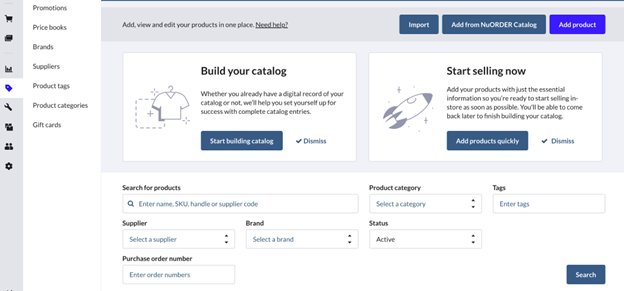
When a specific item runs low, Lightspeed alerts you about it; you can choose the specific number when the app should send this alert. For instance, I specified Lightspeed to send a low-stock alert when an item’s quantity drops below 5, and it didn’t disappoint.
For the record, I didn’t set up a whole store for this review. Rather, I simulated customer transactions on the system so that my inventory would drop below the low stock-alert level.
I liked that Lightspeed’s POS system is integrated with its NuOrder B2B commerce platform (Lightspeed acquired NuOrder in 2021). On NuOrder, many businesses connect with suppliers and order items directly.
You can add products directly from NuOrder into your POS system, including key details like their name, description, image, price, and UPC for barcode scanning. This process is more convenient than inputting details from scratch after ordering and receiving these products.
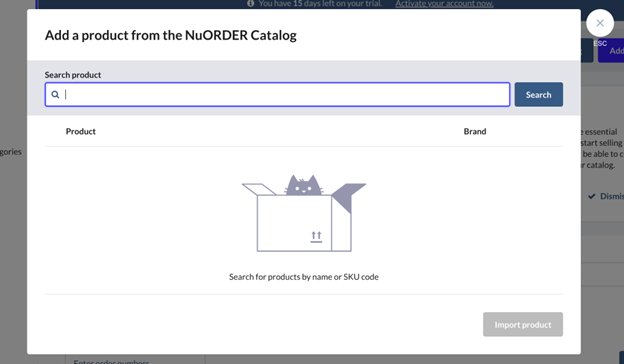
You can also set automatic reorder requests on your POS system; when an item’s quantity falls below a chosen number, a new order will be immediately placed with the supplier. This feature ensures your goods are always stocked, even without active input.
I liked that I could track inventory from multiple locations in a centralized dashboard, making it easy to manage multiple retail outlets. If your store has multiple locations, you can monitor the combined sales, inventory, and other crucial data from a unified dashboard. From this unified dashboard, you can change prices and other data that’ll immediately reflect across all stores.
Customizability is another characteristic I appreciate about Lightspeed. Users on the Plus plan can access the Lightspeed API to create customized checkout processes and integrate Lightspeed with other apps.
For example, you can integrate Lightspeed with a barcode scanning app. The app will generate a unique barcode for all products, which you’ll print and place on them. When a customer selects an item, you can scan it and immediately retrieve the details in the Lightspeed app.
Lightspeed has a collection of native integrations that you can quickly set up. These integrations range from accounting tools to inventory management, email marketing, analytics, and discount programs. If you want to integrate a tool that’s not natively available, such as a barcode scanning app, access to the Lightspeed API makes this possible.
This feature seems trivial, but I liked that Lightspeed let me customize my POS screen. I added a custom background picture and set my business logo to always show when the app enters idle mode. This feature makes your business look more professional and appealing to customers.
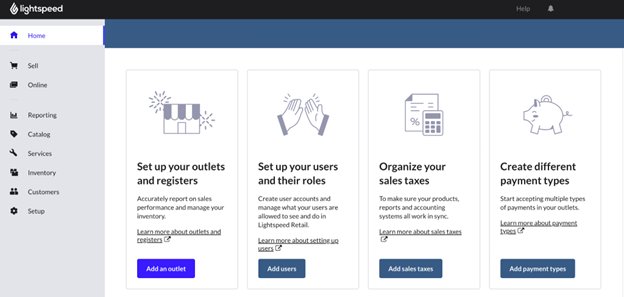
Lightspeed POS: Interface and use
The last time I used Lightspeed, I had complaints about its user interface (UI) being clunky. I was happy to discover its user interface has been significantly improved since then. It now looks simpler and easier to navigate.
The reporting dashboard now looks much better than when I previously tested Lightspeed. I could easily switch between reports and monitor key statistics about my POS systems.
The inventory management’s UI has also noticeably improved. It was easy to add products to my catalog or edit existing products. Importing products from NuOrder was also a breeze.
You can download the app Lightspeed from the Google Play Store (Android) or Apple App Store (iOS). The app will always stay open on the iPad your store uses to process payments. You can also download it on other smartphones or tablets to monitor your store’s sales metrics.
However, I think Lightspeed has a noticeable learning curve. You’ll likely need time to get used to the interface and navigate its numerous features seamlessly.
Lightspeed POS: The competition
After testing many point-of-sale systems, I’d like to highlight Shopify as the main Lightspeed competitor. Both companies offer advanced point-of-sale systems for retailers with similar features. They’re also both e-commerce software vendors whose tools are extensively integrated with their POS systems.
Shopify is generally more affordable than Lightspeed. Its Basic e-commerce plan costs $32 monthly, and this plan includes the basic POS features, unlike Lightspeed, whose plans start from $89 monthly.
However, there’s a catch. Shopify’s $32 monthly plan unlocks access to POS Lite, which supports only simple payment processing. If you need advanced features like inventory management and reporting, you must pay $89 per month for the POS Pro plan.
In summary, Shopify is more affordable than Lightspeed if you want basic POS features. However, for the advanced features, Shopify’s pricing is on par with Lightspeed.
Feature-wise, Shopify and Lightspeed are very similar. They offer extensive inventory management and analytics features. They also have a broad network of third-party integrations. However, Shopify outshines Lightspeed in terms of user-friendliness and customer support.
Lightspeed POS: Final verdict
Lightspeed is a reliable point-of-sale system for medium and large businesses. It’s also a good option for small business owners who intend to expand rapidly. It’s not the most affordable option but it provides excellent value relative to its features.
Lightspeed has a decent user interface and is very customizable, which is invaluable for businesses that want to deliver personalized customer experiences. Overall, it’s one of the best point-of-sale systems I’ve reviewed, and the features are constantly improving.
Further reading
You may also like our articles on the best POS systems for restaurants and best POS for food trucks, or 9 inspiring ideas on how to use POS system customer data.
Stefan has always been a lover of tech. He graduated with an MSc in geological engineering but soon discovered he had a knack for writing instead. So he decided to combine his newfound and life-long passions to become a technology writer. As a freelance content writer, Stefan can break down complex technological topics, making them easily digestible for the lay audience.
You must confirm your public display name before commenting
Please logout and then login again, you will then be prompted to enter your display name.