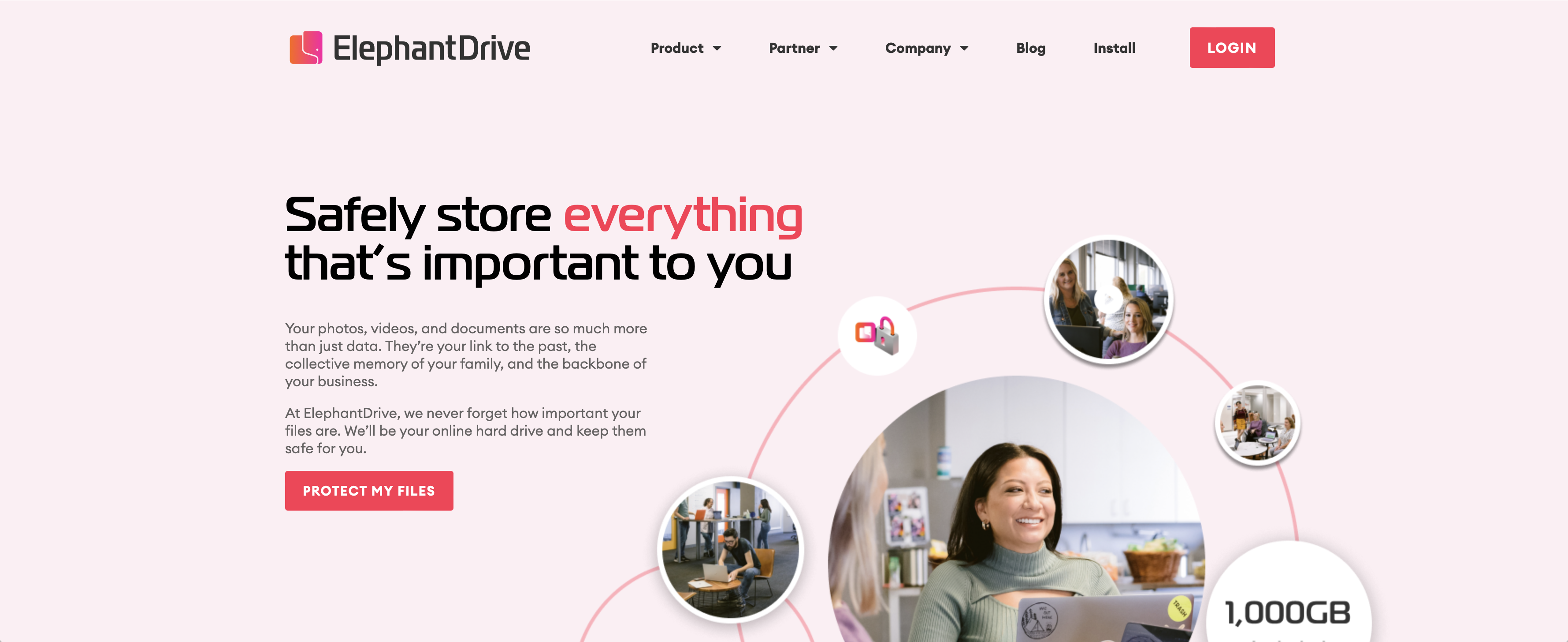TechRadar Verdict
ElephantDrive offers a high-quality cloud storage service that features NAS drive backup and end-to-end encryption. However, the platform is prohibitively expensive and comes with surprisingly limited support options.
Pros
- +
Backup NAS drives
- +
End-to-end encryption
- +
Unlimited file versioning
Cons
- -
Very expensive
- -
Limited support
- -
No two-factor authentication
Why you can trust TechRadar
ElephantDrive is a capable cloud storage platform for all your devices, including network servers. The service offers top features, including end-to-end encryption, seamless syncing, and easy file recovery. However, ElephantDrive is pricey enough that it’s hard to recommend. Several of the best cloud storage services offer a similar product at a much lower price point.
- Want to try ElephantDrive? Check out the website here
In our ElephantDrive review, we’ll help you decide whether this cloud storage service is worth the cost.
ElephantDrive: Plans and pricing
ElephantDrive offers three pricing tiers. The Solo plan includes 1,000GB of storage for $10 per month or $100 per year. That’s not overly expensive - but if you need more storage you can only buy increments of 1,000GB for an additional $10 per month or $100 per year. So, expanding your storage can quickly become prohibitively expensive. The maximum allowance for a Solo plan is 15,000GB, which would be $1,500 per year.
Family plans offer the same pricing, with upgrades of 1,000GB for $10 per month, however the plans start at 2,000GB, which equates to at least $20 per month or $200 per year. Family plans allow up to 10 users (unlike Solo’s single user), and a maximum storage of 50,000GB.
Business plans start at $40 per month or $400 per year for 2,000GB, with 1,000GB upgrade available this time for $20 per month (not $10 per month). There is no maximum storage allowance, and ElephantDrive recommends more than 25 users for this plan.
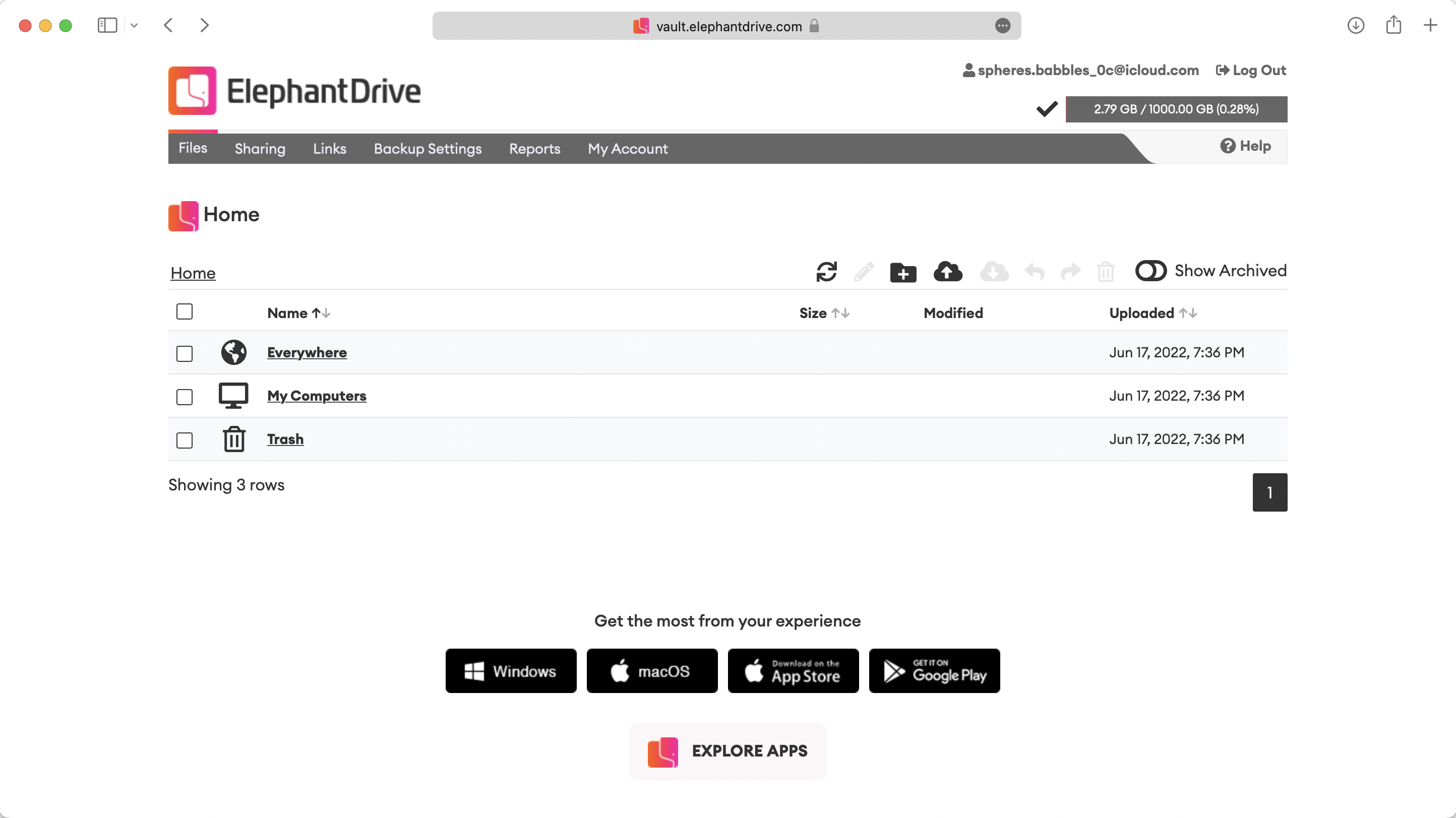
ElephantDrive: Features
ElephantDrive offers all of the high-end features we’d expect to see from a top-tier cloud storage platform.
To start, this platform enables you to automatically sync files across all of your devices to the cloud and between each other. ElephantDrive automatically retains old versions of your files and organizes them by date, making it easy to restore an archive of your data after a malware attack. Of course, you have precise control over version retention, so you can limit how much of your storage space your archived data takes up.
Sign up to the TechRadar Pro newsletter to get all the top news, opinion, features and guidance your business needs to succeed!
On top of that, we liked that ElephantDrive makes sharing files simple. You can share entire folders to have them sync between users. Alternatively, ElephantDrive enables you to share individual files using links, which can be password-protected for security.
We would like to see support for multi-file sharing within one central link - at the moment, each file requires its own link - however this can be overcome by placing all the files you want to share in one folder if your file management is in a position to do so and it won’t upset your workflow.
The thing that stands out most about ElephantDrive is that it works across virtually all devices, including Windows, Mac, Linux, iOS, and Android devices. Importantly, ElephantDrive can back up data from external hard drives and network-attached storage (NAS) devices, so you can use this service to archive data from both Windows and Linux servers.
The extensive list of features isn’t just limited to top-tier business-oriented subscriptions, either. All plans, including the most basic Solo plan, get end-to-end encryption, backup for NAS drives, Windows server and external disks, and a fairly decent file upload size of between 10GB and 50GB for Solo and Family plans, or between 50GB and 200GB for Business plans.
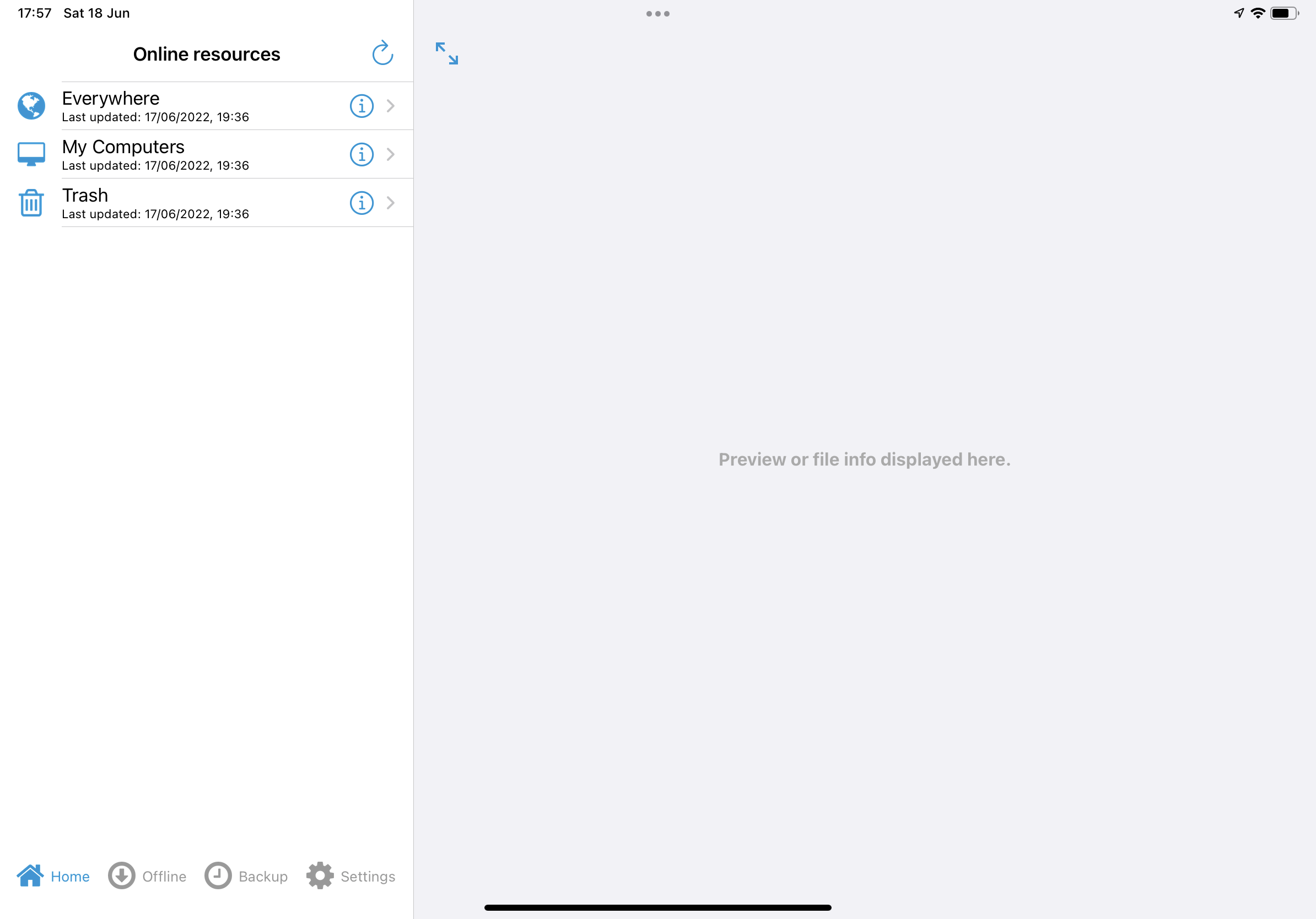
ElephantDrive: Interface and use
ElephantDrive wasn’t particularly easy to get started using. After creating an online account, you have to download the client for each of your devices in order to upload files. You cannot simply drag and drop files into your browser, and there isn’t a browser-based upload tool you can use.
That said, we did like the way that ElephantDrive approaches backup and sync. The client installs two folders on your computer: Backup and Everywhere.
Files in the Backup folder are simply uploaded to the cloud at the time they are put into the folder. Files in the Everywhere folder are synced between the cloud and your computer, as well as being made available in the Everywhere folder on your other devices or in the ElephantDrive mobile app.
The ElephantDrive mobile app is a little clunky because it’s designed to mirror the folder structure built for desktops. That said, it’s not hard to navigate, and we liked that the app automatically backs up photos and other media from your device.
The desktop client - at least on macOS - is somewhat confusing. Yes, the Backup and Everywhere files sit neatly within Finder helping to streamline the process for anybody already familiar with their computer’s native file management system, but almost every other aspect of the client directs the user straight to the website, including, bizarrely, bandwidth and CPU usage throttling.
That said, we value the depth of control available here. Users can choose to separately limit their computer’s CPU and network speeds either all of the time or within a specific window (this is done as a percentage rather than a number of bytes per second), as well as totally pause all activity within certain timeframes.
Overall, we found the process to be most intuitive using the browser portal, which works in conjunction with the desktop clients. Yes, you need the respective client, but once it’s installed, it’s easy to carry on as if it’s not there, using the online tool much the same as you would Google Drive, for example.
ElephantDrive: Support
ElephantDrive offers surprisingly limited support. Solo users can only get in touch by scheduling a conversation over live chat or by email, while Family users can also schedule a phone call. Only Business users get the type of priority support that means the quickest solutions to potential problems..
The company’s online knowledge base is fairly comprehensive, but that might not be much consolation if you have a problem with your account and can’t access your files when you need them.
ElephantDrive: Security
ElephantDrive uses 256-bit AES encryption to keep your data secure. The platform uses end-to-end encryption, meaning that your files are encrypted on your device before being transferred to the cloud.
Notably, ElephantDrive doesn’t offer zero-knowledge encryption. That means the company manages your encryption key, so in theory someone at ElephantDrive could access your files. We appreciated that ElephantDrive is upfront with its privacy policy, but this is still a concern for the most sensitive storage needs.
In terms of simple fixes, two-factor authentication isn’t the be-all and end-all to cloud storage security, but it would be nice to see this added for an extra layer of protection. It has been suggested that this is coming, but until it does, we will treat ElephantDrive as a cloud storage solution that lacks this basic feature that so many of its rivals can boast.
ElephantDrive: The competition
On the whole, ElephantDrive is a high-quality cloud storage platform. But it’s hard to understand why the company is charging so much for storage. For individual cloud storage, iDrive offers 5 TB of storage for one user for just $69.50 per year. Like ElephantDrive, iDrive offers features such as end-to-end encryption and file sharing.
If you need business cloud storage, consider pCloud or Microsoft OneDrive. pCloud offers 1 TB per user for $95.88 per user per year. Microsoft OneDrive offers unlimited storage for $120 per user per year. While these can be more expensive than ElephantDrive if you have multiple users, you also get a lot more total storage space for overall better value.
ElephantDrive: Final verdict
ElephantDrive is a reliable cloud storage service with plenty of features to like. It can be especially useful if you have multiple devices or need a cloud storage platform to back up a business server.
It focuses on just a handful of key features, but delivers flawlessly and leaves the user feeling far from wanting more.
However, ElephantDrive can be prohibitively expensive, especially when you compare its pricing scheme to what competitors are charging. We think individuals can get a lot more bang for their buck from a platform like iDrive, while business users will find more value in pCloud or Microsoft OneDrive.
We've tested the best free cloud storage.
Michael Graw is a freelance journalist and photographer based in Bellingham, Washington. His interests span a wide range from business technology to finance to creative media, with a focus on new technology and emerging trends. Michael's work has been published in TechRadar, Tom's Guide, Business Insider, Fast Company, Salon, and Harvard Business Review.