TechRadar Verdict
Wondershare Recoverit is a data protection software that stores all your important information. There are lots of advanced features and a free option.
Pros
- +
Offers a free version
- +
Wide variety of backup options
- +
Repair multiple files simultaneously
Cons
- -
Advanced interface
- -
Large files take time
Why you can trust TechRadar
Wondershare is one of the big names when it comes to creative tools and PC utilities. So, it’s no wonder that its Wondershare Recoverit excels as one of the best photo recovery apps.
The data recovery software has a superb interface, and behind that you’ll find a robust set of features that can recover photos and video – and, if you’re happy to pay for higher levels, you’ll benefit from video repair options and bootable recovery tools too. There's even support for recovering from NAS and Linux devices depending on the version you buy.
On paper, there’s plenty to like.
If you run your own business or just want data recovery for personal files, it’s easy to download and anyone can start using Wondershare Recoverit. There’s more data stored on computers, in photos, and over videos than ever before. Recoverit helps you protect that information so you don’t accidentally delete or have it stolen from you. We’ll cover the basic plan options you can choose from and the features that are included.
Wondershare Recoverit: Plans & pricing
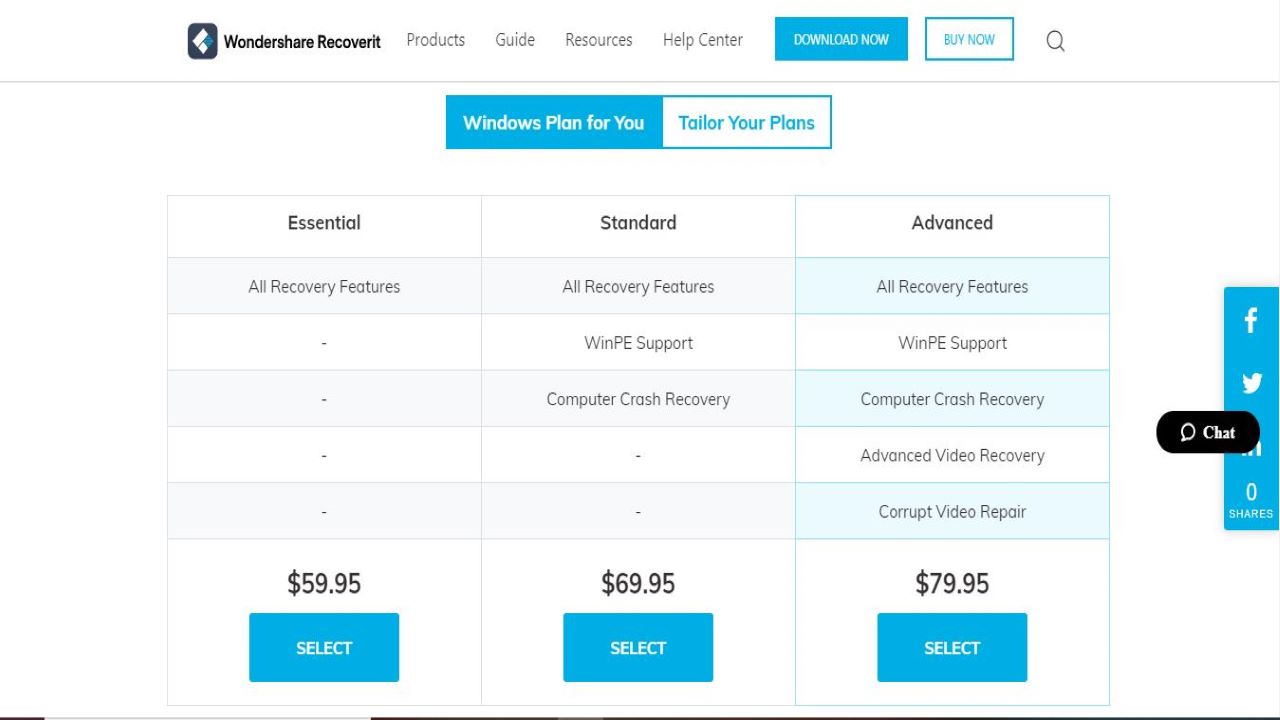
- Pricier than some alternatives, and with a restrictive free version
Wondershare Recoverit does a rock-solid job at finding photos, but its pricing sits towards the top-end of the photo recovery market. While it’s worth paying if you want to restore important imagery, that’s worth bearing in mind if you’re on a budget.
The essential product includes photo and data recovery, deep scanning and free tech support, but it costs $69.99 for a one-year, one-PC license and $119 for lifetime access. Both prices lift Recoverit above many of its entry-level contemporaries in the data recovery market.
The Standard product adds the ability to recover pictures from crashed systems and lets users create bootable, portable versions of Recoverit on USB memory sticks, but it costs $79.99 for a one-year license and $139 for a lifetime license.
Sign up to the TechRadar Pro newsletter to get all the top news, opinion, features and guidance your business needs to succeed!
At the top end is the Premium product, which takes all of those features and adds advanced video recovery, merging and repair tools, not to mention NAS, RAID and Linux recovery. That package costs $99.99 for a year of access or $159.99 for lifetime, but it does support two PCs rather than one.
Wondershare claim that 'Premium' is the most popular version of this product but we’d only recommend it if you need those extra video repair abilities or are dealing with a non-Windows/Mac file system.
We also don’t recommend the free download of Recoverit – its data limit of 100MB is tiny when compared to other free data recovery tools and trials. During our tests we also found that the free version wouldn't recover individual files of less than 100MB - we hit a software paywall each time we tried.
This said, you can use the free version of Recoverit to run a "Quick Scan" and preview your files to see if recovery is possible before paying. If you do this though, remember the utility's preview feature will only play the first 30 seconds of any audio/video file and the first page of certain documents like XML files.
Wondershare Recoverit: Interface
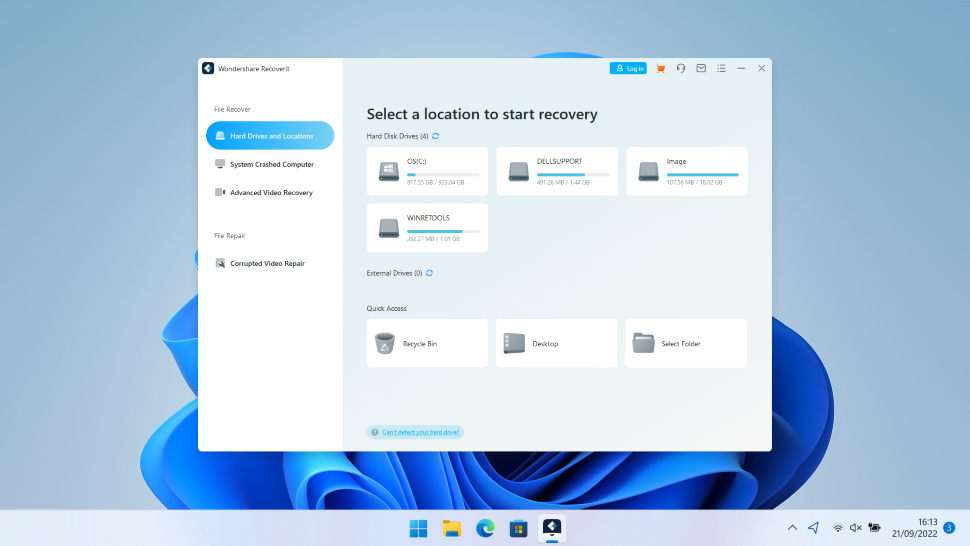
- An impressive interface, but perhaps TMI on-screen
Recoverit has one of the best interfaces you’ll find anywhere in the photo recovery scene. Boot the app, and you’ll see separate sections for your hard disks, SSDs, and external devices – a distinction that many other apps don’t make.
There’s also a section at the bottom where you can quickly access the Recycle Bin, desktop or specific folders, so you’ll be able to reach common scanning scenarios quickly. That’s also welcome because lots of apps don’t allow you to scan an individual folder.
The Recoverit interface is very impressive. In fact, there’s so much information on the website that if you’re new to browsing photo and data recovery software, you might feel a bit overwhelmed. However, after looking around you’ll see how easy it is to view the plans and look at pricing.
If you have questions, there’s an option to launch the FAQ on the Wondershare website. We found that when we entered a query though it displayed answers from external websites as well as the developers.
The online 'User Guide' on the other hand does sit on the Wondershare website and is extremely clear and well laid out.
Recoverit does have customer support, available round the clock. You can easily reach out and chat over the website or send an email if you have additional questions.
This is really important especially if you’re new to the world of data recovery. If you already know what to do, then it’s also easy to start with one of the paid plans.
Wondershare Recoverit: Features
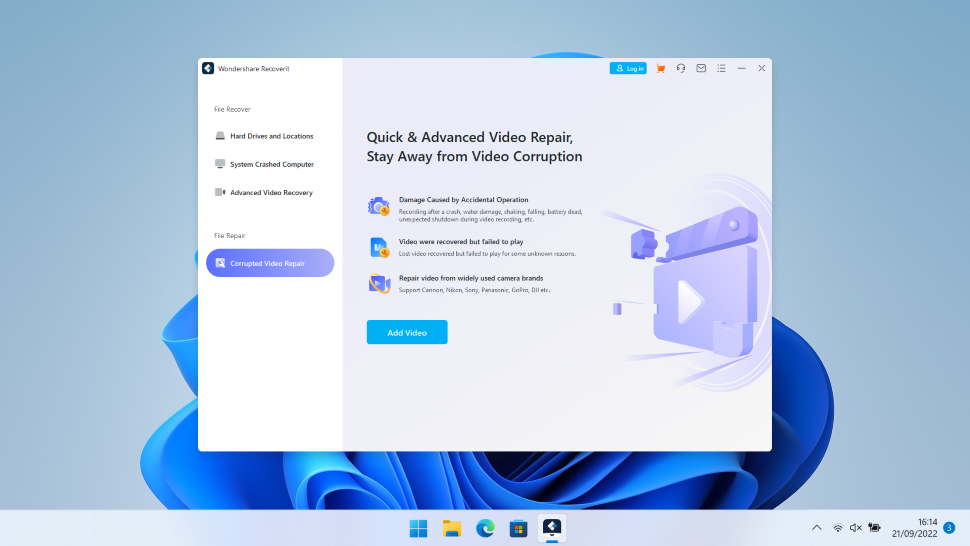
- Good range of options and filtering for ease of use
If you want to recover a specific type of data, Recoverit allows you to. All you need to do is use the filtering function that’s set up in the software and you’ll have access to specific documents or files. Data recovery can go as fast as a few minutes. However, if you have tons of information to restore then it could take hours.
There’s a great computer crash recovery feature which allows you to restore data lost on your hard drive. Even though this is a viable option, it’s always better to backup your data (and then it’s easy to restore) than lose your data and try to retrieve it.
You can recover information lost on a wide variety of devices. Recoverit works on your computer or laptop, camera, drone, music player, even old camcorder. The software is great for recovering files or images that were accidentally lost.
We were especially impressed to see how Recoverit runs simultaneous searches, displaying both found data and "Unsourced Files". These were files that are recoverable but are missing their metadata like filename, time stamp, size and so on.
Wondershare Recoverit: How we tested
For our data recovery tests we used a virtual machine with a clean install of Windows 11. The only third-party tools installed besides Wondershare Recoverit were VLC Media Player and GIMP. We used the free version of the utility to run the tests.
Data files
The files we chose for recovery are an album of Mozart's Music available from the Internet Archive.
We did this as we wanted to see how the utility performed with a wide variety of files.The album included 4 music files (2 in Mp3 and 2 in FLAC) format, 6 JPG image files of album covers (with thumbnails) and 4 PNG image files. The files also included 2 XML files, a torrent file and an 'SQLite' file containing details of the album. There were 25 files in total.
We copied the files in the music album to a 512MB virtual NTFS-formatted hard drive, which was then attached to the Windows 11 virtual machine.
Data tests
The tests were performed one after the other on three separate virtual drives:
1. File deletion: the album files were simply deleted from the drive and the Recycle Bin emptied. No other data was copied to the drive. We then tried to recover the files.
2. Delete & format: The files were deleted as outlined above and we also performed a 'Quick Format' using the 'Disk Management' utility built into Windows 11. We then tried to recover the files from the formatted partition.
3. Recover corrupted files: We used the freeware program 'Victoria' to overwrite the volume header of the drive containing the files with zeroes. The drive didn't mount automatically in File Explorer and showed as being unpartitioned in Windows "Disk Management" utility. We then checked if the utility could see it and if so, recover the files.
We do not believe that running data recovery tools in a virtual environment has a significant effect on how they function. Still, if you're considering buying software we encourage you to read all reviews thoroughly and make sure that the developer offers a refund policy.
Wondershare Recoverit: Test results
Our very first test was run on a drive where the files had simply been deleted from the Recycle Bin. The "Quick Scan" feature found 28 files. These included the original 25 deleted files and their filenames, as well as 3 systems files. All files opened without any issue.
We next tested the drive which had been formatted after the files had been deleted. Wondershare Recoverit discovered 26 files in that case. These files were categorized as "Unsourced", in that their original names and other metadata weren't available.
The utility didn't recover all 25 the original deleted files this time. Of the 26 that were recovered, 4 were system files. The good news is that all the JPG and PNG files were recovered and opened without issue. The same was true for the two MP3 files, XML files and the .sqlite file. The two FLAC audio files and the torrent file weren't recovered this time.
Our final test was on the file with the corrupted volume header. Wondershare Recoverit spotted the "Lost Partition" right away and when we clicked it, performed a "Quick Scan". A total of 50 files were found but all but 21 showed as being unrecoverable, even when we clicked into them to try to repair them.
This is where "Unsourced Files" came to the rescue again. Here we found 21 of the 25 original files, minus their filenames. The FLAC audio files, one JPG thumbnail and the torrent file were missing. All the rest opened without issue.
Wondershare Recoverit: Photo recovery
- Huge format and device support make this a versatile option, even if it’s not too quick
As you've seen, the user can easily see images and other files that Recoverit has found during the scanning process. You're also able to instantly start restoration just by clicking in a damaged file – perfect if you can already spot the photos you need. Results are filterable with a broader range of variables than on most other apps, so it’s easier to find your lost images, and you’ll get warned if your disk or drive has any issues.
It’s very easy to use, and Wondershare’s app delivers thorough, in-depth scanning results. This is no surprise when you consider that Wondershare uses 35 data recovery patents to get the job done.
We’ve only got minor issues with scans using this app: In our latest review we were only performing quick scans in a small virtual drive, so results were displayed in seconds. Still, in previous reviews we found scans of larger drives are not particularly fast, especially if you deploy a deep scan.
Photo previews aren’t very well-supported. That’s irritating if you want to look at files before committing to restoration. This is also crucial if you're simply installing Wondershare Recoverit to check if it can detect your missing files before paying for a subscription. As we mentioned, the free version of the app also refused to restore any files for us, even those well below the promised 100 MB quota.
Still, there are many impressive aspects to Recoverit beyond the interface. It’s been verified to work with more than 2,000 different devices, including PC and Mac drives and SSDs, USB memory sticks, SD cards, cameras and external hard drives – it’ll hunt down photos on virtually anything. It also supports more than 1,000 different file formats, which is extensive. Photographers will be pleased to see RAW, PSD and CRW files among all of the key mainstream formats.
This app works with formatted drives, raw disks, partitions, and drives with invalid partition tables or excessive fragmentation. It works on Windows and Mac, too. Support is also excellent: it’s available 24 hours per day, and it’s free.
There are loads of extra features available, although some are only included at higher payment tiers. You’re able to create bootable disks and USB drives to recover photography from crashed PCs, and there’s also video repair, scanning and fragment merging on offer. Sadly, those video repair options don’t extend to photographs.
If you do want video repair, you can select "Enhanced Recovery" from within the Utility. This will only work for drives though : you can't choose specific folders. The utility also only supports the more common video formats like MP4, MOV and AVI. There's a feedback option if you want to request more obscure formats like Theora (OGV).
If the files you've recovered are corrupted, you can also try to repair them with Wondershare's Repairit. This is available as a desktop app, online and via e-mail as a service.
The desktop version is priced at $69.99 a month, $79.99 for a one-year license or $99.99 for lifetime access, so it just adds cost. There is a free version which you can use to check if repair is possible before handing over your money.
Wondershare Recoverit: Final verdict
There’s no doubt that Wondershare Recoverit is one of the market's classiest and most capable photo recovery solutions. Its interface makes it easy to use for beginners, and its range of features and effective scanning make it suitable for pro-tier photo recovery, too.
Wondershare Recoverit is data recovery software that works on practically any device. Even if you want to restore video on your old camcorder, you can use Recoverit to do so. If you want to protect data because you work from home, or just want to know your photos and videos are safe, then you can easily try the free download to see if it’s the right software for you.
Beyond the thorough scanning you’ll find plenty of support for different file systems and formats alongside 24/7 support. Negatively, though, you get video repair but no photo repair at higher tiers, photo previews could be better, and scans could be a bit quicker for larger drives. We were also disappointed to see that the promised quota of 100MB of free recovery wasn't possible, though the 'Preview' feature did allow us to view most file formats.
None of those issues are dealbreakers, though, especially if you want to use Wondershare Recoverit to recover photos and home or in a small business rather than a big enterprise. This is an effective product that combines powerful performance with impressive ease-of-use, so it should be at the top of your list.
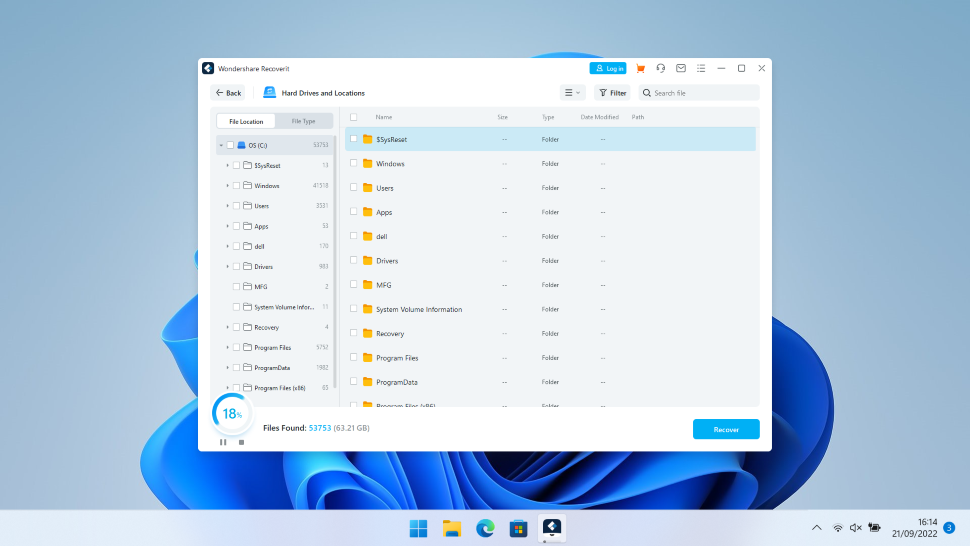
Should I buy?
Buy it if...
You need a simple to use photo recovery tool
Wondershare Recoverit offers one of the best user interfaces and experiences in the field. It's easy to start scanning across a range of devices and file types.
Don't buy it if...
You want speed
While Wondershare Recoverit is a solid data recovery software solution, our only real complaints are its speed (there are faster on the market) and its photo preview capabilities (which are non-existent).
Wondershare Recoverit: Alternatives
There are many various data protection options available. SecureTrust Data Loss Prevention, McAfee Total Protection for Data Loss Prevention, Check Point Data Loss Prevention are just a few.
What’s great about Recoverit is how easy it is to download and use. You can download the free version and start using it right away to see how it works. You can restore up to 100 MB free without even purchasing the plans. While it’s easy to download the software, the interface is still complex and might take beginners a while to figure out.
Overall, Recoverit is a great data recovery option especially if you want to try one for free before making a purchase.
We've tested the best free file recovery software
Mike has worked as a technology journalist for more than a decade and has written for most of the UK’s big technology titles alongside numerous global outlets. He loves PCs, laptops and any new hardware, and covers everything from the latest business trends to high-end gaming gear.
