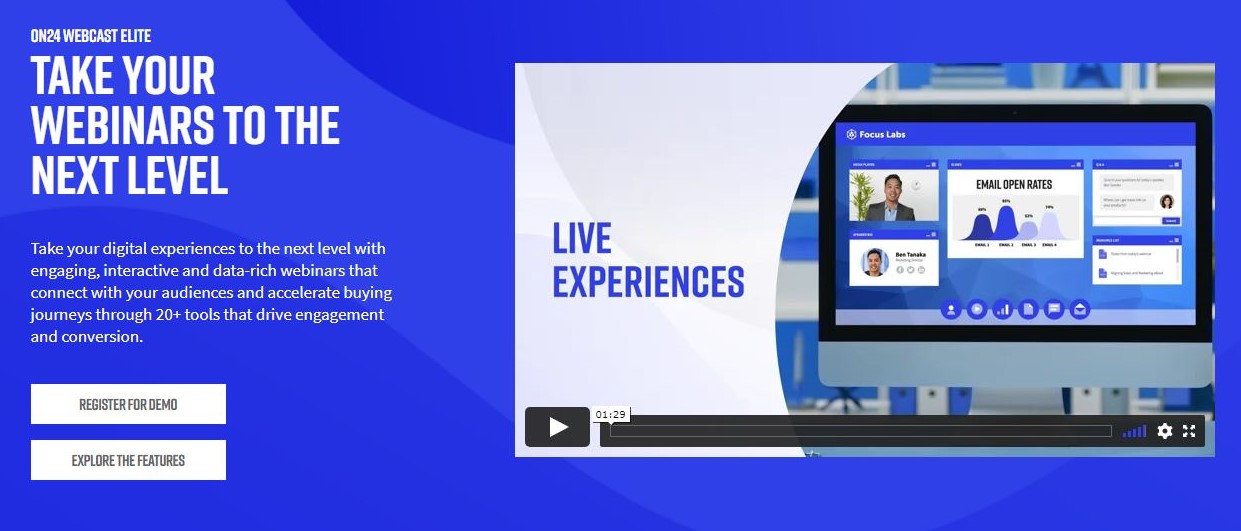TechRadar Verdict
You’d find it difficult to choose better webinar software than On24 Webcast Elite if webcasting is critical to your marketing strategy. However, businesses that webcast less frequently may want to choose a competitor that clearly states the price.
Pros
- +
Visually attractive; fully customizable
- +
Back-end analytics suite
- +
24/7 customer support
Cons
- -
Pricing only by request
- -
No Facebook Live integration
Why you can trust TechRadar
Webcast Elite is business webinar software from webcasting pioneers On24, who introduced their software to the market in 2002. Webcast Elite is dual-aspect software that both encourages audience interaction and provides back-end data insights. The data insights help businesses improve their marketing and customer relationship management going forward. Businesses who regularly host webinars for client outreach, sales pitching, and in-house staff training will find Webcast Elite particularly useful.
- Want to try Webcast Elite? Check out the website here
In this On24 Webcast Elite review, we’ll consider if this is among the best webinar software available today. We’ll discuss the essentials of Webcast Elite, including features, privacy, and security, so you can decide if it will fulfill the requirements of your team.
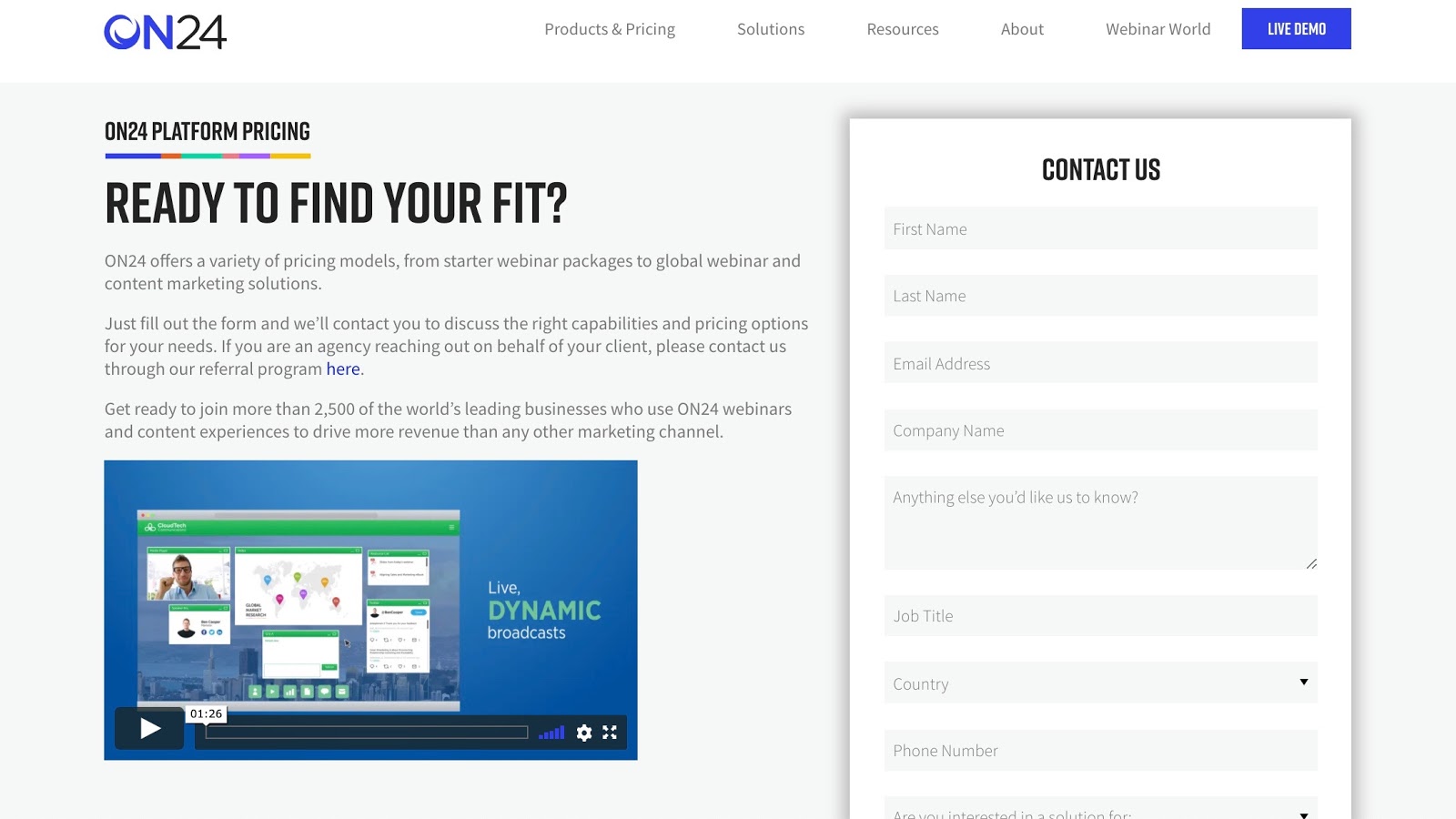
Plans and pricing
On24 does not publish its pricing for Webcast Elite online. However, information on partner sites suggests that Webcast Elite clients are charged based on a few factors. Pricing is likely affected by the kind of webinar you intend to host (standalone or integrated with business phones), business size (whether they have less than 10 employees, 11 to 49, 50 to 249, 250 or more, or are large organizations with too many employees to count), and business address.
Potential clients can fill in a form on the On24 website, providing their name, email, company name, and job title. A customer service representative from On24 will contact you to discuss the appropriate pricing tiers.
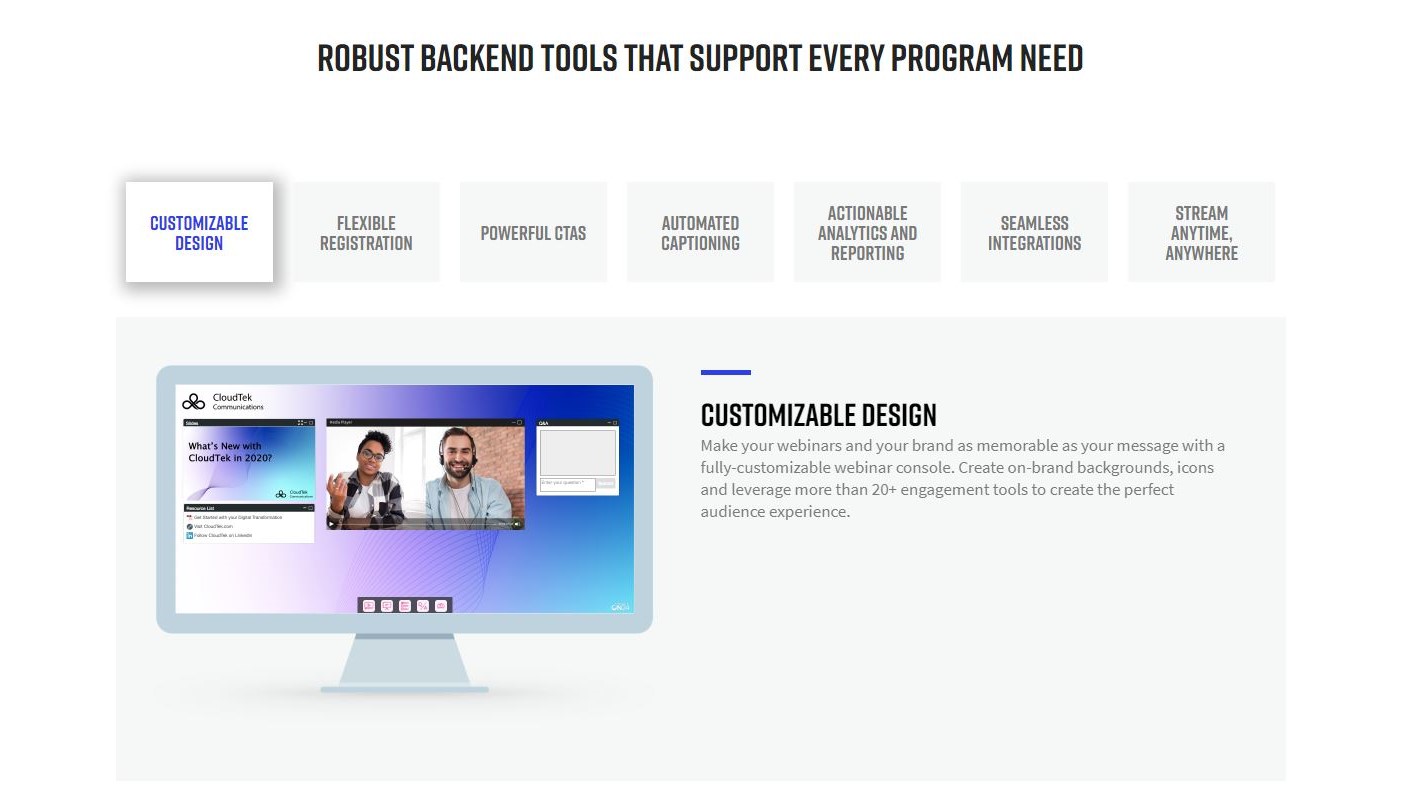
Features
On24 Webcast Elite enables businesses to create live, simulated live, and on-demand webinars. Engagement tools are built into the application, and then their efficacy is analyzed in the back-end webcast analytics suites. That engagement data can then be transformed into actionable insights for future webinars to improve sales or in-house training modules.
Features included as standard in On24 Webcast Elite are:
The media player enables live or pre-recorded audio and video streaming within the webcast. Audience members can pause, fast-forward, and rewind all media played, which encourages genuine, attentive engagement.
Sign up to the TechRadar Pro newsletter to get all the top news, opinion, features and guidance your business needs to succeed!
Audience members can use the webcast Q&A feature to send questions to the speaker or, in a pre-recorded scenario, to the webinar leader. A Q&A tool is an excellent way to enhance engagement during the webinar and learn what topics engage your clients/audience.
Share further resources or recommended content with your audience via the resources tab. Resources include pdfs, links to websites/social media channels, and Microsoft Office documents. Resources can incentivize clients to convert with supplementary marketing content or encourage further learning from employees within your organization.
Allow clients to immediately schedule meetings with sales advisors or book viewing appointments with a calendar frame. Alternatively, adapt the outreach frame into a contact form, where participants can send inquiries they don’t want to include in the Q&A.
Customize surveys to help you better understand your audience and solicit feedback via multiple-choice questions related to the webinar. Analyze responses in the back-end analytics suite to see how to action them to improve future product offerings or engagement.
All of On24 Webcast Elite’s webinar consoles are fully customizable to match the tone and visualizers specifically associated with your branding. Adapt every visual aspect of the console, from the font and background through to window appearance and icons, to increase brand identification while hosting your webinar.
Interface and in use
On24 Webcast Elite's basic interface is incredibly visually appealing. Both the front-facing webinar console that clients will see and the back-end analytics suite are incredibly easy to use. Viewers will see the features and branding you want them to see when you want them to, and changing the interface is as simple as clicking a few buttons.
The back-end intelligence suite collates data gathered during the webinar and presents it via easy-to-interpret graphs, which make clear KPIs like the attendance-to-lead pipeline. On24 makes it simple to integrate marketing software, including HubSpot, or business software suites, including Oracle, to effectively interpret the webinar’s impact alongside other marketing activities.
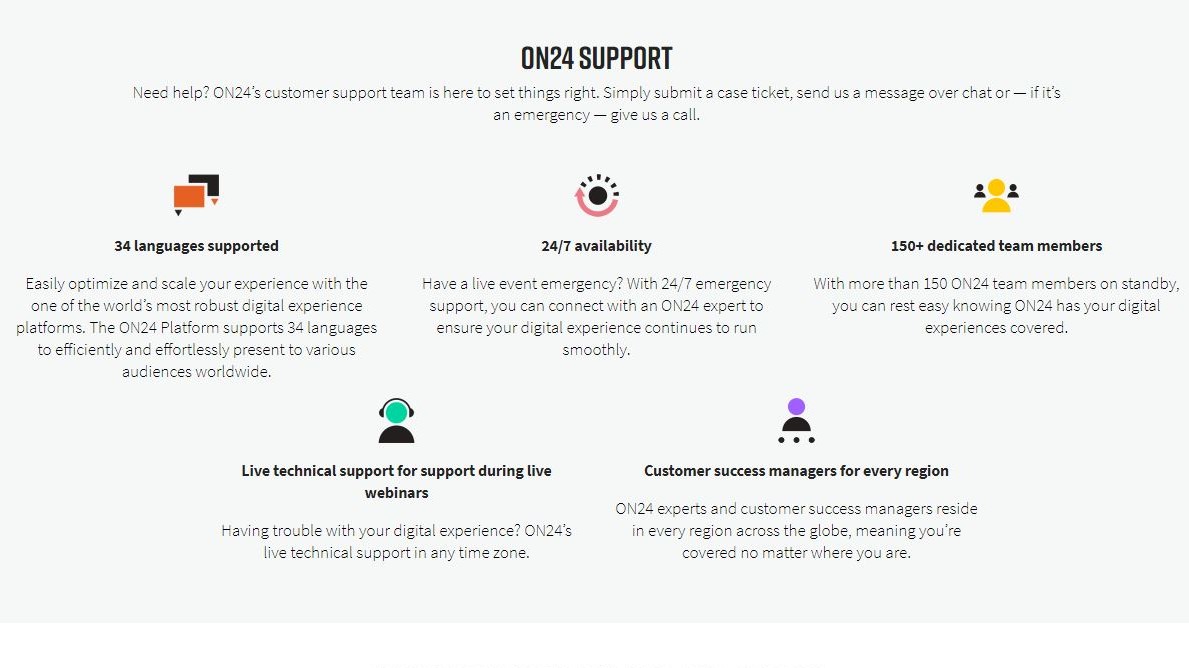
Support
to clients 24/7 to help them resolve any technical issues during live events. On24 customer service representatives are available during waking hours in European, American, and Asian time zones, to provide technical support during any live webinar. A troubleshooting section is included in the back-end analytics for smaller technical glitches you should be able to solve by yourself.
Security
On24 protects clients’ information by encrypting all transmitted data (data moving from/to a browser) with SSL certificates issued by an accredited provider. Databases that contain data at rest are stored on self-encrypting drives.
In addition, On24 provides tools to help clients store data in adherence to the Californian Consumer Privacy Act (CCPA) and the European General Data Protection Regulation (GDPR).
You can increase your webinar’s security by requiring all attendees to join via an HTTP referral, filter/block registrants from certain domains/emails, password protect attendance, and limit attendance numbers.
The competition
On24’s biggest competitor is BlueJeans, which is likely more attractive to clients hosting a webinar of up to 500 attendees, as all pricing information is presented on its site. BlueJeans also provides Facebook Live integration, which On24 doesn’t, but its interface does appear less stylish than On24’s, which is more spacious, clear, and attractive.
AirMeet allows you to host one event on its platform for free, which On24 does not. Although AirMeet has equivalent features to On24, you are not able to customize webinars with your branding, even if you then subscribe to AirMeet’s paid service.
Final verdict
On24 Webcast Elite is an excellent webinar service for businesses that regularly incorporate webinars as part of their marketing strategy. In contrast with competitors, On24 Webcast Elite allows complete customization of the interface to increase brand identification and provides a comprehensive analytics suite. Both tools justify the (presumably) higher price you pay if webinars are integral to your business’ marketing.
However, if you host webinars infrequently, and they are less integral to your overall marketing strategy, perhaps you should choose a (presumably) less expensive competitor to save money.
- We've also highlighted the best webinar software