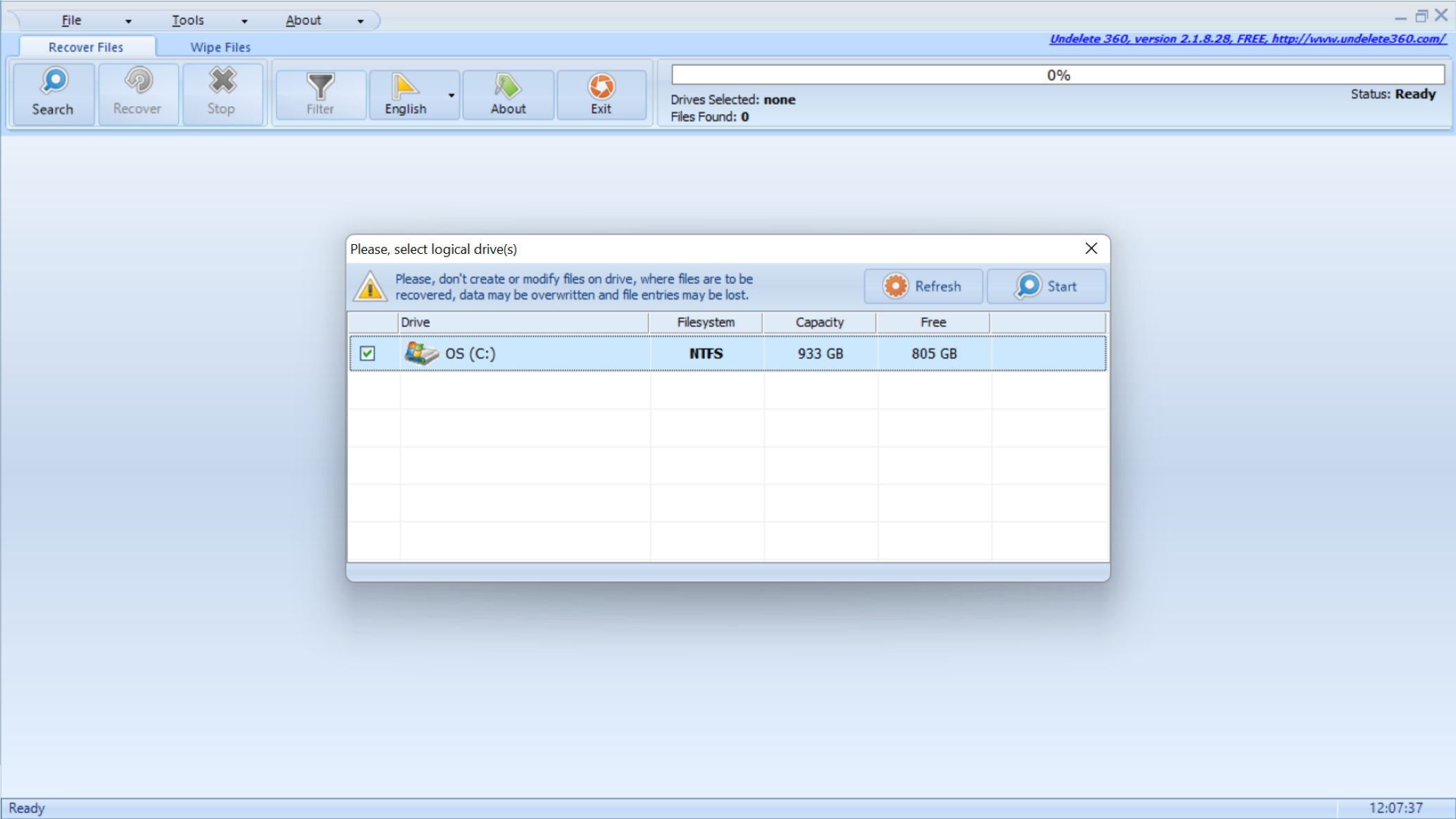TechRadar Verdict
A free data recovery app that’s compact and easy to use, but you’ll find more features and better performance from most other photo recovery tools.
Pros
- +
Simple to use
- +
Tiny footprint
- +
Free download
Cons
- -
Mediocre scanning
- -
Few extra features
- -
Expensive upgrades
Why you can trust TechRadar
It can be hard to find a free data recovery software tool that isn’t afflicted by data limits and feature restrictions, but Undelete360 is exactly that – an image restoration utility that won’t cost you a penny.
It’s been around since 2010, so it should offer plenty of expertise when it comes to finding and restoring your lost photos. The photo recovery app also impresses thanks to its tiny download size and straightforward functionality.
We've also reviewed the best backup software solutions
Undelete360: Plans & pricing
- A capable free product, but it’s pricey considering the absence of features
Undelete360’s free product may not have every feature unlocked, but there are no file restoration limits here – so it’s ideal if you want a basic photo recovery software without paying any extra cash.
If you buy Undelete360’s Professional and Ultimate versions then you get a year-long license, a year’s worth of updates and free technical support alongside every extra feature that’s restricted in the free version of the app. While the website displays prices excluding tax, the overall cost will be approximately $47 / £44 / $76AUD for Undelete360 Professional. Undelete360 Ultimate is $82 / £77 / $134AUD. Product upgrades for existing users are also available.
Strangely, Undelete360’s website claims that the Professional version only restores files that are 10MB in size or smaller. Presumably upgrading to Ultimate removes this limitation. It’s odd, though, because that limitation simply isn’t present in the free download.
- Plans & pricing: 3/5
Undelete360: Features
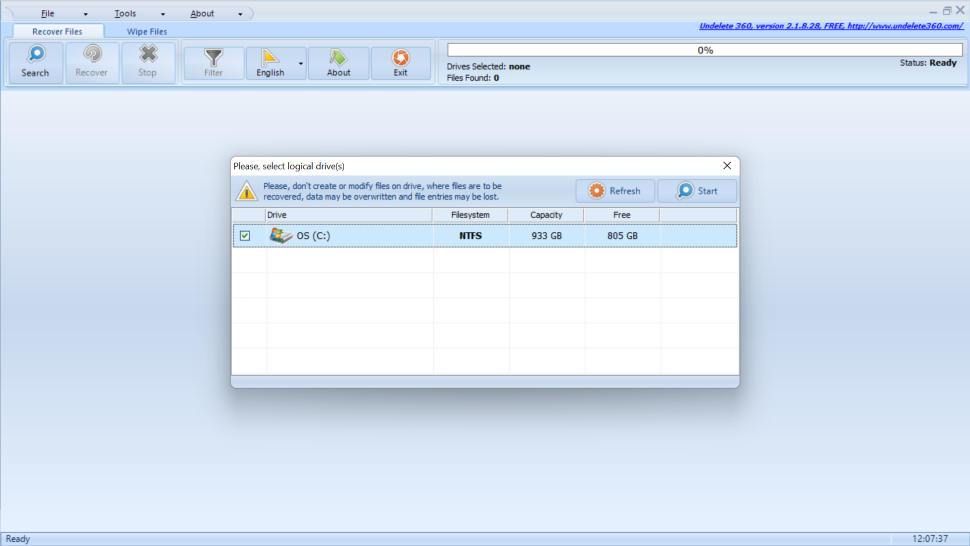
- Compact and easy to use, but a poor range of features proves restrictive
Undelete360 ticks most of the boxes when it comes to basic photo and file recovery. It supports hard drives, SSDs, USB flash drives, digital cameras and other storage mediums that use conventional Windows file systems. It handles most conventional file types, too, and on the imaging front it’ll handle JPEGs, RAW files, PNG images and many others - ideal for Adobe Lightroom users and professional photographers.
Sign up to the TechRadar Pro newsletter to get all the top news, opinion, features and guidance your business needs to succeed!
Undelete360 will also find data on floppy drives, although this feature is probably not going to be widely used in the 2020s.
Data that has been accidentally deleted, lost to viruses, or discarded from Windows network shares can be recovered with Undelete360. Files that have been created and deleted by specific applications, deleted in the command line, and erased when the move or cut commands have been used can also be recovered.
The paid version of Undelete360 lets you do things like filter and sort the scanned files, preview and check file properties, and wipe files from the device.
In some areas, Undelete360’s feature set impresses. It’s a 1.94MB download and only needs 15MB of hard disk space once it’s installed, so it’ll fit onto virtually any system. It also has very modest system requirements, so it can run easily on old or affordable PCs. That’s a boon if you want to recover photos from aging desktops or laptops. Undelete360 is also portable, so you can run it from a USB stick rather than install it onto a PC.
In several other areas, though, Undelete360 is poor or vague. There’s no precise list of what files or devices this app officially supports, so for many obscure kinds of photo recovery it’ll be a bit of a gamble. And while support for NTFS and FAT-based file systems is welcome on Windows, it means that you’re out of luck if you want to recover from Mac or Linux-based machines or anything more obscure.
Undelete360 has an archaic interface, but it’s easy to use. Open the app’s Search button and you can choose which drive or storage that you need to scan. Press the start button and you’re off.
- Features: 2/5
Undelete360: Scanning
- Scan results are well displayed, but not much else
Sadly, results aren’t displayed as the scan runs, a common feature in many other photo recovery tools. Scans aren’t hugely quick on this app, and other utilities often do a better job of dredging up a wider range of photos and files that could be recovered.
The tool does a good job with displaying scan results. The list of files includes their path, size, creation date and the chances of recovery, and files can be filtered by loads of different formats – there’s more filtering here than you’ll find on most other tools. The search function is fast, and recovery is straightforward: tick which files you need, opt to keep file names and structures in place, and select where the restored photos will go.
That’s the extent of the functionality that’s available on the free version of the app. If you pay to upgrade Undelete360, you get file previews, hex views, and the option to comprehensively wipe files that you’ve recovered – useful if you need to restore photos or data but then delete any trace of some compromising information.
You won’t find much in the way of support here, either. Undelete360’s website has a guide to getting started and a few videos that explain how to use the app, but if you want support you’ve got to email the developers or fill in a form. There’s no telling how long you’ll be waiting for a response, and no other support methods available – not even a forum.
- Scanning: 2/5
Undelete360: Photo and data recovery
- Slow, inaccessible, with some files unrecoverable
For testing we connected a 16GB SanDisk Cruzer Blade USB thumb drive to a Dell 5505 laptop running Windows 10. This device includes several deleted media files and disk images and is considered unmountable by Windows under normal circumstances.
Launching Undelete360 and choosing the Search mode to select a drive, only the two internal devices were detected. Clearly, Undelete360 is unable to access unmountable devices.
Checking a known-to-be-working USB device had better results.
Consequently, we opted to use Undelete360 to find deleted files on the system drive. All found files were listed in the main pane, with a Status indicating their recoverability. This ranges from Very Good via Good, Middle, and Bad to Overwritten.
Suitable files can be recovered by checking the corresponding box to select, then clicking Recover and selecting the target folder. Recovery completed in around 30 minutes, which is acceptable for a 256GB NMVe device.
But, while plenty of files are uncovered by Undelete360, many seem irrecoverable, even when labelled "Very Good." We tried a range of data, from text files to PNGs and JPGs to ZIP archives and MP3s, all with that rating. Only half of those tested were rec
- Photo recovery: 2/5
Undelete360: Support
- Not much support available for users
With a comparatively basic user interface, Undelete360 has a Help option in the About menu - which, unhelpfully, this links to a blank page.
Other support options are available, however, which is useful for recovery software as this is a process that is prone to accidents. The Undelete360 website features a detailed "getting started" page, which walks through the recovery procedure step-by-step. How-to videos, hosted on YouTube, are also available – one in English, another in German. Usefully, the site can be read in German, French, Italian, Spanish, and Russian.
A short FAQ is also provided on the Undelete360 home page, along with a page to request support. This can be done either by filling in a form or using the email address.
Overall, however, the support section is underwhelming, leaving much to be desired. While if offers everything you might expect, there is little of any real substance. There is no indication of the paid support option via any of the site's menus.
- Support: 2/5
Undelete360: Final verdict
Regardless of the version you decide to buy or download, though, it’s difficult to recommend Undelete360.
The free product offers rudimentary photo and data recovery, and its tiny blueprint and portable nature mean that it’s suitable for older, weaker systems. It’s easy to use, displays scan results well, and handles mainstream files easily.
Beyond that, though, this app is poor. Its results aren’t as good as other free products, it doesn’t have many features, and its specifications and file support are both ill-defined. You don’t get much in the way of support.
You do get extra capabilities if you pay for an upgrade, but those upgrades are expensive – and more affordable modern apps will deliver all of those features and more for a lower price.
Undelete360 is worth the download if you need a tiny app for a basic photo recovery task, but it doesn’t excel in any particular department and is easily beaten by free and paid alternatives.
Undelete360: Scorecard
| Row 0 - Cell 0 | Row 0 - Cell 1 | Row 0 - Cell 2 |
| Plans & pricing | Good free version, but paid-for options aren't budget price | 3 |
| Features | Easy to use, but small range of tools | 2 |
| Scanning | Scan results well-communicated, but offers little else | 2 |
| Photo and data recovery | Slow, and doesn't recover all files | 2 |
| Support | Limited support options for users | 2 |
| Overall | Fine for very basic data recovery, but lacking what rivals don't | 2 |
Should I buy?
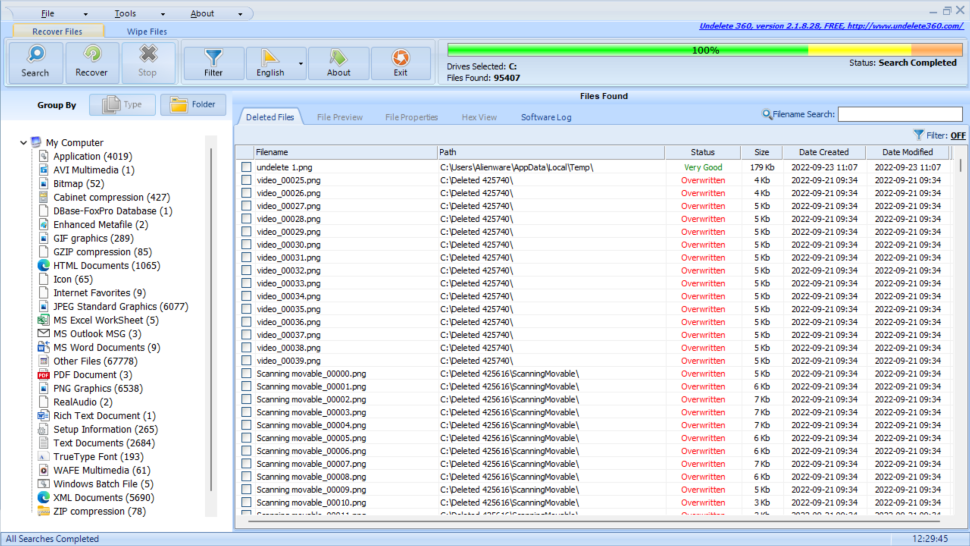
Buy it if...
You need quick, basic data recovery
Undelete360 might be free, but its lack of features make this sort of software only good enough for basic photo recovery. But it is simple to use, at least. Good in a pinch.
Don't buy it if...
You want powerful photo recovery tools
This data recovery tool just hasn't got the advanced features or performance speeds you'd expect. Rival products work better, faster, harder.
Christian Cawley has extensive experience as a writer and editor in consumer electronics, IT and entertainment media. He has contributed to TechRadar since 2017 and has been published in Computer Weekly, Linux Format, ComputerActive, and other publications. Formerly the editor responsible for Linux, Security, Programming, and DIY at MakeUseOf.com, Christian previously worked as a desktop and software support specialist in the public and private sectors.