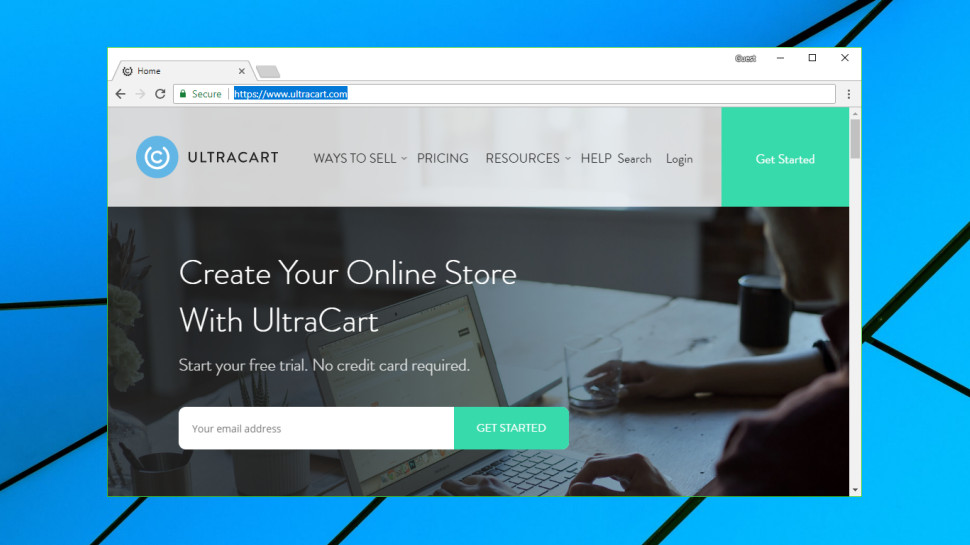TechRadar Verdict
Highly configurable with some advanced features, but UltraCart can be tricky to use.
Pros
- +
Free plan
- +
PCI-certified
- +
Highly configurable in places
- +
Some neat advanced features
Cons
- -
Often difficult to use
- -
Product/storage/bandwidth limits
- -
Above average prices
- -
Limited tech support
Why you can trust TechRadar
UltraCart is a quirky but highly customizable PCI-certified web store platform for the more experienced user.
The service gets you off to a quick start with a small set of professionally-designed responsive themes, each of which can be previewed in full before you start (there's a sample site here).
The baseline themes can be tweaked in UltraCart's editor. At a minimum you can click on images or text blocks to edit them in place, or you can extend the page by adding content blocks of various types: an image slider, your Twitter feed, a signup form, whatever it might be.
Experts can go much further by drilling down into the templates and directly editing site HTML, CSS and JavaScript files.
UltraCart's product catalog supports both physical and digital items. A comprehensive checkout system includes customer accounts, automatic shipping rates, abandoned cart recovery and support for 57 standard payment gateways and assorted other methods (PayPal, Amazon, Bitcoin and more).
A long list of reporting and analytics tools are on hand to help you understand how your business is performing. Areas covered range from basic sales, expense and profit reports to the sales attributed to different marketing campaigns, breakdowns for your site visitors (traffic source, location, more), and Google Analytics offers even more.
UltraCart pricing starts with an unusual free-for-a-year plan. This has some significant limits - 250 products, 100MB storage, 1GB per month bandwidth, a maximum of $50,000 (£35,700) a month revenue - and there's a 2.9% + $0.30 transaction fee if you use UltraCart's own payment gateway (USA and Canada only, external gateways are free).
Sign up to the TechRadar Pro newsletter to get all the top news, opinion, features and guidance your business needs to succeed!
But there are a lot of features which might be regarded as premium with other services: sales tax support, calculated shipping rates, customer reviews, coupons, email marketing integrations, even a free SSL certificate. Overall, it's an excellent risk-free route to help you find out more about how the service works.
There are multiple other plans from a $49.95 (£35.68) a month for small businesses, to $499.95 (£357.11) for an industrial-strength enterprise-level storefront which supports revenue of up to $500,000 (£357,140) a month.
Taking UltraCart's most popular Medium plan as an example, it raises limits to 1,000 products, 3GB bandwidth and $100,000 (£71,430) monthly revenue, and enables selling via Amazon, eBay and Google Products. There's better reporting, more automation possibilities via an API, and integrations with multiple business services, including QuickBooks, Salesforce, Ontraport, UltraShip and more. It's priced at $79.95 (£57.11) a month.
If that seems a little expensive, rival Volusion has a Plus plan that offers a powerful web store with similar 1,000 product and 3GB bandwidth limits for only $35 (£25) a month. Beware, though: that doesn’t include Amazon, eBay or Google Products support, and SSL certificates aren't free either – expect to pay from $6.21 (£4.40) a month for a two-year certificate.
- We’ve picked out the best website builders

Getting started
UltraCart offers a free 15-day trial with no credit card details required, and a straightforward signup procedure ensures it's very easy to get started. Hand over your name and email address, choose a store name, username and password and your store is ready to go within moments.
UltraCart's web console is colorful and good-looking, but it's also absolutely stuffed with panels and options. A sidebar gives you access to six store management areas, a Getting Started panel organizes its functions into seven tabs, there's a Statistics section with eleven graphs to chart your store's performance, summary panels for Accounts Receivable and Shipping Department, and more.
Take a moment to explore, though, and you'll find UltraCart is easier to use than it appears. Tap the Arrange Widgets button and you're able to remove any of these dashboard panels, or maybe add others (Quote Requests, Sales Summary, Affiliate Management, and more).
Type a keyword such as Order in the Search box and the console displays a menu of matching functions, reducing the need to hunt around. If you're still stuck, there's a vast amount of documentation available (check out the description of the Main Menu page here for a good example).

Creating your store
UltraCart's Getting Started panel takes an interesting wizard-based approach to helping you construct your store. This simplifies the individual steps - adding items, setting up shipping, payments and more - and it also provides some options that you won't often see elsewhere.
You don't have to set up a complete web store, for instance. UltraCart also supports providing a checkout only for a website you're hosting elsewhere, or you can use UltraCart's WordPress plugin to add a checkout to your blog, or any other WordPress-based site.
We opted for the full web store and moments later were browsing a tree of our site pages. Yes, a text-based tree - no immediate WYSIWYG editing here. By default, for example, inserting an image requires typing a text img tag and link into a box and tapping a Preview button to see the results (see the official Help site explanation here). There's a basic WYSIWYG option, but it's limited when compared to the competition.
There are similar usability issues everywhere, even in the most basic of website fundamentals. When a session expires, for instance, a warning bar appears to let you know and ask you to log in again. But unlike the alerts just about everywhere else, it doesn't have boxes to enter your username and password, it doesn't have a login link, and there isn't even a login option on the page. We had to choose the Log Out option - even though we weren't logged in - before we saw a Login link.
If you can live with annoyances like this, you do get some interesting advanced features. Head off to the StoreFronts page, for example, and you'll find options to enter custom CSS, import WordPress blog posts into your site blog, precisely customize how your store Search engine works, remap old website URLs to point to new pages, even use a File Manager to browse and play around with the files which make up your site.
Once you've managed to sort out the look of your store, UltraCart's Items Manager enables creating your product catalog. A powerful Import option allows you to map the fields of a source CSV file to UltraCart's item attributes, and there's an extensive Item Editor for making manual tweaks. Both have usability issues, though you'll still figure them out in time.
Setting up your payments seems more straightforward, fortunately. PayPal Express is enabled by default, and the (US and Canada-only) WePay-powered UltraCart Payments can be enabled in a click or two. There's support for Amazon Pay and many other systems, too. As usual, UltraCart finds a way to make the process more confusing (you're asked whether you want to configure single or 'multiple rotating transaction gateways'), but you are getting more functionality than you'll see with other e-commerce platforms, and experienced users may be impressed.

Running your business
UltraCart's documentation suggests its 'robust back office systems' are one of the most powerful features of the product, and the company just might have a point. A single screen gives you access to every possible step in its order cycle: pre-orders, quote requests, accounts receivable, pending clearance, fraud review, shipping, completed orders, recurring orders, chargeback disputes and case management.
As with just about every other UltraCart feature, this isn't designed for ease of use. These steps aren't all named sensibly. You won't need most of them, most of the time, and the key modules - like shipping - tend to present you with every possible option upfront, rather than attempting to guide you through the necessary steps. There's still a vast amount of power here, but also a considerable learning curve before you'll be able to exploit it properly.
Simple stats and charts on your store performance are displayed on the dashboard, but there's a more customizable set of reports available if you're looking for additional detail (check the full list in UltraCart's documentation).
At a minimum you can click a report, choose a date range along with a few other details, and view the results. You can also schedule some reports to be generated automatically and emailed to one or more recipients.
If you run into difficulties, there's a decent amount of web documentation available, although we suspect some of it is a little dated (we noticed a page or two with broken image links). But if that doesn't help, then beware, free support is only offered Monday to Friday, 8:30am to 5:00pm Eastern Time. If your store is broken and you don't know why, that could become a real issue.

Final verdict
A flexible e-commerce service with some advanced features, but often complicated and with too many usability issues for all but the most experienced users.

Mike is a lead security reviewer at Future, where he stress-tests VPNs, antivirus and more to find out which services are sure to keep you safe, and which are best avoided. Mike began his career as a lead software developer in the engineering world, where his creations were used by big-name companies from Rolls Royce to British Nuclear Fuels and British Aerospace. The early PC viruses caught Mike's attention, and he developed an interest in analyzing malware, and learning the low-level technical details of how Windows and network security work under the hood.