TechRadar Verdict
Not the most elegantly engineered solution, the A85 is robust, and the 5TB model has plenty of space, but the cables are a weakness as is the lack of a carry pouch. That the encryption utility provided won’t work isn’t good.
Pros
- +
Shockproof, dust and waterproof
- +
Up to 5TB of external storage
Cons
- -
Proprietary cable
- -
No USB-C adapter
- -
Only waterproof when the cable is removed
- -
Encryption tool needs updating
Why you can trust TechRadar
Silicon Power Armor A85 5TB: Two minute review
With the advent of faster USB standards and flash drives, external storage is incredibly popular, even if it can cost plenty to purchase larger capacity drives.
The Silicon Power A85 is a simple yet effective design that uses an extruded aluminium tube, capped at both ends in plastic to hold a 2.5-inch hard drive and protect it from the elements.
For those with a long memory, we first reviewed it in 2017 here, and remarked on its robust nature.
This construction makes it remarkably resistant to shock damage and the ingress of dust and water that meet IP68 (but not IP69) standards.
A caveat to that protection is that if the A85 is correctly sealed, the most likely point of access for dust and water is the Type-A USB port, covered with a rubber plug when not in use. Therefore for it to have full protection, the cable must be removed, and the plug inserted.
Silicon Power doesn’t provide a carry bag or pouch for the drive and cable, so the cable will be floating around with a heavy drive in whatever holder you decide to put it.
And that cable is an issue because ones with a USB-A connector on both ends aren’t standard, and should it become damaged, replacing it would be problematic.
Sign up to the TechRadar Pro newsletter to get all the top news, opinion, features and guidance your business needs to succeed!
There is no USB-C adapter included, so those with those ports aren’t supported out of the box.
The final weakness of this design is that it uses a conventional hard drive that is more likely to fail if it is dropped than a solid-state mechanism, uses more power and has slow performance for both reading and writing.
These points are, to a degree, balanced by the impressively low costs of now up to 5TB of capacity, which is only a fraction of what an SSD drive of that scale would cost.
As part of the support provided for this product, Silicon Power has an SP HDD Lock utility that allows the contents of the drive to be password protected, except we couldn’t make it recognise the drive.
We might be wrong, but even if it did work it doesn’t seem to use a hardware encryption feature of the drive but a software equivalent.
The limits of this type of security approach are that once the drive is modified by the utility, it can only be accessed by computers that have the utility installed. Because without it, you can’t enter the password.
A working alternative would be to use Microsoft’s BitLocker functionality, as this is inherent on Windows 10 and 11 at this time.
Overall, this is a low-cost solution ideal for those that want to carry a large amount of data around that aren’t concerned about read-and-write performance or proprietary cables.
With the cost of NAND Flash currently shrinking, it might not be very long before we see external SSDs with the same or greater capacities and better performance than the A85 offers. But today, this looks like an affordable choice.
Silicon Power Armor A85 5TB: Price and availability

- How much does it cost? $163 / £160
- When is it out? It is available now
- Where can you get it? Can be found on Amazon.com, and other online retailers
Using Amazon as a potential source for the A85, it's generally available in most regions, but it is listed with 1TB, 2TB, 3TB and 4TB alongside the 5TB reviewed here. However, the smaller versions of the drive aren’t available, only the 5TB model.
The cost of around $165 seems reasonable, although Western Digital sells the 5TB version of this Elements external drive for closer to $100/£100. That option doesn’t offer the same crush, dust or water resistance as the A85, but it’s substantially cheaper.
The Seagate Portable drive is a similar cost for the 5TB option, probably revealing this is more about the cost of the raw drive than the enclosure.
At roughly the same price point, LaCie offers its Rugged Mini series, a design that includes both USB-C and Thunderbolt support, and AES hardware encryption but lacks waterproofing.
For those needing an equally tough option, ADATA has a 5TB HD710 design that includes those features and has an integrated cable design, all for around $10 less than the A85.
Overall, the price of the A85 isn’t high, but it’s not a bargain.
- Value: 3/ 5
Silicon Power Armor A85 5TB: Design

- Brutalist design
- Non-standard cable
- Conventional HDD
The design of the A85 is somewhat brutalist and lacks any great finesse.
A metal tube with plastic ends might fit the robustness and resilience criteria, but it doesn’t imply that much thought went into its styling or aesthetics.
The only way this drive sits flat is on its end, and when placed in this orientation, the cable won’t easily stretch to the ports of a laptop, as it is only 30cm long.
Why it’s so short, this seems to defy logic, since the speed of this drive is low enough that it doesn’t need short cables to perform.

That cable is also one of those USB aberrations where standards become non-standard, with a male USB-A connector on each end. It might adhere to some standards but getting a replacement that won’t damage the drive might prove challenging.
To achieve the quoted IP68 rating for dust and water protection, the A85 has a rubber plug that covers the USB-A female receptacle. Therefore, to have that level of security, the cable must be removed and the plug fully inserted.
Exactly how many times it would take before the connector or plug started to wear is difficult to say. But we’d be very surprised if owners of the A85 would be inclined to remove the cable and reseal it after every use on an ongoing basis.
Even if the cable is detached, if water gets to the cable, that might corrode that part and stop the drive from working.
What we didn’t determine was the origin of the mechanism inside, although the number of potential suspects building 2.5-inch 5TB mechanisms is a short list. Our guess is Toshiba, but it could so easily be another brand.
Whatever company made it, this is a no-frills 5TB mechanism without any NAND caching or other enhancements, and it doesn’t report having hardware encryption.
The simplicity of this design enables it to work with almost any system that has USB 2.0 or better ports, although the performance isn’t anything special.
- Design: 2 / 5
Silicon Power Armor A85 5TB: Features
- Robust enclosure
- 5TB of space
- Encryption tool doesn’t work
The features of a metal tube with a hard drive inside it aren’t obvious, though Silicon Power does make much of the physical abuse that the A85 can take without that being transferred to the drive inside.
It’s worth saying that, however it is enclosed, a conventional hard drive will never be as robust as a solid-state mechanism since it has moving parts that can break under high g-force loadings.
Equally, while IP68 ratings do provide some confidence that the A85 can withstand the environment, the water protection won’t protect the contents much beyond a metre or for any prolonged period at less depth.
The 5TB review hardware weighed 390g, including the cable, and won’t float, so dropping it into water deeper than 1m is probably fatal even if the cable is removed and the rubber plug is firmly in place.
As with many IP68 and IP69-rated devices, the protection that is afforded might avoid some unfortunate accidents or a generally dusty/wet environment, but there are practical limitations.

The other feature of this drive is that Silicon Power offers a utility that can be used to software encrypt the contents with a password. The SP HDD lock utility, V1.0.6.5, is a basic tool that hasn’t been updated since 2018. It uses a single password to access the contents, so is designed for one individual to use.
We’d love to tell you more, but when installed, it refused to recognise the A85 as a suitable drive ending that experiment abruptly.
If it had worked, the issue with using a tool like this one is that it assumes all machines the drive will be connected to have it installed and that they also use a version of Windows that it is compatible with. Better if similar technology is available using Microsoft BitLocker, which doesn’t need installing on current Windows platforms to work, and does work on this drive.
- Features: 2 / 5
Silicon Power Armor A85 5TB: Performance
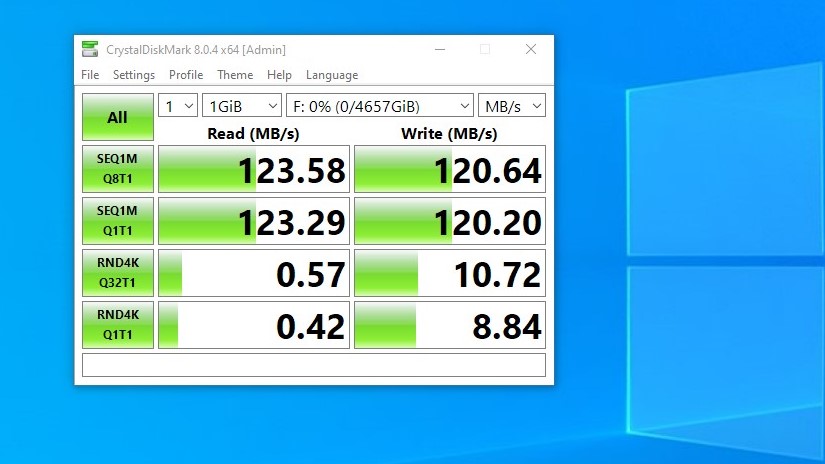
- Slow
- Lacks hardware encryption
If like this reviewer, you’ve been testing USB drives based on NVMe technology for the past few years, the performance of the A85 is poor.
That’s probably an unfair criticism since this uses a physical hard drive, but the speed of reading and writing compared with hybrid or NAND SSD technology is striking.
In our tests, the best speeds we achieved were using CrystalDiskMark 8.0.4., and it peaked at 124MB/s reading and 121MB/s writing.
For those who are curious, 121 megabytes is roughly 1/37,000ths of the 4.5TB that is on this drive. And, therefore if it could sustain 121MB/s, it would take around 10.2 hours to fill the drive.
For perspective on that speed, a good NVMe drive, like the Crucial X8 4TB, would move that amount of data in just over an hour, but it costs twice as much.
We tested it with several file transfer tools and benchmarks, but the results were consistently this low. By using a hybrid drive or some caching components in the USB interface, the performance of the drive could have been enhanced, but Silicon Power didn’t consider it to be worth the extra effort and expense that would involve.

- Performance: 2 / 5
It doesn’t seem obvious what market the A85 is best suited to appeal to five years after it first appeared, even with a 5TB option. It’s not stylish, fast or has any special features other than its tough and has an IP68 rating.
And, the price isn’t competitive enough, considering that G-Drive and LaCie are offering the same drive size at a similar price but with notably superior build quality.
This product represents a narrow window of opportunity before cheap large, capacity NAND drives arrive and wash away the economic arguments for smaller conventional hard drives.
But this era is closing, and it might be worth waiting for cheap 4TB NVMe drives that will arrive later this year and provide larger capacities but with the performance benefits of solid-state technology.
Silicon Power Armor A85 5TB: Report card
| Value | Not the cheapest tough 5TB drive | 3 / 5 |
| Design | It’s a tube with a drive inside. | 2 / 5 |
| Features | There aren’t many features, and the Encryption utility won’t recognise the drive. | 2 / 5 |
| Performance | Conventional hard drives look distinctly lacklustre compared to NAND equivalents. | 2 / 5 |
| Total | Plenty of space and robust, but little else wonderful about it. | 3 / 5 |
Should you buy a Silicon Power Armor A85 5TB?

Buy it if...
Crushing drives is an issue
If you regularly sit on your storage and crush it, then the A85 might be ideal for you. But take the cable out beforehand, as it is more fragile than the enclosure.
You work outdoors
The IP68 rating of this unit does offer some protection against dust and water, and it can even handle some immersion if the cable isn’t attached.
You don't trust SSDs
Conventional hard drives have been around for more than forty years, and they’re generally reliable and offer good capacities.
Don't buy it if...
Performance is expected
The speed of reading and writing to a conventional drive is slow, making the A85 less than ideal for backing up or catching a train/plane in a hurry. NAND is much, much faster.
You use USB-C
The A85 comes with a USB-A connector and no adapter to USB-C. Avoid if you use a laptop with these or Thunderbolt ports.
Removing the cables is a hassle
The water and dust protection on this drive only works if you remove the USB cable and seal the USB port with a rubber plug. Failure to do this negates the protection and makes this design as vulnerable to the environment as any external hard drive.
Also consider
ADATA HD710 PRO
A classy external drive design with an integrated cable that is more difficult to misplace. Its performance is similarly lacklustre, but it's cheaper than the A85 and it comes with more useful software tools.
Check out our ADATA HD710 PRO review
Silicon Power Armor A66
An alternative from the same stable, the A66 is a more affordable option that lacks the IP68 rating. It also uses Male-to-male cable, but it comes with a three-year warranty and can be found as low as $130 for the 5TB model.
Check out our Silicon Power Armor A66 review
LaCie Rugged USB-C
A high-quality design from a very reputable source, the LaCie rugged USB-C drive has decent performance for a conventional drive and comes in a range of capacities.
It’s more expensive than the A85, but it supports USB-C, Thunderbolt and LaCie does sell a USB-A cable for it (not included).
Check out our LaCie Rugged USB-C review
Mark is an expert on 3D printers, drones and phones. He also covers storage, including SSDs, NAS drives and portable hard drives. He started writing in 1986 and has contributed to MicroMart, PC Format, 3D World, among others.




