TechRadar Verdict
A simple proxy service for web scraping newbies, but without the power that demanding users need.
Pros
- +
Easy to use
- +
JavaScript rendering via headless browsers
- +
Free plan
Cons
- -
Short on features
- -
Relatively small proxy pool
- -
Limited choice of countries
Why you can trust TechRadar
ScrapingANT is a web scraping provider which offers both proxies and the infrastructure you need to use them: a headless browsing service, custom API and support in getting them set up.
The company offers 50,000 data center and 2,000,000 residential proxies across 17 countries: Brazil, China, Czech Republic, France, Germany, Hong Kong, India, Italy, Israel, Japan, Netherlands, Poland, Russia, Saudi Arabia, Spain, UAE and USA.
- Interested in ScrapingANT? Check out the website here
The ScrapingANT API is basic, but covers the raw essentials. You can make simple requests, or use headless Chrome to render JavaScript. You're able to pass custom cookies along with a request, to perform some action in the context of an authorized account. And the ability to execute custom JavaScript enables scrolling, clicking buttons or whatever other interactions you need.
It's not exactly powerful, but it's enough to get you started on simple projects. The API is easy to understand, too: check the website for the lowdown on how it all works.
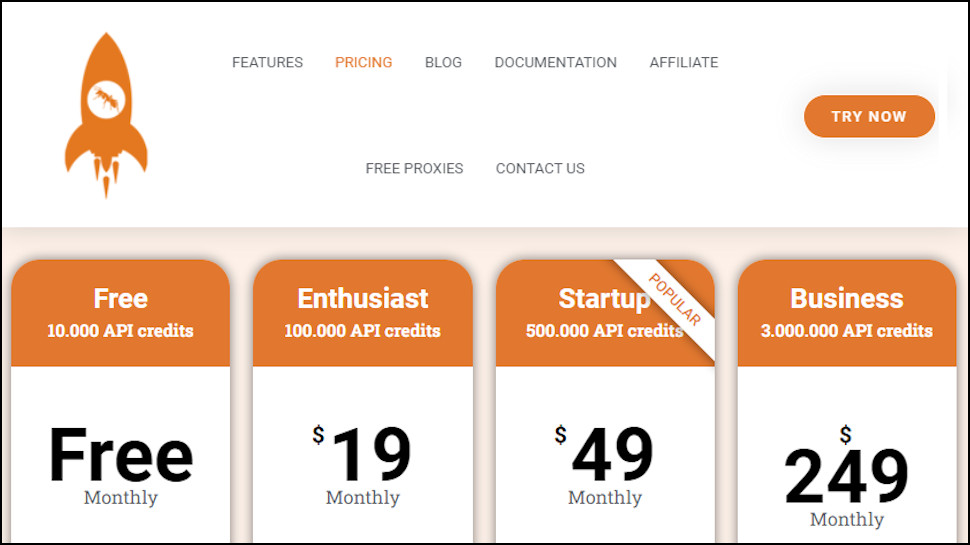
Pricing
ScrapingANT's plans start with a free-for-personal-use option. Just handing over your email address gets you access to JavaScript rendering via headless Chrome, the custom cookie option, output preprocessing and basic email support. Your access to the service is limited to 10,000 API credits (we'll explain those in a moment.)
The Enthusiast plan upgrades you to Standard support and 100,000 credits for $19 a month.
Opting for the Startup plan gets you priority email support, 'expert assistance' and 500,000 credits for $49 a month. And the industrial-strength Business plan provides a dedicated manager, expert guidance and 3,000,000 API credits for $249 a month. Which looks like a big jump, but if the 'expert guidance' can help get your project working more quickly, it could be worth the price.
Sign up to the TechRadar Pro newsletter to get all the top news, opinion, features and guidance your business needs to succeed!
Aside from its own services, ScrapingANT also has a Free Proxies page on its site where it lists free HTTP, HTTPS and SOCKS proxies. There were 45 servers on the list at review time, across various countries. We didn't test these, but the company says they are checked 'every few minutes', perhaps making this a useful resource for anyone on a budget.
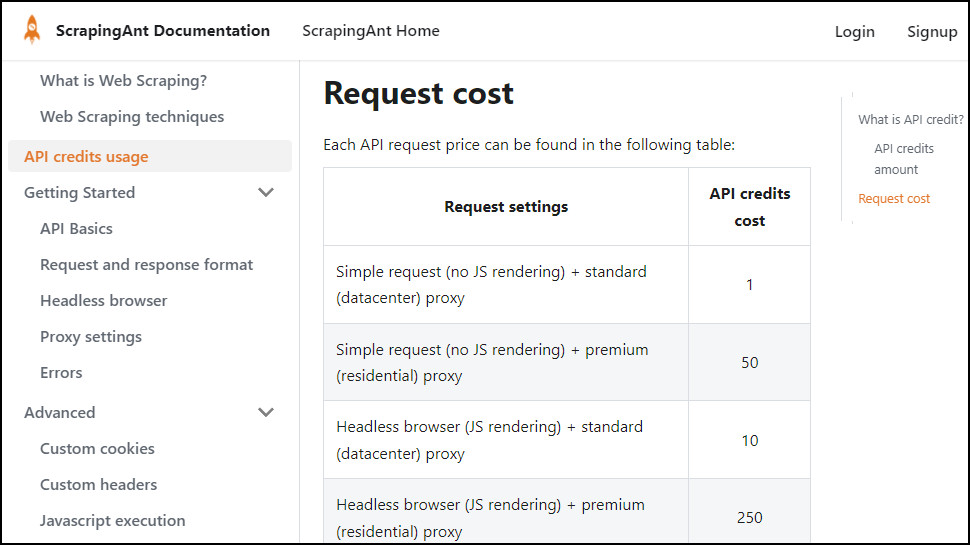
API credits usage
ScrapingANT charges a different number of API credits for each of its four request types.
A simple request via a datacenter proxy costs one credit. Opt for a headless browser for JavaScript rendering and that's ten credits.
Sending your request via a residential proxy lifts the price to a 50 credits. And if only the best will do, using both a headless browser and residential proxy costs 250 credits.
Translating that, the free plan gets you from 10,000 simple datacenter requests to only 40 headless browser and residential proxy actions a month.
Paying $19 for the Startup plan delivers 100,000 data center requests ($0.019 each), 400 headless browser and residential proxy requests ($0.0475 each) or your preferred combination of the two.
If you need even more residential proxy action, upgrading cuts the cost still further. The top-of-the-range business plan may cost $249 a month, but it gives you 12,000 headless browser requests for only $0.021 each.
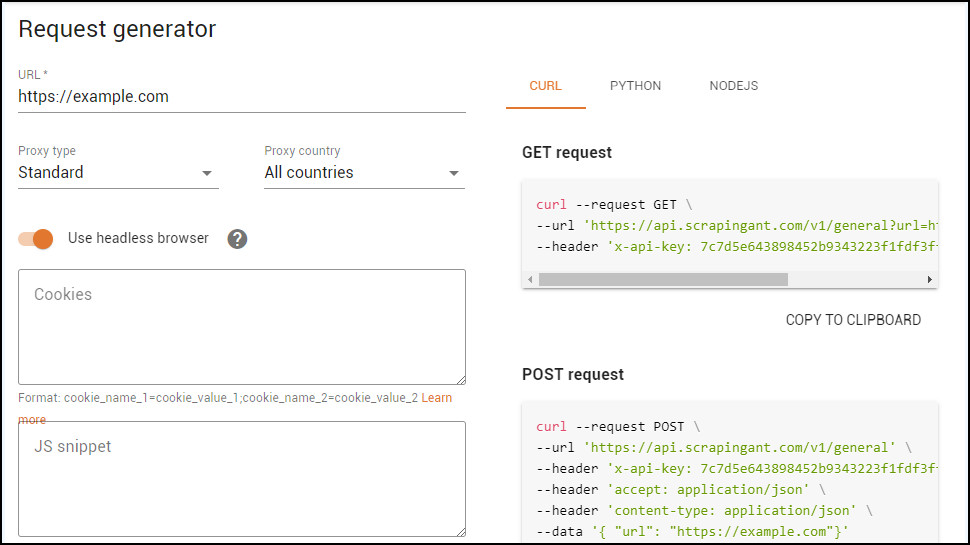
Getting started
ScrapingANT allows users to sign in with their GitHub or Google accounts, or by handing over an email address and choosing a password. We weren't asked for company, billing or any other information.
The service dashboard enables creating a scraping request by choosing your various options: URL, proxy type (standard or residential), country, a custom cookie, JavaScript snippet to execute after the page has loaded, the DOM element to wait for before returning a result, and whether this is a simple request or uses the headless browser.
As you customize the various options, the dashboard generates the cURL, Python or Node.js code you need to retrieve the results.
Alternatively, if you're new to scraping (or ScrapingANT) and not completely clear on what you're doing, you can execute the request and immediately see any results in your browser. That's extremely useful for testing, although keep in mind the free plan's strict data limits. If you're just experimenting with various options, trying this and that to see what happens, you might use the bulk of your monthly allowance in a single session.
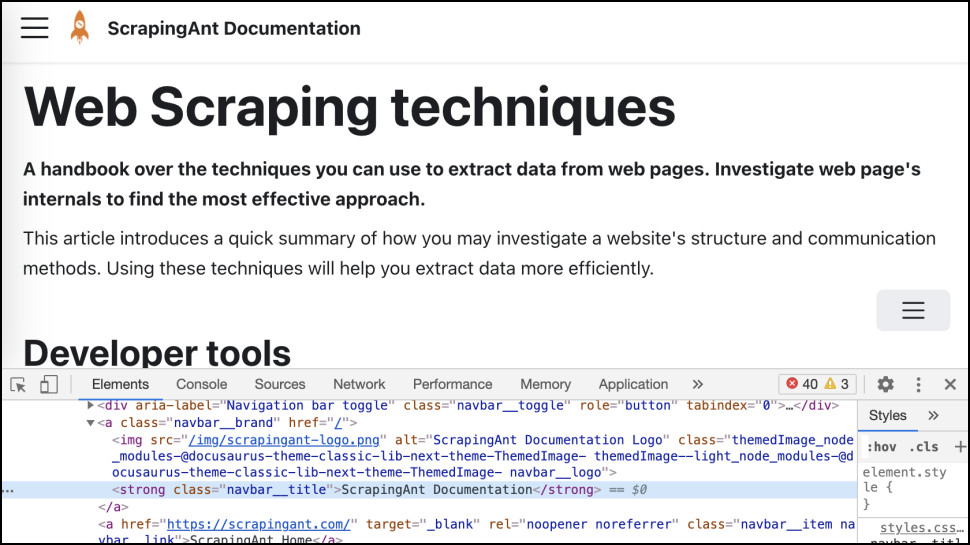
ScrapingANT still deserves plenty of credit for providing any kind of free plan, of course, and that's just part of the help it provides. Its blog includes some genuinely useful primers on various web scraping topics, from avoiding IP limits and downloading images with NodeJS, to advice on using Puppeteer and recommendations for a couple of free proxy scraping tools.
If you're an experienced user, you know precisely what you're doing, and you're really just after a powerful API and an infrastructure that can handle millions of requests every month, this won't make very much difference.
But if you're new to the web scraping business, ScrapingANT's free plan and resources could be just what you need to point you in the right direction.
Final verdict
ScrapingANT doesn't offer the features, the power or control of the big proxy providers, but its ease of use, simple API and free options make it worth a look for newbies and small-scale personal projects.
We've also highlighted the best proxy and best VPN

Mike is a lead security reviewer at Future, where he stress-tests VPNs, antivirus and more to find out which services are sure to keep you safe, and which are best avoided. Mike began his career as a lead software developer in the engineering world, where his creations were used by big-name companies from Rolls Royce to British Nuclear Fuels and British Aerospace. The early PC viruses caught Mike's attention, and he developed an interest in analyzing malware, and learning the low-level technical details of how Windows and network security work under the hood.
