TechRadar Verdict
An elegant concept that makes the workflow of moving captured data onto a system straightforward. But this ecosystem is closed, excessively expensive, and the capacities aren't enough. Making it difficult to recommend.
Pros
- +
Thunderbolt connectable
- +
Exceptional transfer speeds
- +
Beautifully engineered
Cons
- -
Expensive, or more in Europe
- -
Maxes out at 4TB
- -
Identifying specific Mags is a problem
- -
Closed Ecosystem
Why you can trust TechRadar
SanDisk Pro-Blade Station: 30-second review
Here is the spec of the SanDisk Professional Blade Station sent to TechRadar for review:
Interface: Thunderbolt 3 (40Gbps)
Capacities: 1TB, 2TB, 4TB (custom Mags)
Casing material: Aluminium
Quoted Speeds: 3000MB/s read and 2600MB/s write
Operating temperature: 0-35C
Compatible with: Compatibility is dependent on the PRO-BLADE SSD mag format. macOS 10.13+ and Windows® 10+ compatible.
Dimensions: 180.4 x 133 x 77.6 mm
Weight: 1.45 kg
Warranty/support: limited 5-year warranty with free technical support
The Pro-Blade Station is designed to work in a specific scenario, but it might have wider applications.
What SanDisk created was an infrastructure around a custom enclosure for NVMe drives which they’ve called a ‘Pro-Blade SSD Mag’. These come in 1TB, 2TB or 4TB capacities and are refined metal-covered sticks that encapsulate the NVMe module entirely.
These then work with two access mechanisms, one being Pro-Blade Transport, a single blade that connects to USB 3.2 Gen 2x2 ports and can transfer contents at 20Gbit/s.
The thinking here is that the Pro-Blade Transport with a Pro-Blade Station SSD Mag inserted is connected to a data capture device, perhaps a digital camera. Once data is written to the Mag, this can be detached and returned to a computer with the Pro-Blade Station attached.
It can accept up to four Mags at a time and then transfer the data to the computer using Thunderbolt 3 at up to 40Gbit/s.
As you might expect when the ‘Pro’ prefix gets hosed around so freely, none of this equipment is cheap, with the Mag’s costing around four times what an equivalent raw NVMe drive of the same capacity. And, to those expenses, you also need to add the Pro-Blade Station at $429.99 (£589.99).
That seems excessive that in three parts does what an external SSD that’s compatible with both USB and Thunderbolt can deliver in one.
Sign up to the TechRadar Pro newsletter to get all the top news, opinion, features and guidance your business needs to succeed!
What you get for the investment is an SSD transport system that protects the drives and delivers them in an easy-to-manage package to the computer working with the data.
Hard to believe anyone would consider such expensive storage and hardware to be a cost-effective investment, irrespective of the workflow.
SanDisk Pro-Blade Station: Price and availability

- How much does it cost? From $429.99 / £589.99 / €677.99
- When is it out? It is available now
- Where can you get it? Available direct from Western Digital and from the larger online retailers in most regions.
From the outset, we’d like to comment on the variance in cost between this hardware in the USA and Europe. Direct from Western Digital, the Pro-Blade Station costs $429.99 in the USA and £589.99 in the UK. Based on the current exchange rate of $1.24 to the UK Pound, UK customers are paying $736.84 or 71% more. Even considering VAT in that calculation, that price differential is exceptionally high.
But using the Pro-Blade Station requires the Pro-Blade Transport and Pro-Blade SSD Mags, which aren’t cheap either.
While the Pro-Blade Transport is only $59.99 (£68.99, €77.99), the Mags are $119.99 (£176.99, €206.99), $199.99 (£294.99, €341.99) and $359.99 (£589.99, €677.99) for the 1TB, 2TB and 4TB modules.
While there are some exceptions, a general markup of 50% is applied to European customers for no obvious reason.
Therefore, a four-slot occupied Pro-Blade Station with 4TB Mags and a Transport for deployment are a frightening $1929.94 in the USA or an outrageous£3018.94 if you reside in the UK.
The UK and EU costs are so excessive that buying the hardware in the USA and paying for shipping, VAT, and import duty would probably net a considerable cost reduction for European customers.
In comparison, the 4TB OWC Envoy Pro FX costs just $549.99, and it's USB and Thunderbolt compatible, allowing it to both capture and transfer to the host system without any other devices. That said, four of those would cost more than the Pro-Blade Station, Mags and Transport in the USA, but would be significantly cheaper choices for other regions.
In the interest of fairness, we asked SanDisk to explain the inexplicable price of the Pro-Blade range in Europe, and they said, “Pricing of our product ranges varies globally due to many factors including, but not limited to, tariffs, taxes, fees and exchange rates.”
- Value: 1 / 5
SanDisk Pro-Blade Station: Design

- Robust enclosure and Mags
- Only Thunderbolt interface
- TB Chaining
All of the SanDisk Professional hardware we’ve seen has been made to a very high specification, and the SanDisk Professional Blade Station is no exception.
In this context, the Pro-Blade Station is probably over-engineered since it is unlikely to be roughly handled or have heavy weights placed on it.
But, it is styled to match the Transport and the Mags, and they might encounter rough handling or abuse in everyday use. SanDisk rates the Mags to a 3m drop and 4000lb of crush force, but they don’t appear waterproof.
The shaping of the Mags means that there is only one orientation that they go, and once inserted into Pro=Blade Station, a small LED above the slot indicates that they’ve been recognised, and this flashes when they’re in use.
Four Mags can be connected at once, and multiple transfers initiated, although these won’t happen any faster than if the contents were copied individually since the speed limit is imposed by Thunderbolt bandwidth.

On a PC, it should be possible to reformat all four Mags into a single storage volume of up to 16TB, but you couldn’t practically use them away from the Pro=Blade Station, making that largely an academic exercise.
What’s nice about the Pro=Blade Station is that the power connection is USB-C, and the unit has two Thunderbolt ports allowing it to daisy chain other Thunderbolt hardware.
The obvious application of this flexibility is that this enclosure could be powered by a Thunderbolt docking station and chain to another Thunderbolt storage device where data is ultimately archived.
Overall, the Pro-Blade Station is beautifully made. But at this price, so it should be.
- Design: 3 / 5
SanDisk Pro-Blade Station: Features
- Hardware Encryption
- Limited capacities
So much of the success or not of this hardware is down to the Pro-Blade SSD Mags, and what they offer that simple external SSD storage doesn’t.
While SanDisk doesn’t implicitly say this in its literature, we suspect that inside each Mag is a Western Digital SN750 NVMe drive or something similar. These are part of the same company, so that makes sense.
These storage devices have the ability for hardware encryption, although how you might be able to use that with digital video cameras isn’t obvious, as they generally don’t support features like hardware-encrypted drives.
Most cameras don’t even support NTFS, and expect the drive space to be formatted in FAT32. That limits individual file size to 4GB, making the camera segmenting videos longer than this into 4GB chunks.
Another issue is that when you look through the NVMe drives from Western Digital manufacturers, the biggest capacity is 4TB, and that’s the largest SSD Mag on offer.
Corsair and Sabrent have offered 8TB NVMe modules for some time, and larger capacities are around the corner, so SanDisk needs to tell its in-house supplier to wake up.
This capacity cap wouldn’t be an issue if the Mag enclosures could be bought empty and then filled with alternative NVMe drives, but SanDisk isn’t offering that.
Another aspect of SSD Mags we didn’t care for was that it's almost impossible to identify one from another. The temptation is to stick a strip of take on one side and write “Car Chase #5” or whatever on it. But when they are inserted in the Pro-Blade Station that tape could come off, and that label won’t be readable when inserted.
Surely some way to tag the Mags, using changeable coloured ends or a hole to string a label would be possible? That this identification issue was never considered in what is a ‘workflow’ solution is disappointing.
With a few changes, the Pro-Blade Station and Mag ecosystem could have been a more embracing solution, but in daylight, it looks more like a mechanism to sell SN750 NVMe drives for a substantial markup.

- Features: 3 / 5
SanDisk Pro-Blade Station: Performance
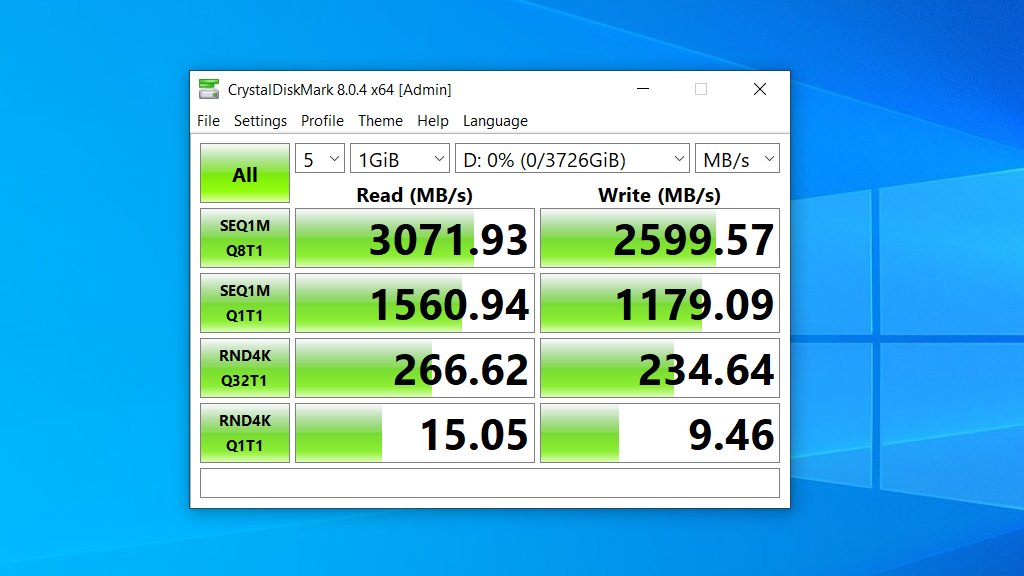
- High speeds on Thunderbolt
What’s difficult to deny is that over Thunderbolt 3 or 4, using the 40Gbit/s pathway, the Pro-Blade Station and SSD Mag combination is exceptionally fast.
In our tests with CrystalDiskMark 8.0.4, we hit 3,072 MB/s reads and 2600MB/s writes, easily the fastest external Thunderbolt SSD we’ve ever tested.
That said, the OWC Envoy FX external SSD isn’t that far behind these numbers, and the limiting factor to speed is Thunderbolt bandwidth, not the drives.
The associated Transport component doesn’t support Thunderbolt but instead uses USB 3.2 Gen 2x2. While that will work with those cameras that support USB 3.2, very few support Gen 2x2, as this is a USB standard that never gained widespread acceptance. Most cameras with USB will support 5Gbps Gen 1 mode, that’s only a 500MB/s transfer speed.
That they used USB is understandable as very few cameras support Thunderbolt, but it does highlight that the performance in this solution is weighted towards the transfer and editing end of the process and not the capture point.
If SanDisk wanted even better performance, they could have created a PCIe card with a slot for SSD Mags, and exposed the full NVMe potential of the drives to the PCIe pathways inside a computer. But they didn’t do that.
In conclusion, it’s fast, but it could have been even faster.

- Performance: 5 / 5
While the idea of creating an elegant workflow from camera to editing system is alluring, there are aspects to this solution that are at odds with the rapidly changing landscape of external SSD storage.
Soon 4TB will seem a small amount of space, and cameras and other capture devices will need to support better file systems than FAT32 if they wish to connect to 16TB and larger drives.
Those are problems that all external storage uses for media capture, and one that needs to be addressed by this product and the devices it is likely to connect.
But this product has issues with some of the workflow thinking here that SanDisk entirely owns. These include no easy means to identify one Mag from another, that a Transport carrier was designed without any included means to mount it on a camera, and that without a Pro-Blade Transport or Pro-Blade Station, it is impossible to access a Mag.
The final Elephant in this editing suite is the cost of this proprietary solution, which ranges from pricey in the USA to laughably expensive in Europe.
From the outset, the SanDisk Professional Blade Station looked decidedly niche, and with this pricing, it is likely to remain so.
SanDisk Pro-Blade Station: Report card
| Value | Insanely expensive | 1 / 5 |
| Design | Over-engineered, but it is robust and nicely designed. | 3 / 5 |
| Features | Thunderbolt chaining is useful. But hardware encryption that won’t be supported by connecting cameras | 2 / 5 |
| Performance | Very quick over Thunderbolt | 5 / 5 |
| Overall | The price of this hardware makes it unlikely to get 3rd party support from outside SanDisk, or many customers. | 3 / 5 |
Should you buy a SanDisk Pro-Blade Station?

Buy it if...
Money is no object
Transferring files from the Mags using the Pro-Blade Station is impressively fast, assuming you have internal NVMe drives that can write the data away at 3,000MB/s. But the costs are high, and there isn’t any way to mitigate them.
You have the equipment the Transport will work with
How useful this is to you depends entirely on the Transport component of this ecosystem and its compatibility with the camera or other data capture device you use. If the device doesn’t support capture to external storage, then this workflow is broken before it has begun.
Don't buy it if...
You are working within a budget
The storage cost on the Mags is around 400% more than the raw NVMe drives inside them. It is a costly way to get a 4TB external Thunderbolt drive, and there are cheaper alternatives.
You use USB-C or USB-A
The Pro-Blade Station only works on Thunderbolt, and it doesn’t function on USB. You could still use Mags by buying a Transport and connecting that, but without a USB 3.2 Gen 2x2 port, you would see transfer speeds of around 1,000MB/s, a third of what Thunderbolt can achieve.
Also consider
SanDisk Professional PRO-G40 SSD
Small, light, compatible with both USB and Thunderbolt and able to withstand a substantial crush force. While the cost of the drive is more than the same-sized SSD Mag, you don’t need a Transport or a Pro-Blade Station to use it with any USB or Thunderbolt device or system.
Check out our SanDisk Professional PRO-G40 SSD review
OWC Envoy Pro FX Portable SSD
Another expensive Thunderbolt drive, this time finely engineered by OWC. It has the same maximum 4TB capacity as the SSD Mags, but like the PRO-G40 it doesn’t require any additional hardware to use.
Check out our OWC Envoy Pro FX Portable SSD review.
Kingston XS2000
A very small but offering potent performance, the Kingston XS2000 is an interesting option for those wanting something more than a by-the-numbers USB SSD.
The snag is that getting the full performance requires a USB 3.2 Gen 2x2 port, and not many computers have those as standard.
Check out our Kingston XS2000 review
We've rated the best external hard drives.
Mark is an expert on 3D printers, drones and phones. He also covers storage, including SSDs, NAS drives and portable hard drives. He started writing in 1986 and has contributed to MicroMart, PC Format, 3D World, among others.




