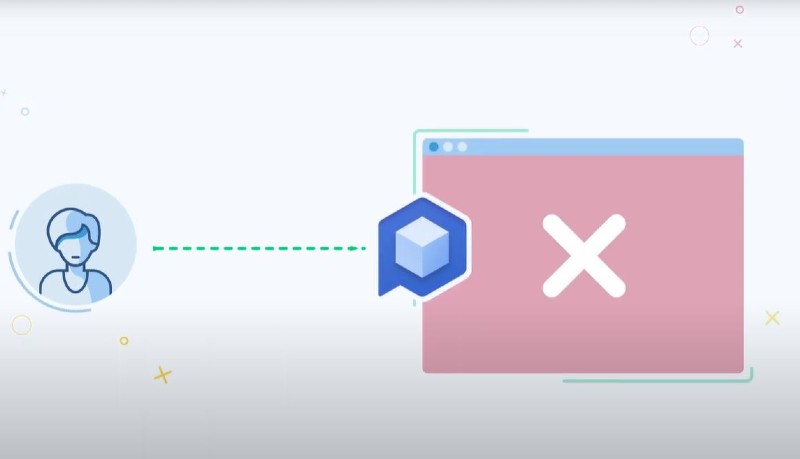TechRadar Verdict
The URL filtering feature, as offered by Perimeter 81, takes the granular control over what your employees can see during their working hours to a new level.
Pros
- +
Flexible and robust security
- +
User-friendly interface
- +
Easy setup
Cons
- -
Periodic slowdowns
Why you can trust TechRadar
You may have heard of DNS filtering, but what about extending the definition of a filter to cover URLs as well? Despite similar naming and intention (that is, to boost your cyber defenses), DNS filtering and URL filtering are different in terms of their efficiency and security potential. This is best explained with an example so we will take the URL filtering feature by Perimeter 81 (an Israeli cloud and network security company) as a specimen to be put under a magnifying glass. Let’s see how it works in practice.
A TechRadar choice for top URL Filtering provider
Protect your employees and network from web-based threats with URL Filtering. Track web activity. Create custom filtering rules. Block malicious content. Secure your entire organization with just a few clicks with Perimeter 81. Radically simple. Get started today!
We're looking at how our readers use VPNs with different devices so we can improve our content and offer better advice. This survey shouldn't take more than 60 seconds of your time, and entrants from the UK and US will have the chance to enter a draw for a £100 Amazon gift card (or equivalent in USD). Thank you for taking part.
What Is URL Filtering?
If you treat security as a future-proofing effort, URL filtering will be a seven-mile step in preparing your cloud security for the challenges ahead. Why the focus on future challenges? It’s simple, a technological shift that favors the cloud is one of global proportions, meaning that the majority of security threats will originate in this very environment.
This focus on incoming threats has informed the design of the Perimeter’s URL filtering feature – as it stands, it will empower the IT and security departments (which are increasingly converged) to minimize the ways in which their workforce may get access to undesirable URLs.
How is this done? The first step is to strictly define and categorize the sites into either the permitted or the blocked ones. This is done by managing URLs that, as we know, function as web addresses by pointing to a location of a network-based web resource you want to access.
Considering that not all websites are made of the same cloth when it comes to their security features and general desirability, some URLs simply pose a safety risk and need to have access to these URLs limited or completely shut off.
This is where URL filtering comes into play. With it, organizations can block handpicked URLs and prevent them from being loaded on their network. Trying to access filtered out URLs by clicking on a link or manually entering their addresses will simply take the user to a page that will tell them that said URLs and the content they lead to are blocked.
Why is it important to enable URL filtering?
In terms of (cyber) security, URLs act like backdoors to a home that is your security system – they can be cracked open, fully opened, closed, or secure. Depending on their trustworthiness, URLs are the pathways that the malicious actors use to squeeze into your network home and wreak havoc. This is why it is important not to let your employees rely on their judgment when appraising the quality of URLs they open.
Sign up to the TechRadar Pro newsletter to get all the top news, opinion, features and guidance your business needs to succeed!
Sure, you can train them as much as you want and implement the most comprehensive security policy but getting URL filtering features is the only way to get peace of mind. Let’s be realistic – the majority of URLs are not needed for the performance of a work task, so feel free to block anything that is unrelated to your employee’s job.
The benefits of installing a URL filtering system include the following:
How does URL filtering work?
Perimeter 81’s URL filtering feature works by comparing the ongoing network traffic with what is found in a database of stored blacklisted URLs and either authorizes or prevents access based on these categories.
This database runs based on the URL list with which you can group websites you want to blacklist, such as those with pornographic, gaming, or gambling content. Once the URLs are entered into the database, they can be assigned different access policies. The key three groups of these policies involve the following:
· Blocked URLs. These sites are fully blocked for the reason of acting as an unwanted distraction for your employees (such as social media platforms), for being insecure (malware-infected sites), or completely irrelevant to the work that is being done (entertainment portals).
· Allowed URLs. These URLs are whitelisted and usually cover the sites which are considered essential to performing one’s work tasks. These include emails, sites relevant to workflows and productivity, etc.
· URLs that are conditionally allowed based on the security policy. These include custom URLs that your IT and security department consider acceptable under the condition that your employees log on and agree to have their activities monitored.
DNS Filtering vs URL Filtering
As a type of web filter, the Domain Name System blocking has some uses when it comes to security, but it comes with a lower potential for the granular level of control as offered by the URL filtering.
The reason for this is the fact that a DNS filter installed to limit site access runs based on DNS name resolution and the checkup of the website’s IP address. This leads to the blocking of all URLs relevant to a particular IP, preventing you from fine-tuning access to a site’s sub-URLs. In the end, this means that various pages on a particular website cannot be set as an exception to the general blocking policy.
Instead of this, URL filtering is used for a precisely defined URL only, giving you more control over what can be accessed or blacklisted on a single website. Consider, for example, blocking access to Instagram with the help of the DNS filter – your company’s Instagram account would be blocked as well, despite it being potentially necessary for the performance of daily tasks. With URL filtering, though, your company’s Instagram profile would be free for viewing despite having all other accounts blocked.
Conclusion
The URL filtering feature, as offered by Perimeter 81, takes the granular control over what your employees can see during their working hours to a new level. At a time when we increasingly rely on online resources and remote access to do our jobs, cloud and network security will need more precision than ever and the airtight security that comes with it will be your first line of defense.
- Check out our best business VPN
Sead is a seasoned freelance journalist based in Sarajevo, Bosnia and Herzegovina. He writes about IT (cloud, IoT, 5G, VPN) and cybersecurity (ransomware, data breaches, laws and regulations). In his career, spanning more than a decade, he’s written for numerous media outlets, including Al Jazeera Balkans. He’s also held several modules on content writing for Represent Communications.