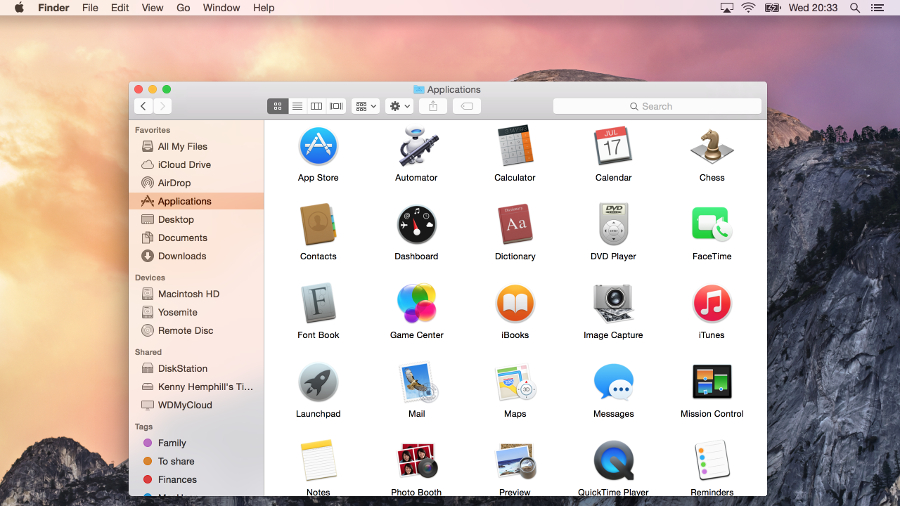Why you can trust TechRadar
At first glance, very little has changed in Mail, aside from the user interface. It handles threaded messages slightly differently, displaying the first name and initial of everyone in the thread in the preview, rather than just that of the most recent sender.
There are, however, two important new features. The first is Mail Drop, which allows you to send multi-gigabyte attachments (up to 5GB) by first sending them to iCloud and then allowing the recipient to download them at their leisure.
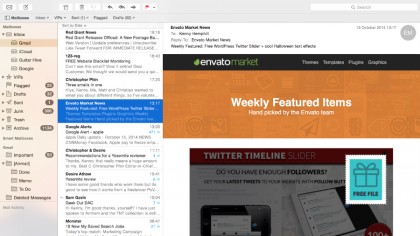
The second new feature is a poster child for Yosemite's Extensions, a feature which allows third parties to add functionality to Yosemite apps and features, in a similar way to iOS 8's Extensions. This one's called Markup and allows you to annotate image attachments from within Mail.
Photo
No - you haven't spotted a typo - Photo is OS X Yosemite's new application for photos that is set to replace iPhoto in Yosemite. iPhoto is currently the default app for photo management, but Photo, which was introduced in the OS X Yosemite 10.10.3 beta in February, is expected to replace it when the update is pushed out to users. Photo showcases a much more streamlined view of your snaps and allows you to push your full-resolution photos to iCloud, making them available on every Apple device. In addition to viewing imags, Photo has Aperture-like editing capabilities that are likely to appeal to starting out photographers.
Messages and FaceTime
Messages gets the same flat speech bubbles as iOS 8. That, however, is the least significant change. You can now send SMS messages directly from Messages to any phone, as long as you have an iPhone connected to your iCloud account on the same Wi-Fi network.
Likewise, FaceTime now allows you to make and receive telephone calls on your Mac, using your iPhone as a proxy.
In Messages, you can now remove yourself from busy threads, switch on Do Not Disturb to mute notifications, and send audio snippets as well as text or images.
Sign up to the TechRadar Pro newsletter to get all the top news, opinion, features and guidance your business needs to succeed!
Calendar
Day view in Calendar now uses the right-hand side of the window to display details about any event or appointment you click on, with the left-hand side showing the full day, hour by hour. It looks great and is very useful, but comes at the expense of the multi-day appointment display that used to inhabit the left-hand side of Day view.
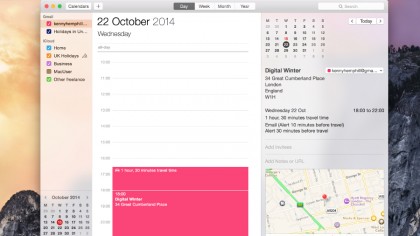
Continuity
The ability to use Messages and FaceTime for SMS messages and phone calls is part of what Apple calls Continuity. The theory is that you should be able to use whichever device – Mac, iPhone, or iPad – you want at any time, and accomplish anything on one you could do on another.
Handoff is another aspect of Continuity. The idea is that you could, say, start typing an email on your Mac, and then pick it up on your iPhone and carry on, without ever having to close or save it, or think about how to do this.
It works like this: whenever you have a handoff compatible app open on an iOS device nearby (hardware and software compatibility allowing), the app's icon appears to the left of the Dock. Click on it and you open the OS X equivalent app and continue working on the open document. The other way round, the icon appears on iOS 8's Lock screen or at the very left of the app switcher and you tap it to call up the document.
It's a very clever and very useful feature, but does some nifty behind the scenes work that uses both Wi-Fi and Bluetooth 4.0. So to use it, and other Continuity features, you'll need a device and a Mac that supports the latest version of Bluetooth. That means an iPhone 5 or later, iPad 4 or later, including the iPad mini, or an iPod touch 5th generation. Apple started introducing Bluetooth 4 in the Mac on the mid-2011 MacBook Air – but you'll need to check if your specific Mac supports it.
We tested it using the public beta of Yosemite with iOS 8.0.2 on a Retina MacBook Pro and it worked pretty well both ways round. It did take a bit of fiddling to get it to work the first time, and trying to figure out where the icon on iOS had gone after the Lock screen disappeared took a few minutes (it's to the left of the current app in the app switcher, so obscured when you initially invoke the switcher), but nevertheless, it worked.
The other aspect of Continuity is AirDrop. Where previously you could AirDrop files between Macs or between iOS devices, you can now swap them between Mac and iOS devices.
AirPlay
Yosemite allows Mac users to 'mirror' the Mac's audio and video output to an Apple TV without either being on a Wi-Fi network. The two devices can create a peer-to-peer network to connect with each other. However, you'll have to have the most recent Apple TV, released in March 2013, as older models don't support the feature. And you still can't mirror an iOS device on a Mac's display in order to, for example, watch video stored on your iPad on your iMac screen.
Current page: Messages, Photo, Calendar and Continuity
Prev Page Spotlight, Safari and iTunes Next Page Verdict