Why you can trust TechRadar
For the longest time, we've felt like Intel Core M processors would be a shoo-in for Chromebooks as they offer more performance and better energy efficiency than Pentium processors. The good news is Intel's power-sipping have made their debut with this 13-inch laptop, the bad news is it'll end up costing you quite a bit.
An Intel Core m3-equipped Chromebook 13 comes priced at $599 or £730 (about AU$800), while our mid-range Intel Core m5 and 8GB of RAM configuration comes at an even steeper $819 or AU$1,288 (about £620). Even the Pentium-powered base model comes at with a considerable $499 or £638 (about AU$670) price tag.
Compared to other premium options, like the $429 or £513 (about AU$570) Dell Chromebook 13 and $599 (about £460, AU$790) Acer Chromebook 14 for Work, HP offers an arguably good deal for the super high-resolution screen.
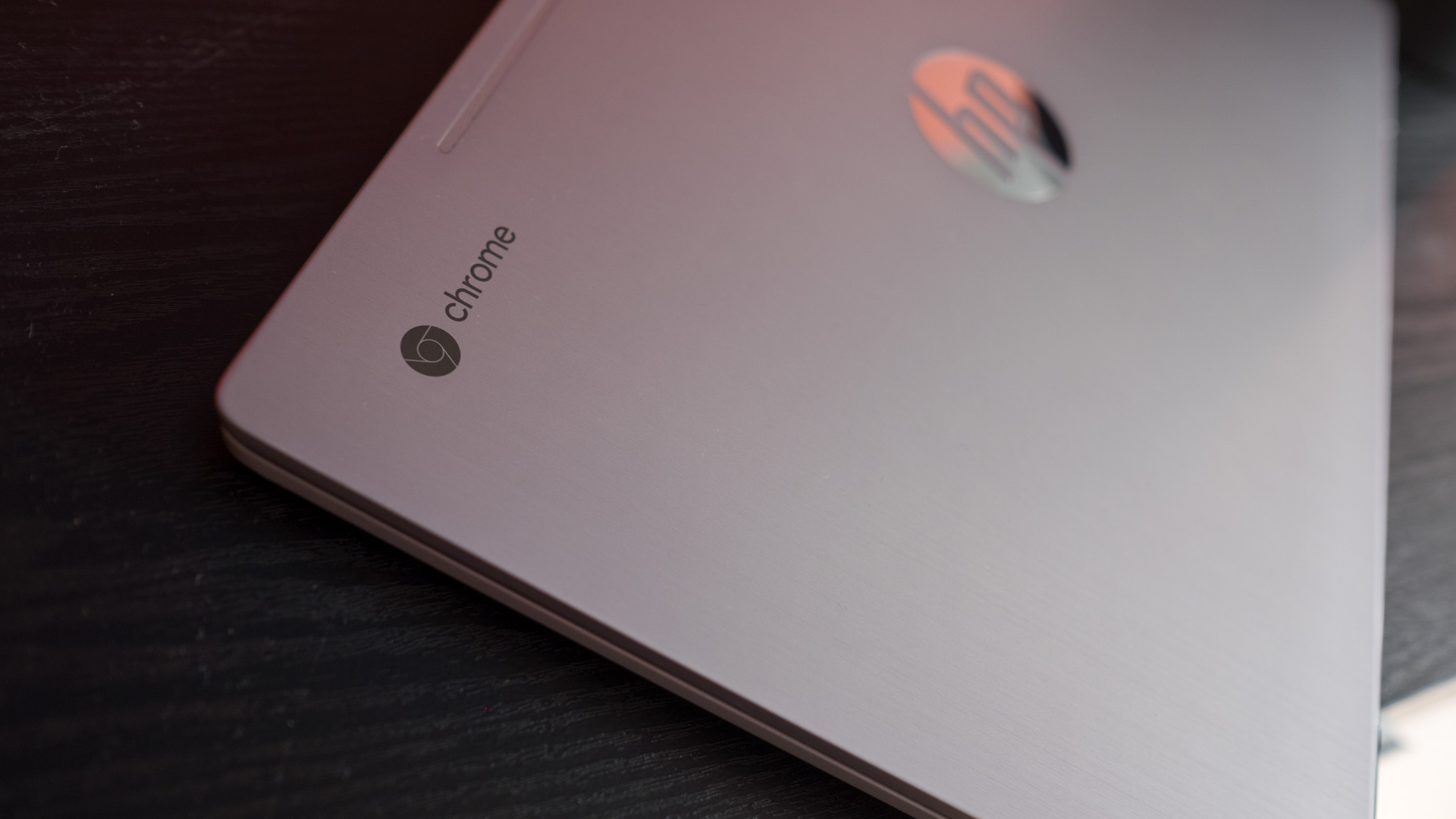
Spec Sheet
Here is the HP Chromebook 13 configuration sent to techradar for review:
- CPU: 1.1GHz Intel Core m5-6Y57 (dual-core, 4 MB cache, up to 2.8 GHz with Intel Turbo Boost)
- Graphics: Intel HD Graphics 515
- RAM: 8GB DDR3 RAM (1,866MHz)
- Screen: 13.3-inch QHD+ (3,200 x 1,800) UWVA WLED eDP BrightView
- Storage: 32GB eMMC
- Ports: 2 x USB 3.1 Type-C, 1 x USB 3.0, headset jack
- Connectivity: Intel Dual Band Wireless-AC 7265 802.11ac (2x2) WiFi and Bluetooth 4.2
- Camera: HD webcam
- Weight: 2.86 pounds
- Size: 12.59 x 8.64 x 0.50 inches (W x D x H)
Performance
It's fair to say an Intel Core m5 processor is overkill for a Chromebook, but we can't argue that it doesn't produce results. This 13-inch machine didn't buckle under the load of having keep several dozen web browsing tabs open with another half dozen Google documents, Google Music streaming, Slack's web client and playing a handful of streaming videos.
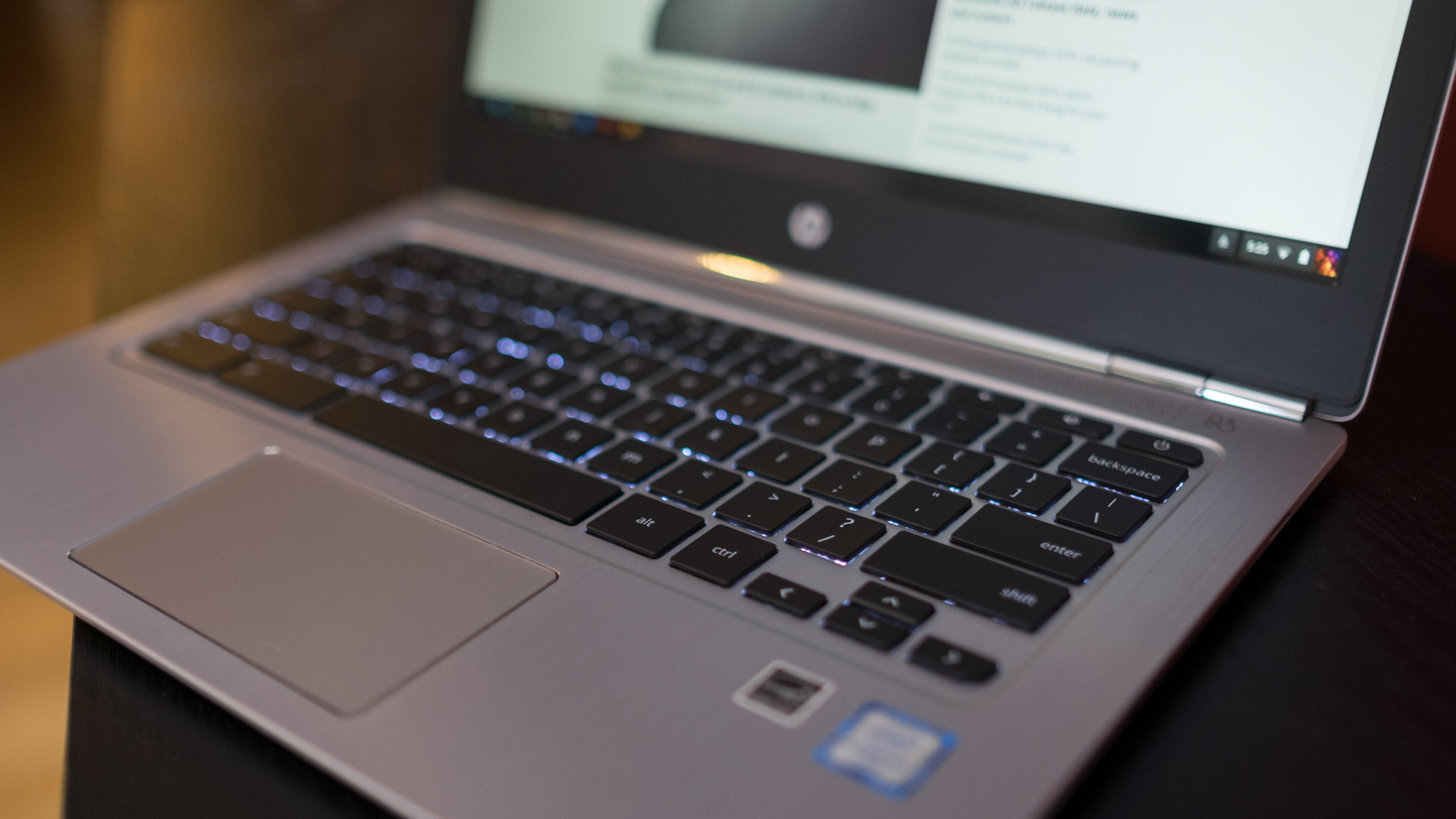
Benchmarks
Here's how the HP Chromebook 13 performed in our suite of benchmark tests:
- Octane: 27,976
- Mozilla Kraken: 1,025ms
- Battery Life (techradar movie test): 8 hours and 1 minutes
The HP Chromebook 13 is only a quarter step behind the Intel Core i5-powered Acer Chromebook 14 for Work. It's also performs twice as fast as the Pentium-equipped Dell Chromebook 13.
Sign up to the TechRadar Pro newsletter to get all the top news, opinion, features and guidance your business needs to succeed!
Of course, unless you visit the most media rich websites all the time, all this performance won't really matter. The real benchmark for all Chromebooks is how long they can last you through the day, and this premium machine does pretty well for itself.

In our video playback benchmark test – which involves playing Guardians of the Galaxy on a continuous loop at 50% screen brightness and volume until the battery is exhausted – the HP Chromebook 13 ran for 8 hours and a minute.
By comparison, the Acer Chromebook 14 for Work lasted 9 hours and 36 minutes, while the Dell Chromebook 13 turned in after 14 hours and 30 minutes.
It's clear the QHD+ screen is chipping away from the all day battery life we've come to expect from Chromebooks. Nine to 10 hours of usage is still exceptional compared to most Windows 10 laptops and more than enough to get you through the work day, but expect to plug this cloud-connected notebook into the wall more often than others.
Current page: Specifications, performance and features
Prev Page Introduction and design Next Page VerdictKevin Lee was a former computing reporter at TechRadar. Kevin is now the SEO Updates Editor at IGN based in New York. He handles all of the best of tech buying guides while also dipping his hand in the entertainment and games evergreen content. Kevin has over eight years of experience in the tech and games publications with previous bylines at Polygon, PC World, and more. Outside of work, Kevin is major movie buff of cult and bad films. He also regularly plays flight & space sim and racing games. IRL he's a fan of archery, axe throwing, and board games.

