Why you can trust TechRadar
Benchmarks
Cinebench 11.5: CPU: 6.58 OpenGL: 42.34fps
3D Mark: Ice: 15419 Cloud: 7050 Fire: 1041
Battery Eater: 79 minutes
Going by the HP Envy TouchSmart 15-j004ea's spec list, we were expecting good performance - and that's exactly what we got. While it's not a perfect machine, the problems didn't come from what's on the motherboard.
The quad-core Intel Core i7 processor was predictably powerful, clocking a hugely impressive 6.58 score in Cinebench. For a laptop chip, this is really strong - consider the Lenovo IdeaPad U410 Touch, which costs only around £200 less, but achieved 1.95 in the same test. That's less than a third of the score.
For the price, this is excellent performance. Go up a few hundred pounds and you'll find slightly more power on offer, such as in the Schenker XMG P703, but it's only a marginal difference in CPU performance. For a laptop listed at under £1,000, the Envy TouchSmart 15 is great for power users.
The graphics really haven't been left out either. The Nvidia GeForce GT 740M perhaps isn't exactly a gaming enthusiast's ideal card (again, go up a few hundred and you can get something like the GeForce 770M), but it's nothing to be derided.
The potential Achilles heel for it is that it's got to power a 1080p screen, which is a lot of effort for a mobile card that isn't right at the high end. Yet it still acquits itself nicely. We could play Bioshock Infinite at medium settings perfectly smoothly - no noticeable framerate dips at all.
Sign up to the TechRadar Pro newsletter to get all the top news, opinion, features and guidance your business needs to succeed!
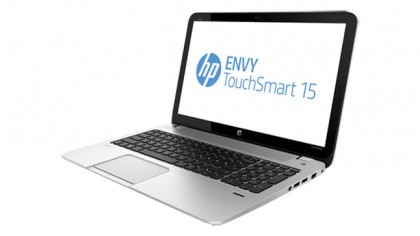
It does well in the OpenGL Cinebench tests too, again showing the difference between integrated graphics and a proper GPU. HP's own Spectre XT TouchSmart achieved roughly a quarter of the score, for example.
It does get rather warm in the top left corner when you're playing games, but it's hardly unique in that. Still, we'd think twice about having it on your lap during intensive sessions.
In terms of power for your pound, the Envy TouchSmart 15 does a great job - especially with that 16GB of RAM backing everything up.
The rest of the machine gets plenty right, too - although not quite everything. The screen is a prime example of this.
Visual frustration
At Full HD 1920x1080 in a 15-inch machine, it's brilliantly crisp and clear. When viewed straight on, it's bright and pleasant, though perhaps just a tad uneven in the backlighting. This is then compounded by really quite disappointing viewing angles.
From side to side, it's not too bad, but when viewed from above, it drastically washes out quickly. What's particularly irritating about this is that the screen doesn't lean back quite far enough - in use on the lap, we frequently tried to push it back further after noticing it getting faded, only to find it was at full.
Straight on, the 1080p screen is lovely, with the sheer volume of pixels it offers being great for video editing, office work and games. But photo editors or graphic designers might want to see if they can track one down in real life to assess it before buying - the viewing angles may prove to be a real pain when working with colours.
The trackpad is another area of irritation. It doesn't have the best feel to it (it's a tad rough), but you can generally live with that. What's more annoying is inconsistent click detection on the bottom left. Sometimes it wouldn't register either physical clicks or tap-to-click in the bottom left of the trackpad. Other times it was fine, but it seems like a perfectly normal place to click to us, so having so many non-responsive attempts quickly drove us nuts.
Key performance
The keyboard, at least, is very good. As we mentioned, there's a little bit of give to the panel under the keys, and they keys themselves are a tad soft, meaning that it's all a little on squidgy side, but the travel and bounce of the keys is excellent. It's really comfortable to use.
The hard drive is one area that might have disappointed, but proved not to be a problem for us. Without an SSD, there was a chance the Envy TouchSmart 15 would struggle to be as snappy as Ultrabooks, but it was great during our testing period, coming on from sleep in just a couple of seconds.
That said, there's no denying that games weren't exactly fast to load, and over time, the lack of SSD is likely to become more of a problem.
It's also really quite loud when the fans spin up properly for gaming. Even the Beats Audio speakers struggle against it - though they're extremely good for laptop speakers. Deep and clear, they're better than a cheap external pair.
Battery life, though, is pretty abysmal under intensive tests - there are no two ways around that. Performing lighter tasks, you'd no doubt get more than this, but when using pro software or gaming, you're not going to reach the two-hour mark.
But we don't see that as a critical flaw here. It's not ideal, but it's simply aimed more at being a powerful computer you can carry around to new locations than one designed for on-the-go working.
